When Salesforce acquired Slack for $27.7 billion in 2021, it faced a major data decision. Should Slack’s user data be moved into Salesforce’s systems, or should both platforms stay separate but work closely together? Salesforce chose integration. That choice allowed Slack and Salesforce to stay independent while sharing data smoothly, shaping how millions of teams work today.
Many organizations face a similar situation. Business data is spread across systems like CRM, ERP, finance, marketing, and support tools. These systems often hold valuable data but do not communicate well with each other. According to MuleSoft’s 2023 Connectivity Benchmark Report, companies use an average of 976 applications, yet only 29% are properly connected.
The challenge is not whether this data gap needs attention. It is deciding how to fix it. Data migration and data integration both address data problems, but they serve very different purposes. Choosing the wrong approach can lead to delays, rework, and higher costs. In this blog, we break down what data migration and data integration really mean and help you choose the right approach based on your business needs.
From Legacy to Modern Systems—We Migrate Seamlessly!
Partner with Kanerika for proven migration expertise.
Key Takeaways
- Data migration and data integration address different needs, and choosing the wrong one increases cost and delays
- Data migration is ideal when legacy systems are being replaced or shut down
- Data integration is required when multiple systems must work together continuously
- Most organizations need both migration for historical data and integration for active systems
- Migration improves analytics by unlocking historical data in modern platforms
- Integration keeps data current, consistent, and available across systems
The Core Distinction: One-Time Move vs. Continuous Flow
Data Migration: A Project with an End Date
Data migration is a finite project with a clear start and finish. You move data from one system to another, validate everything works, and then shut down the old system. Think of it like moving houses. You pack everything up, transport it to the new place, unpack, and you’re done.
Most migrations follow predictable timelines. Small migrations with under 5TB of data and simple schemas finish in 3-6 months. Medium complexity projects involving multiple databases and applications take 6-12 months. Enterprise migrations with legacy mainframes, complex data relationships, and regulatory requirements stretch to 12-18 months or longer.
What defines a migration project:
- Fixed scope with specific data sources and destinations
- Clear timeline with measurable milestones
- One-time execution with a cutover date
- Legacy system gets retired after successful completion
- Project team disbands once everything validates successfully
Companies migrate when data center leases expire, vendor support ends, or maintenance costs become unsustainable. You might be running an old ERP system that can’t support your business anymore. Migration lets you move that data into a modern system and finally turn off those expensive servers.
Data Integration: Ongoing Operations
Data integration keeps systems talking to each other continuously. Your e-commerce platform needs real-time inventory data from your warehouse system. Your CRM needs customer purchase history from your billing platform. These connections run 24/7 and never stop.
Integration projects don’t end. You launch, monitor, optimize, and maintain the integration indefinitely. As your business adds new systems or changes processes, you add more integrations or modify existing ones.
What defines an integration operation:
- Permanent connections between active systems
- Data flows automatically based on triggers or schedules
- Information moves in real-time or near real-time
- Systems stay operational and keep generating new data
- Requires ongoing monitoring and maintenance
Your sales team adopts a new tool. You need integration with your existing systems. Your supplier changes their API. You adjust your integration. Business requirements shift constantly, and your integrations shift with them.
Why Most Organizations Need Both Approaches
Real businesses run on a mix of migration and integration. You migrate your old customer database to a new CRM platform. But you still need integration between that CRM and your marketing automation tool, support ticketing system, and billing platform. One doesn’t replace the other.
Some companies migrate first, then build integrations in the new environment. Others set up integrations between old and new systems during migration to keep business running smoothly. The simultaneous approach costs more upfront but reduces disruption.
Migration cleans up your technical debt and consolidates systems. Integration connects what remains so data flows where it needs to go. Together, they create a modern, connected technology environment.
Data Migration vs Data Integration: Key Differences Explained
| Feature / Aspect | Data Migration | Data Integration |
| Definition | Moving data from one system to another, usually to replace the old system | Connecting multiple active systems so they can share data |
| Primary Purpose | Shift data during upgrades, cloud moves, or legacy replacement | Keep data aligned for analytics and workflows |
| Process Type | One-time or phased project with a clear end | Ongoing process that runs continuously |
| Technology Used | Bulk transfer, transformation, and validation | ETL, ELT, and APIs (real-time or scheduled) |
| Scope | Between a source system and a new target system | Across multiple systems and teams |
| Frequency | Occasional, tied to major system changes | Continuous or scheduled |
| Business Impact | Prevents data loss during system transitions | Improves visibility and decision-making |
| Analytics Impact | Unlocks historical data for analysis | Keeps dashboards current and consistent |
| Key Challenges | Data loss, downtime, mapping, and security risks | Data quality, sync delays, and API limits |
| Typical Tools | Migration tools, ETL utilities, automation, validation tools | Integration platforms, APIs, monitoring tools |
5 Critical Factors to Decide the Right Data Approach for Your Business
1. System Decommissioning Timeline
When you know a system is going away, migration makes sense. Your vendor is ending support next year, your data center lease expires in six months, or your mainframe maintenance contract is too costly to renew. These scenarios demand migration because integration would be temporary and wasteful.
If every system serves a purpose and will keep running, integration is your answer. You’re not replacing anything. You just need systems to share data. Building integration between your existing warehouse management system and your existing accounting platform keeps both systems working without the cost and risk of migration.
Watch out for situations where you delay migration indefinitely “until the right time.” Technical debt accumulates. That old system gets harder to maintain every year. Eventually, forced migrations under crisis conditions cost 3-5 times more than planned migrations.
2. Data Freshness Requirements
Real-time requirements favor integration. Your customer service reps need current order status while talking to customers. Batch processes that run overnight won’t work. Historical reporting that doesn’t need immediate access works fine with periodic migration or scheduled data transfers.
Decision framework for timing needs:
- Required within seconds during live business interactions points to real-time integration
- Needed shortly after events occur can be handled through near-real-time updates
- Used within the same business day, fits scheduled integration or micro-batches
- Reviewed periodically for reporting or audits aligns with batch transfers or periodic loads
- Accessed infrequently may justify one-time migration or manual exports
Real-time integration costs more. You need robust infrastructure, monitoring, and failover capabilities. Batch processes cost less but limit how fresh your data stays. Balance your actual business needs against the premium you’ll pay for instant data.
3. Budget Structure Considerations
Migration hits your budget once. You pay for software licenses, professional services, infrastructure changes, and testing. Then it’s done. This works better if you have capital budget available but limited operational budget.
Integration platforms charge monthly or annual fees. You pay for data transfer, API calls, and maintenance support. These costs continue indefinitely. If your capital budget is tight but you have operational budget, integration might fit better financially.
Calculate migration costs including licensing, services, downtime, and training. Calculate integration costs for platform fees, data transfer, and maintenance over 36 months. Factor in the value of having current data. Many companies find integration costs less over three years for systems that all stay operational.
4. Organizational Change Readiness
Your team needs to learn a new system after migration. Processes change. You need a cutover plan for when the old system shuts off. Some employees resist change. Budget time and money for change management or your migration will fail even if the technical work succeeds.
Integration needs someone watching for failures, optimizing performance, and updating connections when APIs change. You need staff who understand integration platforms and can troubleshoot data flow issues. If you lack these skills internally, factor in costs for training or managed services.
Assess honestly what skills your team has versus what each approach needs. Migration might need database expertise and project management. Integration needs API knowledge and monitoring capabilities. The gap between your current skills and required skills affects your total cost and risk.
5. Data Volume and Velocity
Under 1TB, either approach works fine so choose based on other factors. Between 1-10TB, migration becomes more complex but still manageable. From 10-100TB, migration requires careful planning and significant time. Over 100TB, consider phased migration or keeping some systems integrated rather than migrating everything.
Low-velocity data that changes infrequently migrates easily. High-velocity data that’s constantly changing poses challenges for migration because new information keeps arriving during the migration window. Streaming integration handles high velocity better than trying to migrate a moving target.
If your data grows 50% annually, factor that into your decision. A system with 10TB today might have 30TB in three years. Migration timelines and costs increase with volume. Integration costs scale more predictably with volume growth.
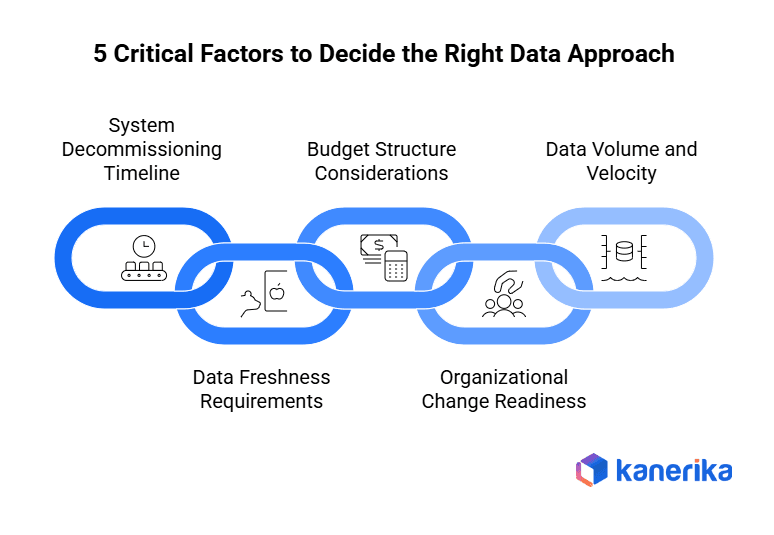
Common Misconceptions That Cost Companies Millions
1. Myth: “We Can Just Migrate and Be Done”
You migrate your customer database to a new CRM. Great. But now that CRM needs real-time data from your billing system, your support platform, your marketing tools, and your analytics warehouse. Migration solved one problem but created new integration requirements.
Most companies can migrate about 80% of their systems over time. But 20% of systems stay separate for good reasons including vendor requirements, regulatory constraints, acquisition systems, or specialty tools. Those systems need ongoing integration with your migrated environment.
Budget for post-migration integration. Companies spend $200,000 on migration then discover they need another $100,000 in integration work to make the new system actually useful. Plan for both from the start.
2. Myth: “Integration Means We Don’t Need to Migrate”
Keeping old systems running through integration doesn’t eliminate technical debt. That legacy system still needs maintenance, security patches, and specialized skills. Integration buys you time but doesn’t solve the underlying problem of outdated technology.
Old systems get slower over time. Integration can’t fix poor performance in the source system. If your legacy database takes 30 seconds to run a query, your fancy integration platform still waits 30 seconds for the data.
Eventually, old systems become impossible to maintain. Skilled people retire. Vendors stop supporting ancient software. Hardware fails and you can’t find replacements. Integration might work for five years, but at some point, migration becomes unavoidable and urgent.
3. Myth: “Cloud Migration Solves Integration Challenges”
Moving applications to the cloud without changing them doesn’t magically create integration capabilities. Your lifted-and-shifted application still can’t talk to other systems unless you build those connections.
Cloud systems need integration too. Your AWS environment needs to talk to your Azure environment. Your Salesforce needs data from your Google Cloud databases. Cloud migration changes where integration happens but doesn’t eliminate the need for it.
Most companies keep some systems on-premises and move others to cloud. Now you need integration that works across on-premises, AWS, Azure, and SaaS applications. Hybrid environments actually increase integration complexity.
4. Myth: “ETL Tools Handle Both Equally”
Traditional ETL (Extract, Transform, Load) tools excel at batch data movement. They struggle with real-time streaming. API-based integration platforms handle real-time well but might not be the best choice for massive batch migrations. The tools designed for each use case differ significantly.
Some vendors claim their platform does everything. Usually, these multi-purpose tools do several things adequately but nothing exceptionally. Purpose-built migration tools offer features specifically for one-time moves. Purpose-built integration platforms optimize for continuous data flow.
Use migration tools for large database moves, integration platforms for ongoing API connections, and data streaming platforms for real-time event processing. Trying to force one tool to do everything leads to compromises in performance, cost, or capabilities.
Data Ingestion vs Data Integration: Which One Do You Need?
Understand data ingestion vs integration: key differences & Kanerika’s approach to seamless data handling.
The Migration-to-Integration Roadmap
Phase 1: Assess Your Current State (Weeks 1-4)
List every system that stores data. Note the technology like SQL Server, Oracle, or MongoDB. Document data volumes and how frequently information changes. Identify who owns each system and who uses the data. This inventory reveals the full scope of what you’re dealing with.
Draw connections between systems. Which systems feed data to others? Where do reports pull information from? What breaks if system A goes down? Understanding these dependencies prevents nasty surprises during migration.
ROI projection steps:
- Calculate current costs including hardware, licenses, maintenance, and personnel
- Estimate migration costs and timelines
- Project integration costs over three years
- Factor in business benefits like faster reporting or better customer experience
- Compare scenarios to see which approach delivers better ROI
Phase 2: Design Your Hybrid Strategy (Weeks 5-8)
Start with systems you want to retire soon. Pick applications with clean data and simple schemas. Choose systems where the business impact of downtime is low. Learn from these easier migrations before tackling complex, critical systems.
Connect systems that need real-time data flow. Integrate customer-facing applications where data freshness matters. Build connections that deliver quick business value to build momentum and executive support for the broader initiative.
Some migrations need to happen before others due to dependencies. Some integrations enable migrations by providing data during transition periods. Map out a realistic sequence that balances quick wins, risk management, and technical dependencies.
Phase 3: Execute Migration with Integration Planning (Months 3-12)
Run old and new systems simultaneously for 2-4 weeks. Compare outputs to verify accuracy. Let users work in both environments to build confidence. Parallel running costs more but dramatically reduces cutover risk.
Define specific criteria that must be met before you shut down the old system. Data accuracy above 99.9%. All critical business processes validated. User acceptance testing is complete. Performance meeting requirements. Don’t cut over until you meet every criterion.
During migration, document every place where the migrated system needs to connect to other systems. Build these integrations before cutover or have them ready to deploy immediately after. Missing integrations cause post-migration problems.
Phase 4: Establish Ongoing Operations (Month 13+)
Set up monitoring for all integrations. Define SLAs for data freshness and error rates. Establish escalation procedures when integrations fail. Schedule regular maintenance windows for adjustments and optimizations.
Review integration performance quarterly. Look for bottlenecks or inefficiencies. Optimize data transformations that slow down processing. Adjust batch schedules based on actual usage patterns. Small optimizations compound into significant improvements.
Plan for growth. Your integration that handles 1,000 transactions daily might need to handle 10,000 next year. Monitor capacity utilization. Upgrade infrastructure before you hit limits. Load test during low-usage periods to verify scaling works.
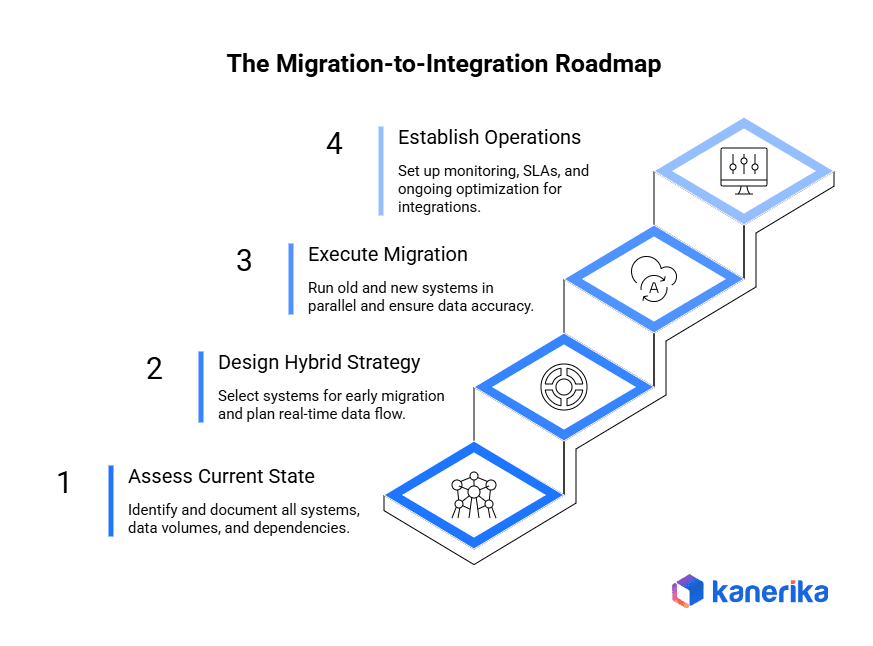
Cost Analysis: 2026 Benchmarks
1. Migration Expenses
Software licensing ranges from $50,000 to $500,000 per project depending on data volume and complexity. Simple database migrations might use free open-source tools. Enterprise migrations need commercial tools with support contracts.
Professional services typically cost $150 to $300 per hour. Small migrations need 500-1,000 hours. Medium projects consume 2,000-5,000 hours. Large migrations require 10,000+ hours. That translates to $75,000 up to $3,000,000+ in services costs.
Industry data shows that average downtime costs $336,000 per hour across all industries. Your costs depend on how critical the system is. E-commerce downtime during the holiday season costs more. Back-office systems cost less. Calculate your specific downtime impact to understand migration risk.
Hidden costs to include:
- 20-30% contingency for unexpected issues
- Temporary staff backfill during training periods
- Parallel infrastructure during transition
- Productivity loss while users adapt to new systems
2. Integration Expenses
Platform fees run from $2,000 to $50,000 per month based on connections, data volume, and features. Basic plans for small businesses start around $2,000 monthly. Mid-market companies pay $10,000-20,000. Enterprise platforms with advanced capabilities run $30,000-50,000 monthly or more.
Cloud providers charge $0.02 to $0.12 per GB for data moving between regions or out to the internet. If you move 100TB monthly, that’s $2,000-12,000 just in transfer fees. Design integrations to minimize unnecessary data movement. Keep processing close to data sources when possible.
Plan for ongoing costs beyond platform fees. You need staff time for monitoring, troubleshooting, and optimization. Budget for occasional consulting help. Include costs for updating integrations when systems change. Expect annual maintenance to cost 15-25% of what you spent on building integrations.
3. Three-Year Total Cost Comparison
Small business scenario (under 10TB):
Migration: $150,000-300,000 one-time cost. Integration: $72,000-180,000 over three years ($2,000-5,000 monthly). If all systems stay operational, integration costs less. If you can retire systems, migration delivers better ROI.
Mid-market scenario (10-100TB):
Migration: $500,000-1,500,000 one-time cost. Integration: $360,000-900,000 over three years ($10,000-25,000 monthly). Break-even happens around 18-24 months. Long-term ROI depends on how many systems you can retire.
Enterprise scenario (100TB+):
Migration: $2,000,000-10,000,000+ one-time cost. Integration: $1,080,000-2,700,000 over three years ($30,000-75,000 monthly). Most enterprises need both. They migrate what they can and integrate what must stay. A hybrid approach costs more initially but delivers operational flexibility.
Data Conversion vs Data Migration: Which Approach Suits Your Project?
Explore the differences between data conversion and migration, and how Kanerika handles both.
When Should a Business Choose Data Migration and Data Integration?
Choosing between data migration and data integration depends on what a business is trying to achieve, how its systems are set up, and how data is used day to day. While both deal with data movement, they solve different problems. Data migration is best when systems are being replaced or retired. Data integration works better when multiple systems must continue working together.
Understanding the goal first helps avoid costly mistakes, such as migrating data when ongoing connections are actually needed, or trying to integrate systems that are about to be shut down.
Ideal Scenarios for Data Migration
- When old systems can’t keep up anymore: Your legacy systems stop meeting business needs because they can’t handle the volume, run too slowly, or lack features you need. That’s why you migrate data to newer platforms that actually work for your business.
- Moving to the cloud: Companies shift databases from their own servers to cloud platforms all the time. Data migration transfers both historical records and active data to the cloud environment.
- Bringing systems together after big changes: Mergers and acquisitions create data chaos. Different teams use different systems with different information. Migration consolidates everything into one system, so everyone works with the same data.
- Starting fresh with new business software: New ERP or CRM implementations need your existing data. Customer records, transaction history, and current workflows all move to the new system through migration, and nothing gets left behind.
- Keeping your data intact: Migration preserves both historical records and operational data while reports still run. Audits have what they need, and daily work continues after the system change because all the data made the move successfully.
Ideal Scenarios for Data Integration
- Running multiple systems that must work together: Data integration fits well when a business uses several tools at the same time. Systems like CRM, ERP, marketing tools, and support platforms can share data without replacing anything. Each tool keeps doing its job while the information stays aligned.
- Needing real-time or frequent data updates: Integration works best when teams depend on current data. Dashboards, alerts, and automated workflows need updates to happen often. This is common in sales tracking, inventory updates, and customer activity tracking.
- Supporting analytics and business intelligence: Teams that rely on reports and analytics use data integration to pull data from many sources into one place. It removes manual exports and helps keep reports consistent across teams.
- Automating cross-system business processes: Data integration helps when a process touches more than one tool. Customer records can be updated automatically. Orders can sync with finance systems. Actions can trigger based on user activity without manual steps.
- Keeping systems flexible and future-ready: Integration makes it easier to add or replace tools over time. New systems can connect without large data moves. This supports growth while existing data flows keep working.
When to Use Data Migration and Integration Together
Many businesses need both data migration and data integration. They work together during major system changes, when companies replace old platforms while keeping operations running.
Consider a company moving from legacy systems to cloud platforms. They migrate historical data to the new system first. Then they use data integration to sync the old and new systems while teams transition their work processes. This combined approach has clear benefits. It minimizes risk because teams can test the new system while the old one continues to run.
The two methods work better when used together. Migration moves data to a new system. Integration keeps systems connected while that move is happening. Used side by side, they help teams switch systems without breaking daily work.
- Phased system replacements: Some systems cannot be shut down at all at once. In those cases, core data moves to the new platform first. Integration keeps data flowing between the old and new systems until the switch is done.
- Large-scale cloud modernization projects: During cloud adoption, older data is usually moved in bulk. At the same time, integration connects cloud tools with on-premises or third-party systems that are still in use.
- Mergers and acquisitions with active systems: When companies merge, historical data often move into one central platform. Integration then keeps data sharing active between systems that teams still rely on day to day.
- Enterprise-wide data platforms: When businesses build shared data warehouses or analytics platforms, large datasets are migrated first. Integration then feeds new data from source systems on an ongoing basis.
- Minimizing risk and business downtime: Using both methods reduces risk. Teams can test systems, check data accuracy, and move users in stages. Daily operations continue without major interruptions.
Simplify Your Migration Journey with Experts You Trust!
Partner with Kanerika for smooth, error-free execution.
How Do Data Migration and Data Integration Affect Analytics?
Migration and integration are important factors in how businesses use data to generate analytics. Migration provides access to historical and operational data in the appropriate system. On the other hand, Integration makes sure that data from various sources is linked together and is updated in real-time.
How Data Migration Improves Analytics
- Getting old data into new systems: Migration takes data stuck in outdated systems and puts it where modern tools can use it. Your old records become available in cloud warehouses and BI platforms, and now you can actually analyze information that was locked away before.
- Seeing the bigger picture over time: When you migrate years of data, you can spot patterns you missed and see how sales changed over the seasons. Track performance across decades, which helps with forecasting and understanding how your business has grown.
- Cleaning up messy data: Migration forces you to fix problems. Duplicate records are removed, dates are formatted consistently, and field names are standardized. Your analytics work better when the data underneath is clean.
- Making cloud analytics possible: After moving data to the cloud, you get access to powerful tools. Run complex queries faster, build better visualizations, and your old servers no longer hold you back.
How Data Integration Improves Analytics
- Bringing all your data together: Integration connects sales numbers with financial data, marketing metrics with operational data. Instead of jumping between systems, teams see everything in one report.
- Watching changes as they happen: Connected systems feed live data to dashboards. Managers see metrics updates throughout the day and alerts fire when something needs attention. Therefore, no more waiting for weekly reports.
- Getting everyone on the same page: Integration makes sure all systems use the same definitions. Revenue means the same thing in every report, and numbers match across departments.
- Making smart predictions possible: AI and forecasting tools need complete, current data. Integration provides a steady stream of information that these tools require. Better data means better predictions.
Without proper migration, analytics may miss key historical data. Without integration, insights may be delayed or incomplete due to disconnected systems.
Modernizing Reporting with SSRS to Power BI using FLIP
Challenge
The client used SSRS for reporting but the setup became rigid. Reports were fixed and slow to update. SQL changes created risk. Business teams depended on IT for even small edits. Report performance varied, and this slowed decision-making while increasing the IT workload.
Solution
Kanerika used the FLIP method to move the client to Power BI. Metadata and queries were extracted automatically to cut manual work. Dashboards were rebuilt with interactivity. Existing logic was preserved through careful mapping. Validation checks confirmed accuracy and performance. Self-service access allowed business teams to explore information without waiting for IT.
Result
• 40% reduction in manual report work
• 35% drop in IT requests for report edits
• 50% increase in analytics adoption within the first quarter
• Faster insight access, which supported daily business decisions
Enhancing Operational Efficiency through Data Integration
Challenge
The client operated many SAP and non-SAP systems, which created isolated data sources. Manual consolidation caused delays and errors. Reports lacked timely updates. Teams did not have a single trusted view of financial and operational data which slowed planning.
Solution
Kanerika built a unified reporting layer with Power BI and Azure. Data from all systems was brought into one consistent model. Automated pipelines replaced manual steps. Standard models improved reporting quality. Near real-time access, supported everyday visibility, and self-service options helped teams work independently.
Result
• 60% reduction in manual consolidation effort
• Refresh cycles improved from weekly updates to near real-time
• 25% improvement in report accuracy
• Stronger visibility for leadership which improved planning
Kanerika’s End-to-End Support for Data Migration and Integration Projects
At Kanerika, we specialize in helping businesses move from legacy systems to modern platforms with minimal disruption. Our FLIP migration accelerators make it faster and easier to transition from tools like Informatica, SSIS, Tableau, and SSRS to platforms such as Talend, Microsoft Fabric, and Power BI. We handle the entire process—from assessment to execution—so your data stays accurate, secure, and ready for use.
We also help link systems within your organization to ensure data flows freely and without security concerns. You can use cloud-based or on-premise, or a combination of both, and we ensure that information flows continuously. We are also working on real-time data sync, API automation, and cloud-ready solutions that minimize system gaps. This provides the teams with good information, improved reports, and the day-to-day workings.
What makes our approach different is how closely we work with your team. We take the time to understand your goals, systems, and real challenges. Based on that, we build migration and integration plans that fit how your business actually runs, not just how the technology works. Our work spans various industries, including banking, retail, logistics, healthcare, and manufacturing, and we’ve helped clients reduce costs, enhance data security, and gain better insights.
With Kanerika, you get more than just a service provider; you get a trusted partner in data migration vs data integration. Whether you’re upgrading platforms, connecting systems, or preparing for AI and advanced analytics, we’re committed to making your data work smarter. Let us help you turn your data into a real business advantage.
Simplify Your Data Management With Powerful Integration Services!
Partner with Kanerika for Expert Services.
FAQs
What is the difference between data migration and data integration?
Data migration is the process of moving data from one system or storage to another, often during system upgrades, cloud adoption, or replacing legacy systems. Its main focus is accuracy and minimal downtime. Data integration, however, combines data from multiple sources into a unified view, enabling easier access, analysis, and reporting. Migration is usually a one-time process, while integration is ongoing.
When should a business choose data migration over data integration?
Data migration is needed when transitioning to a new system, consolidating databases, or moving to the cloud. Data integration is preferred when a business wants to unify data from different systems like CRM, ERP, or third-party apps for reporting, analytics, and real-time decision-making.
Are data migration and data integration used together?
Yes, they often work hand in hand. Organizations may first migrate data from old systems to new platforms and then integrate data from multiple sources to maintain continuous flow, up-to-date analytics, and consistent reporting. This ensures smooth operations and better decision-making.
What are the main challenges in data migration vs data integration?
Challenges in data migration include downtime, data loss, and system incompatibility. For data integration, difficulties often arise with data quality, consistency, real-time updates, and handling multiple formats. Choosing the right tools and planning carefully can reduce these risks.
Which is more important for analytics: data migration or data integration?
Data integration usually has a bigger impact on analytics because it provides a unified, accurate, and real-time view of data from multiple sources. Data migration supports analytics by ensuring historical and operational data is available in the new system, but integration enables continuous insights and better decision-making.
How can a business decide which approach is right?
The decision should start with business goals rather than tools. If the goal is to replace a system, data migration is usually required. If the goal is to connect systems and improve visibility, integration makes more sense. Teams should also consider data volume, timelines, and system dependencies. In many cases, a mix of both approaches works best. Clear planning helps avoid costly mistakes.
What role does data quality play in both approaches?
Data quality affects both migration and integration outcomes. Poor-quality data leads to inaccurate reports and broken workflows. Migration can help clean data before it moves to a new system. Integration can spread data quality issues if source systems are not corrected. Strong validation rules are essential in both cases. Data quality should be addressed early in any project.
Can Kanerika support projects that need both migration and integration?
Yes, Kanerika frequently supports projects that require both. Historical data may be migrated into new platforms, while integration keeps active systems in sync. This allows businesses to transition gradually without disrupting operations. The approach reduces downtime and risk. It also gives teams time to adapt to new systems.
What tools are commonly used for data migration and data integration?
Data migration tools handle bulk data movement, transformation, and validation to ensure accuracy when moving data between systems. Kanerika provides migration tools such as FLIP and automation frameworks that help extract metadata, migrate reports, and reduce manual effort during large migrations.
Data integration tools support ongoing data syncing using ETL, ELT, or APIs. Cloud platforms often offer built-in services for both. Tool selection should be based on system types, data volume, and how frequently data needs to be updated.










