AI automation tools are quickly becoming the backbone of modern businesses, as organizations strive to keep up with soaring customer expectations and ever-growing operational complexity. In 2025, 78% of organizations now use AI in at least one business function, up from 55% just a year earlier—highlighting how rapidly automation is moving from optional to essential.
Traditional automation solutions—with rigid rule-based bots and static workflows—can’t handle the dynamic data, unpredictable customer journeys, or cross-system integrations that businesses face today. Delays, errors, and rigid processes cost time and reputation.
This blog provides a complete guide to AI automation tools: what they are, why they matter, the best tools out there, real-world applications, challenges to watch out for, and what future trends are likely to reshape how businesses use automation. Whether you’re evaluating tools for marketing, operations, finance, or customer service—this blog will help you understand what works, what to expect, and how to get started wisely.
Transform Tasks with AI-Driven Automation!
Partner with Kanerika to deploy AI solutions that streamline your operations seamlessly.
What are AI Automation Tools?
AI automation tools are platforms and software solutions that combine traditional workflow automation with the intelligence of artificial intelligence. Unlike basic rule-based bots that only follow pre-programmed instructions, AI automation tools can understand context, learn from data, and make decisions in real time.
Traditional automation systems work well for repetitive, structured tasks—for example, sending invoices when an order is placed. But they fail when processes involve unstructured data, exceptions, or dynamic decision-making. This is where AI automation steps in. By using natural language processing (NLP), machine learning, and predictive analytics, these tools can manage complex workflows that evolve with changing business needs.
Key capabilities include:
- AI-powered decision-making to recommend or trigger the next best action.
- NLP to understand emails, chats, and documents.
- Predictive analytics to forecast demand, risks, or customer behavior.
- Multi-system integration to connect CRM, ERP, HR, and other business applications seamlessly.
With growing competition, customer expectations, and global supply chain pressures, businesses need solutions that go beyond cost savings. Moreover, AI automation delivers efficiency, reduced errors, faster cycle times, and improved customer experiences—making it a cornerstone of digital transformation.
Core Features of AI Automation Tools
AI automation tools are designed to go beyond simple task execution, offering features that enable intelligent, end-to-end automation across industries. Here are the core capabilities that make them indispensable in 2025.
1. Workflow Orchestration
These tools can design, execute, and manage complex workflows across departments. Instead of relying on humans to move data between systems, workflows run seamlessly from start to finish, reducing manual intervention.
2. AI Integration
By embedding natural language processing (NLP), machine learning, and computer vision, these platforms can interpret emails, analyze documents, process images, and learn from past data to improve future outcomes.
3. Data Processing
AI automation tools handle data cleaning, transformation, and enrichment automatically. Additionally, this ensures that downstream systems like analytics dashboards and CRMs always work with accurate, high-quality data.
4. Chatbots & Virtual Assistants
Conversational AI is often built into these tools, enabling businesses to automate customer and employee interactions. Correspondingly, from answering FAQs to assisting in onboarding, chatbots enhance user experiences while reducing support costs.
5. Analytics Dashboards
Built-in analytics provide real-time visibility into processes. Business leaders can monitor KPIs, identify bottlenecks, and make data-driven decisions without waiting for manual reporting.
6. Cross-System Integration
One of the biggest strengths of AI automation tools is their ability to connect disparate systems—from CRMs and ERPs to HR and supply chain applications—creating a unified ecosystem.
Core Features vs Business Impact
| Feature | Business Impact |
| Workflow Orchestration | End-to-end efficiency, fewer manual handoffs |
| AI Integration | Smarter decisions, ability to handle unstructured data |
| Data Processing | Higher data quality, reduced errors |
| Chatbots & Virtual Assistants | 24/7 support, better customer/employee experience |
| Analytics Dashboards | Real-time insights, faster strategic decisions |
| Cross-System Integration | Unified operations, improved collaboration |
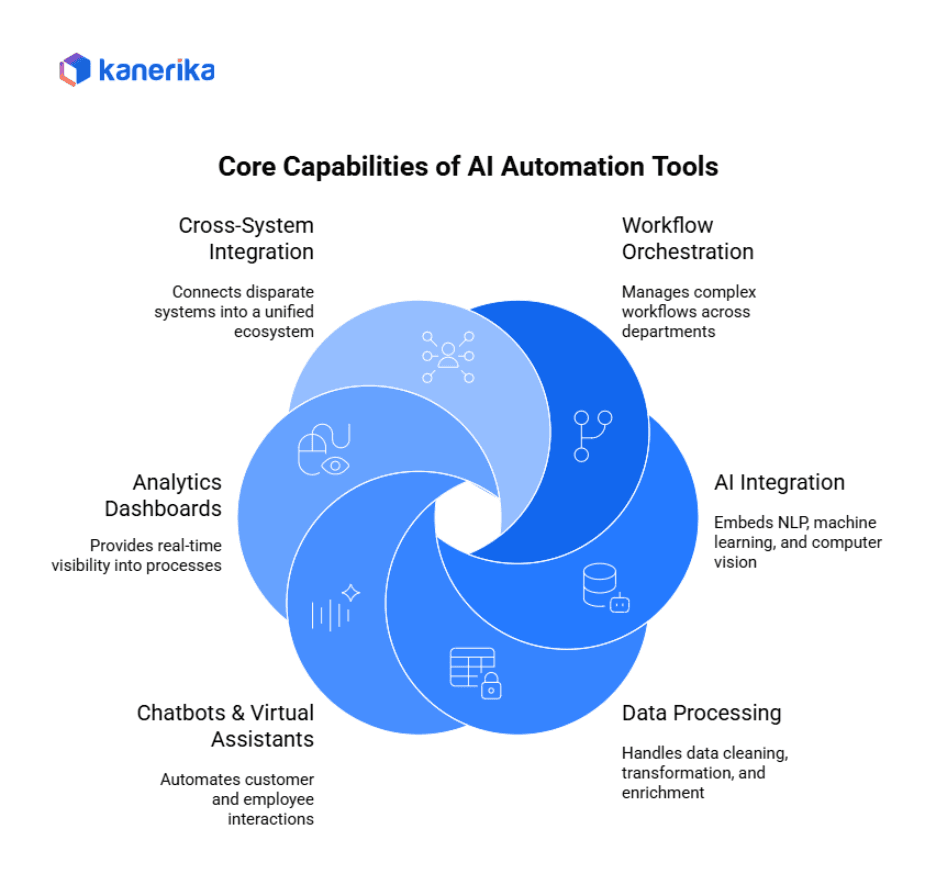
Leading AI Automation Tools
| Tool | Best For | Pricing Model | Setup Complexity | AI Capabilities |
| UiPath | Enterprise RPA | Per-bot licensing | High | Document processing, vision |
| Blue Prism | Large enterprises | Server-based licensing | High | Cognitive automation |
| Automation Anywhere | Cloud-first companies | SaaS subscription | Medium | IQ Bot for document AI |
| Zapier | Small businesses | Per-task pricing | Low | Simple AI integrations |
| Workato | Enterprise integration | Per-recipe pricing | Medium | Smart data mapping |
| Microsoft Power Automate | Microsoft users | Per-user licensing | Low | AI Builder included |
| Google Cloud AI Tools | Tech-savvy teams | Pay-per-use | Medium | Advanced ML models |
| IBM Watson Orchestrate | Complex workflows | Enterprise pricing | High | Natural language processing |
| Hugging Face Inference APIs | Developers | Pay-per-API-call | Low | Pre-trained NLP models |
| Kanerika AI Automation Suite | Custom solutions | Project-based | High | Industry-specific AI |
1. UiPath
Creates software robots that handle repetitive tasks like data entry, invoice processing, and report generation. The platform adds smart features like document understanding and computer vision.
Pros: Mature platform with extensive training resources and community support. Strong enterprise features including governance and security controls.
Cons: High licensing costs and steep learning curve. Requires technical expertise for complex implementations.
Ideal for: Large companies with dedicated automation teams who need to handle high-volume, rule-based processes across multiple departments.
2. Blue Prism
Provides enterprise-grade automation that combines traditional process automation with smart decision-making capabilities. Focuses on secure, scalable deployments.
Pros: Excellent security and compliance features. Moreover, strong governance controls for managing multiple automation projects.
Cons: Expensive licensing model and requires significant technical investment. Limited pre-built connectors compared to competitors.
Best for: Highly regulated industries like banking and healthcare that need secure automation with strict compliance requirements.
3. Automation Anywhere
Cloud-native platform that combines process automation with document processing and data analysis. Includes pre-built templates for common business processes.
Pros: Modern cloud architecture with good scalability. IQ Bot handles unstructured documents well.
Cons: Pricing can get expensive as usage scales. As well as, some advanced features require additional modules.
Best for: Mid-to-large companies that want cloud-based automation without managing on-premises infrastructure.
4. Zapier
Connects different web applications and automates simple workflows between them. Recent updates include basic smart features for data transformation and content generation.
Pros: Extremely easy to set up and use. Affordable for small businesses with thousands of pre-built app connections.
Cons: Limited to simple workflows and lacks advanced automation features. Thus, can become expensive for high-volume usage.
Best for: Small businesses and individuals who want to automate simple tasks between popular web applications without technical expertise.
5. Workato
Enterprise integration platform that automates complex business processes across multiple systems. Includes smart data mapping and transformation capabilities.
Pros: Strong at handling complex integrations and data transformations. Good performance with large data volumes.
Cons: Requires technical knowledge to implement effectively. Pricing model can be complex to understand.
Best for: Enterprises that need to integrate multiple business systems and automate complex data workflows.
Transform Tasks with AI-Driven Automation!
Partner with Kanerika to deploy AI solutions that streamline your operations seamlessly.
6. Microsoft Power Automate
Automates workflows within the Microsoft ecosystem and connects to external applications. AI Builder adds document processing and prediction capabilities.
Pros: Natural integration with Office 365 and excellent value for existing Microsoft customers.
Cons: Limited functionality outside the Microsoft ecosystem. Advanced features require additional licensing.
Best for: Organizations already using Microsoft 365 who want to enhance productivity without additional platform complexity.
7. Google Cloud AI Tools
Provides machine learning models and automation tools for building custom smart applications. Vertex AI offers pre-trained models for common tasks.
Pros: Access to cutting-edge machine learning capabilities with flexible pay-per-use pricing.
Cons: Requires technical expertise to implement and maintain. Also, very limited pre-built business process templates.
Best for: Technology companies and teams with machine learning expertise who need custom automation solutions.
8. IBM Watson Orchestrate
Uses natural language processing to automate complex business processes. Workers can request actions using conversational interfaces.
Pros: Advanced natural language capabilities and good at handling unstructured workflows.
Cons: Complex setup and high costs. Requires significant customization for most use cases.
Best for: Large enterprises with complex, knowledge-intensive processes that benefit from conversational automation interfaces.
9. Hugging Face Inference APIs
Provides ready-to-use machine learning models for text analysis, translation, summarization, and content generation. Developers can integrate these models into applications without training their own.
Pros: Access to thousands of pre-trained models with simple API integration. Cost-effective pay-per-use pricing and excellent documentation.
Cons: Requires programming knowledge to implement. Moreover, limited customization options for specific business needs.
Best for: Developers and tech teams who want to add text processing capabilities to applications without building models from scratch.
10. Kanerika AI Automation Suite
Provides custom automation solutions tailored to specific industry needs. Combines process automation with document processing and data analytics for specialized workflows.
Pros: Customized solutions designed for specific business requirements. Full-service implementation and support included.
Cons: Higher costs due to custom development. As well as, longer implementation timelines compared to off-the-shelf solutions.
Best for: Companies with unique processes that don’t fit standard automation platforms and need specialized solutions with dedicated support.
11. SocialPilot
SocialPilot is a unified social‑media management platform for agencies and SMBs that enables scheduling and publishing across multiple networks, auto‑sharing via RSS feeds, AI‑driven caption/hashtag generation, teamwork/approval workflows and automated reporting.
Pros: Lets you manage multiple accounts in one dashboard; supports RSS feed auto‑publishing; includes an “AI Pilot” tool that generates content ideas and captions.
Cons: More features than very basic tools — setup may take a bit more initial work; analytics and integrations aren’t as deep as enterprise‑grade platforms.
Best for: Agencies or small to mid‑sized businesses who need to automate social‑media posting, streamline team workflows, reuse content, and leverage AI to scale their content production.
Benefits of AI Automation Tools
AI automation tools are transforming the way businesses operate, offering both immediate efficiency gains and long-term strategic advantages.
1. Operational Efficiency
By automating repetitive, rule-based tasks like invoice processing, email responses, or data entry, employees can focus on higher-value work. This reduces human error and accelerates workflows across departments.
2. Cost Savings
Optimized resource allocation ensures businesses do more with less. Instead of scaling headcount for manual tasks, AI-powered automation streamlines operations, cutting down labor costs and minimizing waste.
3. 24/7 Availability
AI automation acts as a digital workforce that never sleeps. Customer support chatbots, monitoring systems, and automated workflows run round the clock, ensuring uninterrupted service across time zones.
4. Scalability
As businesses grow, so do their workloads. AI automation tools make it possible to scale operations without increasing staff, whether it’s handling thousands of customer tickets or processing large data volumes.
5. Better Decision-Making
With AI-driven insights and predictive analytics, managers gain better visibility into business trends. For example, finance teams can predict cash flow challenges earlier, while marketing teams can forecast campaign performance.
6. Enhanced Customer Experience
AI automation delivers faster, more personalized interactions. In marketing, tools can tailor recommendations in real time. In finance, automated fraud detection systems safeguard customers instantly.
Case Examples
- Marketing Automation: AI-driven platforms like HubSpot personalize campaigns, nurture leads, and improve ROI.
- Finance Automation: Tools like UiPath automate invoice processing and reconciliation, reducing turnaround time.
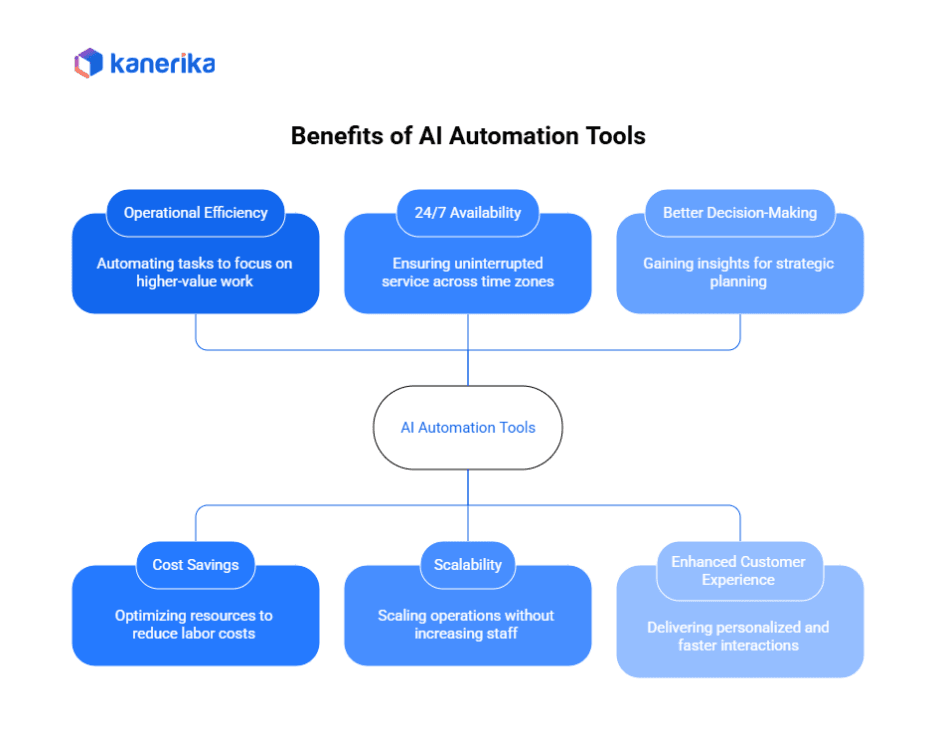
Real-World Applications of AI Automation Tools
AI automation tools are reshaping industries by streamlining operations, reducing costs, and improving customer experiences. Their versatility makes them applicable across nearly every business function.
1. Marketing & Sales
AI automation enables lead scoring, targeted email campaigns, and personalized recommendations at scale. Tools like Salesforce Einstein or HubSpot analyze customer behavior and trigger automated responses, improving conversion rates while saving teams hours of manual effort.
2. Customer Service
AI-powered chatbots, ticket triaging, and call center automation ensure 24/7 customer support. Platforms like Zendesk and Intercom use natural language processing to resolve common queries instantly, while escalating complex cases to human agents. This improves response time and customer satisfaction.
3. HR & Recruitment
Recruiters use AI automation for resume screening, employee onboarding and Linkedin recruiter automation to streamline sourcing and outreach. Platforms like HireVue and Pymetrics filter applications, schedule interviews, and guide new employees through onboarding tasks—cutting recruitment cycles by up to 50%.
4. Finance & Accounting
From invoice processing to fraud detection, finance teams rely on automation to minimize manual errors. Tools like UiPath process invoices in minutes, while AI-driven fraud detection systems flag suspicious transactions in real time.
5. Healthcare
Hospitals and clinics use AI automation for patient scheduling, medical data processing, and diagnostics support. For example, AI assistants automatically remind patients of appointments and process electronic health records, freeing doctors to focus on care delivery.
6. Supply Chain
In supply chains, AI automation handles inventory forecasting and logistics optimization. Tools like Blue Yonder and SAP IBP predict demand, automate restocking, and optimize delivery routes—reducing costs and minimizing delays.
Case Studies
- Small Business: A mid-sized e-commerce retailer used Zapier and HubSpot automation to manage leads and marketing campaigns, cutting customer acquisition costs.
- Enterprise: A global bank deployed UiPath for finance automation and AI chatbots for customer service, reducing claim processing time and saving millions annually.
Best Practices for Implementing AI Automation Tools
Adopting AI automation tools can deliver transformational value, but success depends on following the right implementation strategy. Here are key best practices to keep in mind.
1. Start Small with High-ROI Use Cases
Begin with a pilot project in an area where automation can deliver quick wins—such as invoice processing, lead scoring, or customer support chatbots. Early success builds momentum and stakeholder confidence.
2. Focus on Clean, High-Quality Data
AI models are only as good as the data they rely on. Before deploying tools, ensure data is accurate, consistent, and free from duplication. Poor data quality can undermine even the most advanced automation systems.
3. Combine AI Automation with Human Expertise
Automation doesn’t eliminate the need for human oversight. Pairing AI with human judgment ensures accuracy, ethical decision-making, and better handling of exceptions or complex cases.
4. Invest in Employee Training and Change Management
Introducing automation can be disruptive. Proactively train employees on new workflows, highlight how tools reduce repetitive tasks, and reassure teams that AI is meant to augment—not replace—their roles.
5. Continuous Monitoring and Optimization
AI automation tools require regular evaluation to remain effective. Monitor key performance indicators (KPIs), gather user feedback, and refine models over time to adapt to new business needs and data trends.
Future Trends in AI Automation Tools
AI automation tools are evolving rapidly, and the next few years will bring even greater transformation. Several trends are shaping the future of this space.
1. Rise of No-Code/Low-Code AI Automation Platforms
Business users will no longer need advanced technical skills to build AI-powered workflows. No-code/low-code platforms will make automation accessible to non-technical teams, speeding up adoption across enterprises and SMBs.
2. Expansion into Multi-Agent AI Ecosystems
Instead of one AI bot handling a process, organizations will deploy multiple AI agents that collaborate—one managing data, another validating compliance, and another engaging with customers. These ecosystems will deliver smarter, more resilient automation.
3. Integration with Generative AI
Generative AI will become a core part of automation, enabling systems to create content, draft reports, or personalize marketing workflows. This will push automation beyond repetitive tasks into creative and strategic functions.
4. Greater Focus on Security, Explainability, and Compliance
As AI automation scales, businesses will demand transparent, auditable, and compliant systems. Security frameworks, bias detection, and regulatory alignment will become essential for trust and enterprise adoption.
5. Long-Term Vision: Autonomous Enterprises
The ultimate direction is toward autonomous enterprises—organizations where AI agents handle the bulk of operations, from supply chain to customer engagement, with humans providing oversight and strategic guidance.
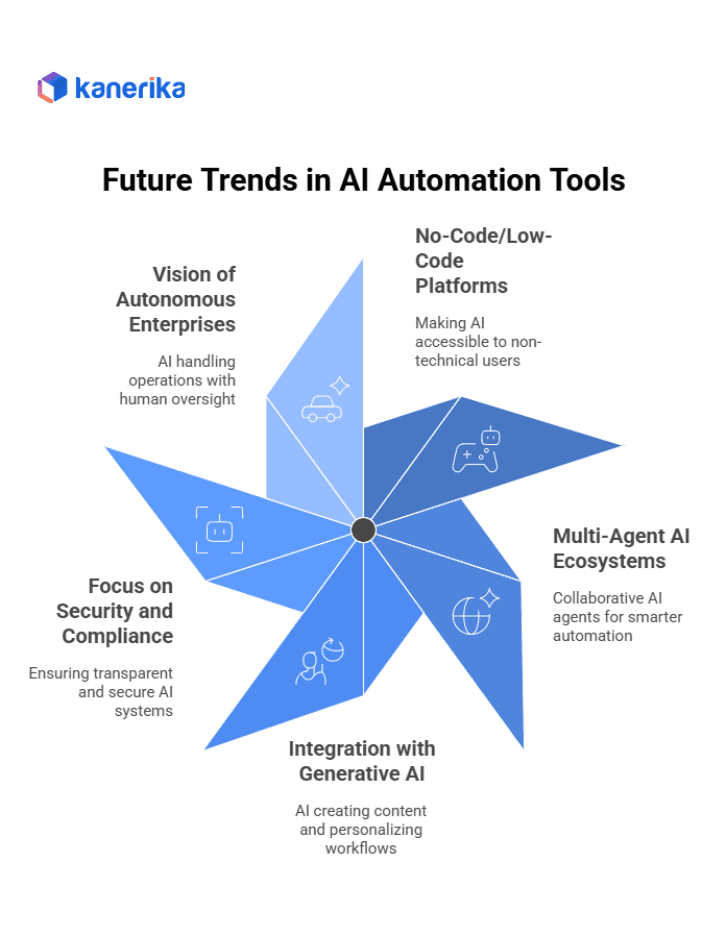
How Kanerika’s AI Solution Transforms Business Operations
Kanerika helps marketing teams move beyond basic automation. We build AI-driven systems that reduce manual work, improve targeting, and make campaigns more responsive. Our focus is on creating workflows that adapt to customer behavior in real time, not just follow static rules. From predictive analytics to automated content creation, we ensure that your marketing efforts are efficient, impactful, and aligned with your business goals.
Our team works closely with clients to understand their data, platforms, and processes. We design automation that seamlessly integrates into existing systems and scales with your growth. From setting up AI models to integrating them with CRM and analytics, we handle the technical side so your team can focus on strategy. We also assist with reporting and insights, making it easier to track performance and make adjustments quickly.
What sets us apart is our focus on measurable results and actionable intelligence. Our solutions are built to scale with your business, adapting as customer behavior and market dynamics evolve. Our clients see faster campaign execution, better engagement, and more efficient workflows. If your team is ready to use AI to simplify marketing and get better results, Kanerika can help make that happen.
Unlock Smarter Workflows with AI Automation Tools!
Partner with Kanerika to simplify automation and drive smarter business outcomes.
FAQs
1. What are AI automation tools?
AI automation tools combine artificial intelligence with workflow automation to handle repetitive tasks, analyze data, make decisions, and improve efficiency across business functions.
2. How do AI automation tools differ from traditional automation?
Traditional automation relies on fixed, rule-based scripts, while AI automation uses machine learning, NLP, and predictive analytics to adapt, learn, and handle unstructured or dynamic processes.
3. What are the main benefits of AI automation tools?
They improve operational efficiency, reduce costs, run 24/7, scale easily, enhance decision-making, and deliver personalized customer experiences.
4. Which industries use AI automation tools the most?
Common adopters include finance, retail, healthcare, HR, supply chain, and customer service, where large volumes of repetitive and data-driven tasks are common.
5. What are some popular AI automation tools in 2025?
Leading tools include UiPath, Automation Anywhere, Blue Prism, Zapier, Microsoft Power Automate, Workato, and IBM Watson Orchestrate.
6. What challenges come with adopting AI automation tools?
High implementation costs, integration with legacy systems, data quality issues, compliance risks, and the need for human oversight are common challenges.
7. What is the future of AI automation tools?
The future includes no-code/low-code platforms, multi-agent ecosystems, integration with generative AI, stronger compliance frameworks, and fully autonomous enterprises.









