Your customer service team handles thousands of queries monthly. They’re drowning in tickets, response times keep climbing, and your support costs just hit an all-time high. Companies like Salesforce already solved this. Their AI agents now handle about 32,000 customer conversations per week with an automated resolution rate of 83%, freeing human teams for complex issues. According to Grand View Rearch, the AI agent market is expected grow from $5.1 billion in 2024 to $50.1 billion by 2030. That’s a 45.8% annual growth rate.
But here’s what matters for you. AI agent development services help businesses build intelligent systems that work autonomously, make decisions, and complete multi-step tasks without constant human input. These aren’t basic chatbots. They learn from data, integrate with your existing tools, and actually solve problems.
Most business leaders ask the same questions. How much does custom AI agent development cost? Which framework fits our needs? Should we build in-house or hire an AI agent development company?
This guide answers those questions. You’ll learn what separates good AI agent consulting from expensive mistakes, see real costs, and understand exactly what professional AI agent services deliver in 2025.
Lead Your Industry with Purpose-Built Agentic AI Solutions!
Partner with Kanerika Today!
What Are AI Agent Development Services?
AI agent development services help companies build software that thinks and acts on its own. These services cover everything from initial planning to deployment. Development teams create agents that understand language, make decisions, and connect with your business systems.
Think of it like hiring a specialized contractor. They handle the technical work while you focus on results. Services include strategy consulting, custom development, system integration, testing, and ongoing support.
The main difference from traditional automation? These agents adapt. They don’t just follow rigid rules. Instead, they analyze situations, choose appropriate actions, and learn from outcomes. That’s why businesses pay $20,000 to $500,000+ depending on complexity and features needed.
Key Takeaways
- AI agents autonomously handle complex, multi-step tasks across business functions like customer service, sales, and operations.
- Professional development partners deliver faster results with specialized expertise and proven frameworks.
- Development follows six structured phases from discovery to ongoing optimization and monitoring.
- AI agents provide 24/7 operation, improved decisions, and automation of repetitive work.
- Success requires choosing partners with proven experience, security certifications, and industry knowledge.
Types of AI Agents You Can Build
The type of AI agent you need depends on what problems you’re solving and how much complexity your workflows require. Cost and capabilities scale dramatically between basic and advanced systems.
1. Basic AI Agents
These handle straightforward, repetitive tasks with predictable patterns. A basic agent answers FAQs, routes support tickets, or automates data entry. Development takes 4 to 8 weeks typically.
Common applications
- Customer service chatbots that answer common questions from a knowledge base
- Form processing agents that extract information and populate databases
- Email sorting systems that categorize and route messages to the right teams
What you get
Rule-based logic with limited learning ability. These agents work well when questions follow patterns and don’t require much context. They use pre-trained models with minimal customization.
Limitations to consider
They struggle with nuanced questions or situations outside their training. You’ll need humans to handle exceptions and complex cases.
2. Intermediate AI Agents
These agents understand context, learn from interactions, and handle multi-step processes. They use natural language processing and machine learning to improve over time. Development typically spans 8 to 16 weeks.
Common applications
- Virtual assistants that schedule meetings while checking calendars and preferences
- Recommendation engines that suggest products based on browsing and purchase history
- Fraud detection systems that flag suspicious transactions using pattern analysis
What you get
Agents that adapt to user behavior and provide personalized responses. They integrate with multiple systems and make decisions based on data from various sources.
Performance expectations
These agents handle 70 to 80% of standard queries without human intervention. They escalate complex issues appropriately.
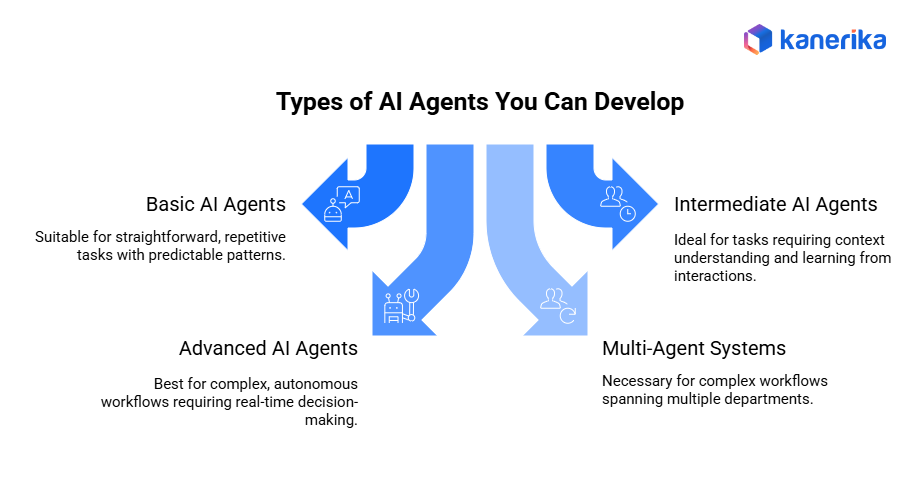
3. Advanced AI Agents
Enterprise-grade systems that operate autonomously across complex workflows. They make decisions in real-time, coordinate with other agents, and continuously learn from outcomes. Development requires 16 to 30+ weeks.
Common applications
- Autonomous customer service platforms handling entire resolution workflows
- Predictive maintenance systems that monitor equipment and schedule repairs
- Financial analysis agents that process market data and generate investment insights
What you get
Systems with deep reasoning capabilities, long-term memory, and sophisticated decision-making. They operate across departments and adapt to changing business conditions.
Technical requirements
These agents need substantial infrastructure, quality data pipelines, and ongoing optimization. According to research from Biz4Group, most enterprise projects take 8 to 12 weeks just for the core development phase, not including planning and deployment.
4. Multi-Agent Systems
Some problems require teams of specialized agents working together. One agent handles customer inquiries while another processes refunds and a third updates inventory. These systems coordinate through a central orchestration layer.
When you need this approach
- Complex workflows spanning multiple departments or functions
- Tasks requiring different types of expertise or data access
- Situations where parallel processing speeds up results
Why Do Businesses Need AI Agent Development Services?
Most companies lack the specialized skills to build effective AI agents internally. Professional development services bridge this gap, bringing expertise that would take years to build in-house.
When to Outsource vs Build In-House
1. Lack of Internal AI Expertise
Your team knows your business, but AI agent development requires specialists in machine learning, natural language processing, and system architecture. These skills are scarce in the job market and difficult to retain.
Development partners already have these teams assembled. They’ve solved similar problems for other clients and know which approaches work. You get their experience without the long hiring process.
2. Time-to-Market Pressures
Building internal capability takes months of hiring, training, and process establishment. During this time, competitors may already be deploying AI solutions and gaining advantages.
Outsourcing accelerates your timeline significantly. Professional teams start work immediately with proven methodologies. They avoid common mistakes that typically delay first-time projects.
3. Complex Integration Requirements
AI agents need to connect with your CRM, ERP, databases, and legacy systems. Each integration has technical challenges around authentication, data formats, and API compatibility.
Experienced development teams have handled these integrations before. They know the pitfalls with specific platforms and have ready solutions. Your internal team would learn these lessons the hard way.
4. Past Automation Project Failures
Many companies tried chatbots or RPA tools that disappointed users and gathered dust. These failures often stem from poor planning, wrong technology choices, or inadequate testing.
Professional services bring structured approaches that reduce failure risk. They set realistic expectations, choose appropriate technology, and thoroughly test before launch. Their track record helps avoid repeating expensive mistakes.
5. Evaluating Your Readiness
Some businesses do build successfully in-house. You might have existing data science teams, clear AI use cases, and patience for learning curves.
But most companies find outsourcing faster and more reliable. Development partners let you test AI capabilities without committing to long-term team building. You can always bring work in-house later once you understand what’s involved.
Are Multimodal AI Agents Better Than Traditional AI Models?
Explore how multimodal AI agents enhance decision-making by integrating text, voice, and visuals.
Key Benefits of Professional Development Services
1. Reduced Development Time
Professional teams work faster because they’ve built similar agents before. They use established frameworks, reusable components, and proven workflows.
Your project avoids the trial and error that slows first-time developers. Teams know which technologies fit which problems. They’ve already made the mistakes on someone else’s budget.
2. Access to Specialized Expertise
AI agent development needs multiple specialist roles. You need prompt engineers, ML experts, integration specialists, and UX designers who understand conversational interfaces.
Development companies maintain these diverse skill sets across their staff. You get the right expert for each project phase. No single hire could cover all these areas effectively.
3. Scalability and Flexibility
Your AI needs change as you learn what works. Maybe you start with customer service then expand to sales and operations. Professional services scale resources up or down as your project evolves.
Internal teams have fixed capacity. You can’t easily add specialists for short periods. External partners adjust team size to match your current needs without hiring or layoffs.
4. Enhanced Efficiency and Automation
Well-built agents handle repetitive tasks that consume staff time. They process requests instantly without breaks, sick days, or training periods.
The efficiency gains compound over time. According to McKinsey research, companies using AI agents report productivity improvements, though many struggle to measure precise financial impact initially.
5. Improved Decision-Making Capabilities
AI agents analyze data patterns humans miss. They process thousands of data points to surface insights, predict outcomes, and recommend actions based on evidence.
These capabilities improve over time as agents learn from more interactions. Your business decisions become more data-driven and less reliant on gut feelings or limited sample sizes.
6. 24/7 Operational Capacity
AI agents don’t sleep or take weekends off. They handle customer queries, process orders, and monitor systems around the clock without additional staffing costs.
This constant availability improves customer satisfaction and captures opportunities outside business hours. International customers get immediate responses regardless of time zones.
AI Agent Examples: From Simple Chatbots to Complex Autonomous Systems
Explore the evolution of AI agents, from simple chatbots to complex autonomous systems, and their growing impact.
What Can AI Agents Do for Your Business?
AI agents solve real business problems across every department. Here’s what they actually do in different functions.
1. Customer Service and Support
24/7 Automated Support
Agents answer customer questions any time of day without human staff on call. They handle common issues like password resets, order status checks, and product information requests instantly.
Multi-Channel Assistance
The same agent works across email, chat, phone, and social media. Customers get consistent answers regardless of how they contact you. Conversation history carries across channels.
Query Resolution
Agents resolve issues end-to-end without transfers. They access order databases, process refunds, update account details, and troubleshoot technical problems following your business rules.
Sentiment Analysis
Agents detect frustrated customers and escalate appropriately. They read emotional cues in text and adjust responses. Angry customers reach humans faster while satisfied ones get quick automated help.
Ticket Routing and Prioritization
Incoming requests get sorted by urgency and topic. High-value customers or critical issues move to the front. Technical questions go to the right specialist team automatically.
2. Sales and Marketing
Lead Qualification and Scoring
Agents evaluate prospects based on behavior, demographics, and engagement patterns. They identify which leads are sales-ready versus needing more nurturing. Sales teams focus on qualified opportunities.
Personalized Outreach
Agents craft customized messages using customer data and past interactions. They adjust tone and content based on industry, company size, and previous responses. Engagement rates improve significantly.
Product Recommendations
Agents suggest relevant products by analyzing purchase history and browsing behavior. They understand which items complement previous purchases. Recommendations feel helpful rather than pushy.
Sales Coaching and Training
Agents run practice scenarios with sales reps. They simulate objections, provide feedback, and track improvement over time. According to Salesforce, their Sales Coach agent uses CRM data to personalize training sessions.
Meeting Scheduling
Agents coordinate calendars between multiple participants. They propose times, send invitations, and handle rescheduling requests. No more email chains finding mutual availability.
Content Generation
Agents write product descriptions, email campaigns, and social posts. They maintain brand voice while adapting content for different audiences. Marketing teams edit rather than create from scratch.
3. Human Resources
Recruitment Automation
Agents screen resumes, schedule interviews, and answer candidate questions. They evaluate applicants against job requirements consistently. Hiring managers see only qualified candidates.
Employee Onboarding
New hires get guided through paperwork, system access, and training materials. Agents answer questions about policies and procedures. HR teams handle exceptions rather than repetitive explanations.
Benefits Explanation
Agents help employees understand health insurance, retirement plans, and other benefits. They compare options based on individual circumstances. Open enrollment becomes less overwhelming.
Policy Queries
Employees ask about vacation policies, expense rules, or remote work guidelines. Agents provide accurate answers instantly from company handbooks. HR isn’t interrupted for routine questions.
Performance Analytics
Agents track productivity metrics, goal progress, and skill development. They identify training needs and flag potential issues early. Managers get insights without manual data gathering.
4. Operations and Supply Chain
Inventory Management
Agents monitor stock levels and trigger reorders automatically. They account for seasonal patterns and sales velocity. Stockouts decrease without tying up excess capital.
Demand Forecasting
Agents analyze historical data, market trends, and external factors to predict future demand. Procurement teams order the right quantities at optimal times.
Route Optimization
Delivery agents calculate efficient paths considering traffic, delivery windows, and vehicle capacity. Fuel costs drop while on-time deliveries improve.
Quality Assurance
Agents inspect products using computer vision or review processes for compliance. They catch defects faster and more consistently than manual checks.
Predictive Maintenance
Agents monitor equipment sensors and predict failures before breakdowns occur. Maintenance happens during planned downtime rather than emergency situations.
5. Finance and Accounting
Invoice Processing
Agents extract data from invoices, match to purchase orders, and route for approval. Three-way matching happens automatically. Processing time drops from days to minutes.
Expense Management
Employee expense reports get reviewed for policy compliance. Agents flag suspicious items and route approved expenses for reimbursement. Finance teams audit exceptions only.
Fraud Detection
Agents spot unusual transaction patterns indicating potential fraud. They analyze spending behavior, locations, and amounts to identify anomalies requiring investigation.
Financial Reporting
Agents compile data from multiple systems into standardized reports. They generate monthly statements, variance analyses, and executive dashboards automatically.
Risk Analysis
Agents evaluate credit risk, market exposure, and compliance issues. They process far more data points than manual reviews, identifying risks humans might miss.
The AI Agent Development Process
Building an AI agent follows a structured process from concept to launch. Here’s what happens at each stage.
Phase 1: Discovery and Planning
Requirements Gathering
Development teams interview stakeholders to understand current workflows and pain points. They document what the agent needs to accomplish and who will use it.
Use Case Definition
Teams identify specific problems the agent will solve. They prioritize use cases based on business impact and technical feasibility. Clear definitions prevent scope creep later.
Feasibility Assessment
Technical experts evaluate whether your goals are realistic with current AI capabilities. They identify potential roadblocks like data availability or system limitations.
Technology Selection
Teams choose frameworks, LLMs, and infrastructure based on your requirements. Different use cases need different tools. This decision affects everything downstream.
Project Scope Documentation
All decisions get documented with clear deliverables and success criteria. Everyone agrees on what’s included and what’s not. This reference guides the entire project.
Phase 2: Design and Architecture
System Architecture Design
Engineers map how components connect and communicate. They plan for scalability, security, and reliability from the start.
Workflow Mapping
Teams diagram how the agent handles different scenarios. They account for happy paths and edge cases. Visual maps help spot logical gaps early.
UI/UX Design
Designers create interfaces users will actually understand. Conversational flows feel natural rather than robotic. Good design reduces training needs.
Data Flow Planning
Teams trace how information moves between systems. They identify data sources, transformations, and storage requirements. Privacy and compliance get addressed here.
Integration Planning
Engineers detail connections to existing systems. They document APIs, authentication methods, and data formats. Integration complexity often surprises teams without proper planning.
Agentic Automation: The Future Of AI-Driven Business Efficiency
Explore how agentic automation is driving next-level business efficiency by enabling AI systems to act, decide, and execute with minimal human effort.
Phase 3: Development
Model Selection and Training
Teams choose appropriate LLMs or build custom models. They train on your data and fine-tune for your specific use cases.
Agent Development
Core functionality gets built following the approved design. Developers create prompts, logic flows, and decision rules.
Tool Integration
The agent connects to external tools and services. Calendar systems, databases, and business applications get linked.
API Connections
Teams build interfaces between the agent and your existing software. Data flows securely in both directions.
Testing Environment Setup
Developers create safe spaces to test without affecting production systems. They populate test data mimicking real scenarios.
Phase 4: Testing and Validation
Functionality Testing
Teams verify the agent performs every required task correctly. They test edge cases and error handling.
Performance Testing
Engineers check how the agent handles load and response times. Systems must work under peak usage conditions.
Security Testing
Specialists probe for vulnerabilities in data handling and access controls. Compliance requirements get verified.
User Acceptance Testing
Real users test the agent with actual workflows. Their feedback identifies usability issues developers missed.
Refinement and Optimization
Teams fix bugs and improve based on testing feedback. Agents get tuned for accuracy and speed.
Phase 5: Deployment
Production Environment Setup
Infrastructure gets configured for live traffic. Monitoring tools and backup systems go in place.
Data Migration
Necessary information transfers from old systems to the new agent environment. Historical data ensures continuity.
System Integration
Final connections to production systems happen carefully. Teams monitor closely for integration issues.
User Training
Staff learn how to work with the agent effectively. Training covers both normal operations and troubleshooting.
Go-Live Support
Teams stay available during initial launch days. Quick responses to issues prevent user frustration.
Phase 6: Monitoring and Optimization
Performance Tracking
Teams measure accuracy, response times, and user satisfaction continuously. Dashboards show key metrics at a glance.
User Feedback Collection
Regular surveys and usage data reveal improvement opportunities. Both successes and failures inform adjustments.
Continuous Improvement
Agents get refined based on real-world performance. Models retrain on new data to stay current.
Feature Updates
New capabilities get added as business needs evolve. The agent grows more valuable over time.
Scaling Support
Infrastructure expands to handle increased usage. Teams ensure performance doesn’t degrade as adoption grows.
Partner With Kanerika for AI Agent Development
Kanerika specializes in agentic AI and machine learning solutions that solve real business problems. We help companies in manufacturing, retail, finance, and healthcare build AI agents that enhance productivity, optimize resources, and reduce operational costs.
Our team has developed purpose-built agents addressing specific bottlenecks across industries:
DokGPT retrieves answers from scanned documents and PDFs using natural language queries. Legal, finance, and compliance teams use it for instant document intelligence.
Jennifer handles voice-based tasks like scheduling and call routing. Customer support and operations teams rely on it for efficient phone interactions.
Karl analyzes structured data and generates visual summaries. Analysts and decision-makers use it to spot trends quickly without manual data processing.
Alan summarizes long legal contracts into short, actionable insights. Legal teams reduce review time and improve contract analysis accuracy.
Susan redacts sensitive data to meet GDPR and HIPAA standards. Healthcare, HR, and compliance teams use it to protect confidential information automatically.
Mike checks documents for math errors and formatting issues. Finance and reporting teams depend on it for accuracy before publishing.
Jarvis acts as a general-purpose orchestrator, coordinating tasks between agents and managing workflows. It ensures smooth execution in multi-agent setups where collaboration matters.
We partner with Microsoft and Databricks, maintaining CMMI Level 3, ISO 27001, ISO 27701, and SOC 2 certifications for enterprise-grade security.
Ready to transform your operations? Partner with Kanerika to build AI agents that deliver measurable results.
Drive Enterprise Productivity and Efficiency with Powerful AI Agents!
Partner with Kanerika for Expert AI implementation Services
Frequently Asked Questions
What is the difference between AI agents and chatbots?
AI agents autonomously perform multi-step tasks, make decisions, and learn from outcomes. Chatbots follow pre-programmed scripts and answer basic questions. Agents integrate with business systems, reason through complex problems, and adapt to new situations. Chatbots require constant rule updates for new scenarios.
How long does AI agent development take?
Basic agents take 4-8 weeks from planning to deployment. Intermediate solutions require 8-16 weeks. Complex enterprise systems need 16-30+ weeks. Timeline depends on integration complexity, customization needs, testing requirements, and team availability. Discovery and planning add additional time upfront.
What are the best AI agent frameworks in 2025?
Popular frameworks include LangChain for flexible workflows, Microsoft AutoGen for multi-agent systems, CrewAI for role-based collaboration, and OpenAI Agents SDK for production-ready builds. Enterprise platforms like Salesforce Agentforce and IBM watsonx offer comprehensive solutions. Framework choice depends on your technical requirements and existing infrastructure.
Can AI agents integrate with existing business systems?
Yes, professional development services connect agents to CRMs, ERPs, databases, and legacy platforms. Integration specialists handle authentication, API connections, and data formatting. Agents access customer records, process transactions, and update multiple systems simultaneously. Compatibility depends on available APIs and technical documentation.
Do I need technical expertise to implement AI agents?
No, development companies handle all technical aspects. They guide strategy, build custom solutions, manage integrations, and provide training. Your team focuses on business requirements and feedback. However, internal technical resources help with ongoing optimization and faster issue resolution once deployed.
What industries benefit most from AI agent development?
Customer service, sales, healthcare, finance, and operations see significant returns. Retail uses agents for personalization and inventory. Manufacturing applies them for predictive maintenance. Legal teams automate contract review. Any industry with repetitive processes, high query volumes, or data-heavy decisions benefits substantially.
How do you measure ROI from AI agents?
Track time saved per task, cost reductions, customer satisfaction scores, and revenue increases. Monitor error rate improvements, processing speed gains, and employee productivity. Compare manual processing costs against agent operational expenses. Most companies see measurable returns within 3-6 months for intermediate solutions.










