Did you know that 80% of business data goes unused simply because teams can’t process it fast enough? At Unilever, automated data pipelines now update sales dashboards every 15 minutes across 190 countries—no manual uploads, no spreadsheet errors, just clean, real-time insights. This is the power of data automation tools, which help businesses turn raw data into actionable insights, reduce repetitive work, and focus on strategic decisions that drive growth.
According to MarketsandMarkets, the global data automation market is expected to grow from $12.4 billion in 2025 to $35.6 billion by 2030, with a CAGR of 22.1%. Companies adopting these tools report faster workflows, better accuracy, and substantial cost savings, making automation a critical part of modern operations.
In this blog, we’ll explore top data automation tools and their benefits. Continue reading to see how they boost efficiency, enable real-time insights, and change business workflows.
Transform Your Business with AI-Powered Solutions!
Partner with Kanerika for Expert AI implementation Services
Key Takeaways
- Data automation tools transform raw data into actionable insights by automating collection, cleaning, integration, and reporting.
- Key features include workflow automation, real-time monitoring, data transformation, scalability, and strong security and compliance.
- Popular tools include FLIP by Kanerika, Hevo Data, Apache Airflow, Fivetran, Alteryx, AWS Glue, Workato, and Matillion.
- Industries benefiting most: Healthcare, Finance, Retail, Manufacturing, Logistics, and Education, where data volumes and real-time decisions are critical.
- Automation improves efficiency by saving time, reducing errors, supporting faster decisions, enhancing collaboration, and cutting operational costs.
- Security and compliance are integral, with features like encryption, access controls, audit logs, and adherence to standards like GDPR, HIPAA, and PCI DSS.
- A combined approach of AI, low-code platforms, and automated workflows helps enterprises manage complex, multi-source data efficiently while maintaining governance and data quality.
What Are Data Automation Tools and How Do They Work?
Data automation tools are software solutions that handle the movement, processing, and management of data without manual input. They collect data from various sources, clean and organize it, and then transfer it to a central system for analysis or reporting. These tools simplify repetitive data-related tasks, reduce human error, and ensure information stays accurate and up to date across all platforms.
They work by following pre-set workflows or rules that determine how data is gathered and processed. For example, when new data is added to a sales platform, the automation tool can instantly pull that data, check it, and update it in a reporting dashboard. Furthermore, many tools also use artificial intelligence and machine learning to identify trends, detect anomalies, or make predictions automatically.
In a typical setup, a data automation tool connects to various sources, such as CRMs, ERPs, and spreadsheets, via APIs or connectors. Once connected, it performs data extraction, transformation, and loading (ETL) into a single database or a cloud platform. Moreover, the process continues automatically according to the schedule or trigger set by the user. This ensures consistent, real-time data flow for decision-making.
Data automation software helps teams focus on insights instead of manual data entry. As a result, it improves productivity, accuracy, and operational speed across departments such as finance, marketing, and supply chain.
Key Features of Effective Data Automation Tools
- Scalability and performance – Efficiently handles increasing data volumes without affecting speed or reliability.
- Smooth data integration – Connects easily with databases, APIs, and applications to bring together data from multiple platforms.
- Workflow automation – Automates repetitive processes like data collection, validation, and reporting based on set rules.
- Data cleaning and transformation – Ensures high-quality, consistent, and accurate data by detecting and correcting errors.
- Real-time monitoring and alerts – Tracks automation performance and sends alerts for failures or anomalies.
- Security and compliance – Protects data through encryption, access controls, and adherence to standards such as GDPR or HIPAA.
Data Automation: A Complete Guide to Streamlining Your Businesses
Explore how automating data processes enhances efficiency, reduces errors, and drives growth.
What Are the Best Data Automation Tools Available Today?
1. FLIP by Kanerika
FLIP is an AI-powered no-code/low-code DataOps platform built for enterprises to automate complex data workflows. It helps teams manage data pipelines, perform data cleaning and validation, and sync information across multiple systems without deep technical know-how. Additionally, FLIP is particularly useful for organizations that need strong governance, real-time insights, and scalable solutions for large datasets.
Key Features:
- Drag-and-drop workflow builder for easy automation
- AI agents for data cleaning, validation, and enrichment
- Real-time sync across cloud and on-prem systems
- Built-in access control, audit logs, and compliance features
- Scalable structure capable of handling large datasets
2. Hevo Data
Hevo is a no-code data pipeline platform that allows businesses to move data in real time from over 150 sources into warehouses, lakes, and analytics platforms. It’s built for minimal setup and automates schema mapping, data transformations, and monitoring, helping organizations reduce manual ETL effort.
Key Features:
- Auto schema mapping to adapt to changing data structures
- Real-time data sync to ensure timely insights
- Pre-built connectors for SaaS apps, databases, and APIs
- Monitoring dashboards with automated alerts for errors or delays
3. Apache Airflow
Apache Airflow is an open-source workflow orchestration platform primarily used by data engineers to schedule, monitor, and manage complex ETL and data transformation tasks. Its flexibility allows organizations to define processes as code and handle large-scale pipelines with dependencies.
Key Features:
- Python-based Directed Acyclic Graphs (DAGs) for workflow definition
- Custom scheduling, retries, and error handling
- Integration with cloud and on-premise data sources
- Active community and extensive library of operators for various tasks
4. Fivetran
Fivetran provides fully managed ELT pipelines that automate data integration from multiple sources into warehouses. Its reliability, step-by-step updates, and pre-built connectors make it a favorite among organizations seeking near-zero-maintenance pipelines.
Key Features:
- Automatic schema updates for smooth integration
- 300+ pre-built connectors for databases, SaaS, and APIs
- Step-by-step and full data loading options
- Secure data transfer with compliance to industry standards
5. Alteryx
Alteryx is a strong data analytics and automation platform that helps analysts prepare, blend, and analyze data efficiently. With predictive analytics and machine learning integration, it is ideal for teams looking to gain deeper insights while automating routine data processes.
Key Features:
- Drag-and-drop workflow builder for easy data prep
- Predictive and statistical analytics tools
- Data blending and transformation across multiple sources
- Integration with R, Python, and visualization tools like Tableau
6. AWS Glue
AWS Glue is a serverless ETL service built to simplify data preparation and integration within the AWS system. It automates data discovery, schema inference, and job scheduling, making it easier to process large volumes of data in the cloud without managing infrastructure.
Key Features:
- Automatic data cataloging and schema discovery
- Scalable Spark-based ETL jobs for high performance
- Native integration with S3, Redshift, Athena, and other AWS services
- Pay-as-you-go pricing model for cost efficiency
7. Microsoft Power Automate
Microsoft Power Automate is a cloud-based automation platform that enables businesses to streamline workflows, integrate apps, and automate repetitive tasks. It is part of the Microsoft Power Platform and works seamlessly with Office 365, Dynamics 365, and hundreds of other applications, making it ideal for organizations already using the Microsoft ecosystem.
Key Features:
- Pre-built connectors for Microsoft apps and 500+ third-party services
- Automated workflows with triggers, approvals, and conditional logic
- Robotic Process Automation (RPA) for desktop and web tasks
- Real-time data synchronization across multiple systems
- Built-in compliance, security, and governance features
8. Matillion
Matillion is a cloud-native data integration and transformation platform designed for modern data warehouses like Snowflake, Redshift, and BigQuery. It enables teams to extract, load, and transform (ELT) data efficiently while providing a no-code/low-code environment for complex workflows. Matillion is ideal for organizations looking to accelerate cloud analytics and simplify ETL processes.
Key Features:
- Cloud-native ELT for Snowflake, Redshift, and BigQuery
- Drag-and-drop orchestration of data pipelines
- Built-in data transformation and enrichment tools
- Pre-built connectors for popular SaaS apps and databases
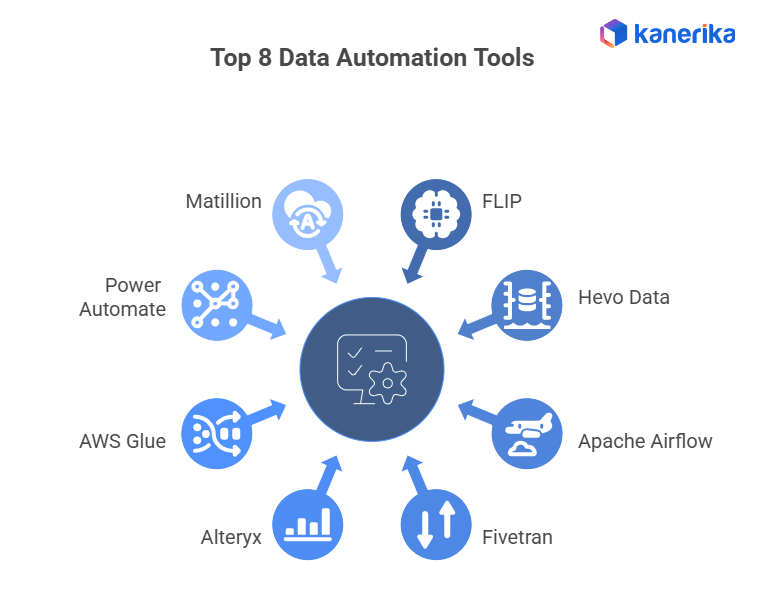
Which Industries Benefit the Most from Data Automation?
Data automation has become a changing force across industries by streamlining workflows, reducing errors, and enabling faster decision-making. Several sectors benefit significantly:
- Healthcare: Automates patient data management, billing, and claims processing. It reduces administrative burden and allows medical staff to focus more on patient care.
- Finance and Banking: Supports real-time risk analysis, fraud detection, compliance reporting, and transaction reconciliation, improving accuracy and decision-making speed.
- Retail and E-commerce: Automates inventory management, sales tracking, and customer analytics. This ensures stock optimization, faster reporting, and better customer experience.
- Manufacturing: Enables predictive maintenance, quality checks, and supply chain optimization, reducing downtime and operational costs.
- Logistics and Supply Chain: Tracks shipments, optimizes routes, and automates inventory updates, resulting in faster deliveries and lower operational costs.
- Education: Streamlines grading, scheduling, student data management, and communication, allowing educators to focus more on teaching and student engagement.
Industries that rely heavily on data processing and real-time decision-making achieve the highest ROI from automation. Consequently, it improves efficiency, reduces errors, and speeds up workflow execution.
How Does Data Automation Improve Business Efficiency?
Data automation improves efficiency by reducing manual work and helping organizations make faster, more accurate decisions. Key ways it boosts business operations include:
- Time Savings: Automates repetitive tasks like data entry, reporting, and ETL processes, freeing employees to focus on strategic work.
- Error Reduction: Minimizes human errors in data processing, ensuring cleaner, more reliable data for analytics and decision-making.
- Faster Decision-Making: Provides real-time data updates and analytics, allowing teams to respond quickly to changes in the market or operations.
- Scalability: Handles large volumes of data efficiently without increasing staffing costs, helping businesses grow without bottlenecks.
- Improved Collaboration: Centralizes data and automates sharing across departments, ensuring everyone works with consistent and up-to-date information.
- Cost Efficiency: Reduces operational costs tied to manual data handling, reporting, and error correction.
By implementing data automation tools, businesses can make operations easier, improve accuracy, and focus resources on innovation and growth rather than on routine administrative work.
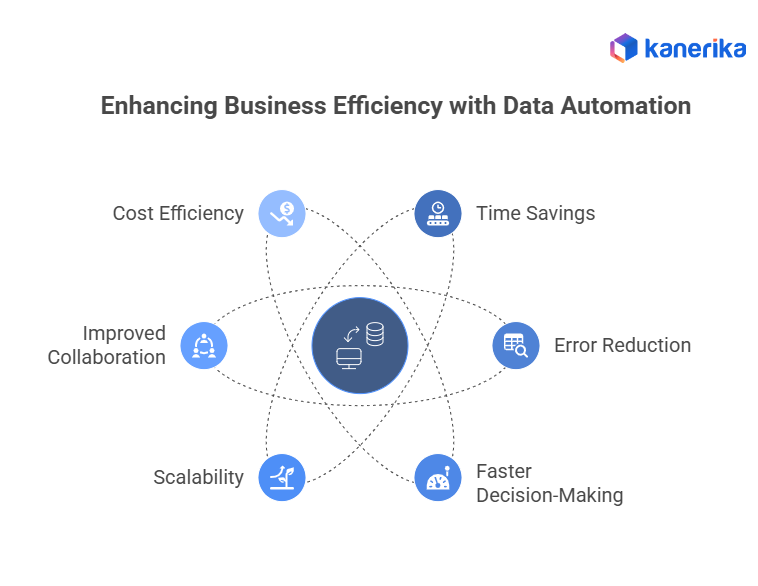
Is Data Automation Secure and Compliant with Regulations?
Data automation tools handle large volumes of sensitive business information, making security and compliance critical. Most modern platforms implement multiple layers of security to protect data both in transit and at rest. Standard security features include encryption protocols, role-based access controls, multi-factor authentication, and audit logs to track every data access or change. These measures help prevent unauthorized access and ensure that sensitive information stays confidential.
In addition to technical safeguards, many data automation platforms comply with industry rules and standards. For example, tools used in healthcare, finance, and other regulated sectors follow GDPR, HIPAA, PCI DSS, and other relevant frameworks. Compliance features often include automated data masking, consent tracking, and secure storage that meets regulatory requirements.
By adding security and compliance to automated workflows, organizations can not only protect their data but also reduce the risk of human errors that might lead to breaches or regulatory violations. Therefore, this combination of automation, security, and regulatory alignment allows businesses to operate efficiently while maintaining trust with customers, partners, and regulators.
From Manual to Automated: How Kanerika Simplifies DataOps
At Kanerika, we help companies automate data workflows that are too complex or time-consuming to manage manually. Our solutions handle high-volume, multi-source data environments where speed, accuracy, and control are critical. Using low-code platforms, AI agents, and deep integration capabilities, we help teams automate everything from ingestion to reporting.
We go beyond basic task automation. Our systems process structured and unstructured data, apply business rules, and adapt to changing inputs in real time. This allows teams to reduce manual effort, clean and sync data across systems, and create insights faster without losing visibility or governance.
Our tools work at scale. We support real-time data sync, metadata management, lineage tracking, and audit trails. Whether it’s financial data, customer records, or operational logs, we ensure your data is clean, secure, and ready for use. Additionally, we comply with global standards such as ISO/IEC 27001, GDPR, and HIPAA.
With a strong track record across industries such as finance, healthcare, logistics, and retail, we deliver automation that connects with your existing systems and grows with your business. From strategy to deployment, we help you reduce effort, improve accuracy, and unlock real value from your data.
Boost ROI Through Data Automation – Start Your Journey Today!
Partner with Kanerika for Expert Data Automation Services.
FAQs
1. What are data automation tools and how do they work?
Data automation tools help streamline data collection, processing, and analysis by automatically transferring, cleaning, and organizing data across systems, reducing manual effort and errors.
2. Which industries benefit most from data automation?
Industries like finance, healthcare, logistics, e-commerce, and marketing gain the most from data automation. These sectors rely heavily on data-driven decisions, and automation helps improve accuracy, reduce delays, and enhance reporting quality.
3. What are the best data automation tools available today?
Some of the most popular tools include Alteryx, UiPath, Apache Airflow, Microsoft Power Automate, and KNIME. Each tool offers different strengths, such as easy integration, powerful analytics, and scalability for large enterprises.
4. How does data automation improve business efficiency?
Data automation helps save time, eliminate human error, and ensure data is always up to date. It also allows employees to focus on higher-value tasks, such as data analysis, forecasting, and strategic planning, rather than manual data entry.
5. Is data automation secure and compliant with regulations?
Most advanced tools are built with strong security features like data encryption, user access control, and activity tracking. They also comply with key standards such as GDPR, HIPAA, and ISO, ensuring safe and lawful handling of sensitive information.










