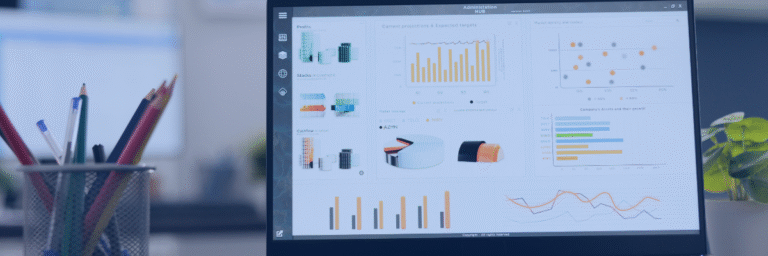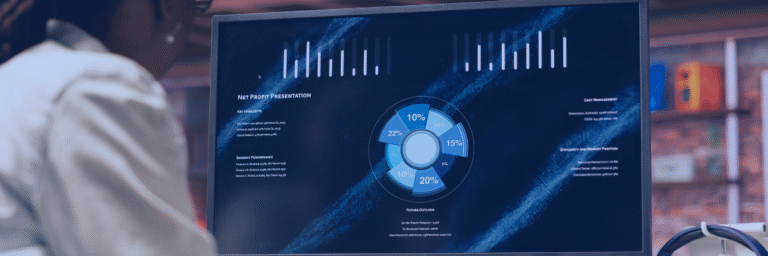The Microsoft Fabric Community Conference 2025, held at the MGM Grand in Las Vegas from March 31st to April 2nd, was undoubtedly the largest Fabric learning experience to date. The event brought together over 15,000 data professionals, industry leaders, and technology enthusiasts, showcasing the latest advancements in Microsoft Fabric, featuring over 200 sessions and workshops that explored its growing capabilities.
Kanerika, a recognized Microsoft Fabric featured partner, had the privilege of attending and exhibiting at the conference. As Microsoft executives presented their strategic vision for Fabric’s future, our team witnessed firsthand how the platform continues to break new ground in unifying data ecosystems, empowering developers, and democratizing AI—cementing its position as the premier analytics platform in the industry.
From groundbreaking product enhancements to strategic roadmap revelations, FabCon 2025 delivered insights that will reshape how organizations approach their data analytics journey. We are excited to share the most significant announcements from the conference, offering perspectives on how these advancements will transform analytics integration and AI capabilities for enterprises worldwide.
Transform Your Data Analytics with Microsoft Fabric’s Game-Changing New Features!
Partner with Kanerika for Expert Fabric implementation Services
A Deep Dive into Microsoft Fabric’s AI, Governance, and Real-time Intelligence Advancements
1. OneLake Enhancements: Unified Security and Seamless Shortcuts
a. Unified Security and Access Control: OneLake now supports row-level and column- level security natively across all Fabric engines, with simplified role creation and enforcement using standard T-SQL.
b. Advanced and Secure Data Virtualization: Enhanced shortcuts enable secure, cross- cloud data access (Azure, AWS, etc.) without replication, with centralized management through an improved UI and REST APIs.
c. Credential and Access Management: Integration with Azure Key Vault, AWS KMS, and support for Service Principal Names (SPNs) ensures secure, programmatic access and secret handling.
d. Scalability and Sharing: Direct connectivity to Fabric SQL databases, CI/CD support, and integration with Fabric Data share enable scalable deployment and secure cross- tenant collaboration.
2. Governance, Security, and Migration in Microsoft Fabric Data Warehouse
a. Granular Access Control: Item-level permissions allow precise role-based access to warehouse artifacts, with easy management and visibility through intuitive interfaces.
b. Comprehensive Auditing: SQL Audit Logs provide detailed, tamper-proof records of user activity and permission changes, supporting compliance and monitoring through OneLake integration.
c. Streamlined Migration: The Data Warehouse Migration Assistant simplifies transitions from Azure Synapse, automating schema conversion, data transfer, and compatibility resolution with AI support
d. Modern, Compliant Foundation: With robust governance, secure access, and smooth migration tools, Microsoft Fabric Data Warehouse enables scalable, transparent, and regulation-ready data environments.
3. Empowering Agentic AI by Integrating Fabric with Azure AI Foundry
a. Seamless AI Integration: Fabric now integrates with Azure AI Foundry, enabling the creation of custom conversational AI agents grounded in enterprise data for accurate, context-aware responses.
b. Intelligent Data Access: Fabric data agents (formerly AI skills) leverage SQL, KQL, and DAX to pull insights from lakehouses, warehouses, Power BI models, and KQL databases.
c. Unified Use of Structured & Unstructured Data: Agents can combine data from OneLake with unstructured sources like Azure AI Search and SharePoint to enhance decision-making.
d. Real-World Use Case: NTT DATA deployed Fabric data agents for HR analytics, enabling real-time insights into staffing and productivity.
4. Optimizing Spark Workloads in Microsoft Fabric with Autoscale Billing
a. Performance Optimization: Fabric introduces predefined Spark resource profiles (e.g., writeHeavy), enabling simplified tuning for read, write, or mixed workloads without manual configuration.
b. Write-Optimized Defaults: New workspaces default to writeHeavy profiles, ideal for ingestion-heavy ETL, streaming, and lakehouse jobs, ensuring improved out-of-the- box performance.
c. Autoscale Billing for Spark: Fabric now supports serverless Spark execution with a pay-as-you-go billing model, allowing Spark jobs to run independently of workspace capacity and scale dynamically.
d. Cost and Resource Control: Admins can set usage limits, monitor compute through the Capacity Metrics App, and analyse costs via Azure Cost Analysis, ensuring efficiency and transparency.
5. Advancing Real-Time Intelligence in Microsoft Fabric
a. Expanded Connector Support: Eventstream now includes connectors for Solace PubSub+, MQTT, Azure Event Grid, and more, facilitating seamless integration with diverse data sources.
b. Solace PubSub+ Integration: A native connector allows direct streaming from Solace PubSub+ into Fabric’s Eventstream, simplifying real-time data ingestion without additional middleware.
c. Enhanced Data Management: Features like multiple schema support and data preview for sources such as Kafka and Kinesis improve the handling and inspection of varied streaming data formats.
d. Improved Security and DevOps: The introduction of Managed Private Endpoints and Entra ID Authentication enhances security, while CI/CD pipelines and REST API support streamline deployment and automation.
e. Advanced Real-Time Analytics: Integration with tools like Power BI enables the creation of real-time alerts and dashboards, providing immediate insights and visualization of streaming data.
6. Comprehensive Advancements in Mirroring for Microsoft Fabric
a. Microsoft Fabric has expanded Mirroring into a secure, real-time replication solution
that brings data from sources like Azure SQL, Snowflake, and PostgreSQL into OneLake without disrupting operational systems.
b. Open Mirroring now supports both Parquet and CSV formats, allowing users to push data into OneLake via API or a simple drag-and-drop UI, with automatic conversion to Delta and real-time sync.
c. A revamped portal experience makes it easy to set up mirrors, preview data, and monitor replication with built-in error tracking and schema preservation.
d. Enterprise features like Git integration, CI/CD support, heap table mirroring, and permission controls enhance security and streamline DevOps.
e. Upcoming innovations include support for vector data, Cross-Tenant Mirroring, and advanced identity options like User-Assigned Managed Identities.
f. With free compute, 1TB of included storage, and growing regional availability, Fabric Mirroring is becoming a cost-effective and scalable choice for real-time analytics.
7. Fabric Notebook Innovations: Copilot + Concurrency
a. Microsoft has enhanced Fabric Notebooks with High Concurrency mode for faster pipeline execution and lower compute costs, and an upgraded Copilot for smarter, AI-assisted development.
b. High Concurrency shares Spark sessions across notebook steps, significantly improving performance and monitoring.
c. The new Copilot experience offers contextual code suggestions, visualizations, and natural language support, now available across all paid Fabric SKUs with easy governance controls.
8. Data Ingestion with Copy Job (Generally Available)
a. Copy Job is now generally available in Microsoft Fabric Data Factory, offering flexible, fast, and reliable data ingestion with support for both batch and incremental movement.
b. Expanded source connectivity includes Oracle, Snowflake, SAP HANA, Google Cloud Storage, MySQL, PostgreSQL, Amazon S3-compatible storage, Fabric SQL, Azure services, and ODBC sources via on-premises gateway.
c. Public API and CI/CD integration via GitHub and Azure DevOps streamline automation, versioning, and deployment through Fabric’s deployment pipelines.
d. Secure execution over VNet gateway allows safe ingestion from private and firewall-protected environments; supports UPSERTS and overwrite options.
e. Improved UX with features like real-time monitoring, column mapping, editable settings, incremental column preview, and flexible scheduling simplify pipeline creation.
f. Future roadmap includes incremental copy and CDC support, enabling near real- time replication of inserts, updates, and deletes with minimal latency.
Microsoft Fabric: A Game-Changer for Data Engineering and Analytics
Unlock new possibilities in data engineering and analytics with Microsoft Fabric’s robust, all-in-one solution for streamlined insights and efficiency.
9. Simplify your Warehouse ALM with DacFx integration
a. DacFx integration in Fabric Warehouse enables efficient schema management by supporting Git-based version control and CI/CD workflows via deployment pipelines.
b. Warehouse schemas can now be exported/imported using DacFx’s “Extract” process, generating .dacpac or SQL database projects compatible with tools like Visual Studio Code.
c. Schema migration across environments is streamlined, with consistent deployment across dev, staging, and prod using deployment pipelines and DacFx export/import.
d. Security and structural support improved, now preserving empty schemas, custom roles, and metadata; support for external tables/functions is planned.
e. Schema changes are handled safely with incremental ALTER statements, avoiding data loss and improving error messages for easier debugging.
f. This integration enhances automation, safety, and visibility, forming a solid foundation for enterprise-grade warehouse deployment and lifecycle management in Fabric.
10. Easily Load Fabric OneLake Data into Excel
a. Excel for Windows now integrates with OneLake catalog and Get Data, enabling users to load Fabric OneLake data directly into Excel (currently in Preview via Microsoft 365 Insiders).
b. Users can easily access recently used and recommended datasets, or search OneLake to connect with any Fabric Lakehouse or Warehouse data, all without leaving Excel.
c. The experience improves productivity by embedding data discovery and loading within Excel, minimizing context switching and simplifying workflows for analysts and business users.
11. Updates to SQL Database in Fabric
a. SQL Database in Fabric gets major updates announced at Fabric Conference 2025, including automatic backup management with point-in-time restore (up to 7 days); backup storage beyond quota is billed separately from April 1, 2025.
b. New Performance Dashboard helps identify lead blocking queries, improving monitoring and speeding up performance issue resolution.
c. Terraform integration now supported, enabling CRUD operations for SQL databases through infrastructure-as-code (IaC) using Terraform for consistent and scalable deployments.
d. Improved data pipeline connectivity: SQL DBs integrate directly with Dataflows, Power BI, and pipeline activities like Stored Procedures and Scripts, reducing manual setup and boosting developer productivity.
12. Terraform Provider for Microsoft Fabric (Generally Available)
a. Terraform Provider for Microsoft Fabric is now Generally Available, enabling Infrastructure-as-Code (IaC) to manage Fabric components like SQL DBs, Eventhouse, and KQL databases.
b. Built by Microsoft, the provider ensures tight integration, frequent updates, and high reliability, ideal for managing complex enterprise and multi-tenant environments.
c. Key benefits include eliminating manual tasks (ClickOps), supporting large-scale deployments, enforcing governance/compliance, and seamless CI/CD integration.
d. Backed by Fabric REST APIs, it supports full platform access and advanced DataOps use cases (security, testing, observability).
e. QuickStart templates, docs, and community support are available, with a Preview track for experimenting with new features.
13. Enhancing Enterprise Network Security
a. Public Preview of VNET Data Gateway support is now available for Fabric Pipelines, Dataflow Gen2 (Fast Copy), and Copy Job. This enables secure data movement from private networks into Microsoft Fabric without exposing data to the public internet.
b. Enterprises can now use private endpoints and express routes for secure, high- performance, and compliant connectivity to on-prem or VNET-contained data sources.
c. Fast Copy in Dataflow Gen2 accelerates ingestion while aligning with enterprise security policies; Copy Job benefits from seamless integration with secure pipelines, reducing setup overhead.
d. This marks a significant leap in enterprise network security and governance, supporting centralized management and robust protection for sensitive data movement. Microsoft provides detailed documentation to guide setup and usage for organizations looking to implement secure, scalable Fabric data strategies
14. Running Apache Airflow Jobs Seamlessly in Microsoft Fabric
a. Apache Airflow job support is now Generally Available in Microsoft Fabric, enabling seamless orchestration of complex data workflows in a fully managed, cloud-native environment — no infrastructure setup required.
b. Key features include instant runtime provisioning, cloud-based DAG authoring, auto-pause to save costs, Entra ID SSO, and workspace-level RBAC for secure, collaborative operations.
c. The GA release adds enhanced diagnostics logging, REST API support for automation, and support for Apache Airflow 2.10.5, bringing the latest features and performance optimizations.
d. Microsoft introduces a versioning policy for runtime, offering biannual updates and 18 months of support per version—providing a stable and predictable upgrade path for enterprises.
e. Fabric’s Airflow integration empowers data teams to build and manage pipelines with full plugin ecosystem support, making it an enterprise-ready solution for modern workflow orchestration.
15. Introducing the Fabric CLI (Preview)
a. Microsoft introduces the Fabric CLI (Preview) — a developer-first, terminal-based interface for managing Microsoft Fabric resources using familiar file system-like commands (ls, cd, run, etc.).
b. Built on Fabric’s REST APIs, the CLI supports interactive use and scripted automation, making it ideal for developers, analysts, sysadmins, and power users alike.
c. Enables streamlined workflows such as workspace navigation, pipeline automation, and report deployment, all through command-line scripting or interactive terminal sessions.
d. The CLI is designed for integration with CI/CD pipelines, boosting productivity and
reducing manual tasks across environments.
e. Microsoft plans to expand functionality, add developer-friendly features like autocomplete, and open-source the tool — encouraging community collaboration and extensibility.
16. CI/CD and REST APIs for Fabric Eventstream (Generally Available)
a. CI/CD and REST APIs for Fabric Eventstream now Generally Available — enabling streamlined, automated, and collaborative real-time data streaming development.
b. Git integration with platforms like GitHub and Azure DevOps empowers teams to manage Eventstream projects with version control, parallel development, and conflict resolution.
c. The Deployment Pipeline feature ensures smooth migration of Eventstream items across environments (Dev → Test → Prod), reducing manual steps and deployment errors.
d. New REST APIs allow full CI/CD automation, including testing, validation, and deployment of Eventstream pipelines — boosting consistency and reliability.
e. This GA release marks a major leap in developer productivity, quality assurance, and team-based collaboration for building real-time intelligence solutions.
Microsoft Fabric vs Power BI: How They Differ and Which One You Need
An in-depth comparison of Microsoft Fabric and Power BI, explaining their differences, use cases, and how to choose the right solution for your data and analytics needs.
17. Build Event-Driven Workflows with Azure and Fabric Events (Generally Available)
a. Azure and Fabric Events are now Generally Available, enabling organizations to build powerful event-driven workflows across Microsoft Fabric and Azure.
b. System-level events—like file creation in OneLake, blob uploads in Azure, or Fabric job completions—can now trigger automated actions such as launching pipelines, sending alerts, or processing data streams.
c. Events can be routed to Activator for automation, or to Eventstream for real-time transformation and delivery to targets like Lakehouse or Eventhouse.
d. Key features include:
- Event filtering for precision
- REST APIs and CI/CD support via Eventstream
- Integration with Power Automate, Pipelines, Notebooks, and custom endpoints
e. Microsoft is expanding regional availability and encourages community feedback to evolve real-time architecture features.
18. Announcing Fabric User Data Functions (Preview)
a. Fabric User Data Functions (Preview) introduce a serverless way to create reusable Python functions across Microsoft Fabric.
b. These custom functions can be called from Notebooks, Data Pipelines, and even Power BI reports, offering a perfect blend of low-code convenience and full-code flexibility.
c. Built on the Python runtime, they support tasks like data cleaning, enrichment, validation, and integration, and can be packaged into internal libraries for reuse across teams.
d. The preview now includes a rich portal-based editor with:
- IntelliSense via Pylance
- Smart code toolbars
- Sample insertions
- PyPI package installation for third-party libraries
e. Natively integrates with all major Fabric sources—Lakehouse, SQL DB, Warehouse, and Mirrored Databases—and supports secure connections via the Manage Connections interface.
f. Functions can be invoked from Notebooks, Pipelines, Power BI (preview), and even T-SQL in the Warehouse. Admins can enable the feature in the Fabric Admin Portal, and users can start from the ‘Develop’ section in their workspace.
19. Query insights in Microsoft Fabric
a. Query Insights in Microsoft Fabric offers a centralized way to monitor and optimize Data Warehouse performance by storing 30 days of historical query data.
b. It helps identify long-running, frequently executed, and CPU-intensive queries, providing visibility into query performance bottlenecks and data scanned.
c. Built on system views, it allows teams to:
- Explore completed queries and sessions
- Monitor user activity and query trends
- Use query_hash to group similar queries and detect recurring patterns
d. Custom labels can be added to categorize queries (e.g., ETL, reporting) for targeted analysis. Teams can also analyse cache usage and spot CPU-heavy queries to improve efficiency.
20. Upgrades to Power BI
a. Faster Start-Up: Power BI Desktop has significantly improved start-up speed, offering a more responsive and efficient user experience. Users should upgrade to leverage this performance boost.
b. DAX Query Generation with Hierarchies: Copilot can now automatically generate DAX based on user-defined hierarchies, simplifying complex logic creation.
c. Improved Language Understanding: Copilot delivers more accurate, context-aware insights by better understanding user queries.
d. Ad Hoc Calculations: Users can now perform on-the-fly calculations within data queries for more flexible analysis.
e. Power BI now supports Data Annotations in PowerPoint, enabling users to add contextual notes directly to visuals when exporting, enhancing storytelling and clarity. Additionally, the new card visual includes category display enhancements for more informative and visually appealing data presentations.
f. Users can now access semantic model version history to track changes and collaborate more effectively. Power BI also introduces notebook integration with semantic models, enabling advanced analysis and visualization within a unified environment.
Microsoft Fabric Vs Tableau: Choosing the Best Data Analytics Tool
A detailed comparison of Microsoft Fabric and Tableau, highlighting their unique features and benefits to help enterprises determine the best data analytics tool for their needs.
Final Thoughts
The Microsoft Fabric Community Conference 2025 highlighted the platform’s significant strides in addressing modern data challenges with powerful advancements in AI, security, governance, and real-time intelligence. The emphasis on a unified data ecosystem is clear, offering organizations a comprehensive solution to unlock the full potential of their data.
As a trusted Microsoft Fabric implementation partner, Fabric Analyst in a Day, and Real-Time Intelligence Delivery partner, Kanerika is well-equipped to ensure a seamless deployment of Microsoft Fabric. With our expertise, we help businesses elevate their data analytics capabilities, streamline operations, and stay ahead of the competition by overcoming critical data management challenges.
Accelerate Your Data Transformation with Microsoft Fabric!
Partner with Kanerika for Expert Fabric implementation Services
Frequently Asked Questions
What is the new OneLake Security update all about?
Microsoft introduced more control in OneLake with:
- Role-based access control (RBAC)
- Row- and column-level security
- A cleaner interface to manage permissions
- Unified enforcement across Spark, SQL Analytics, and Power BI
This helps teams manage sensitive data with less effort while staying secure.
How does the Fabric Data Warehouse Migration Assistant help with migrations?
It simplifies moving from Azure Synapse to Microsoft Fabric using 4 guided steps:
- Migrates metadata (schemas, tables, etc.)
- Identifies and fixes problems
- Copies data securely
- Reroutes app connections
AI-powered Copilot support makes the entire process smoother and faster.
What is Azure AI Foundry’s role in Microsoft Fabric now?
The integration allows businesses to:
- Use AI agents for natural language data queries
- Analyze structured + unstructured data
- Generate reports automatically
- Get smart recommendations based on real-time info
It brings AI closer to business users, no coding needed.
What is Autoscale Billing for Spark workloads?
Autoscale Billing offers flexible pricing for Spark. It lets you:
- Pay for what you use
- Scale up/down based on workload
- Set better budgets
- Avoid waste with transparent usage tracking
It’s great for teams with changing data demands.
What are the Real-Time Intelligence updates in Microsoft Fabric?
Key enhancements include:
- More connectors: MQTT, Solace, Azure Data Explorer
- Real-time weather data integration
- Flexible schema options
- Better event-triggered data responses
How does Microsoft Fabric make AI more accessible with Copilot?
Microsoft dropped the licensing barrier. Now, Copilot is available across all paid SKUs. Users can:
- Explore data using natural language
- Auto-generate code and reports
- Get in-context AI help inside analytics tools
It makes AI usable for more teams, not just data scientists.
What’s new with Excel and OneLake integration?
RAG (Retrieval-Augmented Generation) pipelines help build smart AI apps quickly. You can now:
- Use data from Azure Blob Storage and SQL Database
- Build intelligent search systems
- Create chatbots with company-specific knowledge
- Analyze documents with AI
It cuts down time-to-build for AI tools and makes them more practical.
What are RAG pipelines in Microsoft Fabric, and why do they matter?
RAG (Retrieval-Augmented Generation) pipelines help build smart AI apps quickly. You can now:
- Use data from Azure Blob Storage and SQL Database
- Build intelligent search systems
- Create chatbots with company-specific knowledge
- Analyze documents with AI
It cuts down time-to-build for AI tools and makes them more practical.