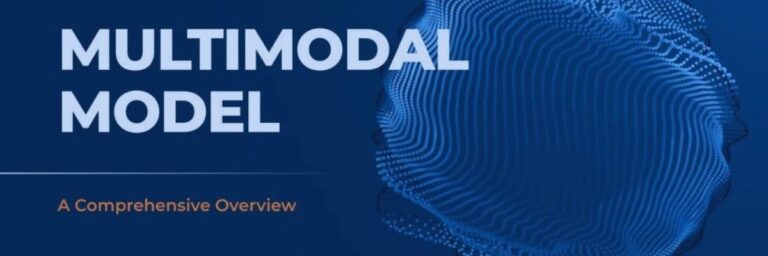Your business is about to undergo a significant transformation, and choosing the right cloud platform is crucial to support your growth and scalability. In the battle of AWS vs Azure vs Google Cloud, which provider will best meet your needs?
According to a report by Synergy Research Group, AWS holds 32% of the cloud market share, followed by Microsoft Azure with 20%, and Google Cloud with 9%. These statistics highlight the dominance and extensive service offerings of AWS and Azure, but Google Cloud also offers unique advantages that might align better with your specific requirements.
In this comprehensive comparison, we talk about the core services, performance, pricing, and unique features of AWS, Azure, and Google Cloud to help you make an informed decision. Whether you prioritize cost efficiency, scalability, or cutting-edge technology, understanding the strengths and weaknesses of each platform is crucial for selecting the right partner for your cloud journey.
Importance of Cloud Platforms for Businesses Today
Cloud platforms are now a must-have for every business in different industries, leading to substantial changes and providing countless advantages.
1. Scalability and Flexibility
With cloud platforms, companies can adjust their IT resources depending on demand. This means that businesses will be able to handle peak loads without overspending on infrastructure. For example, e-commerce sites can easily manage traffic surges during sales events.
2. Cost Efficiency
Cloud services operate under a pay-as-you-go model, which means that companies do not require a huge upfront capital investment on hardware and software. Additionally, this cost model includes maintenance and upgrade costs that service providers usually take care of.
3. Improved Collaboration
This kind of platform makes it easy for employees to access documents and applications from anywhere using any device. It enables seamless collaboration among employees and, hence, boosts productivity through real-time collaboration features like Google Workspace or Microsoft 365.
4. Data Security
Most of the top cloud providers spend more on security technologies and practices than many businesses can afford, giving them an edge over the competition. There are specific attributes such as encryption, identity management, and regular security updates that help protect sensitive data.
5. Disaster Recovery and Business Continuity
For instance, cloud platforms provide strong disaster recovery solutions, ensuring business continuity even after data loss or system failures happen unexpectedly; automated backups or geographic redundancy facilitates quick recovery in unexpected situations.

6. Access to Advanced Technologies
Businesses can take advantage of advanced technology like AI (Artificial Intelligence) and ML (machine learning) through these cloud-based computing systems, including big data analytics, allowing them to make fast decisions for improvement purposes.
7. Compliance and Regulatory Support
Various cloud providers offer regulatory support services for enterprises seeking compliance with industry-specific regulations like GDPR (General Data Protection Regulation), HIPAA (Health Insurance Portability Accountability Act), or SOC 2 (System and Organization Controls Type 2). Legal and regulatory requirements can be easily adhered to because they are built into cloud platforms.
8. Environmental Sustainability
Cloud computing can also contribute to an organization’s sustainability goals. Major cloud providers are increasingly investing in renewable energy sources and optimizing their data centers for energy efficiency, reducing the overall carbon footprint.
Case Study: Optimizing Data Focused App Migration Across Cloud Providers
Business Challenges: The client is a prominent Spend Management Company that wanted to ensure a smooth migration to their newly developed cloud-native platform, without disrupting the customer experience.
Kanerika’s Solutions
By leveraging Informatica and Kafka technologies, Kanerika has offered the following solutions to address the client’s problems:
- App migration to a new cloud store, enabled seamless transition and customer experience
- Preserved all functionalities and upheld data integrity during migration, minimizing disruption to business operations
- Validated data integrity and contextual business rules through reconciliation, resulting in improved efficiency

AWS Vs Azure Vs Google Cloud: A Comparative Analysis
| Feature | AWS | Azure | Google Cloud |
| Compute Services | EC2, Lambda | Virtual Machines, Azure Functions | Compute Engine, Cloud Functions |
| Storage Solutions | S3, EBS, Glacier | Blob Storage, Disk Storage | Cloud Storage, Persistent Disks |
| Networking | VPC, Direct Connect | Virtual Network, ExpressRoute | VPC, Cloud Interconnect |
| Pricing Models | Pay-as-You-Go, Reserved Instances, Spot | Pay-as-You-Go, Reserved VM Instances, Spot | Pay-as-You-Go, Committed Use Contracts, Sustained Use Discounts |
| Big Data and Analytics | Redshift, EMR, Athena | Synapse Analytics, HDInsight | BigQuery, Dataflow |
| AI and Machine Learning | SageMaker, AI Services | Azure ML, Cognitive Services | AI Platform, TensorFlow |
| Developer Tools | AWS Cloud9, CodeStar, Amplify | Visual Studio Code, Azure DevOps | Cloud SDK, Cloud Code |
| Security | IAM, Security Hub | Active Directory, Security Center | IAM, Security Command Center |
| Compliance | HIPAA, GDPR, SOC 2 | HIPAA, GDPR, SOC 2 | HIPAA, GDPR, SOC 2 |
| Support and Community | Extensive documentation, active forums | Microsoft Learn, vibrant forums | Google Cloud Community, GDGs |
| Use Cases | E-commerce, gaming, big data | Enterprise apps, healthcare, AI/ML | Data analytics, media, financial services |
AWS Vs Azure Vs Google Cloud: Compute Services
AWS
1. Amazon EC2 (Elastic Compute Cloud)
EC2 provides scalable virtual servers in the cloud, known as instances. Users can choose instance types optimized for different workloads and applications.
Features:
- Instance Types: A wide range, including general-purpose, compute-optimized, memory-optimized, and GPU instances.
- Scalability: Auto-scaling allows automatic adjustment of compute capacity to maintain performance.
- Networking: Includes options like Elastic IPs, VPCs (Virtual Private Clouds), and Elastic Load Balancers.
- Pricing: Pay-as-you-go, Reserved Instances for cost savings, and Spot Instances for unused capacity at reduced rates.
Use Cases: Web hosting, data processing, gaming, and scientific computing.
2. AWS Lambda
Lambda is a serverless computing service that runs code in response to events and automatically manages the underlying compute resources.
Features:
- Event-Driven: Executes code in response to events such as changes in data, system state, or user actions.
- Scalability: Automatically scales from a few requests per day to thousands per second.
- Pricing: Charges based on the number of requests and compute time consumed by your code.
Use Cases: Real-time file processing, data transformations, backend services, and IoT backends.

Azure
1. Azure Virtual Machines (VMs)
Azure VMs offer a versatile range of virtual machines with multiple configurations and operating systems, supporting both Windows and Linux.
Features:
- Instance Types: Diverse options including general-purpose, compute-optimized, memory-optimized, and GPU instances.
- Integration: Tight integration with other Microsoft services and products like Active Directory, SQL Server, and Azure DevOps.
- Networking: Advanced networking features, including Azure Virtual Network and Load Balancer.
- Pricing: Pay-as-you-go, Reserved VM Instances, and Spot pricing.
Use Cases: Development and testing, applications that require high availability, and enterprise-grade applications.
2. Azure Functions
Azure Functions is a serverless compute service that enables code execution without provisioning or managing servers.
Features
- Event-Driven: Triggers code execution by events from Azure services or third-party services.
- Language Support: Supports various programming languages, including C#, Java, JavaScript, Python, and PowerShell.
- Scalability: Automatically scales based on demand.
- Pricing: Based on the number of executions, execution time, and memory used.
Use Cases: Microservices, event processing, real-time data processing, and automation tasks.
Google Cloud
1. Google Compute Engine
Google Compute Engine (GCE) offers scalable virtual machines running in Google’s data centers with customizable configurations.
Features:
- Instance Types: Includes standard, high-CPU, high-memory, and GPU instances.
- Networking: Advanced networking features such as Virtual Private Cloud (VPC), Load Balancing, and Cloud Interconnect.
- Preemptible VMs: Cost-effective option for fault-tolerant workloads.
- Pricing: Sustained Use Discounts, Committed Use Contracts, and Preemptible VM pricing.
Use Cases: High-performance computing, large-scale data processing, and web serving.
2. Google Cloud Functions
Google Cloud Functions is a serverless execution environment that enables code execution in response to events.
Features:
- Event-Driven: Executes functions in response to events from Google Cloud services, HTTP requests, and third-party services.
- Language Support: Supports JavaScript (Node.js), Python, and Go.
- Scalability: Automatically scales to handle variable workloads.
- Pricing: Based on the number of invocations, execution time, and memory allocated.
Use Cases: Lightweight event-driven applications, data processing, and backend services.
AWS Vs Azure Vs Google Cloud: Storage Solutions
AWS
1. Amazon S3 (Simple Storage Service)
Amazon S3 is a highly scalable object storage service designed for large-scale data storage. It provides different storage classes tailored for varying access needs and cost optimization, including S3 Standard, Intelligent-Tiering, Standard-IA (Infrequent Access), One Zone-IA, Glacier, and Glacier Deep Archive. S3 ensures high durability (99.999999999% or 11 nines) and availability.
It offers features such as versioning, lifecycle policies, and cross-region replication. It’s ideal for backup and restore, archival storage, big data analytics, and disaster recovery.
2. Amazon EBS (Elastic Block Store)
Amazon EBS provides block-level storage volumes for use with Amazon EC2 instances. It offers persistent storage with high availability and low latency, making it suitable for databases, file systems, and enterprise applications. EBS supports different volume types, including General Purpose SSD (gp2), Provisioned IOPS SSD (io1), Throughput Optimized HDD (st1), and Cold HDD (sc1).
3. Amazon Glacier
This is a low-cost storage service for data archiving and long-term backup. It’s designed for data that is infrequently accessed and requires retrieval times ranging from minutes to hours.
Glacier provides extremely low-cost storage with high durability, making it suitable for regulatory archives, media assets, and scientific data. Features such as data retrieval policies and vault lock ensure compliance and secure data management .
Azure
1. Azure Blob Storage
Azure Blob Storage is a scalable object storage service for unstructured data. It’s designed to store massive amounts of data, such as images, videos, documents, and backups. Blob Storage offers different tiers (Hot, Cool, and Archive) to optimize costs based on access frequency.
Features like append blobs for logging, block blobs for efficient uploads, and page blobs for virtual disks enhance its versatility. Blob Storage integrates seamlessly with other Azure services and supports strong consistency and geo-replication.
2. Azure Disk Storage
Azure Disk Storage provides high-performance block storage for Azure VMs. It includes Standard HDD, Standard SSD, Premium SSD, and Ultra Disk options to cater to different performance and cost requirements. Disk Storage supports managed and unmanaged disks, enabling automated backups, disaster recovery, and high availability.
It’s ideal for enterprise applications, databases, and high-transaction workloads, offering features such as disk encryption, snapshots, and shared disks for clustered applications.
3. Azure Files
Azure Files is a fully managed file share service in the cloud, accessible via the SMB protocol. It enables file sharing across multiple VMs and on-premises environments, facilitating lift-and-shift migrations and hybrid deployments.
Azure Files offers standard and premium tiers to balance performance and cost. Integration with Azure Active Directory and seamless synchronization with on-premises file servers using Azure File Sync enhance its utility in diverse scenarios.

1. Google Cloud Storage
Google Cloud Storage provides unified object storage for live and archival data. It offers multiple storage classes (Standard, Nearline, Coldline, and Archive) to optimize cost and performance based on data access patterns. Cloud Storage ensures high durability and availability, supporting features like Object Versioning, Lifecycle Management, and Geo-Replication.
It integrates with Google Cloud’s data analytics and machine learning services, making it suitable for big data applications, media content storage, and disaster recovery.
2. Google Persistent Disks
Google Persistent Disks are block storage devices for Google Compute Engine and Google Kubernetes Engine instances. They offer Standard (HDD) and SSD options with automatic encryption and snapshot capabilities.
Persistent Disks provide consistent performance and high availability, supporting resizing without downtime and automatic replication within zones. They are ideal for databases, high-performance applications, and containerized workloads.
3. Google Cloud Filestore
Google Cloud Filestore provides managed file storage for applications that require a file system interface and shared file access. It’s designed for high performance and low latency, suitable for workloads such as content management, media rendering, and data analytics.
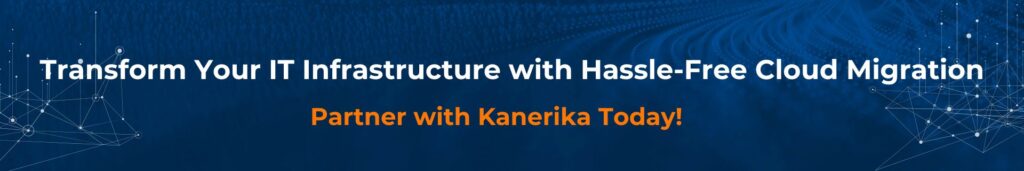
Networking Services Comparison of AWS, Azure and Google Cloud
AWS
1. Amazon VPC (Virtual Private Cloud)
Amazon VPC enables users to create a logically isolated section of the AWS cloud where they can launch AWS resources in a virtual network defined by the user. VPC provides complete control over the network environment, including IP address range selection, subnet creation, route table configuration, and network gateways.
It supports both IPv4 and IPv6 for secure and scalable network environments, ensuring the isolation and security of user resources.
2. AWS Direct Connect
AWS Direct Connect establishes a dedicated network connection from the user’s premises to AWS. This private connection reduces network costs, increases bandwidth throughput, and provides a more consistent network experience compared to Internet-based connections.
Direct Connect supports hybrid cloud setups, enabling seamless integration of on-premises data centers with AWS cloud services, enhancing data transfer efficiency and security.
Azure
1. Azure Virtual Network (VNet)
Azure VNet allows users to create a logically isolated network in the Azure cloud, similar to an on-premises data center network. VNets can include multiple subnets, security groups, and route tables. They enable secure communication between Azure resources, on-premises networks, and the internet.
VNet integration with Azure services and on-premises infrastructure supports hybrid cloud deployments, facilitating seamless resource management and security.
2. Azure ExpressRoute
Azure ExpressRoute offers a private connection between the user’s on-premises infrastructure and azure data centers, bypassing the public internet. This connection provides higher security, reliability, and lower latency for data transfer.
ExpressRoute supports multiple connection types, including point-to-point Ethernet connections, any-to-any (IP VPN) networks, and virtual cross-connections through colocation facilities, making it ideal for enterprise-grade applications and hybrid cloud environments.
Google Cloud
1. Google Virtual Private Cloud (VPC)
Google VPC provides a flexible, scalable networking layer for Google Cloud resources. It allows users to create isolated networks with subnets, custom IP ranges, and firewall rules. Google VPC supports global and regional resources, enabling efficient management of geographically dispersed resources within a single VPC.
Its integration with Google’s extensive global network infrastructure ensures high performance and reliability for cloud applications.

2. Google Cloud Interconnect
Google Cloud Interconnect offers direct physical connections between the user’s on-premises network and Google’s network. It reduces latency, increases bandwidth, and provides a more consistent network experience compared to internet-based connections.
Cloud Interconnect supports Dedicated Interconnect for high-bandwidth, low-latency connectivity and Partner Interconnect for flexible bandwidth options through Google’s partner ecosystem, facilitating robust hybrid cloud architectures.
AWS Vs Azure Vs Google Cloud: Performance and Scalability
AWS
1. Performance
Amazon Web Services (AWS) provides robust performance across its extensive range of services. Key features contributing to its high performance include optimized compute instances, advanced networking capabilities, and comprehensive monitoring tools.
AWS EC2 instances offer a variety of instance types tailored for specific workloads, ensuring optimal performance for diverse applications. Additionally, AWS Nitro System enhances performance by offloading hypervisor functions to dedicated hardware, reducing overhead and increasing efficiency.
2. Scalability
AWS excels in scalability through its Auto Scaling feature, which automatically adjusts compute resources based on demand. This ensures that applications can handle varying loads without manual intervention.
AWS also offers Elastic Load Balancing, which distributes incoming application traffic across multiple targets, further enhancing scalability and reliability.
Azure
1. Performance
Microsoft Azure provides competitive performance with its broad range of VM types and sizes, designed to meet various workload requirements. Azure leverages high-speed networks and SSD storage to enhance performance.
Azure’s advanced analytics and AI services, such as Azure Machine Learning, deliver high computational performance for data-intensive applications. Additionally, Azure offers proximity placement groups to reduce network latency by ensuring VMs are physically close together.
2. Scalability
Azure’s scalability is driven by its Virtual Machine Scale Sets, which allow users to create and manage a group of load-balanced VMs. These scale sets can automatically increase or decrease the number of VM instances based on demand, ensuring applications remain responsive under varying loads.
Azure also integrates seamlessly with Azure Load Balancer and Application Gateway, providing robust load distribution and enhancing application scalability.
Google Cloud Performance and Scalability
1. Performance
Google Cloud Platform (GCP) is known for its high performance, particularly in data analytics and machine learning applications. GCP leverages Google’s global network infrastructure, which includes high-speed fiber optic cables and advanced data centers.
Google Compute Engine offers customizable VMs, optimized for performance with features like live migration, preemptible VMs, and sole-tenant nodes. Additionally, Google’s BigQuery provides exceptional performance for real-time analytics.
2. Scalability
GCP’s scalability is facilitated by features like Managed Instance Groups, which provide automatic scaling for VM instances based on load metrics. Google Kubernetes Engine (GKE) further enhances scalability by automating the deployment, scaling, and management of containerized applications.
GCP’s global load balancing distributes traffic across multiple regions, ensuring high availability and reliability. These features enable GCP to support scalable applications from small businesses to global enterprises.

AWS Vs Azure Vs Google Cloud: Comparison of Pricing Models
AWS
1. Pay-as-You-Go
AWS uses a pay-as-you-go pricing model, where customers pay only for the compute power, storage, and other resources they use, without any upfront commitments or long-term contracts. This model allows businesses to scale their usage up or down based on demand, providing cost flexibility.
2. Reserved Instances
AWS offers Reserved Instances for EC2, which allow customers to reserve capacity for a one- or three-year term in exchange for a significant discount compared to on-demand pricing. This is ideal for predictable workloads and long-term projects. There are three types of Reserved Instances: Standard, Convertible, and Scheduled.
3. Spot Instances
Spot Instances enable users to bid on unused EC2 capacity at a reduced cost. These instances can be terminated by AWS if the capacity is needed elsewhere, making them suitable for flexible, fault-tolerant applications. Spot Instances can save up to 90% compared to on-demand prices.
4. Savings Plans
AWS introduced Savings Plans to provide flexible pricing options. Compute Savings Plans offer lower prices on any EC2 instance usage regardless of region, instance family, operating system, or tenancy, while EC2 Instance Savings Plans provide the lowest prices in exchange for commitment to specific instance families in a region.
Azure
1. Pay-as-You-Go
Similar to AWS, Azure uses a pay-as-you-go pricing model for its services. Customers are billed based on their actual usage of compute, storage, and other resources, which provides cost efficiency and flexibility.
2. Reserved VM Instances
Azure offers Reserved VM Instances, which allow customers to reserve virtual machines for a one- or three-year term, providing up to 72% savings compared to pay-as-you-go pricing. This is beneficial for predictable, steady-state workloads.
3. Spot VMs
Azure Spot VMs provide access to unused Azure compute capacity at deep discounts, up to 90% off pay-as-you-go prices. Spot VMs are suitable for interruptible workloads that can tolerate sudden termination.
4. Azure Hybrid Benefit
Azure Hybrid Benefit allows customers to use their existing Windows Server and SQL Server licenses with Software Assurance to save up to 85% on Azure. This benefit is particularly advantageous for businesses migrating their on-premises workloads to Azure.
Case Study Vide: From EC2 to EKS: Modernizing Microservices Dynamics in AWS Cloud
Google Cloud
1. Pay-as-You-Go
Google Cloud also employs a pay-as-you-go pricing model, charging customers based on their actual usage of compute, storage, and other resources, which helps manage costs effectively.
2. Committed Use Contracts
Google Cloud offers Committed Use Contracts, allowing customers to commit to using a certain amount of resources for one or three years in exchange for significant discounts, up to 57% compared to on-demand pricing. These contracts provide cost savings for predictable workloads (source: Google Cloud Committed Use).
3. Sustained Use Discounts
Sustained Use Discounts automatically apply when customers run specific Google Cloud resources for a significant portion of the billing month. These discounts can provide up to 30% savings without requiring upfront commitment, making it easier to manage costs for long-running workloads.
4. Preemptible VMs
Google Cloud offers Preemptible VMs, which are short-lived instances available at significantly lower prices than regular instances. These VMs are ideal for batch processing and fault-tolerant workloads as they can be terminated by Google at any time .

AWS Vs Azure Vs Google Cloud: Artificial Intelligence and Machine Learning
AWS
1. Amazon SageMaker
This is a fully managed service that enables developers and data scientists to build, train, and deploy machine learning models at scale. SageMaker simplifies the machine learning workflow by providing integrated tools for every step of the process, including labeling, data preparation, feature engineering, training, tuning, and deployment. It supports popular frameworks such as TensorFlow, PyTorch, and Apache MXNet.
2. AWS AI Services
AWS offers a wide range of AI services that provide pre-trained models for various use cases, such as:
- Amazon Rekognition: Image and video analysis.
- Amazon Comprehend: Natural language processing.
- Amazon Polly: Text-to-speech conversion.
- Amazon Lex: Building conversational interfaces.
- Amazon Translate: Language translation. These services allow developers to integrate AI capabilities into their applications without needing in-depth machine learning expertise.
3. AWS Deep Learning AMIs and Containers
AWS provides Deep Learning Amazon Machine Images (AMIs) and containers that come pre-installed with popular deep learning frameworks. These resources help researchers and developers quickly start training deep learning models on EC2 instances with optimized performance.
Azure
1. Azure Machine Learning
Azure Machine Learning is a cloud-based service for creating and managing machine learning solutions. It provides tools for data preparation, model training, and deployment, along with automated machine learning (AutoML) capabilities that help users build accurate models without extensive coding. Azure Machine Learning supports frameworks such as TensorFlow, PyTorch, and scikit-learn, and integrates seamlessly with Azure Databricks and other Azure services.
2. Azure Cognitive Services
Azure Cognitive Services offers a collection of APIs and pre-built models for adding AI capabilities to applications. Key services include:
- Computer Vision: Image and video analysis.
- Text Analytics: Natural language processing.
- Speech Services: Speech recognition, synthesis, and translation.
- Language Understanding (LUIS): Building conversational interfaces.
- Anomaly Detector: Detecting anomalies in time-series data. These services enable developers to easily incorporate AI features into their applications.
3. Azure Bot Services
Azure Bot Services provides an integrated environment for developing, testing, and deploying chatbots. It uses the Bot Framework SDK and supports integration with various communication channels, including Microsoft Teams, Slack, and Facebook Messenger. The service offers tools for building intelligent bots with natural language understanding and cognitive capabilities.
Google Cloud
1. Google AI Platform
Google AI Platform is a comprehensive suite of tools and services for building, deploying, and managing machine learning models. It supports various stages of the machine learning lifecycle, from data preparation to training and deployment.
The AI Platform integrates with TensorFlow Extended (TFX) and other popular frameworks and provides managed services for training and inference.
2. Google Cloud AI and Machine Learning APIs
Google Cloud offers a wide range of AI and machine learning APIs that provide pre-trained models for various applications, including:
- Cloud Vision API: Image analysis.
- Cloud Natural Language API: Text analysis.
- Cloud Speech-to-Text and Text-to-Speech APIs: Speech recognition and synthesis.
- Dialogflow: Building conversational interfaces.
- AutoML: Custom model training with minimal machine learning expertise. These APIs enable developers to add AI functionalities to their applications quickly and efficiently (source: Google Cloud AI).
3. TensorFlow on Google Cloud
Google Cloud offers extensive support for TensorFlow, including managed services for training and serving TensorFlow models. TensorFlow Extended (TFX) provides an end-to-end platform for deploying production machine learning pipelines. Google Cloud also offers Tensor Processing Units (TPUs) for high-performance machine learning workloads.

AWS Vs Azure Vs Google Cloud: Open Source and Developer Tools
AWS
1. AWS Amplify
AWS Amplify is a development platform for building secure, scalable mobile and web applications. It provides a set of tools and services to help developers quickly configure app backends, connect apps to AWS services, and manage app content. Amplify supports frameworks like React, Angular, Vue, and mobile platforms like Android and iOS.
2. AWS Cloud9
AWS Cloud9 is a cloud-based integrated development environment (IDE) that lets developers write, run, and debug code with just a browser. It includes a code editor, debugger, and terminal, and comes pre-packaged with essential tools for popular programming languages, including JavaScript, Python, PHP, and more. Cloud9 provides a seamless development experience with direct access to AWS services.
3. AWS CodeStar
AWS CodeStar is a cloud-based service for managing the entire software development lifecycle. It integrates with AWS CodeCommit, CodeBuild, CodeDeploy, and CodePipeline to provide a unified interface for project management. CodeStar supports multiple programming languages and frameworks, making it easier to set up continuous delivery pipelines for rapid application development.

4. Open-Source Contributions
AWS is actively involved in the open-source community, contributing to projects like Kubernetes, Apache Kafka, and TensorFlow. AWS maintains several open-source projects, including AWS SDKs, AWS Chalice, and the AWS CDK (Cloud Development Kit), which help developers build cloud-native applications more efficiently.
Azure
1. Visual Studio Code
Visual Studio Code (VS Code) is a popular open-source code editor developed by Microsoft. It supports a wide range of programming languages and offers extensive extensions for additional functionality. VS Code integrates seamlessly with Azure, allowing developers to deploy applications directly from the editor. It also supports features like debugging, Git integration, and IntelliSense.
2. Azure DevOps
Azure DevOps provides a set of development tools for planning, developing, delivering, and maintaining software. It includes Azure Repos (version control), Azure Pipelines (CI/CD), Azure Boards (project management), Azure Artifacts (package management), and Azure Test Plans. Azure DevOps supports integration with various third-party tools and services, enabling a flexible and efficient development workflow.
3. Azure SDKs
Azure provides SDKs for multiple programming languages, including .NET, Java, Python, JavaScript, and Go. These SDKs enable developers to build applications that interact with Azure services easily. Azure also supports the Azure CLI and Azure PowerShell, which provide command-line tools for managing Azure resources.
4. Open-Source Contributions
Microsoft is a significant contributor to the open-source community. It maintains several open-source projects, including the .NET platform, TypeScript, PowerShell, and the Windows Subsystem for Linux (WSL).
Azure supports a wide range of open-source technologies, and Microsoft has made substantial investments in open-source initiatives, including acquiring GitHub, the world’s largest open-source platform.
Google Cloud
1. Google Cloud SDK
The Google Cloud SDK is a set of tools for managing resources and applications hosted on the Google Cloud Platform. It includes the gcloud CLI, gsutil for Cloud Storage, and bq for BigQuery. The SDK supports scripting and automation, making it easier for developers to manage Google Cloud resources efficiently.
2. Google Cloud Code
Google Cloud Code provides IDE extensions for VS Code and IntelliJ, enabling developers to write, debug, and deploy applications to Google Cloud directly from their favorite development environments. It offers built-in support for Kubernetes, Cloud Run, and App Engine, streamlining the development and deployment process.
3. Google Kubernetes Engine (GKE)
GKE is a managed Kubernetes service that simplifies the deployment, management, and scaling of containerized applications. Google’s involvement in the development of Kubernetes ensures GKE offers the latest features and integrations. GKE supports open-source tools like Helm and Istio, enhancing the Kubernetes ecosystem.
4. Open-Source Contributions
Google is a key player in the open-source community, contributing to projects like Kubernetes, TensorFlow, and Apache Beam. Google Cloud supports a wide array of open-source technologies and offers fully managed services for popular open-source databases and tools. Google’s commitment to open-source fosters innovation and collaboration across the tech industry.
AWS Vs Azure Vs Google Cloud: Community Support
AWS
1. AWS Documentation and Forums
AWS provides extensive documentation for all its services, which is continuously updated and maintained. The AWS Documentation is comprehensive, covering everything from basic setup to advanced configurations and troubleshooting. Additionally, AWS maintains active forums where users can ask questions and share knowledge. These forums are moderated by AWS experts and have a large user base, ensuring prompt and accurate responses.
2. AWS Developer Community
The AWS Developer Community includes several initiatives to support developers, such as AWS User Groups, AWS Community Heroes, and the AWS Developer Blog. User Groups are local meetups where developers can share knowledge and experiences.
AWS Community Heroes are recognized experts who contribute significantly to the community through content creation, speaking engagements, and community building. The AWS Developer Blog offers insights, tutorials, and best practices directly from AWS engineers.
3. AWS Training and Certification
AWS offers a range of training and certification programs to help users deepen their knowledge and skills. These include free digital training, in-depth classroom training, and certification exams. AWS Training and Certification helps users validate their expertise and stay current with the latest AWS advancements.
Azure
1. Azure Documentation and Microsoft Learn
Microsoft Azure provides extensive documentation that covers all Azure services, including quickstarts, tutorials, and API references. Microsoft Learn is an additional resource offering interactive, hands-on learning paths and modules designed to help users master Azure services and solutions.
2. Azure Community and Forums
The Azure community is vibrant and active, with multiple forums and user groups. The Microsoft Q&A platform allows users to ask questions and get answers from the community and Microsoft experts. Additionally, Azure has an extensive network of user groups and meetups worldwide, facilitating in-person and virtual interactions among Azure users.
3. Azure Dev Community and Blogs
Azure Dev Community includes the Azure DevOps Community, which is particularly active, providing resources, discussions, and updates on DevOps practices and tools. The Azure Blog offers regular updates, best practices, and insights from Azure engineers and community contributors.
Moreover, the Azure Dev Community champions, recognized for their contributions, offer guidance and mentorship to other community members.
Google Cloud
1. Google Cloud Documentation and Tutorials
Google Cloud offers detailed documentation for its extensive range of services. The documentation includes quickstarts, tutorials, and comprehensive API references. Google Cloud’s interactive tutorials and guides help users understand and implement solutions effectively (source: Google Cloud Documentation).
2. Google Cloud Community and Forums
The Google Cloud Community is supported by various forums, including the Google Cloud Community forum and Stack Overflow. These platforms allow users to ask questions and share knowledge, with contributions from both community members and Google Cloud experts. Google Cloud also supports an active network of user groups and meetups globally.
3, Google Cloud Training and Certifications
Google Cloud offers a variety of training resources, including the Google Cloud Training platform, which features on-demand courses, hands-on labs, and interactive learning paths. Google Cloud certifications validate expertise in Google Cloud services, with role-based certifications for engineers, developers, and architects.

AWS vs Azure vs Google Cloud: Use Cases
AWS
1. E-Commerce and Retail
AWS is a leading choice for e-commerce and retail due to its robust, scalable infrastructure. Retail giants like Amazon and Walmart use AWS to manage large-scale applications, handle traffic surges during sales, and offer personalized shopping experiences through advanced analytics and machine learning tools.
AWS services such as Amazon S3 for storage, Amazon DynamoDB for databases, and AWS Lambda for serverless computing support these demanding environments.
2. Big Data and Analytics
AWS excels in big data and analytics, offering tools like Amazon Redshift for data warehousing, AWS Glue for ETL (extract, transform, load), and Amazon EMR for big data processing.
These services enable organizations to process and analyze massive datasets efficiently. Companies like Netflix utilize AWS to process and analyze viewing data to enhance their recommendation engines and improve user experience.
3. Gaming
Game developers leverage AWS to build, deploy, and scale games. AWS services like Amazon GameLift for multiplayer game session management and AWS Lambda for real-time event processing are crucial for supporting large player bases and ensuring low latency. Epic Games, the creator of Fortnite, uses AWS to support millions of concurrent players globally.
Azure
1. Enterprise Applications
Azure is highly preferred by enterprises for running mission-critical applications due to its seamless integration with Microsoft products such as Office 365, Dynamics 365, and Active Directory.
Companies use Azure to run ERP systems, manage customer relationships, and handle large databases with services like Azure SQL Database and Azure Synapse Analytics.
2. Healthcare
Azure provides robust solutions for the healthcare industry, supporting compliance with regulations like HIPAA. Healthcare providers use Azure for secure patient data management, telemedicine solutions, and advanced analytics to improve patient outcomes.
Services like Azure Health Data Services and Azure IoT Hub enable real-time data collection and analysis from medical devices.
3. Artificial Intelligence and Machine Learning
Azure offers a comprehensive suite of AI and ML tools, including Azure Machine Learning, Cognitive Services, and Azure Bot Services. These tools help businesses implement sophisticated AI models, perform data analysis, and build intelligent applications.
Companies like Uber use Azure for predictive analytics and real-time data processing to enhance their services.
Google Cloud
1. Data Analytics and Machine Learning
Google Cloud is renowned for its data analytics and machine learning capabilities. Services like BigQuery for data warehousing, Google Cloud Dataflow for stream and batch data processing, and TensorFlow for machine learning are extensively used. Spotify leverages Google Cloud to analyze user data and deliver personalized music recommendations.
2. Media and Entertainment
Google Cloud supports the media and entertainment industry with services that enable video processing, content delivery, and analytics. Companies use Google Cloud’s global infrastructure to stream high-quality video content reliably and at scale. Major studios use Google Cloud’s AI tools for content creation and management.
3. Financial Services
Google Cloud provides secure, compliant, and scalable solutions for the financial services industry. Banks and financial institutions use Google Cloud for fraud detection, risk management, and customer analytics. Services like Google Cloud Spanner for globally distributed databases and Google Kubernetes Engine (GKE) for container orchestration are key components in these solutions.

Factors to Consider While Choosing the Right Cloud Platform
1. Cost and Pricing Models
- Initial and Ongoing Costs: Evaluate the upfront costs, ongoing expenses, and pricing models such as pay-as-you-go, reserved instances, and spot pricing.
- Discounts and Savings Plans: Consider long-term savings plans and discounts for committed usage (AWS Savings Plans, Azure Reserved Instances, Google Cloud Committed Use Contracts).
- Total Cost of Ownership (TCO): Calculate the TCO by considering not only the cloud service costs but also the costs associated with migration, training, and maintenance.
2. Performance and Scalability
- Compute Performance: Assess the performance of virtual machines and compute instances. Check benchmark results and real-world performance.
- Auto-Scaling Capabilities: Evaluate the ability to automatically scale resources up or down based on demand (AWS Auto Scaling, Azure VM Scale Sets, Google Cloud Managed Instance Groups).
- Global Reach and Latency: Consider the number of data centers and regions to ensure low latency and high availability.
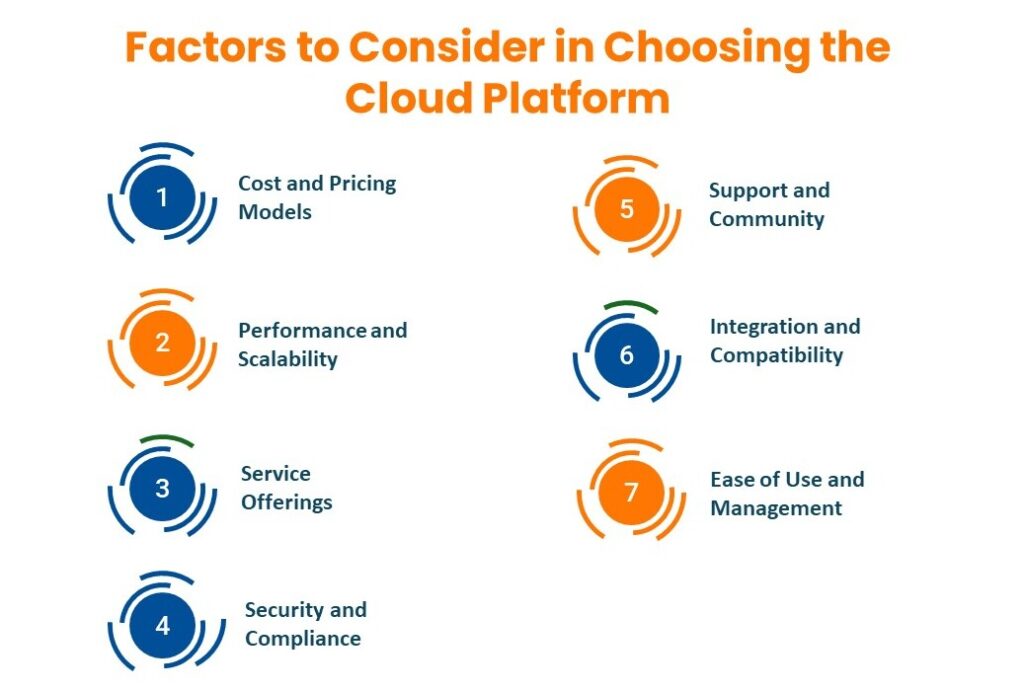
3. Service Offerings
- Core Services: Compare compute, storage, and networking services. Ensure they meet your specific requirements (EC2, S3, VPC for AWS; VMs, Blob Storage, VNet for Azure; Compute Engine, Cloud Storage, VPC for Google Cloud).
- Advanced Services: Look into advanced offerings like AI/ML, IoT, data analytics, and serverless computing. Ensure the platform provides robust tools and frameworks for your needs.
4. Security and Compliance
- Security Features: Review the security measures in place, such as identity and access management, encryption, and network security (AWS IAM, Azure Active Directory, Google Cloud IAM).
- Compliance Certifications: Ensure the platform complies with industry standards and regulations like GDPR, HIPAA, SOC 2. Check for specific compliance needs relevant to your industry.
5. Support and Community
- Customer Support: Evaluate the support plans, response times, and the availability of 24/7 support. Check if there are additional costs for premium support.
- Community and Documentation: Look at the quality of the documentation, active user forums, and the availability of community support and user groups (AWS Developer Community, Azure DevOps Community, Google Cloud Community).
6. Integration and Compatibility
- Existing Technology Stack: Ensure compatibility with your current infrastructure, software, and tools. Check for integration capabilities with third-party services and legacy systems.
- Hybrid and Multi-Cloud Support: Consider the platform’s support for hybrid and multi-cloud environments if you plan to use multiple cloud services or maintain some on-premises infrastructure (Azure Arc, AWS Outposts, Google Anthos).
7. Ease of Use and Management
- User Interface and Management Tools: Evaluate the user-friendliness of the management console, CLI tools, and APIs. Ensure they provide seamless experience for managing resources.
- Automation and DevOps Support: Check for robust automation and DevOps tools to streamline deployment and management processes (AWS CloudFormation, Azure DevOps, Google Cloud Deployment Manager).
Kanerika: Delivering Top-Notch Cloud Services for Your Business
Kanerika is your best choice for comprehensive cloud services, including cloud migration, analytics, and automation. Our expertise ensures you select the right cloud platform tailored to your business needs. Our specialists guarantee seamless migration and implementation of cloud solutions, minimizing disruption and maximizing efficiency.
Additionally, we offer advanced services in AI, ML, Generative AI, data analytics, and data integration. Partnering with Kanerika means leveraging cutting-edge technology to achieve unprecedented business innovation and growth. Trust us to propel your business forward with robust, reliable, and scalable cloud solutions.
FAQs
Which is better, AWS or GCP or Azure?
There’s no single “better” cloud provider; the best choice (AWS, GCP, or Azure) depends entirely on your specific needs. Consider your existing infrastructure, the types of workloads you’re running, your budget, and the specific services each offers. Each platform excels in different areas, so a thorough comparison based on your priorities is crucial. Ultimately, the “best” is the one that best fits *your* business.
Which cloud platform is best?
There’s no single “best” cloud platform; the ideal choice depends entirely on your specific needs. Consider factors like your budget, required services (compute, storage, databases, etc.), existing infrastructure, and technical expertise. Exploring AWS, Azure, and GCP, comparing their strengths and weaknesses against your criteria, is key to finding the optimal fit.
Which is costly GCP or AWS?
There’s no single answer to whether GCP or AWS is more expensive. Pricing depends heavily on your specific workload, usage patterns, and chosen services. Both offer a wide range of pricing models, from pay-as-you-go to sustained use discounts. Careful cost optimization strategies are crucial for either platform to avoid unexpected bills.
Should I study AWS or Azure?
The “AWS vs. Azure” choice depends on your career goals and existing skills. AWS boasts a larger market share and broader range of services, offering more job opportunities. Azure integrates well with Microsoft ecosystems, making it a strong choice for businesses already invested in that technology. Ultimately, both offer excellent cloud computing platforms; the “best” one is highly contextual.
Is Azure growing faster than AWS?
The growth rates of Azure and AWS fluctuate, so there’s no single definitive answer. While Azure has been experiencing impressive growth, AWS remains the market leader with a larger overall size. Therefore, Azure’s *percentage* growth might be higher, but AWS adds more sheer revenue. Ultimately, both are expanding rapidly but at different scales.
What are the top 3 cloud providers?
The cloud computing landscape is dominated by Amazon Web Services (AWS), Microsoft Azure, and Google Cloud Platform (GCP). These three offer the most comprehensive suite of services and global reach, though their strengths vary depending on specific needs. Choosing between them often hinges on existing infrastructure, developer familiarity, and desired specific services. Smaller providers cater to niche markets, but these three giants set the industry standard.
Which pays more AWS or GCP?
There’s no single answer to whether AWS or GCP pays more. Salaries depend heavily on role, experience, and location, not just the cloud provider. Both companies offer competitive compensation packages, often overlapping significantly in salary ranges. Ultimately, individual job postings and negotiation determine actual earnings.
Is GCP a good career?
A Google Cloud Platform (GCP) career offers strong potential, depending on your skills and interests. Demand for GCP expertise is high and growing, leading to competitive salaries and diverse roles. However, success requires continuous learning, as cloud technologies rapidly evolve. Ultimately, it’s a good career path if you’re passionate about cloud computing and enjoy staying ahead of the curve.
Do most companies use Azure or AWS?
There’s no single winner between Azure and AWS – market share is constantly shifting. Both are incredibly popular, with the choice often depending on specific company needs, existing infrastructure, and developer familiarity. Ultimately, many large organizations even use *both* platforms simultaneously.
Which cloud platform is used most?
There’s no single “most used” cloud platform; it depends on what you’re measuring (market share by revenue, number of users, specific industry dominance, etc.). Amazon Web Services (AWS) generally holds the largest market share by revenue, but Microsoft Azure and Google Cloud Platform (GCP) are strong contenders with significant user bases and specialized strengths. The “best” platform really depends on your individual needs.
What are the top 3 cloud platforms?
The top 3 cloud platforms are Amazon Web Services, Microsoft Azure, and Google Cloud Platform, offering scalable infrastructure, data analytics, and artificial intelligence solutions for businesses to drive digital transformation and improve operational efficiency in the cloud computing market.
What's better, Google Cloud or AWS?
Google Cloud and AWS have different strengths. For businesses with existing Microsoft or Oracle investments, Google Cloud’s partnerships may offer more seamless integration. However, AWS leads in market share and maturity, making it a better choice for enterprises with complex, large-scale applications requiring high reliability and a wide range of services. Consider your specific workload requirements and existing infrastructure when deciding between these cloud platforms for optimal cost and performance.
Does Netflix use AWS or GCP?
Netflix primarily uses Amazon Web Services for its cloud infrastructure, leveraging scalable storage and content delivery networks to support its global streaming service, which requires high performance and low latency to ensure seamless user experience and reliable data processing for its vast customer base.
Does NASA use AWS or Azure?
NASA uses Amazon Web Services for its cloud computing needs, leveraging services like storage and database management to support its mission-critical operations, including data analytics and machine learning workloads, to drive innovation and efficiency in space exploration and research.
Who is AWS' biggest competitor?
AWS’ biggest competitor in the cloud computing market is Microsoft Azure, as it offers similar infrastructure as a service and platform as a service capabilities, making it a viable alternative for businesses migrating to the cloud, managing hybrid environments, and optimizing costs for enterprise applications and data analytics.