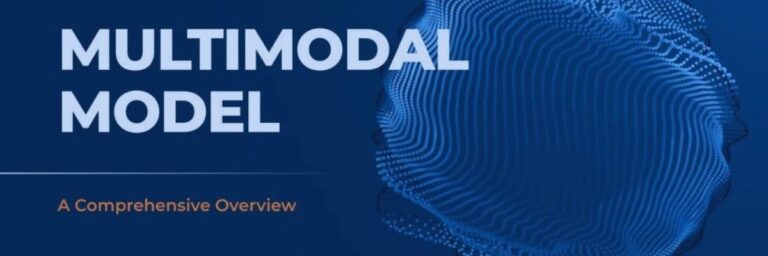Did you know the Analytics & BI applications market is projected to reach $18.5 billion by 2026? This growth signifies a massive shift in how businesses leverage data to drive decisions and gain a competitive edge. As the market expands, self service business intelligence (SSBI) will play a crucial role, empowering users at all levels to access and analyze data without specialized technical skills.
Self service business intelligence (SSBI) tools allow end-users to create reports, conduct analysis, and gain insights independently. This democratization of data enables quick access to information, helping decision-makers respond to market changes in real time.
This blog will explore the key features, benefits, and best practices for implementing self service business intelligence (SSBI). We’ll also discuss how SSBI can revolutionize your business operations, making it easier for your team to leverage data for better decision-making.
What is Self Service Business Intelligence?
Self Service Business Intelligence (SSBI) refers to the tools and processes that allow business users, who are not necessarily technically skilled, to access and analyze data. Unlike traditional BI systems, which require IT intervention for data access and analysis, SSBI empowers end-users to make data-driven decisions independently.
The advancement of SSBI has been driven by the need for faster decision-making and democratized access to information. In today’s world, businesses cannot bear delays generated through bottlenecks in their data handling process. To bridge this gap, SSBI tools come with user-friendly interfaces that effectively facilitate interaction between users and data sources.
Key Features of Self Service Business Intelligence
1. Data Access and Integration
One of the most critical features of SSBI is its ability to connect to multiple data sources. This includes databases, cloud services, and even social media platforms. They always ensure that end-users are working with current real-time information.
Integration capabilities are also vital. SSBI seamlessly integrates with existing business applications to allow for a smooth data flow. As a result, it reduces the need for manual data entry and minimizes errors.
2. Data Preparation and Analysis
Before data can be analyzed, it needs to be prepared. This involves cleaning, transforming, and modeling the data. In fact, SSBI often includes features that allow users to perform these tasks without requiring advanced technical skills. An example of such a feature is drag-and-drop interfaces that make it easy to join tables, remove outliers, and change data types.
Once the data is prepared, users can perform various analyses. This includes basic descriptive statistics to more complex predictive analytics. The goal is to provide users with the tools they need to uncover insights and make informed decisions.

3. Reporting and Visualization
Visualization is a key component of self service business intelligence. There are interactive dashboards and reports, which are flexible and can be easily modified by end-users. Further, these are helpful to communicate data in a visually appealing and easy-to-understand format. Tools like Tableau and Power BI are renowned for their powerful visualization capabilities.
They encourage cooperation while ensuring that everybody is on the same page. Also, there are also geo-spatial maps and charting options that take storytelling using numbers to a different level.
4. Collaboration and Sharing
Collaboration features are essential for any self service business intelligence tool as users need to share their insights and work together on data projects. Similarly, they share dashboards, reports, and raw data.
Security is also a critical consideration when dealing with SSBI in an organization. Self service business intelligence tools should ensure that information sharing is done safely. For this reason, access controls must be implemented so that private details remain only within authorized hands.
Case Study: Streamlining Reporting & Enhancing Data Security with BI
Explore how Kanerika addressed Sealink’s data challenges head-on, transforming their operations from chaos to clarity. Utilizing a powerful multi-tenant system with Incorta, they revolutionized data consolidation and security, leading to improved decision-making and optimized processes.
Advantages of Self Service Business Intelligence
1. Better Decision-Making
One of the most remarkable benefits of SSBI is that it results in better decision-making. With quick access to data, users can make more accurate and informed decisions more quickly. This speed can make a difference in today’s competitive business climate.
Also, Ad-hoc analyses capability enables users to query data on their own terms. This allows for curiosity and continuous improvement of a culture. As a result, employees are always seeking ways through which they could optimize their operations.
2. Reduced Reliance on IT
Traditional BI systems often pose constraints as users would have to wait for IT teams to generate reports and perform analyses. This reliance is reduced by SSBI since the business users are given independence in executing these tasks.
This step not only frees up IT resources but also hastens the decision-making process. While business users continue to perform everyday data analysis, IT teams can concentrate on more demanding issues like maintaining data infrastructure and ensuring good quality data.

3. Cost Effectiveness
Implementing SSBI can be associated with substantial cost savings. Businesses can cut down operational costs by eliminating repetitive data infrastructures and eliminating the need for skilled personnel to handle this. Furthermore, the efficiency gained from the use of SSBI also saves costs.
Additionally, several SSBI tools are cloud-based solutions that reduce the need for costly onsite hardware and software platforms.
4. Increased Productivity and Efficiency
SSBI tools simplify processes thereby removing bottlenecks leading to high productivity levels. Instead of waiting for reports, employees spend less time in this routine activity hence consuming more time in analyzing information and making decisions.
Higher interaction with data also increases organization-wide data literacy levels, thus improving employee performance. In fact, they become at ease working with big figures again.
Case Study: Streamlining Project Management with Power BI Solutions
The client is a distinguished software technology firm renowned for its global presence and extensive portfolio of ongoing projects. Their diverse range of projects presented challenges such as project mapping complexities, insufficient visibility, and fragmented data spread across different systems.
Kanerika resolved their issues by:
- Integrating multiple data sources for unified project identification, improving efficiency and accuracy
- Implementing Power BI for project management with a DevOps scorecard and on-demand insights
- Creating an API integration layer to bridge data across systems, enhancing data connectivity and accessibility

Implementing Self Service Business Intelligence
1. Planning and Strategy
Define Business Goals and BI Requirements
Implementing Self Service Business Intelligence (SSBI) begins with clearly defining your business goals and BI requirements. Ensure these align with your organization’s overall strategic objectives. For example, if you want to increase sales, your SSBI implementation should focus on assisting sellers.
Identify Key Stakeholders and User Groups
Engage with key stakeholders from various departments early in planning to understand their data needs and challenges. This collaborative approach ensures that the implementation is customized to meet the diverse requirements across the organization, fostering buy-in and support. Furthermore, categorizing users into groups based on their roles and data usage needs help in tailoring the implementation process effectively
Develop an Implementation Roadmap
Create a detailed implementation roadmap outlining the steps, timeline, resources required, etc. The roadmap should contain milestones, deliverables, and KPIs to track progress and ensure a structured approach. Additionally, it guides us through our journey, making sure we stay on track while everyone focuses on what matters most, i.e., achieving our project objectives
Business Intelligence Case Study
2. Selecting the Right SSBI Tools
Evaluate Features and Capabilities
Choosing suitable SSBI tools entails evaluating different ones and basing them on the features they provide and their capabilities. Further, ensure they meet your business needs, focusing on essential features like data integration, data preparation, visualization, reporting collaboration, and security. Likewise, It’s important to choose tools that can be connected directly to your existing business applications, including data infrastructure, for smooth flow of data without interruptions
Integration with Existing Systems
Ensure the SSBI tools can seamlessly integrate with your existing business applications and data infrastructure. This integration is vital for maintaining smooth data flow and minimizing disruptions during implementation. Further, consider the level of vendor support, including training, documentation, and customer service, as these are crucial for a successful implementation
Review Vendor Support and Community
Consider the level of support provided by the tool vendor, including training, documentation, and customer service. A strong user community can also be a valuable resource for troubleshooting and best practices. Additionally, this support network is essential for enabling a smooth transition by ensuring that any issues arising will be addressed promptly.

3. Providing Comprehensive Training and Support
Develop Tailored Training Programs
Training and support are critical components of a successful SSBI implementation. Develop tailored training programs for different user groups to ensure they are comfortable using the SSBI tools effectively. Also, these programs should cover the basics and more advanced features using a mix of teaching methods such as in-person workshops or tutorials online and hands-on exercises.
Establish a Robust Support System
Establish a support system to assist users with any issues they encounter. This can include help desk services and online forums which offer user guides, among others. Furthermore, it’s essential to have regular sessions, training courses, workshops, and seminars to ensure continuous learning so that our users are updated on new features/best practices.

4. Establishing Data Governance and Encouraging Data Literacy
Implement Strong Data Governance Principles
Building robust data governance practices is necessary to make sure your data is of high quality and consistent. This means establishing access controls, defining data standards, and implementing data validation processes. In fact, regular monitoring of data usage and auditing helps keep up with the pace of compliance with the governance for information policies. As a result, it ensures users have confidence in the insights derived.
Promote Data Literacy Across the Organization
Promoting organizational-wide literacy about data is a crucial part of the success of SSBI. Teach users how to interpret information from various sources and explain how to use it to make facts-based decisions.
Also, regular training sessions, workshops, and seminars should be provided to improve the organization’s data literacy capabilities. However, by creating a culture that supports a never-ending curiosity and thirst for knowledge, you can improve the level of one’s proficiency in working with systems developed by self service business intelligence

5. Continuous Monitoring and Improvement
Track Usage and Performance Metrics
SSBI implementation does not stop with just one program; it requires continuous monitoring and improvements. Also, regularly tracking usage and performance metrics identifies areas needing improvement, such as user feedback, system performance, or even poor data quality. Furthermore, this helps in adapting to changing business needs through continuous evaluation, ensuring that its implementation remains effective.
Stay Updated with Trends and Advancements
It is crucial to remain updated on current trends and advancements in SSBI to ensure relevance and efficacy in its implementation. In this regard, continuously evaluating your SSBI strategy will enable you to maximize the benefits accrued from self service business intelligence. Additionally, it will help you to remain relevant in a competitive market, so you always stay ahead of your competition.
Case Study : Optimizing Logistics Reporting and Analytics with Power BI
This client leads in third-party logistics (3PL) warehouse and distribution services, operating as a privately owned company.
Their challenges:
- Inefficiencies in data analysis and decision-making
- Lack of real-time insights and customized reporting capabilities
- Challenges in integrating Power BI with existing SQL databases, leading to underutilized data and ineffective reporting
Kanerika solved their challenges by:
- Developing customized Power BI reports for improved client decision-making and insights
- Implemented tailored visualization tools to optimize client-specific real-time data reporting
- Executing Microsoft Fabric demos for extensive dataset handling, ensuring effective deployment and training
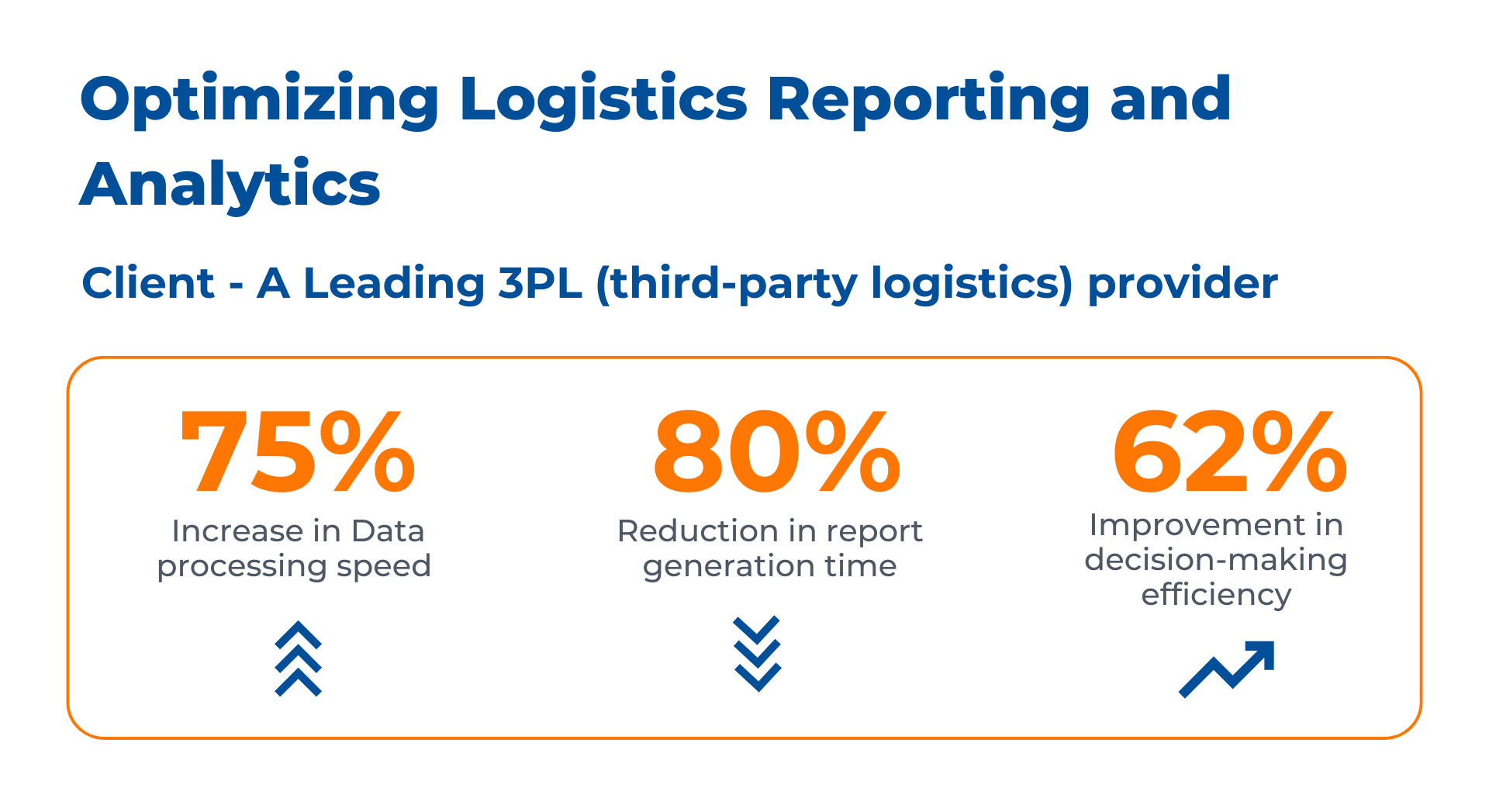
Top 7 Self Service Business Intelligence Tools
1. Qlik Sense
Qlik Sense is characterized by its strong data visualization skills and user-friendly interface. It enables one to create a highly interactive dashboard and do advanced analytics without the need for thoroughgoing technical knowledge.
However, the key functionalities of Qlik Sense include associative data indexing, smart search options and diverse visualizations. It is widely used in healthcare, finance and retail industries.
2. Microsoft Power BI
Microsoft Power BI has been a popular choice when it comes to SSBI because of its compatibility with other Microsoft products like Excel and Azure. The software works best for data visualization purposes as it also supports real-time data retrieval.
Power BI’s drag-and-drop feature simplifies report generation as well as creating dashboards for the users. In addition, it fosters collaboration across an organization hence allows users to share insights easily.
3. Tableau
Tableau is famous for its intuitive interface and powerful visualization capabilities. This tool helps you make dashboards that are not only interactive but can be shared easily. Additionally, it supports different types of information sources along with advanced analytics. It is particularly popular in sectors like finance, healthcare or education.
4. Sisense
Sisense is a full-featured SSBI tool that provides end-to-end data management and analysis capabilities. It handles complex data integrations, advanced analytics, and interactive dashboards.
Given its in-chip technology which allows fast processing of data and ease of analysis suitable for large datasets, Sisense finds use in different industries including manufacturing, retailing, technology among others.
5. ThoughtSpot
A self-service Analytical tool enabling users to explore their data, unlock valuable insights and introduce data into their decision-making processes. ThoughtSpot offers a user-friendly, search-driven approach to data analysis, allowing users to search for insights in natural language.
6. IBM Cognos Analytics
It permits users to retrieve data to make dashboards and reports. IBM Watson Analytics leverages machine learning technology and delivers an embedded advanced analytics experience, natural language-based question generation support and automatic pattern recognition.
7. Domo
A cloud-based BI platform that helps companies generate more value from their data. It enables organizations to have better integration, comprehension and use of data for timely decision making. The Domo platform enhances existing data warehouse structures and BI tools to enable customers design custom apps, automate data pipelines, and make available data science to anyone within the organization.

Challenges in Implementing Self Service Business Intelligence
The implementation of self service business intelligence (BI) can bring several advantages to an organization, such as quicker insights access, improved agility and decreased reliance on IT. However, there are also several challenges that organizations must be aware of to achieve a successful implementation Here are some key challenges:
Poor Data Quality
Poor quality data can result in excessive time being used for data preparation and discovery, distorted insights and lack of trust in the BI system. As a result, It must be ensured that the data is cleaned up, coherent and up to date before it is released for self-service BI.
Lack of Data Governance
Without proper data governance policies and procedures, self-service BI can lead to data silos, inconsistent reporting, and security risks. So, there should be clear guidelines for accessing, using and securing information.
Inadequate User Training and Support
Many users may lack the skills or knowledge required to effectively use self-service BI tools. Hence, comprehensive training and ongoing support are needed for users’ adoption into this method to become effective.
Difficulty In Selecting the Right Tools
With so many self-services BI tools available in the market today it becomes difficult to identify the appropriate one that fits well within an organization’s needs as well as budgetary constraints. However, usability, scalability, integration capabilities and mobile support should be considered when choosing a tool.
Resistance To Change
Some users may hesitate while adopting self-service BI because they fear change or have limited abilities with such tools.
Lack of Clear Goals and Objectives
It is hard to measure the success of a self-service BI implementation without having clearly defined goals and objectives. Therefore, it is important to align the implementation with the organization’s overall business objectives and establish key performance indicators (KPIs) to track progress.
Scalability and Performance Issues
There might be performance or integration problems as more users adopt self-service BI and the data volume expands. Thus, ensure that B.I infrastructure can scale to match increasing demand and data processing remains efficient.

Choose Kanerika for Exceptional Data Visualization and Analytics Services
Kanerika excels in delivering top-notch data visualization and analytics services, addressing organizational data challenges and boosting productivity, cost efficiency, and business growth. With a strong history of successfully managing numerous projects using advanced tools like Power BI and Microsoft Fabric, we adopt a comprehensive approach to complex data problems. Our solutions empower businesses to gain actionable insights, make informed decisions, and streamline processes, enhancing efficiency and profitability. By leveraging advanced technologies and expertise, we drive real results, fosters innovation, and propel business success.
Frequently Asked Questions
What is self-service business intelligence?
Self-service BI empowers everyday users to directly access and analyze data, without needing IT specialists. It’s like giving everyone a powerful magnifying glass to explore company information, fostering faster insights and quicker decision-making. Think drag-and-drop dashboards and intuitive tools that make complex data understandable. This democratization of data analysis boosts agility and efficiency across the organization.
What is the difference between self-service business intelligence vs business intelligence?
Self-service BI empowers individual users to directly access and analyze data, using intuitive tools to create their own reports and dashboards. Traditional BI, in contrast, relies on dedicated IT or analysts to prepare and deliver data insights. The key difference is who controls the data exploration and analysis process: the individual user or a central team. This leads to faster, more agile insights in self-service BI.
Which of the following best describes self-service business intelligence?
Self-service BI empowers everyday users to directly access and analyze data, without needing IT’s help. It’s about democratizing insights, enabling quicker decision-making through intuitive tools and readily available data. This contrasts with traditional BI, which often involves complex processes and specialized personnel. Essentially, it puts data discovery directly into the hands of those who need it most.
What is business intelligence as a service?
Business Intelligence as a Service (BIaaS) is essentially renting your data analysis capabilities instead of buying and maintaining the whole system yourself. It offers cloud-based access to powerful tools and expertise for analyzing your business data, providing insights without major upfront investment or IT overhead. Think of it as subscribing to insightful reports and dashboards rather than building your own data warehouse. This flexibility allows businesses to scale their analytics needs easily.
What is EIS in business intelligence?
EIS, or Executive Information Systems, is a high-level BI tool designed specifically for top management. It presents summarized, crucial business data in an easily digestible format, focusing on key performance indicators (KPIs) and strategic insights. Think of it as a dashboard showing only the most critical information for making high-level decisions. Unlike detailed operational BI reports, EIS emphasizes strategic planning and long-term vision.
What is self-service analytics?
Self-service analytics empowers everyday users to directly access and analyze data without needing a dedicated IT or analyst team. It’s like having your own personal data detective, providing insights readily available through user-friendly tools and dashboards. This democratizes data, leading to faster decision-making across an organization. Essentially, it puts the power of data analysis directly into the hands of those who need it most.
What is self-service in business?
Self-service in business allows customers to complete tasks independently, without direct help from an employee. Businesses provide tools like websites, apps, or kiosks for this purpose. It offers customers convenience, faster access to information, and the ability to get things done on their own schedule.
What is an example of a self-service business model?
A common example is self-checkout at a grocery store. Customers scan their own items, bag them, and complete payment independently. This allows them to handle their purchases without needing assistance from store staff.
What are the 4 pillars of business intelligence?
The four pillars of Business Intelligence are: 1. Data Collection: Gathering information from various business sources. 2. Data Analysis: Examining this data to find patterns and insights. 3. Reporting & Visualization: Presenting these findings clearly with reports and charts. 4. Decision Making: Using the insights gained to make smarter business choices.
What are the 4 types of marketing?
The four main types of marketing often refer to different approaches or channels. They include Digital Marketing, using online methods like websites and email; Traditional Marketing, involving offline methods such as print, TV, and radio; Content Marketing, focused on creating valuable information; and Social Media Marketing, which targets platforms like Facebook and Instagram.
What are the 5 benefits of customer service?
Good customer service builds strong customer loyalty and increases sales. It also improves your brand’s reputation and gives you a competitive edge. Moreover, you gain valuable feedback to help your business grow and improve.