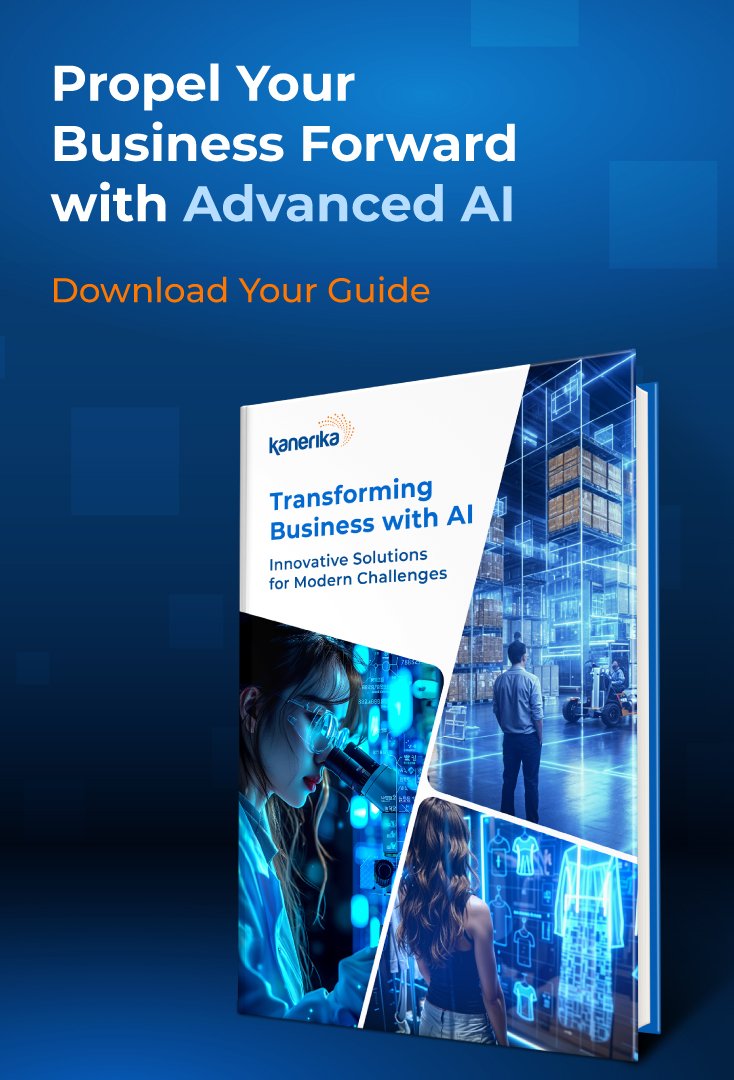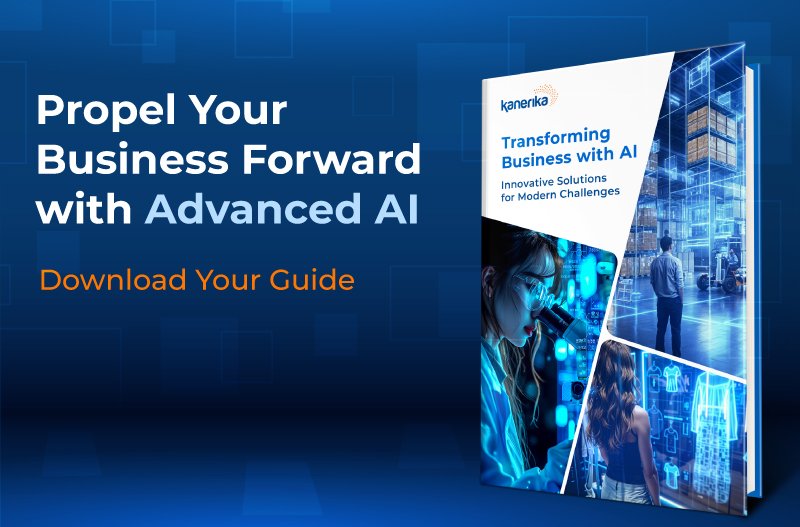As per Hubspot, 93% of consumers are inclined to become repeat customers of businesses that provide outstanding customer service. Amidst this staggering number, customer service automation has marked a revolutionary shift, dramatically enhancing efficiency and redefining how businesses interact with customers.
A prime example of this transformation can be observed in the strides made by tech giant Amazon. By implementing advanced automation technologies, including AI-driven chatbots and virtual assistants like Alexa, Amazon has not only streamlined its customer service processes but also set a new benchmark for personalized customer interactions. This blog delves into the innovative world of customer service automation. It explores proven strategies and technologies that have enabled companies like Amazon to optimize their customer support operations, ensuring faster resolutions, improved customer satisfaction, and operational excellence. Let’s uncover the potential of customer service automation to revolutionize the customer experience, making it more efficient, responsive, and tailored to individual needs.
Table of Contents
- Fundamentals of Customer Service Automation
- Benefits of Automation in Customer Service
- Key Technologies in Customer Service Automation
- Implementation Strategies
- Best Practices in Automated Customer Service
- Challenges and Considerations
- Future Trends in Customer Service Automation
- Choosing Your Ideal Automation Partner
- FAQs
Fundamentals of Customer Service Automation
When you consider integrating customer service automation into your business, it’s essential to understand its core components. Automated customer service primarily aims to streamline interactions and minimize the need for human agents, allowing for efficient self-service options.
Key Elements:
1. AI Chatbots:
These are programmed to provide instant responses to customer queries. If you’re interested in implementing AI-driven chat sessions, consider exploring how Acquire’s guide breaks down their utility in customer service automation.
2. Email Automation:
By setting up automated emails, your customers receive timely and relevant responses. Effective email automation can even include personalized content based on customer behavior.
3. Knowledge Bases:
These are self-help resources that allow customers to find answers without human assistance. A comprehensive knowledge base can drastically reduce support tickets.
4. Triggered Actions:
These automated workflows initiate specific tasks when certain conditions are met, enhancing the responsiveness of your customer service.
5. Interactive Voice Response (IVR):
A well-configured IVR system can direct customers through a series of options to provide quick solutions or connect them with the right service agent.
6. CRM Process Automation:
Integrating automation within your Customer Relationship Management (CRM) can significantly improve data management and customer interactions.
To effectively apply these elements, you should have a clear understanding of your customer’s needs and how automation can meet them. A solid strategy involves gradually implementing automation, ensuring each step provides value and enhances the customer experience. For a deep dive into the specific processes you can automate, consider studying Forethought’s comprehensive guide on the subject. Remember, your ultimate goal is to facilitate a seamless support journey that satisfies customers and boosts your efficiency.
Benefits of Automation in Customer Service
Incorporating automation into your customer service strategy can substantially upsurge efficiency, boost satisfaction levels, and slash operational costs. These advancements are pivotal for staying competitive in today’s market.
1. Enhanced Efficiency and Productivity
By implementing automation in customer service, you’re equipping your team with tools that manage repetitive tasks swiftly. This ranges from sorting customer inquiries to scheduling support tickets. It enables your staff to concentrate on more complex, value-adding tasks.
- Streamlined Workflows: Automation creates a more streamlined process for handling customer queries, leading to quicker resolution times
- Focus on Complex Tasks: Employees are freed from tedious tasks, allowing them to tackle more sophisticated issues that require human insight
2. Improved Customer Satisfaction
Automated tools, such as chatbots and virtual assistants, provide instant responses to customers, which is crucial for customer contentment. Your business can offer 24/7 support, ensuring that customer inquiries are addressed at all hours without delay.
- Quick Response Time: Instantaneous support for simple inquiries and round-the-clock availability
- Consistent Communication: Provides uniform answers, maintaining a standard level of service quality
3. Reduced Operational Costs
Utilizing tools for customer service automation can lead to significant cost savings by reducing the need for a large support team to manage basic inquiries, thus cutting down on labor costs.
- Save on Labor: Minimizes the necessity for staff to perform routine tasks, allowing for a more efficient allocation of human resources
- Economize on Resources: Automation reduces the resources needed to manage customer service, which can decrease overall expenses by a substantial margin
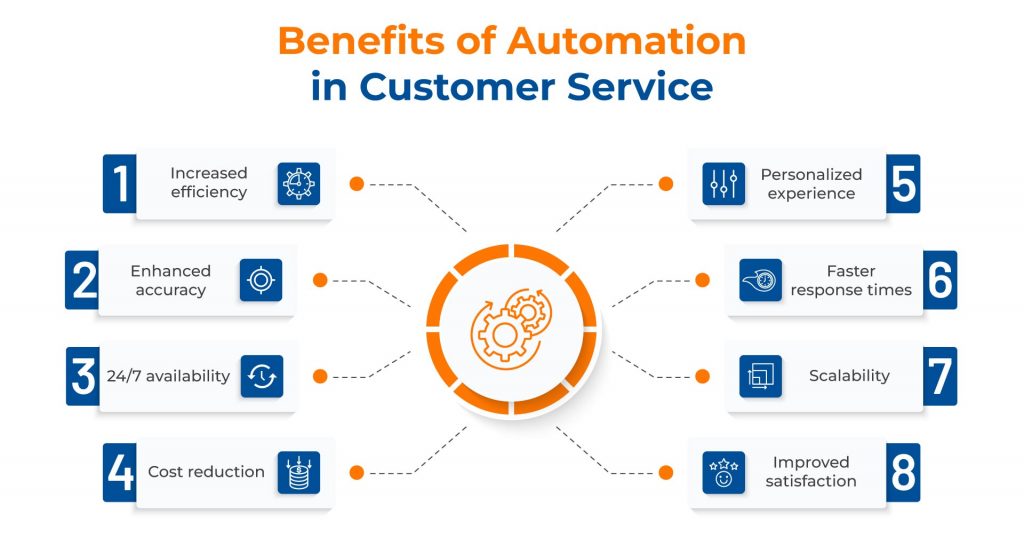
Key Technologies in Customer Service Automation
Customer service automation incorporates specific technologies designed to streamline interactions and enhance your company’s support operations.
1. Chatbots and Virtual Assistants
Chatbots and virtual assistants are pivotal in automating customer service tasks. They interpret and respond to customer inquiries in real time, guiding users to solutions or escalating complex issues to human agents. For instance, a chatbot can efficiently route tickets or assist with common questions, making your support process more efficient.
2. Artificial Intelligence and Machine Learning
Artificial Intelligence (AI) and Machine Learning (ML) technologies form the backbone of advanced customer service automation. With these tools, your systems can analyze customer data, predict needs, and personalize interactions. AI contributes to automated responses that improve over time based on customer interaction history, optimizing your support workflow.
3. Robotic Process Automation
Robotic Process Automation (RPA) enables the automation of repetitive, rule-based tasks such as data entry and form processing. It works by mimicking human actions to efficiently handle high volumes of tasks without errors, freeing your customer service representatives to focus on nuanced customer needs.
Implementation Strategies
In the realm of customer service, automation can drastically enhance efficiency and satisfaction when implemented with precision. Your strategy should encompass a thorough assessment of needs, the selection of apt tools, system integration, and meticulous staff training.
1. Assessing Customer Service Needs
Prior to selecting any tools, you need to conduct a detailed analysis of your customer service operations. Look for high-volume, repetitive tasks such as handling basic inquiries or providing account information that is ripe for automation. For example, if you note that a significant portion of customer inquiries relate to checking account statuses, this signals a clear opportunity for automation.
2. Selecting the Right Tools
When considering customer service automation tools, match their features with the requirements identified in your assessment. It is essential to choose software that not only addresses your current needs but is also scalable for future growth.
3. Integrating with Existing Systems
The tools you select must integrate seamlessly with your existing customer relationship management (CRM) and other systems. This integration reduces the likelihood of disruptions in your service delivery, maintaining a consistent and reliable customer experience.
4. Staff Training and Change Management
Implementing new tools involves more than technical integration; it requires your staff to adapt to new processes. Develop a comprehensive training program highlighting the benefits of automation for both the employee experience and customer satisfaction. This approach will facilitate smoother adoption and a more cohesive transition across your organization.
Best Practices in Automated Customer Service
When implementing automated customer support, it’s essential you adhere to best practices that enhance user satisfaction while maximizing the efficiency of the technology. These practices ensure that automation augments, rather than detracts from, the quality of your customer service.
1. Maintaining a Personal Touch
- Use customer data intelligently: Analyze your customer interaction data to personalize automated messages. For instance, addressing customers by name and referencing past interactions can create a more engaging experience
- Blend automation and human support: Set up your automated customer service system to hand off more complex issues to human agents seamlessly. This maintains a balance between efficiency and personal care
2. Ensuring Data Security
- Prioritize customer privacy: Implement strong security protocols for any data collected through automated customer service tools. Secure data storage and transmission are non-negotiable to maintain trust
- Stay compliant with regulations: Regularly update your protocols to comply with the latest data protection laws such as GDPR and CCPA
3. Measuring Performance and Feedback
- Track relevant metrics: Monitor efficiency-oriented metrics like first response time, as well as customer satisfaction scores to gauge the effectiveness of your automation
- Leverage customer feedback: Use surveys and feedback tools to understand customer reactions to your automated systems. Iteratively improve your automation based on this valuable customer input
Challenges and Considerations
When implementing customer service automation, you’ll navigate a complex landscape of expectations and technological considerations. Each decision impacts your customer’s experience and your team’s effectiveness.
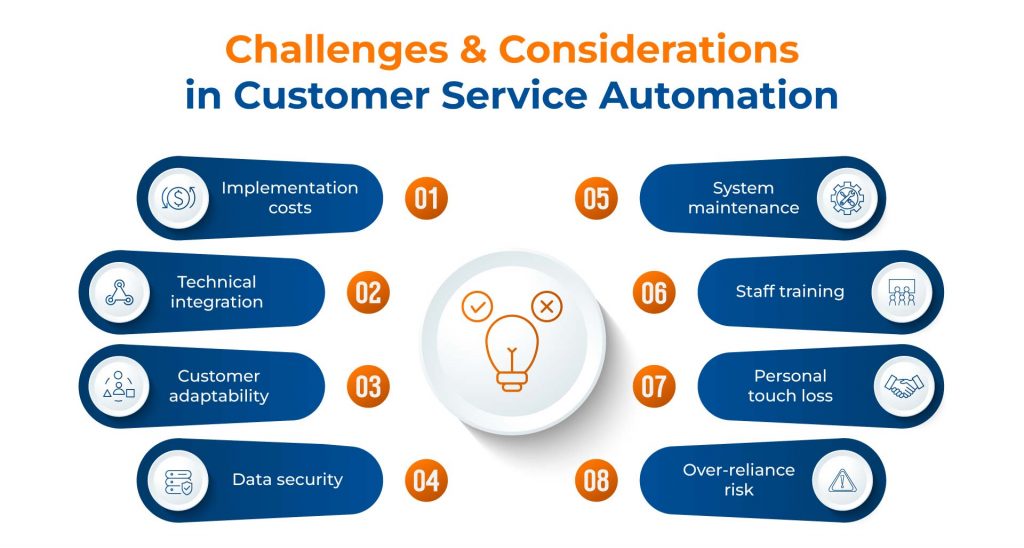
1. Managing Customer Expectations
You need to set realistic expectations for your customers when they interact with automated systems. Automated responses to common questions can be swift, but they may lack nuance. It’s crucial for you to ensure that automated systems are transparent about their capabilities, avoiding situations where customers are promised more than what can be delivered.
2. Balancing Automation and Human Touch
Achieving the right balance between automation and human oversight can be challenging. An automated system can handle straightforward inquiries, but more complex issues often require a personal touch. It’s important that your automation tools are integrated seamlessly with human support, providing a smooth transition for customers when needed.
3. Navigating Technological Limitations
Technological advancements have made automation more accessible, but there are still limitations. You must consider factors like the integration with existing systems, data security, and system reliability. Regular updates and maintenance are necessary to keep the system efficient, and contingency plans should be in place for when technology fails to meet customer needs.
Future Trends in Customer Service Automation
As you explore the world of customer service, you’ll notice how automation is increasingly playing a pivotal role. Companies are leveraging advanced technologies to enhance the customer experience. Here are some key trends shaping the future of customer service automation:
- Generative AI: The advent of generative AI has been a game-changer, and by 2025, it’s expected that a majority of customer service organizations will integrate generative AI to bolster agent productivity and customer experiences
- Chatbots and Virtual Assistants: Robust developments in chatbot technology mean that these tools will handle increasingly complex queries with greater accuracy. The rise of chatbots is set to empower support teams and streamline customer interactions
- Automation Software Growth: The market value of customer service automation software illustrates a sharp uptrend, projected to grow significantly by 2030. This suggests an increased reliance on automation tools for service-related tasks
Here are some of the specific technologies and applications you can expect to see:
- Enhanced self-service options allowing you to resolve issues without the need to speak to a representative
- Predictive analytics used to personalize interactions and anticipate your needs
- Seamless integration of multichannel support, providing a cohesive experience across various platforms
- Advanced training modules for customer service representatives, aided by AI and machine learning, for improved service delivery
Staying ahead in customer service means adapting to and adopting these emerging trends to meet your customers’ evolving expectations.
Choosing your Ideal Automation Partner
Selecting the right partner for customer service automation is crucial for enhancing customer satisfaction and driving business growth. The ideal partner should not only possess technical expertise but also align with your company’s vision and customer service goals. This alignment ensures that implemented automation solutions genuinely improve your customer service experience, fostering increased loyalty and repeat business.
How Kanerika Can Assist in Customer Service Automation
Kanerika has emerged as a distinguished partner in customer service automation, leveraging technology to empower businesses since 2015. Our comprehensive approach focuses on utilizing AI, machine learning, and data analytics to deliver innovative solutions tailored to your business needs. From intelligent chatbots to advanced analytics tools, our offerings are designed to streamline your customer service processes and personalize the customer experience.
Our team collaborates closely with you to understand your unique challenges, ensuring our automation solutions are not only technically robust but also strategically aligned with your objectives. With Kanerika, you gain a partner committed to transforming your customer service into a dynamic asset for satisfaction, loyalty, and growth.
FAQs
What are the most effective tools for automating customer service processes?
Could you provide some examples of how automation is applied in customer service?
What are the common challenges faced when automating customer service?
How can automation enhance the customer experience?
What are the impacts of automation on customer service job roles?