In 2026, big companies are using both Alteryx and Databricks to improve their data analytics. Alteryx has an easy, no-code platform that helps organizations like Walmart, Morgan Stanley, and Phillips 66 streamline data prep and speed up decisions.
Databricks takes a different route. Databricks’ robust data engineering and AI platform is being utilized by over 60% of the Fortune 500 companies, including CVS Health, UnitedHealth Group, and Navy Federal Credit Union, to manage large-scale data pipelines and implement advanced machine learning models. These strategic adoptions underscore the growing importance of advanced data analytics platforms in driving business innovation and operational efficiency across various industries.
According to Gartner’s 2025 analytics report, Databricks holds nearly 17% of the enterprise AI and data platform market, while Alteryx leads in the self-service analytics segment with over 8,000 enterprise customers. Both tools dominate different parts of the analytics world. One is built for scale and AI. The other focuses on ease of use and business efficiency.
In this blog, we’ll compare Alteryx vs Databricks on features, usability, scalability, and integration. This helps you choose the right platform for your organization’s analytics needs. Continue reading to discover which platform best suits your data strategy.
Optimize your Data Pipelines and Accelerate Decision-Making.
Collaborate with Kanerika to implement cutting-edge data solutions.
Key Takeaways
- Alteryx offers a no-code, drag-and-drop platform for data preparation and analytics.
- Databricks provides a cloud-native Lakehouse for big data, AI, and ML workflows.
- Alteryx is ideal for business analysts and non-technical users.
- Databricks is suited for data engineers, data scientists, and enterprise-scale projects.
- Both platforms integrate with BI tools like Power BI, Tableau, and Excel.
- Alteryx focuses on automation, quick reporting, and self-service analytics.
- Databricks supports real-time data streaming, advanced ML, and large-scale processing.
- Many enterprises use Alteryx for data prep and Databricks for advanced analytics together.
What is Alteryx?
Alteryx is a strong data analytics and automation platform. It uses a no-code, drag-and-drop interface to make complex data workflows simpler. Business users and analysts can prepare, blend, and analyze data from multiple sources. They don’t need programming knowledge to do this.
With Alteryx Designer, users can clean, join, and change data in minutes. They can automate repetitive workflows and gain insights quickly. It connects with popular BI tools like Tableau, Power BI, and Qlik. This makes it a go-to choice for companies wanting self-service analytics and data-driven decisions.
Key Features of Alteryx
- Drag-and-drop interface for easy workflow creation
- Data prep and blending from different sources
- Built-in analytics and predictive modeling tools
- Automation of repetitive data tasks
- Works with Excel, Tableau, Power BI, and cloud databases
Ideal Use Cases
Alteryx works well for business analysts, financial teams, and marketing professionals who need quick insights without coding. Both SMBs and large companies use it to speed up data prep, reporting, and analytics through automation.
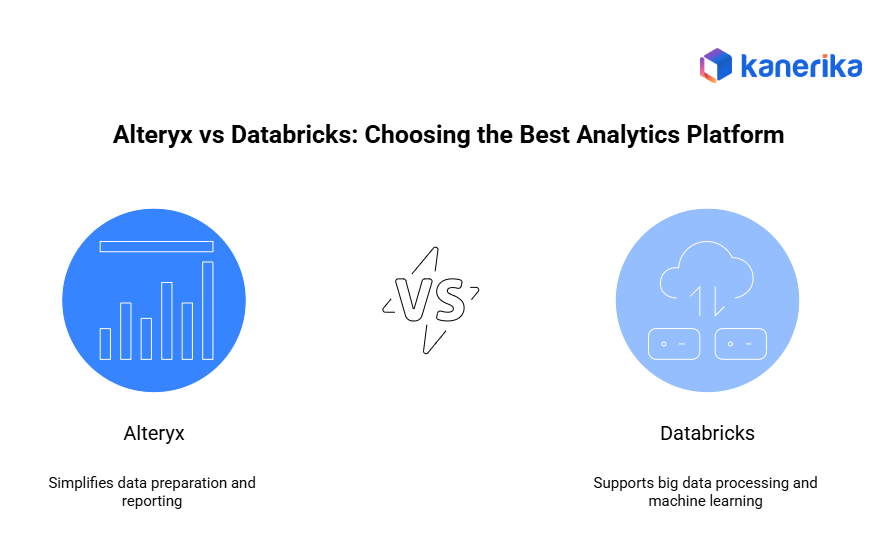
What is Databricks?
Databricks is an AI-powered data platform built on Apache Spark. It offers a single space for data engineering, machine learning, and analytics. Technical users, such as data engineers and data scientists, designed it to work with massive datasets and to provide real-time insights.
The platform combines data lakes and data warehouses into a single Lakehouse. This setup allows smooth teamwork across groups. Additionally, it includes built-in tools for machine learning (MLflow) and data version control (Delta Lake). As a result, Databricks supports advanced analytics and large-scale data processing on cloud platforms such as AWS, Azure, and Google Cloud.
Key Features of Databricks
- Single Lakehouse setup for structured and unstructured data
- Scalable big data processing powered by Apache Spark
- Built-in machine learning and AI tools
- Shared workspace with shared notebooks
- Real-time data streaming and analytics
- Cloud-native scaling with built-in security and governance
Ideal Use Cases
Databricks is best suited for data engineers, AI developers, and enterprise analytics teams. These teams manage large-scale data pipelines, machine learning models, or real-time processing. Hence, companies pursuing digital change and cloud data modernization often prefer this platform.
Seamless Data Integration, Faster Insights, Smarter Strategies.
Work with Kanerika for expert guidance in AI and data implementation.
Alteryx vs Databricks: Choosing the Best Analytics Platform
| Category | Alteryx | Databricks |
| Primary Purpose | No-code data prep, analytics, and automation | Single data platform for big data, AI, and ML |
| Ease of Use | User-friendly drag-and-drop interface | Requires coding (Python, SQL, Scala) |
| Target Audience | Business analysts, non-technical users | Data engineers, data scientists |
| Data Processing | Best for structured and semi-structured data | Handles massive structured and unstructured datasets |
| Architecture | Desktop + cloud-based workflow automation | Cloud-native Lakehouse setup |
| Automation | Workflow and report automation | Automated ML pipelines and ETL processes |
| Integration | Connects with Excel, Tableau, Power BI, Snowflake | Works with Apache Spark, MLflow, Delta Lake |
| Collaboration | Limited teamwork | Real-time teamwork via shared notebooks |
| Machine Learning | Built-in predictive tools for analysts | Advanced ML and AI lifecycle management |
| Scalability | Good for SMBs and mid-sized teams | Enterprise-grade scaling on multi-cloud |
| Pricing Model | License/subscription-based | Usage-based, pay-as-you-go |
| Performance | Optimized for quick analytics | Optimized for high-volume, real-time data |
| Best For | Self-service analytics and workflow automation | Big data engineering, AI, and real-time insights |
Both platforms play key roles in the modern data world. Alteryx excels in ease of use and automation. Meanwhile, Databricks leads in data scaling, AI, and machine learning for advanced enterprise analytics.
Databricks Lakeflow for Modern Data Engineering: Everything You Need to Know
Explore Databricks Lakeflow: a unified, low-code platform for real-time data pipelines and AI.
Which is Better for Enterprise-Scale Analytics: Alteryx vs Databricks?
When it comes to enterprise-scale analytics, both Alteryx and Databricks bring strong abilities. However, they serve different business needs.
Alteryx focuses on speed, automation, and easy access. This makes it ideal for teams that want to streamline reporting and analytics without requiring heavy IT support. It can process large data volumes, but works best with structured and semi-structured data in mid to large companies. With features such as automated workflows, data blending, and connections to BI tools, it helps companies scale analytics efficiently across departments.
On the other hand, Databricks was built for large-scale, cloud-native analytics. Its Lakehouse setup combines data lakes and warehouses. This allows smooth management of massive, unstructured, and real-time datasets. Databricks supports multi-cloud deployments and enterprise-grade scaling. This makes it the preferred choice for data-driven companies managing petabytes of data.
If your team needs to process large volumes of data across multiple sources and run advanced models, Databricks is a better fit. But if you need fast, routine analysis with minimal coding, Alteryx works well.
Which Platform is Better for Machine Learning and AI Projects?
For machine learning (ML) and artificial intelligence (AI) uses, Databricks clearly leads. Databricks offers a complete ML and AI system, powered by Apache Spark, MLflow, and Delta Lake. Data scientists can build, train, and deploy models at scale using Python, R, or Scala. With automated ML pipelines, version control, and MLOps support, it fits advanced AI projects that need large datasets, real-time predictions, and cloud connections.
Alteryx, although not as deeply integrated with AI, still offers strong predictive analytics and AutoML capabilities for non-technical users. It lets analysts build models without coding. They use pre-built tools for regression, classification, and forecasting. This makes it effective for teams that want AI-driven insights without deep technical know-how.
Databricks is ahead in machine learning and AI. Technical teams built it for model development, training, and deployment. Alteryx offers basic ML tools, but teams don’t design it for complex AI workflows.
A New Chapter in Data Intelligence: Kanerika Partners with Databricks
Kanerika partners with Databricks to deliver scalable AI & data solutions for enterprises
Can Non-Technical Users Work Effectively on Both Platforms?
The answer depends on the user’s background and the project’s complexity. Teams designed Alteryx specifically for non-technical and business users. Its no-code/low-code interface lets anyone easily drag, drop, and connect data sources. Users can automate data cleaning, build analytical models, and create visual reports without writing any code. This easy access makes Alteryx a top choice for citizen data scientists, financial analysts, and marketing teams.
In contrast, developers built Databricks for technical professionals, such as data engineers and data scientists. It requires familiarity with programming languages (Python, SQL, R, Scala) and data frameworks such as Spark. While Databricks supports teamwork and offers some visual tools, it wasn’t designed for users without coding experience.
If your team includes non-technical users who need to work on their own, Alteryx is the better option. However, you should reserve Databricks for technical teams with data engineering or data science skills.
How do Alteryx vs Databricks integrate with BI and visualization tools?
Both platforms support connection with business intelligence (BI) and visualization tools. But they do it differently based on their setup and user base.
Alteryx integrations
- Connects directly with Tableau, Power BI, Qlik, and Excel
- Users can export cleaned and prepared data into dashboards
- Supports drag-and-drop connectors for common BI platforms
- Suitable for teams that want to automate reporting and share insights quickly
Databricks integrations
- Connects with Power BI, Tableau, Looker, and other BI tools via JDBC/ODBC
- Supports real-time data streaming into dashboards
- Enables advanced visualizations using notebooks and custom scripts
- Works well for teams building interactive reports from large datasets
Alteryx is better suited for creating quick dashboards and automating reports. Meanwhile, Databricks is better for scalable, real-time visualizations and custom analytics.
How to Choose Between Alteryx vs Databricks for Your Organization?
Choosing between Alteryx vs Databricks depends on your company’s data maturity, team skill sets, and business goals. Both platforms are strong, but they solve different problems.
Choose Alteryx if
- The team has business analysts or non-technical professionals.
- A user-friendly, no-code platform is needed.
- Data prep, automation, and visualization are the main focus areas.
- Excel, Tableau, or Power BI handle most reporting needs.
- Faster decisions are needed without relying on IT teams.
Choose Databricks if
- The team includes data engineers, data scientists, or AI developers.
- Large, complex, or real-time datasets need processing.
- Building machine learning and AI models at scale is a priority.
- Cloud environments like AWS, Azure, or GCP are already in use.
- A single data lakehouse for end-to-end data management is required.
Many large companies use both platforms together. Also, they use Alteryx for data preparation and automation, and Databricks for advanced analytics and big data processing. This approach helps them build a complete data system.
Case Study: Transforming Sales Intelligence with Databricks
Client:
A fast-growing AI-powered sales intelligence platform
Challenge:
The client struggled with fragmented document workflows, slow processing, and disconnected data sources. Also, their legacy stack (MongoDB, Postgres, JavaScript) couldn’t handle growing volumes of unstructured data.
Kanerika’s Solution:
• Rebuilt document workflows using Python in Databricks
• Unified scattered data pipelines into a scalable lakehouse architecture
• Automated PDF ingestion, metadata extraction, and classification
• Improved visibility, reduced manual effort, and accelerated time-to-insight
Impact:
• 80% faster document processing
• 95% improved metadata accuracy
• 45% reduction in time-to-insight
Kanerika’s End-to-End Support for Enterprise Data Transformation
Kanerika helps large enterprises get the best of both worlds. We combine Alteryx’s user-friendliness with Databricks’ scaling power. Smart, flexible data solutions.. Through our strategic partnership with Databricks, we build custom lakehouse setups, real-time ETL pipelines, and full machine learning lifecycle support. For Alteryx users, we make integration with Databricks easy. Business analysts can run workflows on scalable cloud infrastructure. No great technical skills needed. This unifies disconnected systems. Improves data quality. Accelerates AI adoption across teams. We build enterprise-grade analytics solutions using Microsoft Fabric and Power BI. Automate reporting.
Moreover, we also build enterprise-grade analytics solutions using Microsoft Fabric and Power BI. These tools help automate reporting, create real-time dashboards, and generate predictive insights. Whether it’s fleet management, financial forecasting, or inventory control, our solutions are built to deliver measurable ROI. Our modular approach lets companies start with pilot projects and scale based on performance. This keeps things flexible and cost-effective while ensuring results.
To simplify data transformation and automation, we offer FLIP, our zero-code DataOps platform. FLIP helps business users manage data pipelines without bugging engineers. Comes pre-configured with industry-specific templates. Connects easily with Azure and AWS. We also support advanced data governance through KANGovern. Framework for managing data access, quality, compliance. Solutions align with ISO 27001 and other global standards. Security and reliability guaranteed.
Maximize Business Value with Smarter Data Integration and Analytics.
Partner with Kanerika to transform your data ecosystem.
FAQs
1. What is the primary difference between Alteryx and Databricks?
Alteryx is a low-code, drag-and-drop platform designed for data preparation, blending, and analytics, making it accessible to business analysts without coding expertise. In contrast, Databricks is a code-first, cloud-based platform built on Apache Spark, tailored for data engineers and data scientists to handle large-scale data processing and machine learning workflows.
2. Which platform is better for non-technical users?
Alteryx is more suitable for non-technical users due to its intuitive, visual interface that allows users to build data workflows without writing code. Databricks, while powerful, requires coding knowledge and is geared towards technical users.
3. Can Alteryx and Databricks be used together?
Yes, Alteryx and Databricks can complement each other. Alteryx can be used for data preparation and blending, while Databricks handles large-scale data processing and machine learning. Integrating both platforms allows organizations to leverage the strengths of each, facilitating a seamless workflow from data preparation to advanced analytics.
4. Which platform offers better scalability?
Databricks offers superior scalability due to its foundation on Apache Spark, enabling it to handle large datasets and complex analytics efficiently. Alteryx, while capable, is better suited for smaller to medium-sized datasets and may not scale as effectively as Databricks for big data applications.
5. How do Alteryx and Databricks compare in terms of user satisfaction?
According to user reviews, Databricks has a slightly higher overall satisfaction rating compared to Alteryx. Databricks scores 4.5 stars based on 282 reviews, while Alteryx scores 4.4 stars based on 836 reviews. Both platforms are well-regarded, with Databricks excelling in scalability and Alteryx in user-friendliness.









