GitHub Copilot changed how developers write code, and Microsoft 365 Copilot reshaped how teams collaborate on documents. Now, AI agents are stepping in with more autonomy. For example, FordDirect’s AI agent enables car dealers to access dashboards, analyze inventory, and trigger alerts—all without requiring human intervention. The shift is clear: copilots assist, agents act. In this blog, we’ll break down what makes AI copilots vs AI agents different, where each fits best, and how to choose the right one for your business. Keep reading to see real examples, use cases, and what’s coming next.
The AI agents market is projected to grow from $7.38 billion in 2025 to $47 billion by 2030, with a 44.8% CAGR. GitHub Copilot already has 15 million developers using it, and by 2030, it is expected that AI agents will handle 80% of customer interactions. Copilots boost productivity, while agents take over tasks—both are growing fast, but each serves a distinct role.
What is an AI Copilot?
An AI Copilot is an intelligent digital assistant that works alongside a human user, providing real-time support, suggestions, and enhancements within a specific application or domain. The term “copilot” emphasizes its role as a collaborative partner, with the human remaining firmly in control of final output and decision-making.
AI Copilots boost workplace productivity, accelerate creativity, and enhance the quality of human-driven tasks by automating repetitive and time-consuming workflow aspects. They serve as a layer of intelligent support, providing contextual information and generative capabilities to help users perform better and faster.
Key Features
AI Copilots have capabilities designed for collaborative assistance:
1. Human-in-the-Loop: Requires continuous interaction and user approval. The copilot provides the draft, summary, or code block, but the human must review, edit, and execute the final action.
2. Contextual Assistance: It embeds deeply within a specific environment, like a word processor, spreadsheet, or coding IDE. It uses the user’s immediate work, corporate knowledge base, and application context to provide highly relevant suggestions.
3. Generative Capabilities: Excels at drafting, summarizing, brainstorming, and synthesizing information using Large Language Models (LLMs) and Retrieval-Augmented Generation (RAG).
4. Real-Time Feedback: Offers instant suggestions, corrections, or optimizations as the user works.
5. Task Acceleration: Speeds up tasks like writing, coding, data analysis, and email management.
Examples
- Microsoft 365 Copilot: Embeds in tools like Word, Excel, PowerPoint, and Outlook. It can draft an email based on a recent meeting, summarize lengthy documents, or create presentations from text files.
- GitHub Copilot: An integrated development environment (IDE) assistant that provides context-aware code suggestions, auto-completes functions, and writes boilerplate code, significantly accelerating a programmer’s workflow.
- Sales Copilot (CRM): Suggests personalized email responses to leads, summarizes customer call transcripts, and automatically updates CRM fields based on conversation data.
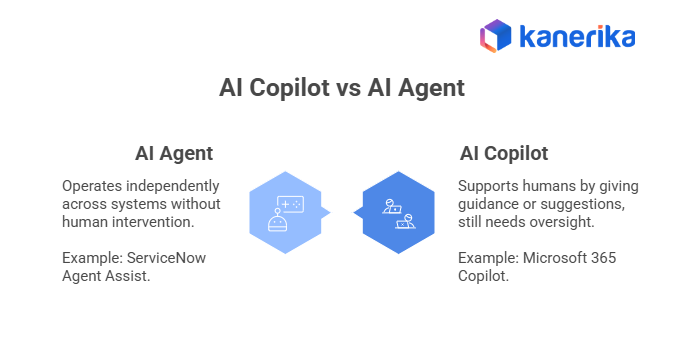
What is an AI Agent?
An AI Agent is an autonomous software system that uses artificial intelligence to understand its environment, make decisions, and carry out actions. Unlike simple automation, it can plan, adapt, and execute multi-step tasks proactively to achieve specific goals on behalf of a user or system.
AI Agents focus on full automation and independent execution. They manage entire end-to-end workflows. Often, they coordinate actions across multiple external systems, APIs, or tools. They need minimal to no human intervention once configured. They focus on doing the work rather than simply assisting with it.
Key Features
AI Agents possess high independence and functional complexity:
1. Autonomy and Proactivity: Operates independently. Initiates and executes multi-step actions toward a goal without constant human prompting. Can make decisions and adapt its plan based on real-time feedback and environmental changes.
2. Tool Use and Orchestration: Can integrate with and orchestrate actions across multiple disparate enterprise systems. Examples include CRM, ERP, ticketing system, and database. Completes complex processes this way.
3. Reasoning and Planning: Features an iterative loop. Can break down a high-level objective into smaller, sequential steps. Executes those steps. Reflects on the outcome. Self-corrects if a step fails or the environment changes.
4. Memory and Adaptation: Maintains context over long periods. Learns from past interactions and failures. Improves performance and decision-making over time.
5. Goal-Oriented: A specific objective or utility function defines it. Seeks to maximize things like “reduce customer wait time,” “optimize logistics route,” or “qualify 100 leads.”
Examples
- Customer Service Agent: A bot that autonomously triages incoming support tickets. Retrieves relevant policy documents. Processes complete refund requests in the ERP system. Closes the ticket. Only escalates complex or exceptional cases to humans.
- Financial Reconciliation Agent: Monitors incoming vendor invoices. Cross-references data against purchase orders in an inventory system. Automatically initiates the payment process through the finance system.
- DevOps Auto-Repair Agent: Detects sudden spikes in server errors. Plans a series of diagnostic and corrective actions. Autonomously executes rollbacks, restarts services, or generates patches. Creates summary reports for the human DevOps team afterward.
Empower Your Business with Next-Gen AI Agents!
Partner with Kanerika for scalable enterprise AI solutions.
What’s the Difference Between an AI Copilot vs an AI Agent?
The fundamental distinction between AI Copilot vs AI Agent lies in autonomy and the human’s role. The AI Copilot is a powerful assistant that speeds up a human’s existing tasks. The AI Agent is an executor that takes over and completes an entire process.
| Feature | AI Copilot | AI Agent |
| Primary Role | Assistant, Enhancer, Collaborator | Autonomous Executor, Process Owner |
| Autonomy Level | Low to Medium: Requires human-in-the-loop for final decision and execution. | High: Operates independently to achieve a goal; minimal human intervention needed. |
| Interaction Style | Reactive: Responds to a human’s immediate prompt or request in real-time. | Proactive: Initiates actions, plans steps, and executes workflows without constant prompting. |
| Scope of Work | Single task or step within a specific application (e.g., drafting an email). | Complex, multi-step workflows across multiple applications/systems (e.g., full customer onboarding). |
| Goal | Enhance human productivity and creativity. | Automate business processes and drive goal-oriented outcomes. |
| Best For | Tasks requiring human judgment, creativity, or ethical oversight (e.g., legal drafting, strategic planning). | Repetitive, high-volume, structured tasks (e.g., financial processing, inventory management). |
| Failure Handling | Relies on the human to notice and correct errors in the suggestion. | Has a built-in reflection or self-correction mechanism to adapt and retry steps. |
Where Do Copilots Work Best—and Where Do Agents Take Over?
Choosing between AI Copilot vs AI Agent depends on the nature of the task at hand. Does it require a human’s unique perspective or scalable, repeatable execution?
Where Copilots Work Best
AI Copilots are superior in domains where output needs a personal touch, expert judgment, or creative input. They excel in the drafting and ideation stages. This makes them invaluable for knowledge workers.
1. Creative and Strategic Tasks: The copilot helps humans overcome the “blank page” problem. Areas include marketing, research, or product strategy. A specialist can use a copilot to rapidly generate ideas. Then use their human judgment to select and refine the best one.
2. Tasks with High Sensitivity/Risk: Legal, financial reporting, or high-stakes communication require careful oversight. The copilot accelerates research and drafting. However, the final, legally binding language or critical financial decision undergoes constant review and approval by a human expert.
3. Real-World Example (Legal Drafting): A law firm uses a Copilot embedded in its document editor. A lawyer asks, “Draft a non-compete clause for an executive that complies with California state law.” The Copilot instantly generates the text. It sources the relevant statutes but flags the text with a note: “Review for current state-specific exceptions.” The human lawyer provides the necessary final oversight. Ensures compliance and customized strategy. The value here is acceleration, not automation.
Where Agents Take Over
AI Agents are the go-to solution for high-volume, complex, multi-system workflows that are routine and predictable. They multiply efficiency and scale.
1. Complex, Cross-System Automation: Agents excel when a single business process spans multiple legacy and modern systems. For example, the entire Lead-to-Cash process often involves the Agent coordinating actions across a CRM, ERP, Document System, and Financial System.
2. Real-Time Monitoring and Response: Agents can continuously observe a system’s environment. They take immediate, corrective action based on pre-set conditions. This makes them ideal for IT and cybersecurity.
3. Real-World Example (IT Operations): A large enterprise uses a DevOps Agent. The agent detects a sudden, massive memory leak in a production server. Instead of just alerting a human (which a copilot or bot might do), the agent autonomously executes a multi-step remediation plan:
- Isolates the affected service
- Rolls back the last configuration change
- Deploys a temporary hotfix
- Creates a bug ticket for the human team, including a full diagnostic report
This autonomous action prevents a service outage. It enables the human engineer to focus on root cause analysis rather than responding to immediate crises.
Microsoft Copilot vs ChatGPT: Which AI Fits Your Needs?
Compare Microsoft Copilot and ChatGPT—features, use-cases & which fits your workflow best.
How Do Enterprises Choose Between Copilots and Agents?
Enterprises focus on risk tolerance, workflow complexity, and the need for human judgment and discretion. The goal isn’t to choose one over the other; rather, it is to understand both. It’s to deploy the right tool for the right job.
Enterprises should determine optimal AI deployment by evaluating these factors:
1. The ‘Human Judgment’ Factor
- Copilot Choice: If human expertise is non-negotiable for safety, ethics, or brand consistency (legal contracts, strategic planning), choose a Copilot to preserve oversight.
- Agent Choice: If the task follows clear, predefined rules and the primary value is speed and scale (such as password resets or high-volume data processing), an Agent is the superior solution.
2. Scope and System Integration
- Copilot Use: If the task is confined to a single application (such as writing a spreadsheet formula), Copilot is highly efficient.
- Agent Use: If a task spans multiple enterprise systems and requires complex data handoffs and API calls (such as coordinating a supply chain from order to delivery), an Agent is necessary for orchestration.
3. Frequency and Repetition
Tasks that are ad-hoc, unique, or low-volume benefit more from the Copilot’s flexibility and instant assistance.
Workflows that are high-volume, highly repetitive, and standardized are perfect candidates for Agent automation. This leads to the most significant ROI.
AI Agents vs Chatbots: A Complete Comparison for Enterprises
Discover how AI agents and chatbots differ in autonomy, tasks & interaction styles—find what fits you best.
What Are the Risks and Limitations of Each?
Both AI Copilots vs AI Agents introduce distinct challenges. Enterprises must manage these through robust governance.
AI Copilots: Risks and Limitations
Copilot limitations stem largely from their reliance on human oversight and their deep integration into sensitive data.
- Over-Reliance and Complacency: Users may blindly trust AI suggestions. Whether in code, legal text, or data analysis. They skip proper verification. This can lead to costly errors or vulnerabilities. The human who is supposed to be the “pilot” misses them.
- Context Poisoning: Copilots rely on enterprise knowledge. Malicious actors or unintentional data contamination in the internal knowledge base can cause problems. The Copilot might generate incorrect, biased, or harmful suggestions. Organizations must implement rigorous data governance on the Retrieval-Augmented Generation (RAG) data source.
- Security and Permission Risks: If you grant the Copilot excessive system permissions to pull data, problems arise. An attacker exploiting the prompt could potentially access or manipulate sensitive data via the Copilot’s elevated access. Enterprises must enforce the principle of least privilege to mitigate this.
- Lack of Personalization: Automated drafts often lack nuance and subtlety. Particularly in executive or high-stakes communication. They fail to capture the specific tone or strategic alignment required. Still demands significant manual editing from the user.
AI Agents: Risks and Limitations
Challenges for AI Agents arise from their high autonomy and ability to execute actions across multiple live systems.
- Runaway Agent Problem and Systemic Risk: Due to their autonomy, an Agent might enter an unforeseen infinite loop. It may execute many unintended actions or quickly deplete cloud resources before a human can intervene. A single faulty agent could process thousands of transactions incorrectly. This causes widespread systemic disruption.
- Agent Sprawl and Orchestration Chaos: Departments often build numerous, isolated agents. These duplicate effort, operate with conflicting logic, or connect to systems without proper IT oversight. This leads to complexity, security gaps, and difficulty in maintenance.
- Unpredictability in Novel Situations: Agents excel in known, structured scenarios. But they can struggle and fail when faced with a situation outside their training data or established rules. They may halt, or worse, take an unpredictable action that requires immediate human intervention.
- Mitigation Strategy: To counter these risks, organizations must implement a clear “kill switch.” Use staging environments for all new agents. Design agents to fail gracefully and escalate to a human expert when confidence in a decision drops below a certain threshold.
Let AI Agents Automate Complex Workflows!
Partner with Kanerika to streamline operations with autonomy.
How Do Copilots and Agents Work Together in Enterprise Systems?
Copilots and Agents complement each other rather than compete. The Copilot acts as the front-end assistant, guiding humans and initiating tasks, while the Agent functions as the back-end executor, autonomously carrying out actions. Together, they form an efficient, end-to-end workflow that enhances productivity.
This collaboration relies on a clear division of labor: the Copilot triggers and oversees processes, and the Agent completes them seamlessly in the background.
1. The Copilot Stage (Ideation & Initiation):
The human user begins by asking their Copilot to perform a complex, high-level task in natural language. The Copilot operates within a human-friendly interface. It translates fuzzy human intent into clear, structured instructions or a set of defined parameters for a back-end Agent.
2. The Agent Stage (Execution & Automation):
You pass the instruction to the Agent. It takes over, orchestrates the necessary actions across multiple tools and systems (CRMs, ERPs, APIs), and autonomously executes the multi-step workflow.
3. The Feedback Loop:
Once the task is complete, the Agent provides a clean, concise summary of its actions and results back to the user via the Copilot interface. This effectively closes the loop.
Real-World Examples of Collaboration
- Sales and CRM Collaboration: A Sales Representative asks their Copilot (embedded in the CRM) to “Send this follow-up email and generate the official quote.” This request triggers a back-end Agent. The Agent takes the quote details. It pulls current pricing from the ERP system. It generates a formal PDF document. It initiates the sending of the e-signature request. It logs all these steps into the CRM. The outcome is an Accelerated Sales Cycle. The rep focuses on relationship-building. The Agent handles all administrative execution.
- HR and Onboarding Collaboration: A Hiring Manager makes an offer. They ask their Copilot (in the collaboration tool) to “Create a full onboarding plan and provision resources for our new Senior Engineer, starting next Monday.” This high-level instruction goes to a series of coordinated Agents.
- One Agent provisions the new hire’s user accounts and sets up necessary software licenses.
- A second Agent interfaces with the Procurement System to order the laptop
- A third Agent uses the Calendar API to book initial training sessions and enroll the new hire in compliance courses
The result is a Seamless Onboarding Process. The manager initiates the high-level task. The Agents handle the complex, cross-departmental automation without manual handoffs.
Copilot Studio: The Ultimate Tool for Building Custom AI Agents
Build, test, and publish custom Copilots with Copilot Studio — your low-code AI agent platform.
What’s the Long-Term Strategy for Enterprises Using Both?
The long-term strategy for successful enterprises is not to choose one. It’s to establish a Unified AI Platform. Copilots and Agents get strategically deployed to optimize human-machine collaboration across the entire organization.
The strategic imperative centers on a multi-layered approach:
1. Shift from Tools to Ecosystems
Enterprises must move beyond isolated AI chatbots to a unified AI ecosystem that provides:
- Centralized Governance: A single pane of glass to manage all Agent logic, permissions, and auditing across the organization.
- Shared Knowledge Base: A governed, secure Retrieval-Augmented Generation (RAG) system. It feeds context to both Copilots and Agents. This ensures all AI tools operate from a single, trusted source of truth.
2. Agent-Driven Workflow Automation (The Execution Layer)
The strategy must identify and automate the vast majority of repetitive, high-volume operational tasks using Agents.The goal is to free up human employees for tasks that require creativity, empathy, and judgment.
Balance this by embedding human approval checkpoints for high-risk actions. This ensures a balance between speed and control.
3. Elevate Human-Computer Interaction (The Copilot Layer)
Copilots will evolve from simple generative assistants to deeply proactive coaches and workflow directors.
A long-term Copilot will observe a user’s behavior. It anticipates the next logical step (e.g., “This project report is due to be submitted”). It seamlessly prompts the user to initiate the correct Agent workflow.
4. Focus on AI Literacy and Trust
The enterprise strategy must include a comprehensive plan for upskilling the workforce. Teach employees not just how to use the Copilot. Teach them how to effectively manage and guide the Agents. Foster trust in the overall AI system.
The ultimate vision is a self-optimizing enterprise. AI Copilots empower individual employees to be more productive and creative. AI Agents automate the complex, multi-system processes that drive scalable business operations. This synergy creates a Super-Human Workforce. A system where the combination of human judgment and autonomous execution delivers strategic competitive advantage.
How Kanerika’s AI Agents Automate Work Across Industries
Kanerika helps businesses solve real problems using AI and machine learning. We build AI agents and GenAI models that fit right into your existing systems. These agents handle tasks such as inventory tracking, video analysis, and rapid data access. Our goal is to eliminate bottlenecks and deliver accurate results across various industries, including manufacturing, retail, finance, and healthcare.
Our specialized agents address real business needs:
- DokGPT – Retrieves information from documents using natural language queries.
- Karl – Analyzes data and generates charts or trends for easy interpretation.
- Alan – Summarizes lengthy legal contracts into concise, actionable insights.
- Susan – Automatically redacts sensitive data to ensure GDPR/HIPAA compliance.
- Mike – Checks documents for mathematical errors and formatting accuracy.
- Jennifer – Manages phone calls, scheduling, and routine interactions.
As a Microsoft Solutions Partner for Data and AI, we build secure, scalable business intelligence systems using Power BI, Azure, and Microsoft Fabric. Our solutions use predictive analytics, natural language processing, and automation to cut down manual work and speed up decision-making. Kanerika’s AI agents give real-time insights that support better forecasting, planning, and reporting.
We take data security seriously. Kanerika is ISO 27701 and ISO 27001 certified, ensuring we adhere to strict privacy and compliance standards. Our services cover data engineering, AI, and automation, giving businesses a clear path to digital transformation. We help companies use their data with confidence and grow using smarter, more reliable tools.
Transform Your Business with AI-Powered Solutions!
Partner with Kanerika for Expert AI implementation Services
FAQs
1. What is the main difference between an AI Copilot and an AI Agent?
AI Copilots are designed to assist humans by offering suggestions, insights, or draft outputs, always requiring human review before final decisions. AI Agents, in contrast, operate autonomously, performing tasks across systems without ongoing human supervision, focusing on execution rather than guidance.
2. Which is better for business: a Copilot or an Agent?
Copilots work best for tasks that require human judgment, creativity, or verification, such as drafting documents, analyzing complex data, or coding. Agents are better suited for repetitive, rule-based, or high-volume tasks, like automated workflows, transaction processing, or system monitoring. Most enterprises benefit from using both together.
3. Can AI Copilots operate independently like AI Agents?
No. Copilots always rely on human oversight for final decisions, ensuring accuracy and context alignment. Agents are built to act independently, handling end-to-end execution without constant human intervention.
4. What are some real-world examples of AI Copilots and AI Agents?
Copilots: Microsoft 365 Copilot (documents, emails, presentations), GitHub Copilot (coding assistance)
Agents: Salesforce Agentforce (automated sales and service tasks), ServiceNow Xanadu (IT workflows), UiPath AI Agents (robotic process automation)
5. How do Copilots and Agents work together in enterprises?
Copilots guide humans by initiating tasks, offering recommendations, and monitoring progress, while Agents execute the back-end actions autonomously. Together, they create a seamless workflow that balances human expertise with operational efficiency.









