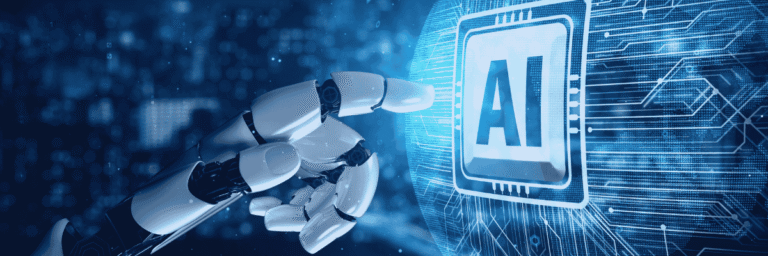Data analytics tools have quietly reshaped how companies make decisions, catch problems early, and understand performance. Do you know that. eighty percent of the content streamed on Netflix comes from its recommendation system- a system powered by sophisticated data analytics tools that process viewing patterns, preferences, and behaviors in real-time. This isn’t just about suggesting your next binge-watch; it’s about turning raw data into revenue.
Your business generates data every day – from customer interactions and sales patterns to website clicks and social media engagement. But here’s the challenge: global spending on data analytics is expected to reach $230.6 billion by 2025, yet many companies still struggle to choose the right data analytics tools that actually deliver results. The difference between businesses that thrive and those that survive often comes down to one critical decision – selecting analytics tools that match their specific needs, budget, and goals.
Optimize Your Data Strategy with Intelligent Analytics Solutions!
Partner with Kanerika Today.
What is Data Analytics?
Data analytics is the process of examining raw data to uncover meaningful insights, trends, and patterns that can be used to inform decision-making and drive business strategies. It involves applying various techniques, statistical algorithms, and tools to extract valuable information from datasets, both structured and unstructured.
Why AI and Data Analytics Are Critical to Staying Competitive
AI and data analytics empower businesses to make informed decisions, optimize operations, and anticipate market trends, ensuring they maintain a strong competitive edge.
What Are the Different Types of Data Analytics?
Data analytics can be broadly categorized into four main types, each serving a distinct purpose in the journey of understanding and utilizing data. Here’s a breakdown of the four main types:
1. Descriptive Analytics
Descriptive analytics involves the analysis of historical data to understand what happened in the past. The goal is to gain insights into past performance and trends. Descriptive analytics is often used to generate reports and visualizations that summarize data. Common techniques include calculating averages, creating basic reports, and visualizing data through charts and graphs.
2. Diagnostic Analytics
Diagnostic analytics involves the analysis of data to understand why something happened in the past. The goal is to identify the root cause of a problem or issue. Diagnostic analytics is often used to investigate specific incidents or issues that occurred in the past. Techniques include data mining, correlation analysis, and drill-down analysis.
3. Predictive Analytics
Predictive analytics involves the use of data and statistical algorithms to make predictions about future events or outcomes. The goal is to identify patterns and trends in data that can be used to make predictions about what will happen in the future. Predictive analytics is often used for forecasting and trend analysis. Some commonly used techniques include regression analysis, machine learning algorithms, and forecasting models.
4. Prescriptive Analytics
Prescriptive analytics involves the use of data and analytical models to provide recommendations for actions that should be taken in the future. The goal is to optimize performance and achieve specific goals. Prescriptive analytics is often used for decision-making and planning. This is the most advanced type that goes beyond prediction to recommend specific actions. It leverages various models and simulations to suggest optimal courses of action based on different scenarios. Techniques include optimization algorithms, simulation modeling, and scenario planning.
Microsoft Fabric Vs Tableau: Choosing the Best Data Analytics Tool
A detailed comparison of Microsoft Fabric and Tableau, highlighting their unique features and benefits to help enterprises determine the best data analytics tool for their needs.
Impact of Effective Data Analytics on Businesses
Effective data analytics is no longer a luxury, it’s a necessity for businesses of all sizes in today’s data-driven world. By harnessing the power of data, companies can gain a significant competitive edge and unlock a multitude of benefits. Let’s look at the transformative impact data analytics can have on businesses:
1. Enhanced Decision-Making
Data analytics empowers businesses to make informed decisions based on factual insights rather than intuition or guesswork. By analyzing historical data and current trends, companies can make strategic choices about product development, marketing campaigns, resource allocation, and more.
2. Improved Customer Understanding
Data analytics sheds light on customer behavior, preferences, and buying patterns. Businesses can leverage this knowledge to personalize customer experiences, target marketing campaigns more effectively, and ultimately boost customer satisfaction and loyalty.
3. Increased Operational Efficiency
Data analytics helps businesses identify inefficiencies and bottlenecks within their operations. By analyzing data on production processes, resource utilization, and employee performance, companies can streamline workflows, optimize resource allocation, and ultimately improve overall efficiency.
4. Reduced Costs and Risks
Data analytics can help businesses identify and mitigate potential risks. By analyzing financial data and customer behavior, companies can identify potential fraud patterns, predict equipment failure, and make proactive decisions to minimize financial losses.
5. Innovation and Competitive Advantage
Data analytics fuels innovation by providing valuable insights into market trends and customer needs. Businesses that leverage data effectively can develop new products and services that meet customer expectations and stay ahead of the competition.
6. Data-driven Culture
Effective data analytics fosters a data-driven culture within an organization. This means employees at all levels make decisions based on data and insights, leading to a more collaborative and results-oriented environment.
What Are Data Analytics Tools?
Data analytics tools are software platforms and applications that help businesses collect, process, analyze, and visualize their data to uncover meaningful insights. These tools range from simple spreadsheet programs like Excel to advanced platforms like Tableau and Python libraries. They transform raw data from various sources – sales records, customer interactions, website traffic, social media – into understandable charts, reports, and dashboards. By automating complex calculations and presenting information clearly, these tools enable companies to make informed decisions, identify trends, spot opportunities, and solve problems faster than manual analysis would allow.
Types of Data Analytics Tools
Data analytics tools fall into several distinct categories, each serving different business needs. Let’s break them down:
1. Business Intelligence Tools
These handle day-to-day reporting and dashboards. Tools like Microsoft Power BI and Tableau help you create visual reports that managers can actually read and understand. Think monthly sales charts or customer satisfaction dashboards.
2. Programming-Based Tools
They offer maximum flexibility for complex analysis. Python and R let data scientists build custom models and perform advanced statistical work. SQL handles database queries efficiently.
3. Self-Service Analytics Platforms
These bridge the gap between technical and non-technical users. Tools like QlikView and Tableau allow business users to explore data without needing coding skills.
4. Specialized Tools
They target specific functions. Google Analytics focuses on website performance, while CRM analytics tools track customer relationships. Apache Spark handles big data processing.
5. Data Preparation Tools
These help clean and organize messy data before analysis. Tools like Talend and KNIME help transform raw information into analysis-ready datasets.
Top 10 Data Analytics Tools That Can Drive Your Enterprise Analytics
1. Microsoft Power BI
Microsoft’s business intelligence platform that transforms raw data into interactive dashboards and reports. Power BI is consistently ranked among the 6 best data analytics software tools for its user-friendly interface and Microsoft ecosystem integration.
Key Features:
- Drag-and-drop dashboard creation with 200+ data connectors
- Real-time data streaming and automatic refresh capabilities
- AI-powered natural language queries and insights generation
- Seamless integration with Microsoft Office and Azure services
Best Use Cases:
- Financial reporting and budget tracking for finance teams
- Sales performance dashboards and territory management
- Operational KPI monitoring across departments
- Marketing campaign ROI analysis and customer segmentation
2. Tableau
Industry-leading data visualization platform known for creating stunning, interactive charts and dashboards. Tableau is recognized as one of the top data analytics tools for its advanced visualization capabilities and ease of use.
Key Features:
- Advanced data visualization with drag-and-drop functionality
- Smart data preparation and cleaning tools
- Mobile-responsive dashboard design
- Enterprise-grade security and collaboration features
Best Use Cases:
- Executive reporting and C-level presentations
- Complex data storytelling and trend analysis
- Geographic mapping and location-based analytics
- Scientific research and academic data visualization
3. Microsoft Fabric
Microsoft Fabric is an all-in-one analytics solution that covers everything from data movement to data science, real-time analytics, and business intelligence. It unifies data movement, data processing, ingestion, transformation, real-time event routing, and report building into a single, integrated platform.
Key Features:
- Copilot and other generative AI features in preview bring a new way to transform and analyze data, generate insights, and create visualizations and reports
- Integrated services like Data Engineering, Data Factory, Data Science, Real-Time Intelligence, Data Warehouse, and Databases
- Lakehouse architecture combining data lake flexibility with data warehouse performance
- Enhanced real-time data capabilities, improvements to data ingestion and security
Best Use Cases:
- Enterprise data consolidation across multiple Microsoft services and external sources
- Organizations needing unified big data capabilities, SQL database capabilities, and real-time intelligence with reduced data movement
- Data science teams requiring integrated machine learning workflows with business intelligence
- Migration from Azure Synapse Analytics with AI-powered migration assistance
3. Databricks
Databricks Data Intelligence Platform allows your entire organization to use data and AI, built on a lakehouse to provide an open, unified foundation for all data and governance. The platform enables you to quickly prepare and clean data at massive scale with no limitations and continuously train and deploy ML models
Key Features:
- Unified lakehouse architecture combining data warehouse and data lake capabilities
- Integrated machine learning tools including automated machine learning (AutoML), MLflow for tracking experiments, and model management
- Apache Spark-based distributed computing for big data processing
- Unified governance across data, AI models, and tools with automatic access controls and rate limits
Best Use Cases:
- Large-scale machine learning model development and deployment
- Real-time streaming analytics and ETL operations
- Data science collaboration across engineering and business teams
- Multi-cloud data processing and AI model governance
4. Snowflake
Cloud-native data warehouse platform that separates compute and storage for scalable analytics. Snowflake offers connectivity to major business intelligence tools like Tableau, Looker and Power BI that allow easy visualization and dashboarding.
Key Features:
- Automatic scaling and pay-per-use pricing model
- Multi-cloud deployment across AWS, Azure, and Google Cloud
- Zero-copy data sharing and secure data collaboration
- Built-in support for semi-structured data (JSON, XML, Parquet)
Best Use Cases:
- Enterprise data warehousing and consolidation
- Cross-organization data sharing and monetization
- Cloud migration from legacy data warehouse systems
- Real-time data applications with instant elasticity
5. Looker
Google Cloud’s business intelligence platform that uses a modeling layer to define business logic once and reuse across all analytics. Looker transforms how organizations approach self-service analytics through its unique LookML modeling language.
Key Features:
- LookML modeling language for centralized business logic definition
- Embedded analytics capabilities for custom applications
- Git-based version control for analytics development
- API-first architecture for seamless integrations
Best Use Cases:
- Developer-friendly analytics workflows and version control
- Embedded analytics in customer-facing applications
- Self-service analytics for business users with governed data models
- Multi-tenant SaaS analytics and reporting
6. Microsoft Excel
Spreadsheet application with built-in analytics features, pivot tables, and visualization tools. Excel remains one of the most widely used data analytics tools due to its accessibility and familiarity.
Key Features:
- Pivot tables for data summarization and cross-tabulation
- Built-in statistical functions and data analysis toolpak
- Power Query for data transformation and connection
- VBA automation for repetitive tasks
Best Use Cases:
- Small business financial analysis and budgeting
- Ad-hoc data analysis and quick calculations
- Data cleaning before importing to other tools
- Simple reporting and basic data visualization
7. Sisense
AI-powered analytics platform that simplifies complex data analysis through automated insights and natural language processing. Sisense stands out because of its ability to handle large datasets and includes many pre-built connectors with AI-assisted analytics and predictive modeling.
Key Features:
- AI-powered automated insights and anomaly detection
- In-chip technology for fast processing of large datasets
- Drag-and-drop dashboard creation with smart visualizations
- Natural language query interface for non-technical users
Best Use Cases:
- Automated business intelligence and exception reporting
- Customer analytics and behavior prediction
- Financial forecasting and risk analysis
- Operational analytics with real-time alerts
8. QlikView/QlikSense
Self-service business intelligence platform with associative data modeling. QlikView is widely used in the industry for its unique approach to data exploration and visualization.
Key Features:
- Associative data model for exploring data relationships
- In-memory processing for fast query performance
- Self-service analytics with guided visualization
- Mobile and web-based dashboard access
Best Use Cases:
- Sales analytics and customer relationship management
- Supply chain and logistics optimization
- Healthcare analytics and patient outcome tracking
- Retail analytics and inventory management
9. KNIME
Open-source analytics platform for data science workflows and machine learning. KNIME offers diverse capabilities for data analysts through its visual workflow approach.
Key Features:
- Visual workflow designer with drag-and-drop nodes
- 2000+ modules for data preparation, analysis, and visualization
- Integration with R, Python, Spark, and other tools
- No-code approach suitable for non-programmers
Best Use Cases:
- Data preprocessing and feature engineering
- Predictive analytics in pharmaceutical research
- Credit risk assessment and fraud detection
- Marketing analytics and customer churn prediction
10. Splunk
Platform for searching, monitoring, and analyzing machine-generated data from applications, servers, and network devices. Splunk is widely used in the industry for operational intelligence and security analytics.
Key Features:
- Real-time indexing and searching of machine data
- Advanced security information and event management (SIEM)
- Machine learning toolkit for anomaly detection
- Customizable dashboards and alerting systems
Best Use Cases:
- IT operations monitoring and troubleshooting
- Cybersecurity threat detection and analysis
- Application performance monitoring
- Compliance reporting and audit trail analysis
Data Visualization Tools: A Comprehensive Guide to Choosing the Right One
Explore how to select the best data visualization tools to enhance insights, streamline analysis, and effectively communicate data-driven stories.
How to Choose the Right Data Analytics Tool for Your Business
1. Define Your Goals
Before looking at any tool, be clear about what you need it to do. Whether it’s basic reporting or predictive analytics, your end goal will shape your choice. Not all tools are built for the same purpose.
- Reporting-focused tools help track KPIs and performance metrics.
- Dashboard tools are better for visualizing trends and sharing insights across teams.
- Predictive tools can forecast outcomes based on historical data.
2. Assess Team Skills
The right tool should match your team’s capabilities. A powerful platform won’t help if it’s too complex to use. Think about what your team is already comfortable with.
- Teams with non-technical users benefit more from no-code or low-code platforms.
- Data analysts and engineers may prefer tools with scripting or coding support.
- Simpler interfaces can reduce onboarding time and improve adoption.
3. Map Your Data Sources
Every analytics tool needs access to data. Make sure the tool can connect easily with where your data lives and how it’s structured.
- Identify if your data is stored in spreadsheets, cloud apps, databases, or a mix.
- Some tools offer direct integrations, while others may need manual imports.
- Tools with built-in data prep features can save time in cleaning and formatting.
4. Pilot a Few Options
Instead of committing upfront, test a few shortlisted tools with real tasks. This gives you a clearer sense of what works and what doesn’t—beyond the sales pitch.
- Run a small project using actual company data with each tool.
- Evaluate ease of use, processing speed, and output accuracy.
- Include team feedback to gauge comfort and satisfaction levels.
5. Evaluate Performance, Governance, and Cost
Finally, look beyond features and assess whether the tool fits into your organization in the long run. Think about speed, security, and scalability.
- Check for user access control, audit trails, and compliance support.
- Understand the pricing model—flat fee, per user, or based on usage.
- Consider how well it handles large data volumes and real-time needs.
Microsoft Fabric vs Power BI: A Comparative Analysis
Explore how to select the best data visualization tool to enhance insights, streamline analysis, and effectively communicate data-driven stories.
Top Trends Shaping Data Analytics in 2025 and Beyond
As we look ahead to 2025, the scope of data analytics is poised for unprecedented growth and innovation. Advancements in technology, such as adaptive artificial intelligence, Natural language processing, and edge computing, are revolutionizing how data is collected, processed, and utilized. This convergence of data and technology opens a world of opportunities for businesses and professionals in the data analytics field.
1. Adaptive AI
An adaptive AI system is an artificial intelligence framework that adapts to changes in its environment or data inputs and continuously improves its performance. Unlike traditional AI systems, which are often static and pre-programmed, adaptive AI systems learn from new data inputs and adjust their algorithms and decision-making processes accordingly. A self-driving car is the best example of adaptive AI.
Adaptive AI systems typically use machine learning techniques like neural networks or reinforcement learning to analyze data and make predictions or decisions. Unlike static AI, adaptive AI systems learn from their mistakes and adapt to changing conditions.
2. Natural Language Processing
NLP is an emerging field of computer science that focuses on enabling computers to understand, interpret, and generate human language. Almost 90% of the available data is unstructured. To glean value from terabytes of unstructured data generated daily, data analytics needs to integrate NLP.
NLP is focused on developing algorithms and models that allow computers to process and analyze large volumes of text data, similar to how humans understand language. Google search already utilizes NLP in a big way to interpret search queries.
3. Edge Computing
Edge computing is a distributed computing environment that brings computing resources and data storage closer to the location where they are needed. Traditional computing heavily relies on centralized data center or cloud computing infrastructure. In edge computing, resources are placed close to the devices and sensors that generate the data.
The main objective is to reduce latency and bandwidth requirements while increasing the speed and efficiency of data processing.
4. Cloud Native Architecture
Cloud native is a software development approach designed to utilize cloud computing architecture. This architecture offers many benefits to organizations, including improved scalability, faster time-to-market, reduced infrastructure costs, and increased reliability and resilience.
Cloud native applications are built using a modular architecture. This approach breaks down the application into smaller, independent services with functionality and data storage.
5. Self-Service Data Analytics
Self-service data analytics is a novel approach to data analysis. It empowers business users to perform data analysis and visualization tasks without requiring assistance from IT or data scientists. Otherwise, it is also known as the zero-code or low-code approach to data analytics.
The most significant benefit of this approach lies in improved data accuracy and quality. This enables users to spot and correct errors in real time. IT personnel and data scientists can devote more time handling core tasks than generating reports and creating dashboards. Self-service data analytics tools typically include user-friendly interfaces that allow users to interact with data visually and intuitively.
6. Quantum Computing
While still in its early stages, Quantum Computing has the potential to revolutionize data analytics. Quantum computers can process massive datasets much faster than traditional computers, opening doors for more complex analysis and simulations.
Traditional computers process information using bits, which can either be a 0 or a 1. Quantum computers, on the other hand, leverage the principles of quantum mechanics to utilize qubits. Qubits can exist in a state of superposition, meaning they can be both 0 and 1 simultaneously. This unique property allows quantum computers to perform calculations in parallel, exponentially increasing processing power for specific tasks.
How Data Analytics Tools Transforms Businesses Across Sectors
1. Retail
Personalization: Data on customer behavior and purchase history allows retailers to personalize product recommendations, marketing campaigns, and in-store promotions.
Demand Forecasting: Analyzing sales data and market trends helps retailers predict future demand, optimize inventory management, and prevent stockouts.
Fraud Detection: Real-time analytics can identify suspicious transactions and fraudulent activities, protecting revenue and customer trust.
2. Finance
Risk Management: Financial institutions leverage data analytics to assess creditworthiness, manage risk portfolios, and detect potential fraud patterns.
High-Frequency Trading: Algorithms powered by data analytics enable faster and more precise trading decisions in the financial markets.
Personalized Financial Products: Data helps banks and financial service providers create customized financial products and services tailored to individual customer needs.
3. Healthcare
Precision Medicine: Data analysis of medical records and genomic data allows for personalized treatment plans and improved patient outcomes.
Predictive Analytics: Hospitals can predict patient readmission risks and proactively intervene to improve care and reduce costs.
Drug Discovery and Development: Data analytics plays a crucial role in analyzing clinical trials, identifying potential drug targets, and accelerating drug development.
4. Manufacturing
Predictive Maintenance: By analyzing sensor data from machines, manufacturers can predict equipment failures and schedule maintenance interventions proactively, minimizing downtime and production losses.
Quality Control: Data analytics helps monitor production processes and identify quality issues in real-time, ensuring consistent product quality.
Supply Chain Optimization: Analyzing data on demand, inventory levels, and logistics allows manufacturers to optimize their supply chains for efficiency and cost reduction.
5. Marketing
Targeted Advertising: Data analytics enables marketers to target specific customer segments with personalized ad campaigns, increasing campaign effectiveness and ROI.
Customer Journey Mapping: Understanding customer behavior through data analysis helps optimize the customer journey and create a more engaging brand experience.
Social Media Listening: Analyzing social media conversations allows brands to gauge customer sentiment, identify brand mentions, and respond to customer feedback effectively.
How to Migrate from SSRS to Power BI: Enterprise Migration Roadmap
Discover a structured approach to migrating from SSRS to Power BI, enhancing reporting, interactivity, and cloud scalability for enterprise analytics.
Strengthen Your Enterprise Data Strategy with Kanerika’s Analytics Expertise
Kanerika helps businesses make better use of their data—quickly and accurately. As a trusted Microsoft Data and AI solutions partner, we use industry-leading tools like Microsoft Fabric and Power BI to build solutions that solve real problems and improve how data works across your organization.
From cleaning up messy processes to reducing costs and improving team output, our advanced analytics solutions are designed to make a measurable difference. We support companies across industries by helping them make smarter choices, faster. Whether it’s improving customer service, streamlining workflows, or gaining clearer insight into your operations, we offer practical tools backed by strong tech.
With Kanerika, you don’t just keep up—you get ahead. Let’s make your data work harder, deliver better answers, and support long-term business growth.
Maximize Business Growth with State-of-the-Art Data Analytics!
Partner with Kanerika Today.
Frequently Asked Questions
What is a data analytics tool?
A data analytics tool is software that helps collect, process, analyze, and visualize data. It turns raw information into insights, helping businesses track performance, spot trends, and make informed decisions. These tools range from spreadsheets to advanced platforms with AI and machine learning capabilities.
What are the 4 types of data analytics tools?
The four main types of data analytics tools align with the analytics process:
- Descriptive (what happened)
- Diagnostic (why it happened)
- Predictive (what could happen)
- Prescriptive (what to do next)
Each type supports a different decision-making need, often using separate tools or modules.
Is SQL a data analysis tool?
Yes, SQL (Structured Query Language) is widely used for data analysis. It helps retrieve, filter, and organize data stored in relational databases. While not a full analytics platform, it’s a key tool for analysts working with structured data, especially for preparing data for further analysis.
Which tool is best for data analytics?
The best tool depends on your goals and team skills. Power BI, Tableau, and Google Looker are strong for visual reporting. Python and R offer flexibility for custom analysis. For big data, tools like Apache Spark or SAS are commonly used. There’s no one-size-fits-all answer.
Is Python a data analytics tool?
Python is not a single tool, but it’s a powerful programming language often used for data analytics. With libraries like pandas, NumPy, and matplotlib, Python lets users clean, analyze, and visualize data. It’s widely used in both business intelligence and data science workflows.
Is Google Analytics 4 a tool?
Yes, Google Analytics 4 (GA4) is a digital analytics tool that tracks website and app usage. It helps businesses understand user behavior, traffic sources, and engagement. GA4 is the updated version of Universal Analytics and offers event-based tracking and improved cross-platform data analysis.
Is MySQL a data analytics tool?
MySQL is a relational database system, not a full analytics tool. However, it’s often used as a data source for analytics. Analysts use SQL queries in MySQL to extract and prepare data, which can then be visualized or further analyzed in tools like Power BI or Tableau.
Is Excel a data analysis tool?
Yes, Microsoft Excel is a widely used data analysis tool. It offers functions for sorting, filtering, charting, pivot tables, and basic statistical operations. While it may not handle large-scale or complex analytics, it’s effective for small to mid-sized datasets and widely accessible to non-technical users.