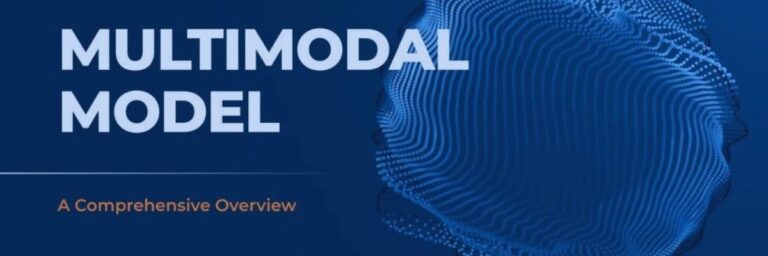How can businesses stay competitive in an increasingly digital landscape? Enter Microsoft Copilot Studio, a cutting-edge tool designed to customize AI-driven solutions seamlessly within your enterprise. Microsoft Copilot Studio enables businesses to create, test, and deploy AI solutions tailored to their specific needs, all through a low-code interface.
This revolutionary platform not only enhances productivity but also ensures that businesses can leverage AI responsibly and efficiently across various applications. Whether streamlining customer service processes or automating complex operational tasks, Copilot Studio stands at the forefront of transforming business operations through advanced AI integration.
What is MS Copilot Studio?
MS Copilot Studio, formerly known as Power Virtual Agents, is a low-code platform developed by Microsoft for creating and managing AI-powered chatbots and virtual agents. It allows users to build conversational bots without extensive coding knowledge, integrating them into various applications and websites. The platform offers features like natural language understanding, pre-built templates, and easy integration with Microsoft Power Platform and other services.
Copilot Studio enables businesses to automate customer service, provide internal support, and streamline workflows. It includes analytics tools for monitoring bot performance and user interactions. With its user-friendly interface and AI capabilities, MS Copilot Studio aims to simplify the process of developing and deploying intelligent conversational agents.
What are the Unique Features of Copilot Studio?
Copilot Studio offers a robust suite of tools and features designed to streamline the creation and management of customized AI solutions within the Microsoft ecosystem. Here’s a detailed look at its key features, with examples to illustrate their applications:
1. Integration with OpenAI’s Custom GPTs
Copilot Studio now supports the use of OpenAI’s Custom GPTs, allowing users to incorporate advanced language models into their AI agents.
Example: A legal firm can develop an AI agent using a Custom GPT to analyze complex legal documents, providing summaries and insights tailored to specific case types.
2. Enhanced Low-Code Development Environment
The platform offers an improved drag-and-drop interface, enabling users to build AI applications without extensive coding knowledge.
Example: A marketing team can swiftly create an AI-driven campaign manager that automates content scheduling and audience targeting.
3. Expanded Data Connectivity
Copilot Studio has increased its library to over 1,800 prebuilt data connectors, including integrations with platforms like Salesforce and ServiceNow.
Example: A retail business can link its AI agent to Salesforce to automatically update customer profiles and track sales metrics in real-time.
4. Autonomous Agents
Users can now create AI agents capable of operating independently, automating tasks such as event responses and workflow completion without human intervention.
Example: An e-commerce platform can deploy an autonomous agent to monitor inventory levels and reorder products as needed, ensuring stock availability.
5. Native Voice and IVR Support
The addition of voice and Interactive Voice Response (IVR) capabilities enables the development of AI-driven voice solutions, facilitating natural user interactions.
Example: A healthcare provider can implement a voice-enabled AI agent to assist patients in scheduling appointments and accessing medical information via phone.
Boost Your Business Scalability with AI-Driven Solutions!
Partner with Kanerika for Expert AI implementation Services
6. Built-in Analytics and Management Tools
Copilot Studio offers enhanced analytics to monitor AI agent performance, providing insights into usage patterns and effectiveness.
Example: An IT support department can analyze the AI agent’s interactions to identify common technical issues and improve troubleshooting protocols.
7. Pay-As-You-Go Pricing Model
To provide flexibility, Copilot Studio has introduced a pay-as-you-go pricing option, allowing organizations to pay based on actual usage without upfront commitments.
Example: A startup can utilize Copilot Studio’s AI capabilities during peak operational periods, scaling usage as needed without long-term financial commitments.
8. Collaborative Environment
The platform enables multiple developers and teams to collaborate on building and refining AI models. This collaborative environment includes version control and real-time updates, ensuring that teams can work together efficiently.
Example: In a large enterprise, different teams working on various aspects of customer service can collaborate on a single Copilot model, ensuring consistency and sharing valuable insights across departments.
9. Customizable User Experiences
Copilot Studio allows developers to customize the user interface and experience of their Copilots. This means businesses can tailor the look and feel of the AI interactions to match their brand and user expectations.
Example: A financial institution could customize their Copilot’s user interface to reflect a more formal and professional tone, aligning with their corporate branding and customer expectations.
10. Integration with Microsoft Azure and Cognitive Services:
Copilot Studio seamlessly integrates with Microsoft Azure and Azure Cognitive Services, providing access to a wide range of AI and cloud services that can enhance the capabilities of custom Copilots.
Example: A healthcare provider could integrate Azure Health Bot services into their Copilot, enabling it to provide more accurate health-related information and support to patients.
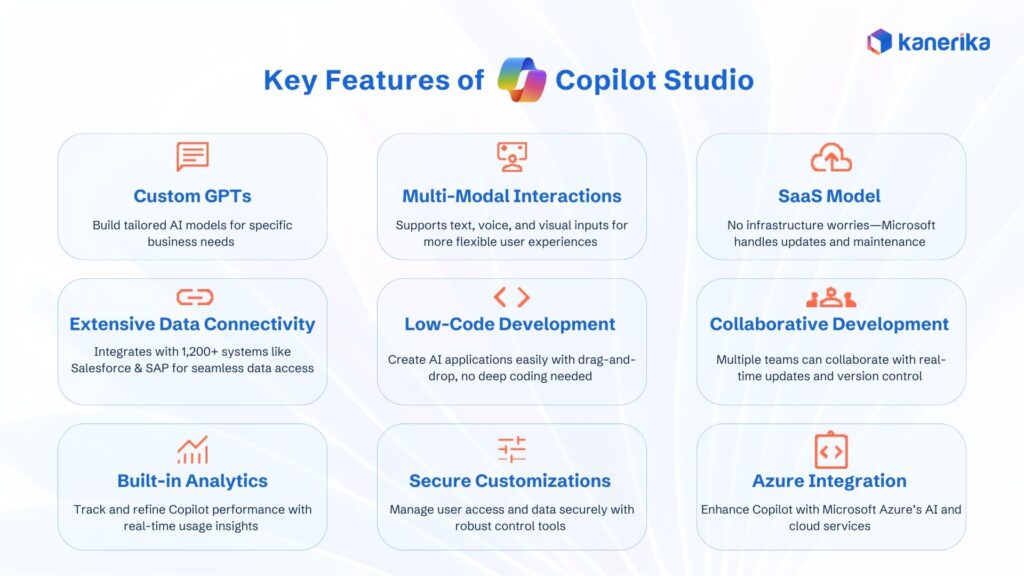
11. Adaptive AI
Copilots built with Copilot Studio can adapt to new information and user feedback over time. This feature uses machine learning to refine responses and improve interaction quality based on ongoing user interactions.
Example: An IT support Copilot can learn from past interactions to provide quicker and more accurate solutions to common technical issues, continually improving its effectiveness.
12. Scalability
Copilot Studio supports scalability, allowing businesses to deploy AI solutions that can grow with their needs, from small teams to large enterprises.
Example: As a startup grows, its Copilot can scale to handle increased customer interactions without a drop in performance or speed.
Building Custom AI Solutions with Copilot Studio
1. Choose a Use Case
When starting your copilot project with Microsoft Copilot Studio, carefully select an appropriate use case. Begin by assessing your organization’s needs for automated assistance and defining clear objectives for your copilot. These could range from reducing customer service workload to improving employee onboarding processes.
Consider the demographics of your intended users and their specific requirements. For your initial project, it’s advisable to choose a straightforward use case with well-defined parameters. This approach allows you to gain experience with the platform while delivering value.
Some example use cases that work well for beginners include creating a copilot for answering frequently asked questions, scheduling appointments, or providing basic product recommendations.
2. Designing Conversation Flows
Once you’ve chosen your use case, the next step is to design effective conversation flows. Start by mapping out potential user journeys, considering the various paths a conversation might take. Utilize Copilot Studio’s visual editor to create a comprehensive conversation tree, essentially a flowchart of dialogue options.
As you build this tree, define the main intents or goals users might have when interacting with your copilot. Craft clear, concise responses for each step of the conversation, and incorporate variables to personalize responses based on user input or data.
It’s important to plan for error handling by designing flows for situations where the copilot doesn’t understand or can’t help. To enhance the conversation, consider adding multimedia elements such as images, buttons, or cards where appropriate.
3. Implementing Natural Language Processing
Implementing natural language processing (NLP) is a critical component in creating an effective copilot. Use Copilot Studio’s NLU capabilities to train your copilot to recognize user intents. Create and train entities, which are specific data points like dates, names, or product types that the copilot needs to extract from user input.
Set up various trigger phrases to account for the different ways users might phrase their requests or questions. Take advantage of Microsoft’s pre-built language models for common scenarios and customize these models for your specific domain or industry terminology.
Ensure that your copilot can maintain context across multiple turns of conversation for a more natural and efficient interaction.
4. Testing and Refining Your Copilot
The final step in building your first copilot is thorough testing and continuous refinement. Start by using Copilot Studio’s built-in testing environment to simulate conversations and identify initial issues. Conduct internal testing with team members to gather more diverse feedback. Analyze conversation logs from real interactions to pinpoint areas for improvement.
Based on these insights, refine your copilot’s responses and adjust its intent recognition capabilities. As you gain confidence, gradually expand its features to handle more complex queries. Consider performing A/B testing to compare different versions of responses or conversation flows.
Throughout this process, monitor key metrics such as success rates, user satisfaction, and task completion to gauge the copilot’s effectiveness. Remember that creating an effective copilot is an ongoing process. Treat it as a continual project, regularly updating and improving its capabilities based on user interactions and feedback.
Building Smarter AI Agents with Microsoft Copilot Studio
Microsoft’s Copilot Studio is redefining how AI agents are created and deployed. From autonomous operations to multi-modal interactions, here’s how the latest updates empower organizations to build next-generation AI agents.
1. Knowledge-Powered Agents
Elevate Agent Intelligence with Advanced Tuning and RAG Enhancements
Enrich AI agents with curated knowledge and advanced Retrieval Augmented Generation (RAG) capabilities. Access analytics and Azure AI Search indexes to enhance accuracy and relevance.
- Key Features: Curate knowledge, fine-tune responses, and use Azure AI Search indexes to access custom knowledge bases.
- Best For: AI agents handling complex queries in customer service, support, or research roles.
2. Autonomous Agents
Create AI That Works for You—No Prompts Needed
Build agents that complete tasks autonomously, increasing efficiency and saving time. Configure them from scratch or use prebuilt templates in Copilot Studio.
- Key Features: Configure agents from scratch or customize prebuilt models in Copilot Studio.
- Best For: Automating repetitive workflows, enhancing productivity, and saving time.
3. Multi-Modal Agents
Expand AI Capabilities Beyond Text-Based Interactions
Enable AI agents to interact through voice commands and image analysis, creating richer, more intuitive experiences. Perfect for multi-sensory applications.
- Key Features: Integrate generative AI into IVR systems and interactive apps, supporting voice and visual inputs.
- Best For: Voice-enabled customer support, interactive user experiences, and image-based data queries.
4. Enterprise-Grade Multi-Channel Agents
Build Scalable AI Agents with Microsoft 365 SDK
Develop robust, scalable AI agents for platforms like Teams, Copilot, and web using the Microsoft 365 SDK. Ensure seamless cross-platform functionality.
- Key Features: Seamlessly connect Copilot Studio agents with Azure AI services like Semantic Kernel or AI Foundry.
- Best For: Enterprise deployments requiring robust, multi-channel, and scalable AI solutions.
AI Adoption: 5 Key Strategies for Successful Implementation in Your Business
Discover the top 5 strategies to successfully implement AI in your business and drive growth and innovation.
Advanced Copilot Development
1. Integrating External Data Sources
To enhance your copilot’s capabilities, integrating external data sources is crucial. This process involves connecting your copilot to various databases, APIs, or third-party services to access real-time information. You can use Microsoft Copilot Studio’s built-in connectors or create custom connections to your organization’s specific data repositories.
By integrating external data, your copilot can provide up-to-date information, personalized responses, and perform more complex tasks. For example, it could access a product inventory system to check stock levels or retrieve customer information from a CRM database to offer personalized support.
Ensure that data integration is secure and compliant with your organization’s policies. Implement proper authentication and authorization mechanisms to protect sensitive information while allowing the copilot to access necessary data.

2. Customizing AI Models
As you advance in copilot development, you may need to customize AI models to better suit your specific use case. Microsoft Copilot Studio allows you to fine-tune existing models or create custom ones tailored to your domain.
Start by analyzing the performance of pre-built models and identify areas where customization could improve accuracy. This might involve training the model with domain-specific data, adjusting parameters, or even developing entirely new models for unique scenarios.
Remember that model customization is an iterative process. Continuously monitor the performance of your customized models and refine them based on user interactions and feedback.
3. Implementing Complex Business Logic
As your copilot evolves, you’ll likely need to implement more complex business logic to handle sophisticated scenarios. This involves creating intricate decision trees, conditional statements, and workflows that align with your organization’s processes and policies.
Utilize Copilot Studio’s advanced flow control features to create multi-step processes, handle exceptions, and manage complex user interactions. You may need to integrate with other systems or services to execute business processes or perform calculations.
Consider implementing error handling and fallback options to ensure your copilot can gracefully manage unexpected situations or user inputs. This will help maintain a smooth user experience even in complex scenarios.
4. Enhancing Copilot Personality and Brand Alignment
To create a truly engaging copilot experience, focus on developing a distinct personality that aligns with your brand. Start by defining the tone, style, and character of your copilot. Consider factors like formality, humor, and empathy that best represent your brand and resonate with your target audience.
Implement this personality consistently across all copilot interactions. This includes crafting responses that reflect the chosen tone, using appropriate language and phrasing, and even incorporating brand-specific terminology or catchphrases.
Don’t forget to consider cultural nuances and localization if your copilot will be used across different regions or languages. Regularly review and refine the copilot’s responses to ensure they maintain the desired personality and brand alignment over time.
Opus vs Mistral: Which One Offers Better AI Capabilities?
Explore the key differences between Opus and Mistral to determine which AI platform aligns better with your business needs for innovation and efficiency.
Best Practices for Copilot Development
1. Designing Effective Conversation Flows
When designing conversation flows, focus on creating natural, intuitive dialogues that guide users efficiently towards their goals. Start with a clear greeting that sets expectations for what the copilot can do, and use simple, concise language throughout the interaction.
Implement a logical structure with appropriate branching to handle various user intents. Anticipate common user queries and design flows that address these effectively. Include “escape hatches” at key points to allow users to start over or change topics if needed.
Always provide clear next steps or options to keep the conversation moving forward. Use context retention to make conversations feel more natural and avoid repetitive questioning. Regularly review and optimize your flows based on user interaction data and feedback.
2. Ensuring Data Privacy and Ethical AI Use
Prioritize data privacy and security in your copilot development. Clearly communicate to users what data is being collected and how it will be used. Implement robust data protection measures, including encryption and secure storage practices.
Adhere to relevant data protection regulations such as GDPR or CCPA. Design your copilot to collect only necessary information and provide options for users to delete their data if requested.
Consider the ethical implications of your AI assistant. Avoid biases in your training data and regularly audit your copilot’s responses for fairness and inclusivity. Be transparent about the fact that users are interacting with an AI and have clear policies on what your copilot will and won’t do.
3. Optimizing for User Engagement and Satisfaction
To keep users engaged, ensure your copilot provides quick, accurate responses. Implement features like typing indicators or quick replies to maintain user interest during processing times. Use multimedia elements like images or buttons where appropriate to enhance interaction.
Personalize the experience by remembering user preferences and past interactions when relevant. Implement a feedback mechanism to continually gauge user satisfaction and identify areas for improvement.
Make sure your copilot can gracefully handle errors or misunderstandings. Provide clear options for users to rephrase their queries or connect with human support when needed. Regularly analyze user drop-off points and optimize these areas to improve overall engagement.
4. Collaborative Development and Governance
Adopt a collaborative approach to copilot development, involving stakeholders from various departments. This ensures that the copilot addresses diverse needs and aligns with overall business objectives. Create cross-functional teams that include subject matter experts, IT professionals, and business analysts.
Implement a clear governance structure for your copilot project. Define roles and responsibilities for content creation, technical development, and ongoing maintenance. Establish guidelines for content approval and implement a version control system for your copilot’s knowledge base.
Set up regular review cycles to assess the copilot’s performance and make necessary adjustments. This should include analyzing user feedback, monitoring key performance indicators, and staying updated on new features or best practices in the field of conversational AI.
Copilot Studio: Use Cases and Industry Applications
Microsoft Copilot Studio is versatile enough to be used across various industries, each benefiting from its ability to streamline operations, enhance customer service, and facilitate decision-making through tailored AI applications. Here are some prominent use cases and industry applications of Copilot Studio:
1. Customer Service
Industry: Retail, Banking, Telecommunications
Application: Copilot Studio can be used to create AI-driven chatbots that handle customer inquiries, process transactions, and provide 24/7 support. This reduces wait times and improves customer satisfaction by providing instant responses to common queries.
2. Healthcare
Industry: Medical, Healthcare Services
Application: AI copilots in healthcare can assist with patient management by scheduling appointments, answering routine medical questions, and providing follow-up reminders. They can also support administrative tasks like processing insurance claims and managing patient records.
3. Human Resources
Industry: Corporate, Large Enterprises
Application: Copilot Studio can automate various HR tasks, such as onboarding new employees, answering FAQs about company policies, benefits administration, and even helping with performance review processes. This frees up HR professionals to focus on more strategic tasks.
4. IT and Technical Support
Industry: Information Technology, Service Providers
Application: IT support copilots can assist with troubleshooting common problems, guiding users through complicated software setups, and managing service tickets. They can interact with users to diagnose issues and provide step-by-step solutions or escalate more complex issues to human technicians.
5. Sales and Marketing
Industry: Sales Organizations, Marketing Agencies
Application: Sales teams can use copilots to qualify leads, schedule meetings, and provide clients with information about products or services. In marketing, copilots can help personalize customer interactions, manage campaigns, and analyze customer feedback to improve strategies.
6. Education and Training
Industry: Educational Institutions, Training Organizations
Application: In education, copilots can serve as tutoring assistants, offering personalized support to students based on their learning pace and style. They can also help educators by automating administrative tasks like grading and attendance.
7. Manufacturing and Supply Chain
Industry: Manufacturing, Logistics
Application: Copilot Studio can enhance operations by monitoring equipment, predicting maintenance needs, and optimizing supply chain logistics. This helps in reducing downtime and improving efficiency in production lines.
8. Financial Services
Industry: Banking, Insurance, Investment Firms
Application: Financial services firms can use copilots for automating data analysis, generating reports, providing real-time financial advice, and assisting customers with transaction inquiries.
Microsoft Copilot Studio Licensing and Pricing Details1. Pay-As-You-Go
Organizations are charged based on actual usage, at a rate of $0.01 per message. This model requires no upfront commitment, allowing for scalable and cost-effective deployment.
Ideal For: Businesses with fluctuating workloads or those seeking to pilot AI agent deployments without significant upfront investments.
2. Message Packs
For predictable workloads, organizations can purchase message packs at $200 per tenant per month, each providing an allowance of 25,000 messages.
- Unused Messages: Messages do not roll over; any unused capacity expires at the end of the month.
- Overage Handling: If usage exceeds the subscribed message packs, additional messages are billed at the pay-as-you-go rate, ensuring continuous service.
Ideal For: Organizations with predictable AI agent interactions, allowing for budget certainty and potential cost savings.
3. Integration with Microsoft 365 Copilot
Licensing Fee: Priced at $30 per user per month, this license integrates Copilot Studio features within Microsoft 365 applications.
- Unlimited Messages: Users enjoy unrestricted message usage for agents deployed within Microsoft 365 environments.
- Seamless Integration: Enhances productivity by embedding AI capabilities directly into familiar tools like Teams and SharePoint.
Ideal For: Organizations deeply embedded in the Microsoft ecosystem, aiming to enhance their existing workflows with AI functionalities.
Additional Considerations:
Agent Deployment Channels: The standalone Copilot Studio subscription allows deployment across various channels, including external websites and applications. In contrast, the Microsoft 365 Copilot license focuses on deployment within Microsoft 365 environments.
Licensing for Developers: Individuals involved in authoring or managing agents require a Copilot Studio user license. These licenses are available at no additional cost but must be assigned appropriately.
Free Trial
60-Day Free Trial: Microsoft offers a 60-day free trial of Copilot Studio, allowing businesses to explore its features and capabilities before committing to a full subscription.
Comparative Capabilities
Copilot Studio for Teams: Included in select Microsoft 365 subscriptions, offering unlimited sessions within Teams channels and standard Power Automate connectors.
Standalone Copilot Studio Subscription: Allows deployment across multiple channels, use of premium connectors, and advanced customization capabilities.
Agentic AI vs Generative AI: Everything You Need to Know
Uncover the key differences between Agentic AI and Generative AI, and learn how each can transform your business operations.
How to Purchase and Manage Licenses
Microsoft 365 Admin Center
Purchase: Go to the Billing section and select Purchase services to find and buy Copilot Studio licenses.
Assign Licenses: After purchase, assign licenses to users via the Active users menu.
Volume Licensing: For purchases through volume licensing or other channels, both tenant and user licenses must be acquired together.
For detailed information and the most current pricing, please refer to the Microsoft Copilot Studio Licensing Guide.
Supercharge Your Business Operations with Kanerika’s Custom AI Solutions
Take your business to the next level with Kanerika’s Custom AI Solutions. As one of the top-rated AI consulting companies, Kanerika is your best choice for enhancing efficiency and innovation through AI. We specialize in delivering top-notch custom AI solutions tailored to address your unique business needs. As a Microsoft Gold Partner, we have the expertise to seamlessly integrate MS Copilot into your business operations, ensuring a smooth transition and maximum benefit.
Our commitment to excellence means that we guide you every step of the way, from purchasing licenses to implementing and testing AI solutions. Trust Kanerika to provide the expertise and support needed to transform your operations and achieve unparalleled efficiency. With our innovative AI solutions, your business can reach new heights of productivity and success. Let Kanerika be your trusted partner in navigating the complexities of AI deployment and maximizing its potential for your business.
Transform Your Business with AI-Powered Solutions!
Partner with Kanerika for Expert AI implementation Services
FAQs
What is a Copilot studio?
Copilot Studio is essentially a powerful, centralized hub for building and managing your AI-powered applications. It simplifies the complex process of designing and deploying custom AI solutions, streamlining workflows for developers. Think of it as a one-stop shop for everything related to creating and refining your own AI copilot experiences. It’s designed to make AI development more accessible and efficient.
Is Microsoft Copilot Studio free?
No, Microsoft Copilot Studio isn’t free. It’s a premium service built on top of the Azure OpenAI Service, meaning you’ll incur costs based on your usage of the underlying AI models and resources. Think of it like a sophisticated development environment – you pay for the compute power and AI processing it provides. Pricing details are available on the Microsoft Azure website.
Is Copilot as good as ChatGPT?
Copilot and ChatGPT are both impressive AI tools, but serve different purposes. Copilot excels at assisting with coding tasks within your IDE, offering suggestions and completing code snippets in real-time. ChatGPT, on the other hand, focuses on broader natural language interactions, generating text, answering questions, and engaging in creative writing. So, “better” depends entirely on your needs.
What is the difference between Copilot studio and AI studio?
Copilot Studio focuses on building and deploying AI-powered applications *specifically for GitHub*, streamlining the process from code generation to deployment within the GitHub ecosystem. AI Studio, on the other hand, is a broader platform offering a wider range of AI capabilities and tools, often suitable for more general AI development and deployment beyond GitHub’s environment. Think of Copilot Studio as a specialized tool for GitHub, while AI Studio is a more versatile, general-purpose platform.
What is the cost of Copilot Studio?
Copilot Studio’s pricing isn’t a fixed number; it depends on your specific needs and the scale of your project. Think of it as a customized solution, so there’s no single “price tag.” We offer various packages and tailored plans to accommodate different business sizes and usage levels. Contact us for a personalized quote.
Is Copilot app free?
No, GitHub Copilot isn’t entirely free. It offers a free trial, allowing you to experience its capabilities. However, continued use requires a paid subscription, offering various pricing tiers depending on your needs. Think of it like a premium software service with a taste-test period.
What are the benefits of Copilot studio?
Copilot Studio supercharges your AI development workflow. It streamlines the creation and management of your custom AI models, saving significant time and resources. You’ll benefit from improved model accuracy and performance thanks to its advanced capabilities. Ultimately, it accelerates your entire AI project lifecycle, from idea to deployment.
Is Copilot expensive?
Copilot’s cost depends on your needs; the free version offers limited functionality while the paid subscription provides extensive coding assistance. Consider it an investment – the time saved on coding tasks might offset the subscription cost, boosting your overall productivity. Ultimately, whether it’s “expensive” is relative to your budget and the value you derive from it.
Is Copilot safe?
Copilot’s safety depends on how you use it. It’s a powerful tool, but it’s not a substitute for human judgment and review; its suggestions should always be carefully checked for accuracy and potential biases. Think of it as a very helpful assistant, not an infallible authority.
Is Copilot Studio free to use?
Copilot Studio offers a limited free trial, allowing developers to explore its low-code AI agent building capabilities. For ongoing use, a subscription is required, with pricing plans tailored to support enterprise-scale AI development, machine learning model deployment, and natural language processing applications, providing a cost-effective solution for businesses to create intelligent agents.
What's the difference between Copilot and Copilot Studio?
Copilot and Copilot Studio differ in their development approach. Copilot is a general AI assistant, while Copilot Studio is a low-code platform for building custom AI agents, enabling developers to create tailored solutions with minimal coding, streamlining AI development for businesses and organizations.
Why do I need Copilot Studio?
You need Copilot Studio to streamline AI agent development, reducing complexity and costs. By leveraging a low-code approach, you can build smarter agents faster, improving productivity and accelerating time-to-market for AI-powered applications and services, ultimately driving business innovation and revenue growth.
Is Copilot the same as ChatGPT?
Copilot Studio 2025 is not the same as ChatGPT, it’s a low-code development platform for building custom AI agents, allowing businesses to create tailored AI solutions with minimal coding, whereas ChatGPT is a general-purpose conversational AI model.