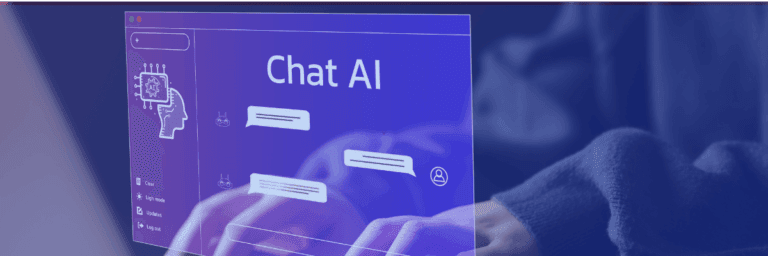More than 60% of the Fortune 500 use Databricks, showing how widely the platform is trusted for large data workloads. Retail companies such as H&M depend on it to handle product and stock data across many markets. Financial groups like HSBC use it to speed up pipeline runs and help global teams work from the same data foundation. These real cases explain why many enterprises compare Databricks vs AWS when deciding how to build a modern data setup.
Both platforms can support heavy processing, but they take different paths. Databricks offers one shared workspace for ETL, analytics, and ML, helping teams cut delays and avoid juggling many tools. AWS spreads its services across EMR, Redshift, SageMaker, Glue, and others, giving tight control over each part of the system and close ties to the wider cloud ecosystem.
This blog looks at the Databricks vs AWS choice from every angle. You will see how each platform works, where each one fits best, and how real companies use these tools at scale. The goal is to help you decide which option aligns with your data needs, your team structure, and your long-term plans.
Modernize Your Data Infrastructure For Real-Time Insights And Agility.
Partner With Kanerika To Simplify And Speed Up Your Migration.
What is Databricks?
Databricks is a cloud-based platform that helps teams work with data, run big-data jobs, and build AI tools in one place. It brings together data engineers, data scientists, and analysts, allowing them to share the same workspace, which enables work to move faster and with less confusion. Because it runs on top of major cloud providers, teams can scale up their work without dealing with complex setup steps.
It also combines data storage, data processing, and machine-learning tools, allowing you to transition seamlessly from raw data to valuable insights. Even better, it keeps everything organized through its “lakehouse” setup, so different teams can pull from the same clean data. If you’ve ever seen a group struggle with messy data or slow pipelines, Databricks aims to cut that pain down in a big way.
What is AWS?
AWS, or Amazon Web Services, is a vast collection of cloud tools that enable users to run applications, store files, process data, and manage servers without purchasing hardware. It provides companies with a fast and flexible way to scale up or down, which is particularly beneficial when workloads fluctuate or change. Instead of dealing with servers in a room, teams can spin things up with a few clicks.
Additionally, AWS offers databases, security tools, analytics, AI services, and a range of other services. Because everything lives in the cloud, teams can move quickly, test ideas, and keep costs in check. It’s widely used because it’s stable, easy to grow, and works for both small startups and big companies.
How Databricks Connects with AWS
Deployment and Architecture
- Databricks is available as a fully managed SaaS solution on the AWS Marketplace, so you can deploy a Databricks workspace directly into your own AWS account with just a few guided steps.
- Under the hood, Databricks runs compute clusters (EC2 instances) inside your own AWS environment but manages the control plane, networking, and orchestration from Databricks itself, ensuring both SaaS convenience and cloud control
- Network and IAM resources (roles, permissions, VPC) are created and configured either manually or automatically using deployment automation provided by Databricks/AWS.
Data Storage Integration
- Databricks uses Amazon S3 as its primary storage layer, with Databricks File System (DBFS) providing a convenient abstraction on top of S3 for notebooks and jobs.
- You can directly read and write data on S3 buckets from Databricks, using instance roles or access keys for secure, governed integration. This allows you to use S3 as the data lake in a lakehouse architecture
- DBFS enables you to mount S3 buckets, providing a local path abstraction for notebook code, and it supports data versioning and ACID operations if Delta Lake is used.
Integration with AWS Analytics & ML Services
- Databricks can natively connect to AWS Redshift for loading or offloading data—use JDBC/ODBC connectors for bi-directional integration.
- You can export data from Redshift to S3, then process it with Databricks, or write processed results back from Databricks to Redshift tables for downstream BI/reporting.
- Databricks also integrates with SageMaker and other AWS tools for advanced machine learning use cases, leveraging each platform’s strengths for model training or deployment as needed.
Security and Governance
- All access and compute are secured via AWS IAM, supporting fine-grained control with instance profiles, credential passthrough, role-based access, tagging, and separation of data/control planes.
- Databricks supports encryption of data-in-transit and at-rest, operating within private subnets/VPCs for enhanced security, and is compatible with major AWS compliance capabilities.
AWS vs Databricks: Key Differences
| Point | AWS | Databricks |
| What it is | A full cloud platform with many services for compute, storage, databases, and more. | A data and AI platform built mainly for big-data work and model building. |
| Main goal | Run apps, store files, host servers, handle network needs, and support almost any tech setup. | Help teams work with data, build pipelines, and train models in one space. |
| Focus area | Broad cloud tasks across many fields. | Data processing and machine-learning work. |
| Core services | EC2, S3, RDS, Lambda, Redshift, and hundreds of others. | Notebooks, clusters, Delta Lake, workflows, and ML tools. |
| Best for | Teams that want full cloud control for apps, storage, and mixed workloads. | Teams that need smooth data flow, strong data tools, and fast model work. |
| Ease of use | Can feel large because of many services. | More guided layout focused on data tasks. |
| Scaling | Scales for almost any type of app or workflow. | Scales for data pipelines and model training. |
| Data handling | Needs setup across different services. | Uses one lakehouse setup to keep data in one clean space. |
| Collaboration | Depends on which AWS tools you pick. | Built for shared notebooks and team work. |
| Price style | Pay for each service used. | Pay for compute time inside the workspace. |
AWS vs Databricks: Detailed comparison
1. Unified Platform vs Composable Stack
Databricks offers a single workspace where data engineering, analytics, and ML activities operate together. Users write code, track experiments, manage clusters, and build dashboards within the same interface. This structure helps teams work faster and stay aligned because they do not need to switch between many different tools.
AWS relies on multiple services such as EMR for Spark, Redshift for warehousing, SageMaker for ML, Glue for ETL, and Athena for SQL queries. Each service can scale and operate independently, giving organizations fine-grained control. At the same time, this increases the amount of setup required because teams must handle roles, networking, pipelines, and interfaces between services.
2. Data Storage, Formats, and the Lakehouse Approach
Databricks uses Delta Lake for structured and unstructured data stored on cloud object storage. Delta tables offer ACID guarantees, versioned changes, and support for both batch and streaming jobs on the same datasets. Because the format is open, data can be exchanged across platforms without restrictions.
AWS keeps most data in S3, which is low cost and widely accessible. Redshift uses a managed columnar store for high performance. AWS supports many formats such as Parquet and ORC. When Redshift is involved, data often needs loading or external catalogs must be configured. A lakehouse pattern is possible through EMR, Glue, and Redshift Spectrum, but each tool handles transactions and versions differently, which increases governance needs.
3. Analytical Engines and Language Support
Databricks uses Spark for batch processing, streaming, SQL, ML, and graph operations. This allows teams to use one engine and avoid moving data between systems. It supports Python, SQL, Scala, and R through interactive notebooks and library integrations. Spark Structured Streaming runs both micro batch and real-time pipelines in the same environment.
AWS supports several engines. EMR can run Spark, Hadoop, Hive, Presto, and Flink on demand. Redshift focuses on SQL analytics with advanced query planning and UDF support. Athena lets users run SQL directly on S3 without managing servers, which is helpful for occasional analysis but offers fewer advanced features compared to Spark.
Databricks Security Best Practices for 2025: How to Keep Your Data Safe and Compliant
Learn how to keep your Databricks setup safe in 2025 with clear security tips, smart controls, and steps that help you stay compliant.
4. Lakehouse Architecture vs Traditional Segregation
Databricks follows a lakehouse structure that keeps BI workloads and advanced analytics on the same data. This removes the need for duplication or frequent transfers. Unity Catalog manages governance, permissions, and lineage across all tasks, giving one place to control data activity.
AWS separates raw and curated data in S3, warehousing in Redshift, and ETL in EMR or Glue. These parts work well but are managed individually. Redshift Spectrum and federated queries help connect lakes and warehouses but add cost and tuning considerations.
5. Ecosystem Openness and Platform Flexibility
Databricks can run on AWS, Azure, or GCP, allowing organizations to shift based on pricing or compliance needs. The platform supports open data sharing through Delta Sharing and a growing marketplace, and it participates actively in open-source development.
AWS supplies deep integrations with its ecosystem. Identity, monitoring, networking, and auditing all work within one security and management model. While this reduces complexity for customers committed to AWS, moving workloads outside the platform can be difficult.
6. Machine Learning Lifecycle Support
Databricks includes tools for model creation, tuning, registration, deployment, and monitoring in one interface. MLflow is built in, and libraries such as PyTorch and TensorFlow are supported without heavy setup. Real-time serving and batch scoring are available through jobs and model-serving features.
AWS provides a wide ML suite through SageMaker. It supports data labeling, training on distributed clusters, tuning, and deployment endpoints. It also includes AutoML, explanation tools, and a marketplace for ready-to-use models. However, teams must connect S3, Glue, and other services to build end-to-end ML pipelines.
7. Cost, Billing, and Resource Management
Databricks uses a usage-based model billed per minute or per DBU. Automatic scaling and auto-termination help control spending. The Photon engine improves Spark performance, reducing both runtime and cost for many workloads.
AWS charges based on the resources used in each service. EMR clusters incur costs for each active instance, and savings depend on careful scaling or Spot usage. Redshift separates compute and storage, offering RA3 nodes for flexible scaling. Pricing can be controlled at a fine level but requires active management.
8. Security, Compliance, and Governance
Databricks centralizes permissions, lineage, and audit features through Unity Catalog. It supports key certifications, integrates with partner security systems, and enables safe collaboration inside the platform.
AWS provides a broad set of enterprise controls through IAM, VPC networks, encryption features, and cross-account access systems. Macie, Lake Formation, and CloudTrail assist with privacy, governance, and auditing. AWS is widely adopted across regulated industries.
9. Business Intelligence, SQL, and Visualization
Databricks offers Databricks SQL with dashboards, alerts, and endpoints for BI tool connections. Delta Live Tables supports declarative ETL for automated refresh pipelines. Notebooks allow users to mix SQL, Python, and visual output in one document.
AWS supports BI through Redshift, which has mature SQL capabilities and strong integration with tools such as Tableau and Power BI. Athena enables fast SQL queries on S3 for ad-hoc work. QuickSight adds a native BI option for dashboarding and anomaly detection.
Build, Train, and Deploy AI Models Seamlessly with Databricks Mosaic AI
Discover how Databricks Mosaic AI unifies analytics and AI for smarter, faster data-driven decisions.
When to Choose Databricks
- When a single workspace is preferred for data engineering, analytics, and ML instead of managing multiple separate tools.
- When Spark is a core part of the stack and large ETL workloads need strong performance with less tuning effort.
- When both batch and streaming tasks must operate on the same datasets with reliable transactional control.
- When data engineers and data scientists need shared notebooks, shared clusters, and consistent tracking for work.
- When the ML process benefits from built-in experiment tracking, model registration, and straightforward deployment options.
- When the organization wants open data formats rather than relying on proprietary storage systems.
- When multi-cloud flexibility is important since Databricks operates across AWS, Azure, and GCP.
When to Choose AWS
- When an organization prefers a composable stack with separate services for ETL, warehousing, ML, and streaming.
- When fine-grained control of compute, storage, and networking is important for cost tuning and system design.
- When teams want strong SQL warehouse performance through Redshift for large reporting and BI workloads.
- When existing projects rely heavily on IAM, VPC controls, CloudWatch, and other built-in AWS security and monitoring tools.
- When ML teams plan to use SageMaker for distributed training, automated tuning, and flexible deployment options.
- When strict compliance or regulatory standards require the depth of AWS security, audit tools, and enterprise controls.
- When an organization is committed to an all-AWS environment and wants tight integration across analytics, storage, and application services.
Databricks Regulatory Compliance: A Complete Guide to Security, Governance & Standards
Explore how Databricks meets regulatory compliance demands—privacy, security & governance solutions.
Real-World Application & Use Cases
Databricks
- Large-scale ETL pipelines: Ideal for companies processing massive data volumes with Spark, such as retail groups running daily or hourly product, sales, and inventory pipelines.
- Streaming and event processing: Fits firms that handle clickstreams, IoT signals, or real-time alerts where streaming and batch use the same data tables.
- Machine learning workflows: Used by teams building recommendation engines, fraud models, forecasting systems, or NLP pipelines where the full model lifecycle stays in one workspace.
- Cross-functional analytics: Helps data engineering and data science teams work in shared notebooks when collaboration is essential.
- Open format data platforms: Supports organizations building long-term data estates using open storage formats without locking into one warehouse engine.
AWS
- Enterprise data warehousing: Redshift is used for large BI workloads where thousands of users run dashboards and reports every day.
- Modular analytics stacks: Fits companies that want separate tools for ETL, SQL, ML, and streaming, each tuned independently for cost and performance.
- ML at enterprise scale: SageMaker serves teams building controlled, production-grade ML systems with strict deployment and monitoring rules.
- Regulated industries: Financial, healthcare, and government agencies often choose AWS for its deep compliance catalog and mature security tooling.
- Event-driven architectures: AWS works well when systems rely on services like Kinesis, Lambda, or SQS for application-level event processing connected to analytics tools.
Kanerika: Your Trusted Databricks Partner for Scalable Data Transformation
Kanerika supports enterprises in building modern data platforms that match their goals. data challenges. and future analytics plans. While Amazon EMR is strong for Hadoop and Spark processing inside the AWS ecosystem. it often needs more setup and maintenance. Databricks offers a more unified workspace with its Lakehouse design. bringing data engineering. analytics. and AI into one environment without switching between multiple tools.
As a Databricks Partner, Kanerika uses the Lakehouse Platform to deliver complete data transformation solutions. covering ingestion. processing. machine learning. and real-time insights. Our work uses Delta Lake for dependable storage. Unity Catalog for access control. and Mosaic AI for model management. giving organizations a clear and consistent foundation for data operations.
All solutions follow global standards such as ISO 27001. ISO 27701. SOC II. and GDPR. ensuring that environments stay secure and compliant. Through our experience in Databricks migration. tuning. and AI integration. we help enterprises move past traditional big-data setups like EMR and adopt scalable. cost-friendly. and intelligent platforms that support long-term business growth.
Secure Your Organization With Databricks Security Best Practices.
FAQs
Who is Databricks' biggest competitor?
Snowflake is often seen as the main competitor because both focus on large-scale data work and analytics. AWS and Azure also compete because they offer their own data tools.
Is Databricks Azure or AWS?
Databricks is not owned by either one. It is an independent platform that can run on AWS, Azure, or GCP.
Is AWS similar to Databricks?
Only in some areas. AWS is a full cloud platform with hundreds of services. Databricks is a focused data and AI workspace that sits on top of cloud storage. They solve different problems.
What is the difference between AWS Glue and Databricks?
AWS Glue is mainly an ETL service for data prep. Databricks is a full platform that covers ETL, SQL, ML, and streaming in one space. Glue handles parts of the data pipeline. Databricks covers the whole pipeline
Does Databricks replace AWS EMR?
Databricks can replace EMR for many Spark workloads because it offers easier setup, shared notebooks, and built-in tools for ML. Some teams still choose EMR for custom cluster control.
Can Databricks run on AWS?
Yes. Databricks has a full version built for AWS. Your data stays in S3, and Databricks runs the compute layer on top of it.
Is Databricks better for ML than AWS?
Databricks is strong for ML teams because it has MLflow, shared notebooks, and simple model handling. AWS has SageMaker, which is strong for enterprise-grade training and deployment. The better choice depends on team workflow.
Which should I choose for analytics: Databricks or AWS?
Choose Databricks if you want one workspace for ETL, SQL, and ML. Choose AWS if you want separate services that you can tune one by one for BI, batch work, or ML.