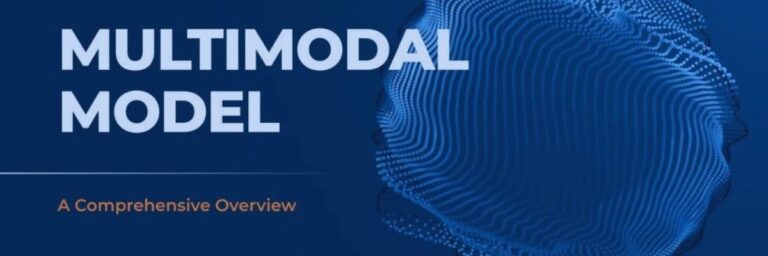When Walmart implemented automated data processing solutions to analyze their supply chain, they reduced out-of-stock items by 16%.. This transformation didn’t happen overnight. Modern businesses face a relentless tide of data—customer interactions, market trends, internal operations—all flowing in faster than teams can meaningfully interpret. With automated data processing, businesses can organize, process, and analyze information efficiently and seamlessly.
What separates market leaders from the pack? Often, it’s not just having data, but how efficiently they process it. Automated data processing gives companies the ability to transform raw information into actionable insights without the delays and errors of manual handling. For mid-sized companies especially, this capability can level the playing field against larger competitors with deeper pockets.
The question isn’t whether your organization should embrace automated data processing, but rather how quickly you can implement it before competitors gain the upper hand.
Spend Less Time on Data, More Time on Strategy with Automated Data Processing!
Partner with Kanerika for Expert Data Processing Automation Services.
What is Automated Data Processing (ADP)?
Automated Data Processing (ADP) is like having a tireless data assistant. It uses computers and software to handle all those tedious data tasks you dread. Imagine automatically collecting information from various sources, cleaning up errors, and merging it all into a usable format. It can then analyze this data, identify trends, and even generate reports and visualizations. ADP transforms your raw data into actionable insights, saving you time, minimizing errors, and unlocking the true value of your information.
Key Components of Automated Data Processing
1. Data Collection
Automated Data Processing can automatically pull information from a vast array of sources. Internal databases containing sales records, customer details, and inventory levels are easy targets. But ADP can also reach beyond your company walls, extracting data from social media feeds, website analytics, and even sensor data from equipment. Additionally, ADP can handle data collected through forms and surveys, be it customer feedback or employee onboarding information. No data silo is safe! Even legacy systems, older programs that might not integrate seamlessly, can be tapped into by ADP to extract valuable information.
2. Data Cleaning
Raw data is rarely perfect. ADP tackles this challenge by identifying and correcting errors. Missing values are a common culprit, but ADP can plug these gaps using various techniques like calculating averages or medians. Inconsistencies can also creep in, like typos, duplicate entries, or data formatted differently across sources. ADP has a keen eye for these inconsistencies and applies data cleansing rules to fix them. Finally, outliers, extreme data points that might skew your analysis, are flagged by ADP. It provides options to handle them appropriately, ensuring your analysis is based on accurate data.
3. Data Integration
It seamlessly merges data from these various sources into a unified format. Standardization is key here. ADP ensures all data adheres to a consistent format, like using the same date format or units of measurement, allowing for smooth integration. Mapping corresponding fields from different data sources is another trick up ADP’s sleeve, ensuring accurate merging. And if your data needs some transformation, ADP can handle that too. For instance, it can convert currencies or aggregate data points for better analysis.
4. Data Analysis
Once the data is clean and integrated, ADP unleashes its analytical power. It can perform complex calculations on your data, like calculating averages or standard deviations, to reveal underlying patterns. But ADP goes beyond simple calculations. It can identify trends and patterns within the data, allowing you to forecast future outcomes and make informed decisions. Furthermore, ADP doesn’t just present raw numbers – it delves deeper to uncover hidden relationships and generate insights from your data.
5. Data Reporting
Say goodbye to the tedious task of manual report generation. ADP automates the creation of reports and visualizations tailored to your needs. Imagine generating sales reports for managers or detailed marketing reports for campaign analysis – all with just a few clicks. And to make understanding these reports even easier, ADP transforms data into charts, graphs, and interactive dashboards. Complex information becomes clear and readily understandable, allowing you to identify trends and patterns at a glance.
Must-Know Features of The Best Accounts Payable Automation Tools
Discover the key functionalities of top-tier accounts payable automation tools to streamline your financial processes and boost organizational efficiency.
Importance of Automated Data Processing in Today’s Data-driven Business World
Companies generate massive amounts of information from customer interactions, sales figures, social media, and more. But what good is all this data if you can’t effectively use it? This is where Automated Data Processing can be very helpful for businesses. Below are some reasons why ADP is crucial for businesses in the data-driven world:
1. Boosts Efficiency and Productivity
Manual data processing is time-consuming and error prone. ADP automates repetitive tasks such as data entry, cleaning, and analysis so that human resources can be freed up for higher-level activities like strategic planning or customer relationship management.
2. Minimizes Errors and Ensures Accuracy
Human error is inevitable in manual data processing. ADP eliminates this risk through task automation, which produces cleaner and more reliable data, which in turn leads to better decision-making.
3. Unlocks Valuable Insights
Automated Data Processing enables fast and efficient analysis of large amounts of information. It reveals hidden trends, customer preferences, operational inefficiencies, and other issues that may not be easily found manually, thus empowering enterprises to make decisions based on facts that optimize processes while driving growth.
4. Improves Data Security and Compliance
Managing data security and compliance can be a complex task. ADP can streamline these processes by automating encryption, control access, and data audit trails. This will ensure the safety of your information while also helping you meet the necessary regulations.
5. Enhances Data Integration
Data integration can be improved through automated data processing solutions, which consolidate information from different sources into one place, thereby enhancing its availability for use across an organization. These solutions also foster collaboration among employees who need to work with similar datasets, ensuring uniformity in terms of how things are done or recorded within a given business setting.
6. Fosters Adaptability and Agility
Automated solutions are designed to be agile and adaptable, integrating with emerging technologies like AI and ML to cater to evolving business requirements, enabling organizations to manage data effectively and secure their future.
Hyperautomation Trends Guide 2024: Everything you need to know
Elevate enterprise performance through intelligent, comprehensive automation technologies and strategic digital transformation.
Essential Technologies Powering Automated Data Processing
1. Database Management Systems
Database management systems form the foundation of automated data processing by providing structured storage and retrieval capabilities. These systems organize vast amounts of data into accessible formats while maintaining integrity, security, and performance as data volumes grow.
- Relational databases (MySQL, PostgreSQL) excel at handling structured data with complex relationships
- NoSQL databases (MongoDB, Cassandra) manage unstructured data with greater flexibility and scalability
- In-memory databases (Redis, SAP HANA) deliver ultra-fast processing for time-sensitive applications
2. ETL (Extract, Transform, Load) Tools
ETL tools streamline the movement and preparation of data between sources and target systems. These specialized solutions handle the complex process of gathering data from disparate sources, reformatting it to meet business requirements, and delivering it to destination systems.
- Automate complex data migration workflows and scheduled batch processing
- Apply business rules, data cleaning, and validation during transformation
- Enable data integration across legacy systems, SaaS applications, and modern data warehouses
3. Robotic Process Automation (RPA)
RPA technology creates software “robots” that mimic human interactions with digital systems. These virtual workers can navigate interfaces, input data, extract information, and execute rule-based processes with greater speed and accuracy than human operators.
- Reduces costs by automating repetitive, high-volume tasks previously performed manually
- Works across existing systems without requiring API integrations or backend access
- Scales easily by deploying additional bots during peak processing periods
4. Machine Learning and AI Integration
Machine learning algorithms empower systems to identify patterns, make predictions, and continuously improve data processing workflows. These technologies transform static automation into intelligent systems that adapt to changing conditions and complex scenarios.
- Anomaly detection identifies unusual patterns that may indicate errors or fraud
- Predictive analytics forecasts trends and outcomes based on historical data patterns
- Decision support systems enhance human decision-making with AI-powered recommendations
5. Natural Language Processing Capabilities
NLP technologies enable automated systems to understand, interpret, and generate human language. This capability unlocks the value in unstructured text data sources that traditional processing methods cannot effectively handle.
- Sentiment analysis determines customer attitudes from reviews, social media and feedback forms
- Entity extraction identifies and categorizes key information from documents and communications
- Text summarization condenses large volumes of content into actionable insights
6. Cloud-Based Processing Solutions
Cloud platforms provide scalable infrastructure for data processing without the constraints of on-premises systems. These solutions offer flexible resources that expand or contract based on processing demands while reducing capital expenditure.
- Elastic computing resources adjust automatically to handle variable processing loads
- Managed services eliminate infrastructure maintenance burdens and reduce technical complexity
- Global availability ensures consistent performance across distributed operations
7. APIs and Integration Platforms
APIs and integration platforms connect disparate systems to create cohesive automated workflows. These technologies enable seamless data exchange between applications, breaking down silos and creating end-to-end processing pipelines.
- Standardized interfaces facilitate consistent data exchange across the technology ecosystem
- Webhook automation triggers processes based on predefined events in real-time
- iPaaS (Integration Platform as a Service) solutions simplify complex multi-system integrations
UiPath vs Automation Anywhere: Choosing the Best RPA Tool
Compare and evaluate enterprise-level robotic process automation platforms to identify the optimal solution for organizational efficiency and digital transformation.
How to Implement Automated Data Processing
1. Identifying Data Sources and Requirements
The first step involves carefully assessing your data landscape. What data are you currently collecting? Where is it stored? More importantly, what data do you need to achieve your business goals? Understanding your data needs helps determine which specific tasks within Automated Data Processing to prioritize.
2. Selecting the Right Automation Tools
The ADP toolbox comes with numerous options. There are data integration platforms that seamlessly merge information from various sources. Workflow automation tools can automate repetitive tasks like data cleaning and transformation. Consider factors like your budget, data volume, and technical expertise when choosing the right tools for your needs.
3. Designing Automated Workflows
Think of this stage as building a data assembly line. Map out the specific steps involved in processing your data – data collection, cleaning, integration, analysis, and reporting. Utilize the chosen automation tools to automate each step within the workflow. Design your workflows to adapt to changing data requirements as your business evolves.
4. Monitoring and Optimizing the Process
Automated Data Processing isn’t a “set it and forget it” solution. Regularly monitor your automated workflows to ensure they are functioning smoothly and delivering the desired results. Track key metrics like data quality and processing times. Fine tune your workflows as needed. Continuously evaluate your data needs and adjust your ADP strategy to maximize its effectiveness.
Real-life Applications of Automated Data Processing
1. E-commerce
ADP automates tasks like order processing, inventory management, and customer data analysis. This allows you to track product popularity, predict stock needs, and personalize marketing campaigns for enhanced customer experience.
2. Logistics and Supply Chain
Automated Data Processing ensures deliveries arrive precisely on time, inventory levels are perfectly balanced, and transportation routes are optimized for speed and cost. It helps in automating order tracking through real-time GPS data, ensuring accurate delivery forecasts. It also analyzes sales data to predict future demand, preventing stock shortages or overstocking in warehouses. With ADP, logistics and supply chains transform from a complex web into a smoothly flowing network of optimized operations.
3. Finance
Financial institutions juggle massive amounts of data daily. ADP automates transaction processing, fraud detection, and risk assessment. Real-time data analysis helps identify suspicious activity and allows for quicker loan approvals based on accurate customer profiles.
4. Healthcare
Automated Data Processing streamlines patient data management and analysis. It automates tasks like appointment scheduling, lab test results processing, and medication history tracking. This empowers doctors with a holistic view of patient health, allowing for personalized treatment plans and improved patient outcomes.
5. Manufacturing
Automated Data Processing plays a crucial role in optimizing production processes. By analyzing sensor data from machines, ADP identifies potential equipment failures and allows for preventative maintenance, minimizing downtime and maximizing productivity.
6. Marketing
Targeted marketing campaigns are key to success. ADP analyzes customer behavior data to understand preferences and buying habits. This allows marketers to personalize campaigns, deliver targeted ads, and measure the effectiveness of their marketing efforts, leading to a higher return on investment (ROI).
Future Developments in Automated Data Processing
1. Advanced Analytics and Artificial Intelligence (AI)
ADP will go beyond basic analysis, using AI and machine learning to find hidden patterns, more accurately forecast future trends, and even generate prescriptive recommendations. For example, ADP can anticipate equipment breakdown in a manufacturing plant beforehand or provide the best marketing techniques based on real-time customer behavior data.
2. Integration with the Internet of Things (IoT)
ADP will easily integrate with the Internet of Things (IoT) when the number of connected devices increases. Imagine ADP receiving sensor data from millions of devices, offering real-time insights into everything from agricultural field conditions to traffic patterns in smart cities. ADP will process and analyze this enormous volume of data, resulting in ground-breaking developments across a number of industries.
3. Enhanced Automation and Self-Learning Systems
As ADP develops further, it will be able to automate entire workflows in addition to specific tasks. To ensure optimal performance, self-learning systems will continuously analyze and adjust processes based on real-time data. For instance, ADP modifies marketing tactics in real-time based on consumer feedback or automatically detects and fixes faults in data pipelines.
Read More – Customer Service Automation: Proven Ways To Enable Efficiency
Case Studies: Redefining Business Ops with Automated Data Processing
Case 1: Streamlining Order Processing Through Automation
The client is a leading fuel distribution company in the US. Their sales order updates were managed through email communication. This process consumed time, resulted in order delays, and was prone to errors. So, they wanted to leverage automation solutions to optimize workflows and reduce manual and repetitive tasks.
Kanerika successfully resolved the client’s order processing issues by:
- Implementing UiPath automation for swift conversion of customer emails into NetSuite orders, speeding up order processing.
- Reducing manual tasks, virtually erasing order errors, restoring trust, and slashing error-related costs.
- Streamlining email confirmations with sales order numbers, enhancing transparency and customer confidence in responsiveness.
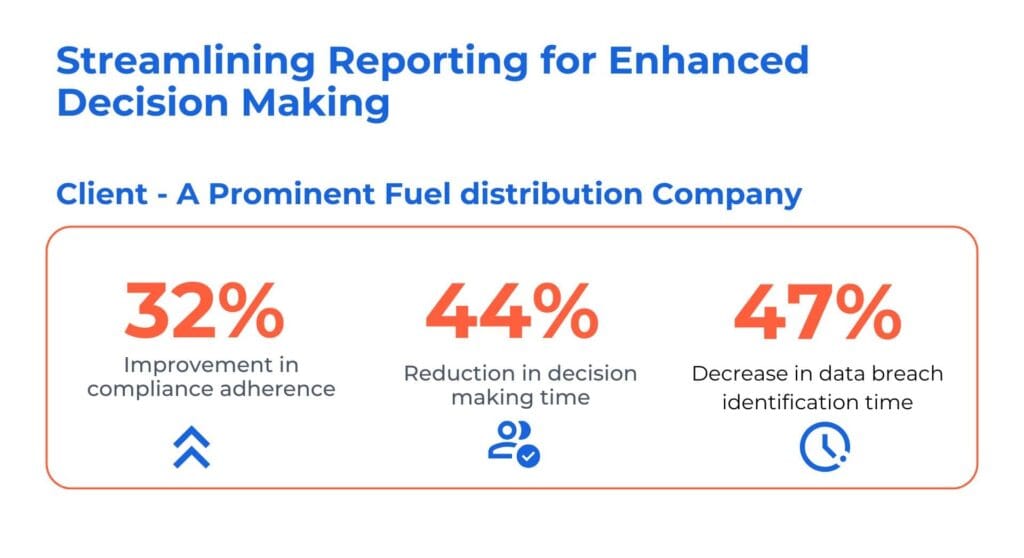
Case 3: Optimizing Accounts Payable Through Automation
The client is a major supplier of fuel products in the US. Their accounts payable department encountered significant challenges due to the manual handling of digital PDF invoices. It led to delays in processing invoices and making payments to vendors, impacting the efficiency and effectiveness of the accounts payable operations.
Kanerika has efficiently addressed the client’s business challenges by:
- Implementing UiPath with AI/ML for automated invoice extraction, boosting efficiency.
- Introducing manual review in Action Center, enhancing ML accuracy and process refinement.
- Automating NetSuite entries, streamlining financial operations and cutting processing times.
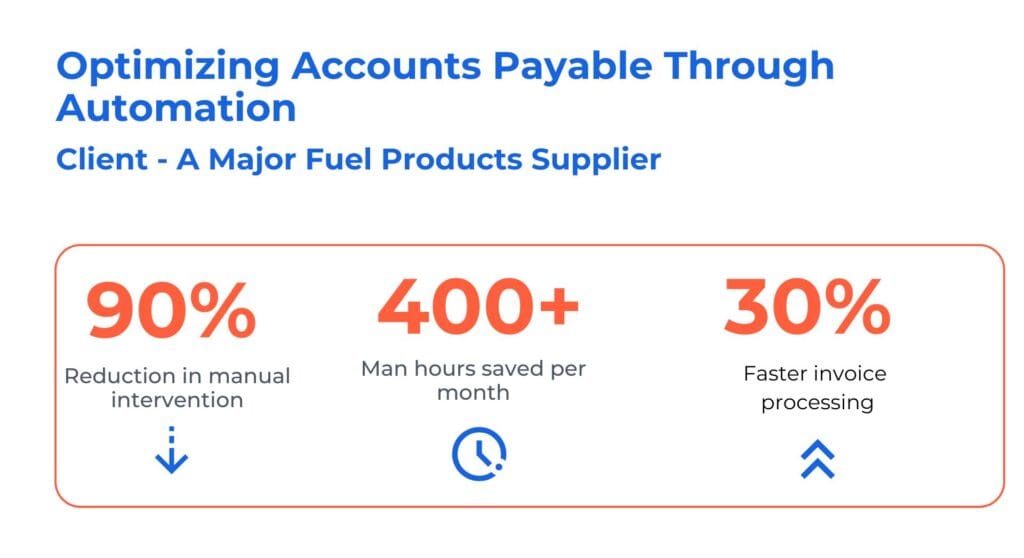
Optimize Your Workflows with Kanerika’s Automated Data Processing Solutions
Transform your business operations with Kanerika, the top-rated data and AI solutions company accelerating digital transformation across industries. Our advanced AI, analytics, and automation solutions streamline your entire data ecosystem.
From automated data processing and transformation to AI-driven analytics and seamless integration, Kanerika handles all your data management requirements with precision and expertise. Our custom-built solutions address your unique business challenges while significantly elevating operational efficiency.
The results speak for themselves: Our AI and DataOps platform, FLIP, delivers:
- 90% increase in data processing efficiency
- 99% improvement in data quality
- 60% reduction in operational costs
- 35% decrease in time-to-market
Experience the power of intelligent accounts payable automation and automated invoice processing that revolutionizes how you manage financial workflows. Partner with Kanerika to unlock the full potential of your data assets and gain a competitive edge in today’s digital landscape.
Let Data Work for You—Automate & Dominate Your Market!
Partner with Kanerika for Expert Data Processing Automation Services.
Frequently Answered Questions
What is the meaning of automated processing?
Automated processing means using machines and software to handle tasks normally done by humans. It removes manual intervention, speeding things up and reducing errors. This often involves following pre-programmed rules or learning from data to make decisions. Ultimately, it’s about efficiency and consistency in handling large volumes of information or work.
What is an example of automated data?
Automated data is information collected and processed without significant human intervention. Think of website analytics tracking page views – that’s automatically logged data. It contrasts with manually entered data like survey responses. Essentially, it’s data generated by machines for machines (or humans to interpret).
What are the advantages of automatic data processing?
Automatic data processing (ADP) dramatically boosts efficiency by automating repetitive tasks, freeing up human workers for more strategic roles. It significantly reduces errors inherent in manual processes, leading to improved data accuracy and reliability. Furthermore, ADP enables faster processing and analysis of large datasets, providing valuable insights for informed decision-making. Ultimately, this translates to cost savings and improved productivity.
What is automated data preparation?
Automated data preparation uses software to streamline the messy process of cleaning, transforming, and enriching raw data. It replaces manual, time-consuming tasks, allowing analysts to focus on insights, not data wrangling. Think of it as a robotic data janitor and chef – cleaning up the mess and preparing it for consumption. The goal is faster, more consistent, and ultimately more reliable data analysis.
What is automated information processing?
Automated information processing uses computers and software to handle data without constant human intervention. It streamlines tasks like data entry, analysis, and reporting, freeing up human workers for more complex problem-solving. Think of it as giving machines the ability to “think” through predefined rules and procedures, autonomously managing information flow. This ultimately boosts efficiency and reduces errors in handling large datasets.
What is automated data entry?
Automated data entry uses technology to replace manual data input. Instead of typing data yourself, software or machines directly capture and process information from various sources like forms, images, or databases. This significantly speeds up data processing and reduces errors, leading to improved efficiency. It’s essentially making your data entry self-service.
What is data automation?
Data automation is about using technology to handle repetitive data tasks automatically, freeing up human time and reducing errors. It involves streamlining processes like data entry, cleaning, and transformation, often through software robots or integrated systems. The ultimate goal is faster, more accurate, and more efficient data management. This leads to better decision-making based on reliable information.
What is AI data processing?
AI data processing is the crucial behind-the-scenes work of preparing raw data for AI systems. It involves cleaning, transforming, and structuring information—like organizing a messy closet before you can find anything useful. This enables AI models to learn patterns and make accurate predictions. Essentially, it’s the bridge between raw data and intelligent insights.
What is automated processing?
Automated processing uses technology to handle tasks and workflows without constant human intervention. It streamlines operations by taking over repetitive, rule-based actions, freeing up human workers for more complex and creative endeavors. Think robots assembling cars, or software automatically sorting emails – efficiency is the key benefit. Ultimately, it boosts productivity and reduces errors.