Cloud spending has hit $805 billion in 2025. But here’s what nobody talks about: companies waste 28% of it—roughly $225 billion annually (Flexera 2024 State of the Cloud Report). The problem is cloud architecture.
Netflix streams to 270 million users during peak hours without crashes. Airbnb handles 400 million guest arrivals yearly while cutting infrastructure costs 30%. What separates them from companies burning millions on overprovisioned resources? Architecture designed for cloud, not just moved to it.
As cloud architects who’ve designed systems for 100+ enterprises, we’ve seen this pattern: companies that plan architecture properly save 40-60% compared to those who “lift and shift” without strategy.
This guide covers what works—the frameworks top companies use, migration approaches that prevent cost overruns, and optimization tactics based on real results.
What is Cloud Architecture?
Cloud architecture refers to the design and structure of the components and subcomponents needed for cloud computing. It encompasses the relationships between these components, such as databases, applications, user interfaces, and more, within a cloud environment. Essentially, it’s the blueprint that dictates how cloud services are configured and managed to deliver scalable, reliable, and efficient cloud-based solutions.
It is more than just the physical components of a cloud environment. It’s the overarching design philosophy that dictates how these components work together to deliver efficient, scalable, and secure cloud-based solutions.
Switch From UiPath To Power Automate
Kanerika manages workflow migration using steady and tested routines.
Key Components of Cloud Architecture
Cloud architecture hinges on a set of core components that work together seamlessly to deliver efficient and scalable cloud solutions. Let’s delve into these essential building blocks and explore their functionalities within the cloud ecosystem.
1. Cloud Infrastructure
The bedrock of any cloud environment, the cloud infrastructure provides on-demand resources as services. These services fall under three main categories:
Infrastructure as a Service (IaaS): This layer offers fundamental building blocks like virtual machines (VMs), storage, and networking. Businesses can provision these resources as needed, eliminating the need for upfront hardware investments.
Platform as a Service (PaaS): PaaS goes beyond IaaS by providing a platform for developing, deploying, and managing applications. It includes tools, middleware, databases, and operating systems, allowing developers to focus on building applications without worrying about the underlying infrastructure.
Software as a Service (SaaS): This layer delivers ready-to-use applications accessible through the internet. Businesses can subscribe to SaaS solutions for various needs, such as CRM, email, or productivity tools. Understanding how these layers interact is essential when planning effective cloud solutions, as each component influences overall system design and plays a crucial role in modern software architecture.
2. Applications
The applications residing within the cloud environment are the software programs designed to fulfill specific business functions. These applications can be:
Custom-developed applications: Built in-house or by external developers to meet unique business needs.
Packaged applications: Pre-built software applications available from cloud service providers or third-party vendors.
3. Databases
The heart of data storage, databases house critical information accessed by cloud applications. Cloud architectures provide various database options, such as:
Relational databases: Structured databases ideal for storing and managing interconnected data sets.
NoSQL databases: Offer flexibility for storing unstructured or semi-structured data.
Cloud-based databases: Database services offered by cloud providers, eliminating the need for managing physical database infrastructure.
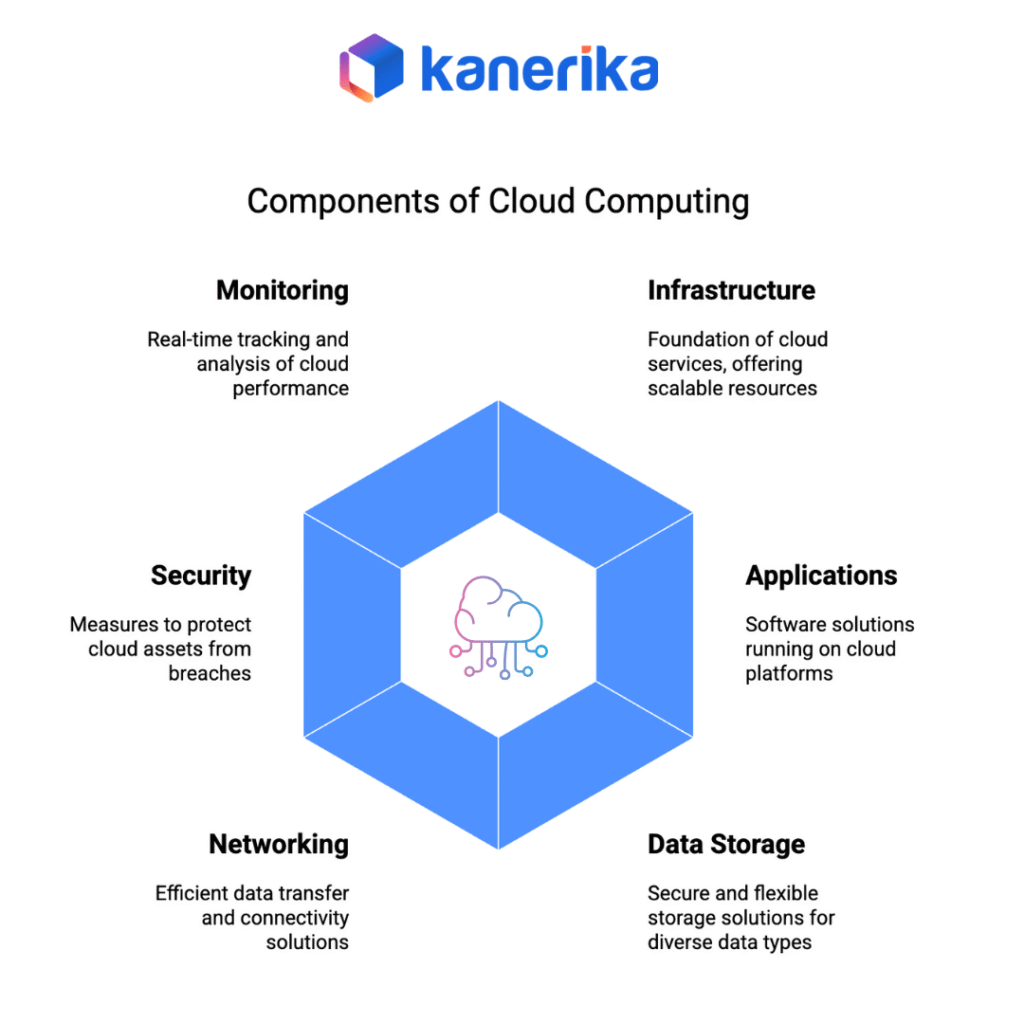
4. User Interfaces (UI)
User interfaces (UI) are the touchpoints where users interact with cloud applications and services. These interfaces can be web-based, mobile apps, or desktop applications designed for user convenience.
5. Security Measures
Protecting data and resources within the cloud is paramount. Cloud architecture incorporates robust security measures including:
Firewalls: Act as barriers to control incoming and outgoing traffic, filtering out unauthorized access attempts.
Access Controls: Define who can access specific resources within the cloud environment.
Data Encryption: Protects data at rest and in transit by scrambling it with encryption algorithms.
6. Management and Orchestration Tools
Managing and orchestrating resources within a cloud environment is crucial for efficient operation. The cloud architectures often integrate tools for:
Cloud Monitoring: Provides insights into resource utilization, performance metrics, and potential issues.
Cloud Provisioning: Automates the process of provisioning and de-provisioning cloud resources based on demand.
Configuration Management: Ensures consistency and simplifies the management of configurations across cloud resources.
Cloud Deployment Models and their Influence on Architecture:
The chosen cloud deployment model significantly impacts the design of the cloud architecture. Here’s a look at the common models:
Public Cloud
Resources are shared across multiple users over the internet, offering high scalability and affordability. However, security and customization might be considerations.
Private Cloud
Dedicated resources for a single organization, providing enhanced security and control. The trade-off involves higher upfront costs and less scalability compared to the public cloud.
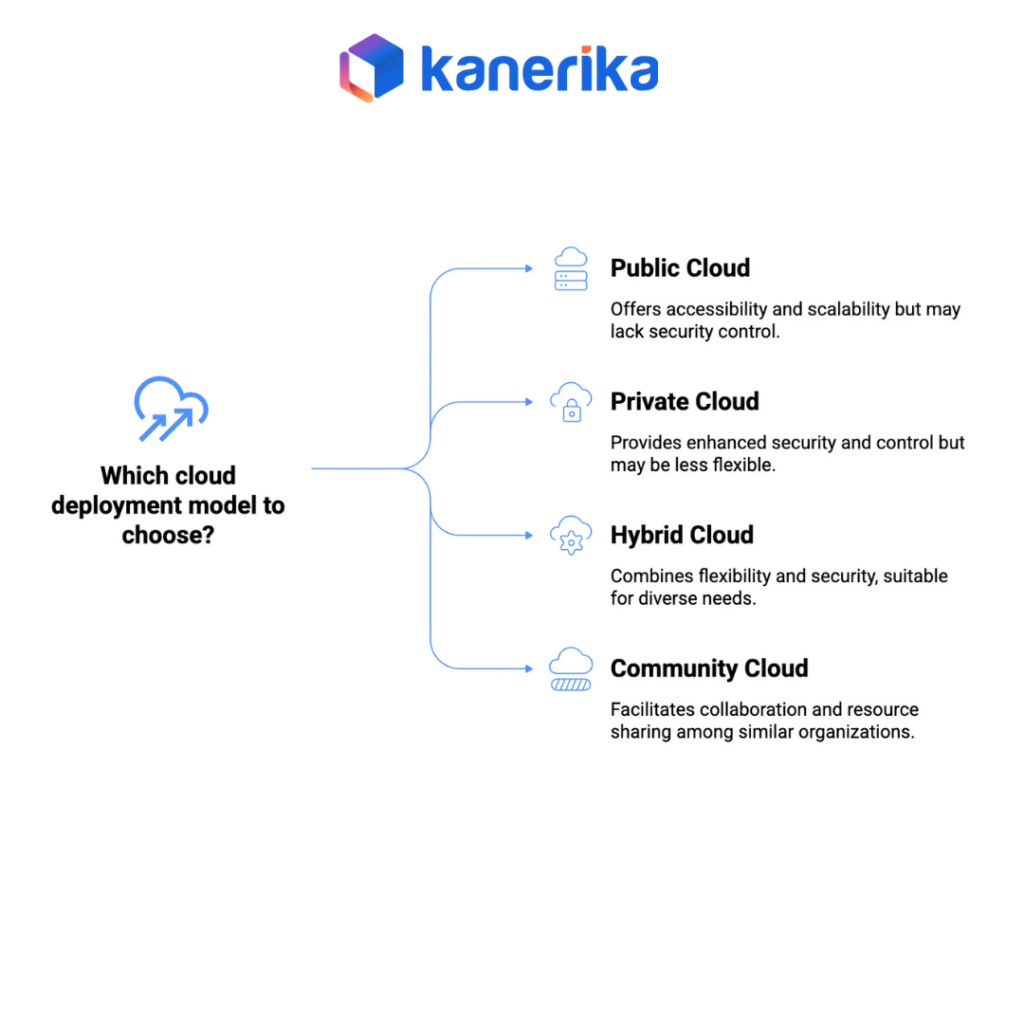
Hybrid Cloud
A combination of public and private cloud environments, allowing businesses to leverage the benefits of both models based on their specific needs. The architecture for a hybrid cloud needs to ensure seamless integration and data flow between the two environments.
Multi-Cloud
Utilizing multiple public cloud providers for redundancy, flexibility, and potentially better pricing options. Managing a multi-cloud environment requires a well-defined architecture with robust orchestration tools.
Benefits of a Robust Cloud Architecture
In today’s digital age, businesses are increasingly turning to cloud computing for its flexibility, scalability, and cost-effectiveness. But simply migrating to the cloud isn’t enough. To truly unlock the full potential of cloud computing, a well-defined and robust cloud architecture is essential. Here’s how a well-designed cloud architecture empowers businesses:
1. Enhanced Scalability and Agility:
Robust architectures enable on-demand resource provisioning. Businesses can increase or decrease their cloud resources (storage, compute power) with changing workloads, thereby avoiding expensive upfront hardware investments. Making resources available when required fosters agility and responsiveness to dynamic market demands.
2. Improved Cost Efficiency
Cloud architectures promote cost optimization by enabling businesses to:
Pay-as-you-go model: This allows businesses to pay only for the used resources, eliminating the burden of maintaining underutilized on-premise infrastructure.
Rightsizing resources: Cloud architectures allow for resource allocation based on specific needs, preventing over-provisioning and unnecessary costs.
Leveraging automation: This further reduces costs by automating the provisioning and de-provisioning of resources thus eliminating manual intervention.
3. Higher Security and Reliability
Cloud providers invest heavily in security infrastructure and expertise that provide secure data storage and platforms for applications. Some ways in which they could make clouds more secure include the following:
Centralized access control: Simplifies user and application access management, reducing the risk of unauthorized access.
Built-in redundancy: Cloud providers typically offer redundant data centers and backup mechanisms, ensuring business continuity and data protection in case of outages.
Compliance adherence: These architectures can be designed considering industry-specific compliance regulations, bringing peace of mind to businesses.
4. Increased Innovation and Business Agility
A well-designed cloud architecture empowers businesses to:
Rapidly deploy and test new applications: Faster provisioning and lower barriers to entry allow businesses to experiment and innovate more quickly.
Focus on core competencies: By offloading infrastructure management to cloud providers, businesses can dedicate their resources to core business functions and strategic initiatives.
Embrace emerging technologies: Cloud architectures are often designed to integrate with cutting-edge technologies like AI/ML and Big Data, allowing businesses to leverage these advancements for improved decision-making and competitive advantage.
Top Data Management Tools in 2025 for Analytics and AI
Explore the key types of data management tools, their applications, and how they help organizations maintain data quality.
5. Enhanced Disaster Recovery and Business Continuity
They can significantly improve disaster recovery capabilities:
Data replication and backup: Cloud providers typically offer data replication across geographically dispersed data centers, ensuring data availability even in case of localized outages.
Faster failover: Cloud infrastructure allows for quicker failover to backup systems in case of disruptions, minimizing downtime and ensuring business continuity.
Case Study: Optimizing Data Focused App Migration Across Cloud Providers
Business Challenges
The client is a prominent Spend Management Company that wanted to ensure a smooth migration to their newly developed cloud-native platform, without disrupting the customer experience.
Kanerika’s Solutions
By leveraging Informatica and Kafka technologies, Kanerika has offered the following solutions to address the client’s problems:
- App migration to a new cloud store, enabled seamless transition and customer experience
- Preserved all functionalities and upheld data integrity during migration, minimizing disruption to business operations
- Validated data integrity and contextual business rules through reconciliation, resulting in improved efficiency
Best Practices for Implementing a Secure and Scalable Cloud Architecture
Building a successful cloud environment requires careful planning and execution. Here are some key best practices to consider when implementing your cloud architecture:
1. Assess Business Needs
Before diving into cloud technologies, clearly define your business goals and objectives. This includes understanding:
- Scalability requirements: How much fluctuation do your workloads experience?
- Application needs: What types of applications will reside in the cloud?
- Security compliance: Are there any specific industry regulations to adhere to?
By understanding these needs, you can design a cloud architecture that aligns with your business strategy.
2. Choose the Right Cloud Model
Cloud deployment models (Public, Private, Hybrid, Multi-Cloud) offer different advantages and considerations:
- Public Cloud: Ideal for scalability and cost-effectiveness, but security and data residency might need attention.
- Private Cloud: Provides maximum control and security, but comes with higher upfront costs and less scalability.
- Hybrid Cloud: Offers a blend of public and private cloud environments, catering to diverse needs.
- Multi-Cloud: Utilizes multiple public cloud providers for redundancy and potentially better pricing, but managing across multiple platforms requires a well-defined strategy.
Evaluate your business needs and choose the model that best aligns with your priorities. And, don’t forget to implement the right adoption framework.
3. Design for Security and Scalability
Security is paramount. Implement robust security measures like:
- Access controls: Define granular access permissions for users and applications.
- Data encryption: Encrypt data at rest and in transit to ensure confidentiality.
- Regular security audits & patch management: Proactively identify and address vulnerabilities.
Scalability is key. Design your architecture for:
- Load balancing: Distribute workloads across resources to avoid bottlenecks.
- Redundancy: Ensure critical components have backups to maintain uptime in case of outages.
- Auto-scaling: Automatically scale resources up or down based on demand.
4. Leverage Automation and Infrastructure as Code (IaC)
Automate infrastructure provisioning, configuration management, and deployments. This minimizes manual errors, improves efficiency, and ensures consistency.
Use Infrastructure as Code (IaC) tools to define your infrastructure in code. This enables version control, repeatability, and easier collaboration.
5. Optimize Your Cloud Environment
Continuously monitor and optimize your cloud environment for cost and performance:
Cost optimization: Rightsize resources, utilize reserved instances or spot pricing for cost savings.
Performance optimization: Identify bottlenecks, implement caching strategies, and leverage Content Delivery Networks (CDNs) for faster content delivery.
6. Embrace Continuous Integration and Continuous Delivery (CI/CD)
CI/CD pipelines automate the software development lifecycle, integrating code changes, testing, and deployment. This accelerates development cycles and facilitates faster delivery of cloud applications.
Upgrade Your Dashboards To Power BI
Kanerika manages report rebuilding with stable, structured processes.
7. Plan for Disaster Recovery
Design your cloud architecture with disaster recovery in mind:
Data backup and replication: Back up critical data regularly and replicate it across geographically dispersed locations.
Disaster recovery plan: Develop a comprehensive plan for responding to outages and restoring operations quickly.
8. Focus on Governance and Compliance
Establish clear governance policies for cloud resource usage, access control, and data management.
Ensure your cloud architecture complies with relevant industry regulations and data privacy laws.
9. Keep Up with the Latest Trends
The cloud landscape is constantly evolving. Stay informed about emerging technologies like serverless computing, containerization, and AI/ML integration.
Consider how these trends can potentially enhance your cloud architecture and improve its efficiency.
10. Seek Expert Guidance
Consider partnering with experienced cloud architects and managed service providers. Their expertise can be invaluable in designing, implementing, and managing your cloud environment effectively.
Real-world Examples and Case Studies
Netflix: Transition to AWS and Its Impact
Netflix’s transition to Amazon Web Services (AWS) is a prime example of leveraging cloud architecture for scalability and innovation. Starting in 2008, Netflix began migrating its services from physical data centers to the cloud, driven by the need to handle rapid growth and improve service reliability. By 2016, Netflix had fully migrated to AWS.
Impact of the Transition
- Scalability: AWS’s scalable infrastructure allowed Netflix to handle massive spikes in user demand, especially during peak times like new releases or popular show premieres .
- Global Reach: Using AWS, Netflix expanded its services to over 190 countries, providing localized content and maintaining high performance globally.
- Innovation and Agility: AWS’s wide range of services enabled Netflix to innovate rapidly. For example, Netflix uses AWS’s machine learning capabilities to improve recommendations and optimize streaming quality.
- Cost Efficiency: By moving to a cloud-based pay-as-you-go model, Netflix managed to reduce the costs associated with maintaining physical data centers, focusing resources on content creation and customer experience .
Capital One: Leveraging Cloud Architecture for Digital Transformation
Capital One, a leading financial services company, embarked on a digital transformation journey by migrating to the cloud, primarily using AWS. This move was part of a broader strategy to become a technology-driven organization and improve customer experiences through innovative solutions.
Impact of Leveraging Cloud Architecture
- Enhanced Security: Capital One utilized AWS’s robust security features, including encryption, IAM, and continuous monitoring, to protect sensitive financial data and ensure regulatory compliance .
- Operational Efficiency: By automating routine tasks and optimizing resource management through cloud tools, Capital One significantly improved operational efficiency. This allowed their IT teams to focus more on strategic initiatives rather than maintenance.
- Innovation: The cloud platform enabled rapid development and deployment of new applications and services. For example, Capital One developed AI-powered tools to enhance customer service and personalized banking experiences.
- Scalability and Flexibility: AWS’s scalable infrastructure allowed Capital One to handle fluctuating workloads efficiently, ensuring high availability and performance during peak banking hours and transactions.
The Future of Cloud Architecture
Cloud architecture is not a static concept; it’s constantly evolving to keep pace with technological advancements and changing business needs. Here’s a glimpse into what the future holds for cloud architecture:
1. Rise of Serverless Computing
Server infrastructure management is completely eliminated with serverless computing. While cloud providers handle server provisioning and scaling, developers concentrate on creating code. This will boost agility, streamline development, and possibly cut expenses.
2. Containerization Takes Center Stage
Applications can be packaged with their dependencies through containerization, making deployments across various cloud environments quicker and more portable. Managing containerized apps at scale will need the use of container orchestration solutions such as Kubernetes.
3. Integration of AI/ML
Cloud systems are gradually integrating machine learning and artificial intelligence (AI/ML) features. This will enable companies to automate processes such as performance optimization, security threat identification, and resource allocation, resulting in more intelligent and effective cloud administration.
4. Multi-Cloud and Hybrid Cloud Strategies
It is likely that businesses will implement hybrid and multi-cloud strategies in order to take advantage of the advantages of on-premises infrastructure and various cloud providers. It will be necessary for cloud architectures to be created with smooth data flow and integration across these many settings.:
5. Edge Computing and the Cloud Continuum
The rise of edge computing, processing data closer to its source, will blur the lines between traditional cloud and edge environments. Cloud architectures will need to adapt to handle this hybrid approach, ensuring efficient communication and data management between the cloud and edge devices.
6. Focus on Security and Compliance
Security concerns will remain critical as cloud adoption grows. To guarantee data protection and regulatory compliance, cloud architectures will give top priority to strong security features including data encryption and zero-trust design.
7. Automation and Self-Service IT
Cloud architectures will embrace automation for infrastructure provisioning, configuration management, and application deployments. This will lead to self-service IT models, empowering developers and business users to provision resources and manage their workloads more efficiently.
8. Sustainability in Cloud Computing
Cloud providers are increasingly focusing on sustainability initiatives. Cloud architectures will be designed to optimize resource utilization and minimize the environmental impact of cloud operations.
Why Kanerika is the Best Choice for Efficient Cloud Architecture Development?
Kanerika is your reliable partner for various cloud services, including the design and development of cloud architecture, cloud automation, and cloud migration. Our expertise ensures that we deliver exceptional solutions tailored to your business needs, whether you are a startup, a growing business, or a multinational corporation.
We offer a wide range of cloud services designed to optimize your IT infrastructure. Our cloud architecture services focus on creating scalable, secure, and efficient frameworks. Our cloud automation solutions streamline operations, reduce manual intervention, and enhance overall productivity. With our cloud migration services, we ensure a smooth transition to the cloud, minimizing downtime and disruption.
We have extensive experience serving various industries, helping businesses enhance their operations with innovative technology solutions. From startups to large enterprises, our clients trust us to deliver robust and scalable cloud architectures that support their growth and operational needs.
Our services extend beyond cloud architecture. We specialize in AI, machine learning, generative AI, data analytics, and data integration. By leveraging the latest technologies, we provide cutting-edge solutions that drive business innovation and efficiency.
At Kanerika, we stay abreast of the latest developments in technology to ensure we deliver exceptional results for our clients. Our team of experts is dedicated to understanding your unique challenges and crafting solutions that provide real value. We prioritize your success, making us the best choice for efficient cloud architecture development.
Our Approach:
Assessment First: We analyze your current infrastructure, identify migration candidates using the 6Rs framework, and build ROI models before touching infrastructure. Our assessments have identified $2-8M in annual savings for mid-size companies.
Architecture Design: We design using AWS Well-Architected Framework principles. Our solutions include multi-region redundancy, auto-scaling policies, disaster recovery plans, and cost optimization from day one—not as an afterthought.
Migration Execution: We’ve migrated 50+ applications to cloud with zero downtime for customers. Our teams handle database migrations, application refactoring, testing protocols, and rollback procedures.
FinOps Implementation: We set up cost monitoring dashboards, tagging strategies, budget alerts, and automated rightsizing recommendations. Average client saves 34% in first year.
Ongoing Optimization: Cloud isn’t “set and forget.” We provide quarterly architecture reviews, security audits, performance tuning, and updates for new cloud services that reduce costs 30-50%.
Transform Your Business with the Right Technology!
Partner with Kanerika for Expert Cloud, Data & AI implementation Services
FAQs
What are the 4 types of cloud architecture?
Cloud architecture isn’t neatly divided into just four types, but we can categorize common deployment models. You’ll often hear about public, private, hybrid, and multi-cloud. Essentially, these describe *where* your data and applications reside and how they’re managed (single provider vs. multiple). The best choice depends entirely on your specific security, cost, and scalability needs.
What do you mean by cloud architecture?
Cloud architecture is the blueprint for how applications and data are organized and managed across a network of interconnected servers, not owned by the user. It’s about strategically distributing resources like storage, compute power, and databases to ensure scalability, reliability, and cost-effectiveness. Think of it as a sophisticated digital building, designed for flexibility and optimized for specific needs. Different types exist (like public, private, hybrid), each offering unique advantages.
What are the six pillars of cloud architecture?
Cloud architecture isn’t built on just one thing, it’s a foundation of six key elements. These pillars—security, scalability, reliability, cost optimization, performance, and governance—work together to ensure a cloud system is robust, efficient, and secure. Thinking of them as interconnected legs of a table helps visualize their equal importance. A deficiency in any one weakens the entire structure.
Is cloud architect a high paying job?
Yes, Cloud Architect is generally a high-paying role. The compensation reflects the significant responsibility and specialized skills needed to design and manage complex cloud infrastructures. Demand is high, driving up salaries, especially for architects with experience in in-demand cloud platforms like AWS, Azure, or GCP. Exact pay varies widely based on experience, location, and company size.
What are the 4 main types of cloud?
The four main cloud types categorize how high they form in the atmosphere and their general shape. We have cumulus (puffy, fair weather clouds), stratus (layered, often gray and covering the sky), cirrus (wispy, high-altitude ice crystals), and nimbus (rain-producing clouds, often dark and heavy). These are basic types, and many clouds blend characteristics.
What are the 4 pillars of cloud computing?
Cloud computing rests on four key principles: Abstraction, hiding complex infrastructure details; Broad Network Access, making resources available anytime, anywhere; Resource Pooling, sharing computing resources among multiple users; and Rapid Elasticity, scaling resources up or down on demand, instantly adjusting to needs. These pillars ensure flexible, efficient, and cost-effective cloud services.
What are the 3 different types of cloud?
There are three main cloud service models: Public clouds (like AWS or Google Cloud) are shared resources, offering scalability and cost-effectiveness. Private clouds are dedicated to a single organization for greater control and security. Hybrid clouds cleverly combine public and private for a customized balance of both.
What are the 4 layers of cloud architecture in cloud computing?
Cloud architecture isn’t rigidly divided into just four layers, but a common conceptualization uses four key groupings. These are: infrastructure (hardware and networking), platform (operating systems and middleware), software (applications and databases), and the presentation layer (user interfaces and APIs). Each layer builds upon the one below, offering increasing abstraction and specialization. The exact composition can vary depending on the cloud provider and specific setup.
What are the 4 cloud models?
The four main cloud models categorize how cloud services are delivered. Public clouds offer shared resources over the internet, while private clouds are dedicated to a single organization. Hybrid clouds blend public and private for flexibility, and multi-cloud uses resources from multiple public providers for redundancy and specialization. Each model balances cost, control, and security needs differently.
What is a cloud architect?
A cloud architect is a technology visionary who designs and builds an organization’s cloud infrastructure. They translate business needs into robust, secure, and scalable cloud solutions, acting as a bridge between IT and business strategy. Think of them as the master blueprint creators for a company’s digital world, optimizing for cost, performance, and security within the cloud.
What are the 3 cloud models?
The three main cloud models are public, private, and hybrid. Public clouds are shared resources offered by providers like AWS or Google, prioritizing cost-effectiveness and scalability. Private clouds are dedicated resources within an organization, focusing on security and control. Hybrid clouds blend the best of both, combining public cloud flexibility with private cloud security.
What is cloud architecture pattern?
Cloud architecture patterns are pre-designed blueprints for building applications in the cloud. They offer reusable solutions for common challenges, like scalability, security, and data management. Essentially, they’re best practices packaged up to speed up and standardize your cloud deployments. Choosing the right pattern depends on your specific application needs and priorities.
Who is the father of cloud computing?
There’s no single “father” of cloud computing. It evolved gradually from earlier distributed computing concepts and networking innovations. Many individuals and organizations contributed crucial pieces to its development, making it a collaborative achievement rather than a singular invention. Think of it as a collective parentage rather than a single father figure.
What is SLA in cloud computing?
In cloud computing, an SLA, or Service Level Agreement, is a formal contract defining the service provider’s guarantees. It specifies uptime, performance metrics (like response times), and support commitments. Essentially, it’s a promise of reliability and outlines what happens if those promises are broken – often involving credits or service improvements. Think of it as a legally binding assurance of your cloud service’s quality.
What is a cloud architect's salary?
A cloud architect’s salary is highly variable, depending heavily on experience, location, specific cloud platforms (AWS, Azure, GCP), and the company size. Expect a wide range, from a comfortable six-figure income for experienced professionals to significantly more for those with specialized skills and leadership roles. Location and cost of living are major factors impacting this range.










