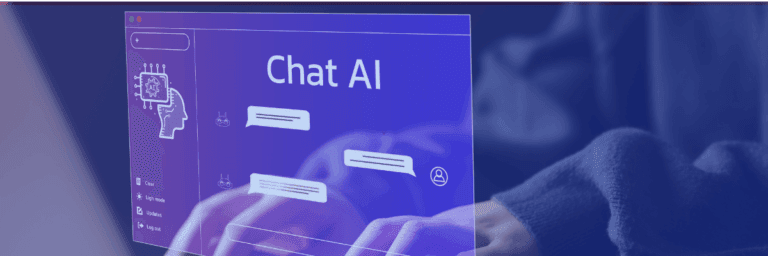Did you know that Pfizer significantly boosted its vaccine production and distribution by using advanced digital tools, including data analytics? For the pharmaceutical industry, where precision and quick access to accurate data is crucial, Power BI in Pharma is proving to be a game-changer in data management.
With real-time analytics and easy-to-use visualization, Power BI empowers pharma companies to turn complex data into clear, actionable insights. This means faster, smarter decision-making, optimized resource allocation, and improved patient outcomes. Whether it’s streamlining supply chains, enhancing clinical trial efficiency, or ensuring compliance, Power BI equips pharmaceutical companies with the tools to stay agile, efficient, and competitive in a demanding industry.
In this blog, we’ll explore how Power BI is revolutionizing data management for pharma, showcasing its potential to drive growth and innovation.
How Power BI Can Transform the Pharma Industry?
Power BI is increasingly recognized as a transformative tool for the pharmaceutical industry, leveraging data analytics to enhance various operational aspects. Here’s how it can significantly impact the sector:
1. Enhanced Data Visualization
Power BI excels at converting complex pharmaceutical data into intuitive visualizations. Stakeholders can rely on this capability to easily identify points of concern, patterns, trends, and outliers in data obtained from Clinical Trials, Sales, Manufacturing processes, etc. Thus, it helps make decision-making easy across departments.
2. Accelerated Drug Development
Drug development has been and will always be a time-consuming and expensive process. Power BI alters this by providing real-time clinical trial data analytics that enables the researcher to keep track of the trial’s progress and more effectively forecast the results.
This, in turn, could result in quicker identification of competent compounds and, subsequently, shorter durations required to bring new chemicals to market.
3. Improved Sales Performance
Pharmaceutical companies can harness Power BI to gain deeper insights into drug market demand, enabling them to adjust supplies accordingly. Seasonal fluctuations in drug demand often influence marketing strategies and inventory management. With predictive analytics, firms can anticipate sales volatility by analyzing past data, allowing for proactive adjustments in production and stock levels.
4. Streamlined Manufacturing Processes
Power BI provides clear and complete visibility of the manufacturing processes. Data analysis can help businesses find shortcomings in the production process, such as overloads or equipment breakdowns, and work to make improvements that will help reduce costs.
Therefore, this helps ensure the company produces products of the desired quality and adheres to standards.
5. Targeted Customer Care
Power BI allows for the filtering of patient data, making it easy for pharmaceutical companies to pinpoint a number of patients who are likely to respond in the same way to the treatment being formulated.
Moreover, this information corroborates the creation of personalizing medicine strategies, which help to enhance patients’ prognoses and lead to the discovery of new markets.
6. Real-Time Order Management
Pharmaceutical supply chains rely on handling vast, complex data sets. Power BI helps companies make sense of this data, boosting logistics efficiency, optimizing inventory, and sharpening demand forecasting. By streamlining these processes, companies can cut costs and enhance service quality.
Take Your Business to the Next Level with Innovative Power BI Solutions!
Partner with Kanerika today.
About Dr.Reddy’s
Dr. Reddy’s is a multinational pharmaceutical company operating with a mission to make new medications affordable and accessible to the common person. Their mission, “Good Health Can’t Wait,” was hindered by fragmented data scattered across various departments and systems. Inaccurate and inconsistent data not only delayed access to vital information but also posed risks to timely decision-making and operational efficiency. Seeking to streamline data management and improve decision-making, they partnered with Kanerika for a solution to unify data sources, cleanse data, enable advanced analytics, and ultimately enhance their mission of providing accessible healthcare solutions.
The Data Dilemma
The company grappled with:
- Data Fragmentation: Critical information was siloed within departments, making it difficult to obtain a holistic view of operations.
- Inconsistent Data Quality: Inaccurate data led to inefficiencies and errors in decision-making processes.
- Delayed Workflows: Operational delays affected employee efficiency and the organization’s ability to respond swiftly to market demands.
Embracing Power BI for Transformation
When Dr. Reddy’s faced challenges with fragmented data spread across multiple systems, Kanerika’s solution centered around the robust capabilities of Power BI to unify, simplify, and enhance their data management.
The goal was clear to create a single, reliable source of truth that would streamline operations, accelerate decision-making, and support Dr. Reddy’s mission of delivering accessible healthcare solutions.
1. Unified Data Platform
Kanerika deployed a comprehensive data lake within Power BI, integrating over 15 different data sources. This provided a solid foundation for consistent and unified data access:
- Improved Data Availability: With real-time data across departments, teams could instantly access up-to-date information. Therefore, this reduces the amount of time that was previously used in searching for information across various systems and changes workers’ focus from hunting for data to analysis.
- Enhanced Data Integrity: Merging data into Power’s BI’s minimized discrepancies and inconsistencies. However, routine quality control checks and update processes ensured that data was reliable and met a reduced risk of errors that led to poor decisions.
- Improved Business Processes: The data consolidation enabled a unified data platform, facilitating the organization’s emergence of a ‘single source of truth. Moreover, departments could align strategies, as everyone worked from the same reliable data, cutting down on cross-departmental misalignment.
Power BI Paginated Reports: Everything You Need to Know
Discover all the essentials of Power BI Paginated Reports to create detailed, print-ready data insights for comprehensive business reporting.
2. Interactive Dashboards
Transitioning from static reports to Power BI’s interactive dashboards transformed how Dr. Reddy’s approached data:
- Real-Time Insights: With dashboards displaying live metrics, departments could monitor performance instantly. For example, the operations team could track supply chain efficiency, while sales teams viewed up-to-the-minute inventory levels.
- Deep Data Exploration: Power BI’s drill-down capabilities allowed teams to explore data more thoroughly, uncovering trends and patterns that informed strategic planning. Therefore, this enabled Dr. Reddy’s to pivot quickly based on market changes or emerging insights.
- Self-Service Analytics: The self-service nature of Power BI empowered employees at all levels to create custom reports without needing extensive technical help. Additionally, this autonomy fostered a data-driven culture, where employees could analyze relevant data on their own, contributing to more innovative problem-solving.
3. Optimized Data Pipelines
Power BI enabled Dr. Reddy’s to streamline data flows and improve processing efficiency, setting up a sustainable data infrastructure:
- Efficient Data Integration: Enhanced data pipes and seamless integration eliminated bottlenecks in data flow, ensuring that data moved smoothly from source to dashboard without delays.
- Operational Efficiency: The structured data pipelines reduced the time needed for data processing, improving workflows across teams. Therefore, faster data updates led to quicker actions on critical tasks, boosting productivity.
- Scalable Platform: Power BI’s adaptable architecture allowed Dr. Reddy’s to handle growing data volumes and add new analytics needs without interrupting existing operations. However, this scalability future-proofed their data infrastructure, making it responsive to upcoming demands.
Microsoft Fabric vs Power BI: A Comparative Analysis
Explore how to select the best data visualization tool to enhance insights, streamline analysis, and effectively communicate data-driven stories.
Key Outcomes of Implementing Power BI
Following the successful integration of Power BI, Dr. Reddy’s experienced transformative outcomes that went beyond technical improvements.
1. Cost Savings and Efficiency Gains
With Power BI’s unified data structure, operational costs were reduced by 20%. The streamlined data access minimized time spent on data retrieval and reduced manual errors, enhancing overall productivity.
2. Enhanced Agility and Market Responsiveness
The scalable architecture of Power BI provided Dr. Reddy’s with the flexibility to quickly adapt to changing market conditions. Moreover, with real-time data insights, they could react to industry demands with confidence, maintaining a competitive edge.
3. Employee Productivity Boost
Self-service analytics allowed employees to independently analyze data, cutting IT dependency and enabling a proactive, data-centered work culture. Hence, this change increased productivity and empowered teams to drive improvements independently.
4. Increased Strategic Alignment
Transparent, shared insights across departments fostered alignment in company goals. Weekly strategy sessions became more impactful, with teams making data-backed decisions that drove tangible results and strengthened Dr. Reddy’s mission of accessible healthcare.
Tangible Results and Ongoing Impact
- 45% Reduction in Response Times: Faster access to accurate data accelerated decision-making processes, allowing for quicker response times across departments.
- 40% Increase in Data Accuracy: Reliable and consistent data improved resource allocation and strategic planning, minimizing costly errors.
- 25% Increase in Data-Driven Decisions: The integration of Power BI empowered employees with analytics, aligning decisions with organizational goals and fostering a culture of innovation.
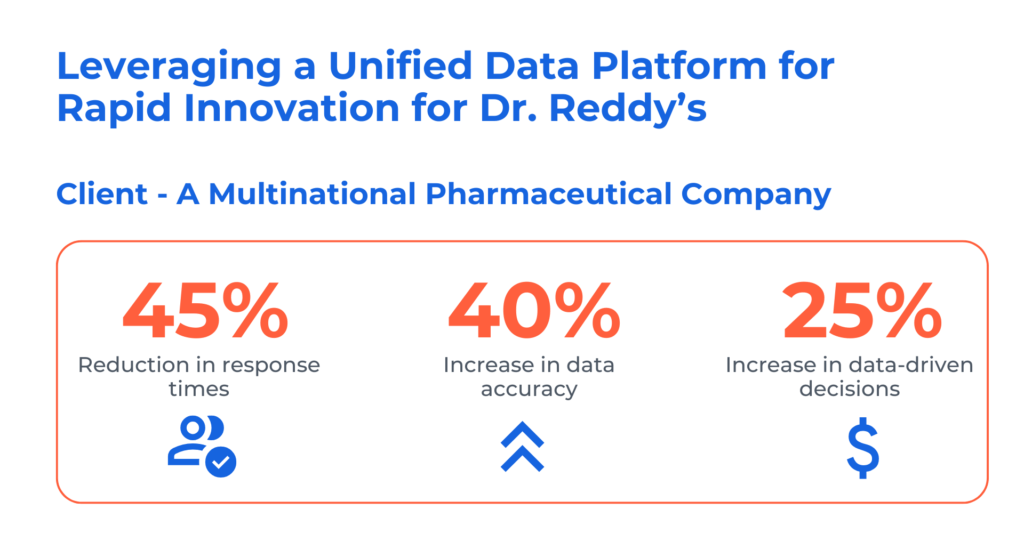
Kanerika: Your Partner in Transformative Data Visualization and Analytics
Kanerika is recognized for delivering top-tier data visualization and analytics services that go beyond solving data challenges—they boost productivity, enhance cost efficiency, and drive business growth. As a certified Microsoft Solutions Partner for Data and AI, Kanerika has a proven track record of successfully executing projects with advanced tools like Power BI and Microsoft Fabric, offering a holistic approach to complex data problems.
Our solutions enable businesses to uncover actionable insights, make smarter decisions, and optimize operations, leading to higher efficiency and profitability. With cutting-edge technologies and deep expertise, Kanerika generates tangible outcomes, sparking innovation and paving the way for business success.
Level Up Your Data Analytics with Power BI
Partner with Kanerika for Expert Data Analytics Services.
FAQs
What is Power BI used for?
Power BI is a business analytics tool from Microsoft that helps visualize data, create interactive reports, and gain insights to make data-driven decisions.
Is Power BI the same as Excel?
No, Power BI and Excel are different tools. While both handle data, Power BI focuses on advanced data visualization and real-time dashboards, whereas Excel is often used for data analysis and spreadsheet management.
Is Power BI SQL?
Power BI is not SQL, but it can connect to SQL databases to fetch data. Power BI also uses DAX (Data Analysis Expressions) for data modeling and calculations within reports.
Is Tableau better than Power BI?
Tableau and Power BI are both popular BI tools, each with unique strengths. Power BI integrates well with Microsoft products and is cost-effective, while Tableau is known for its advanced visualizations and flexibility across different data sources.
What is the DAX language?
DAX (Data Analysis Expressions) is a formula language used in Power BI, Power Pivot, and Analysis Services. It enables advanced calculations and data manipulation within Power BI reports.
What is Power BI used for in business?
Power BI helps businesses track performance, create dashboards, monitor KPIs, analyze customer data, and make informed decisions based on data trends and insights.
Is Power BI free for business use?
Power BI offers a free version, but its features are limited for business use. For more robust sharing, collaboration, and advanced features, Power BI Pro or Power BI Premium is recommended.
Is Power BI difficult to learn?
Power BI is designed to be user-friendly, especially for those familiar with Microsoft products like Excel. It offers an intuitive interface, but mastering DAX and advanced features may require additional learning.