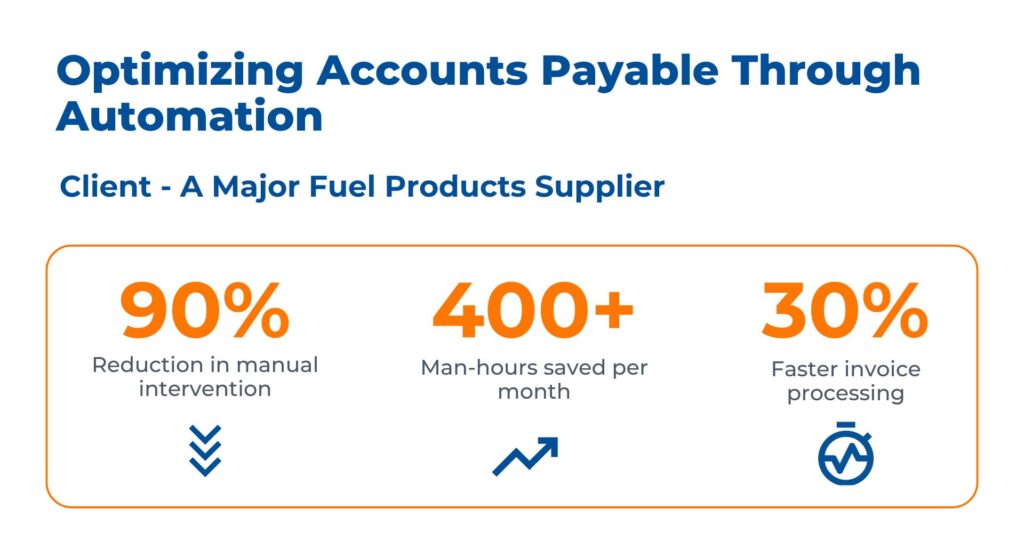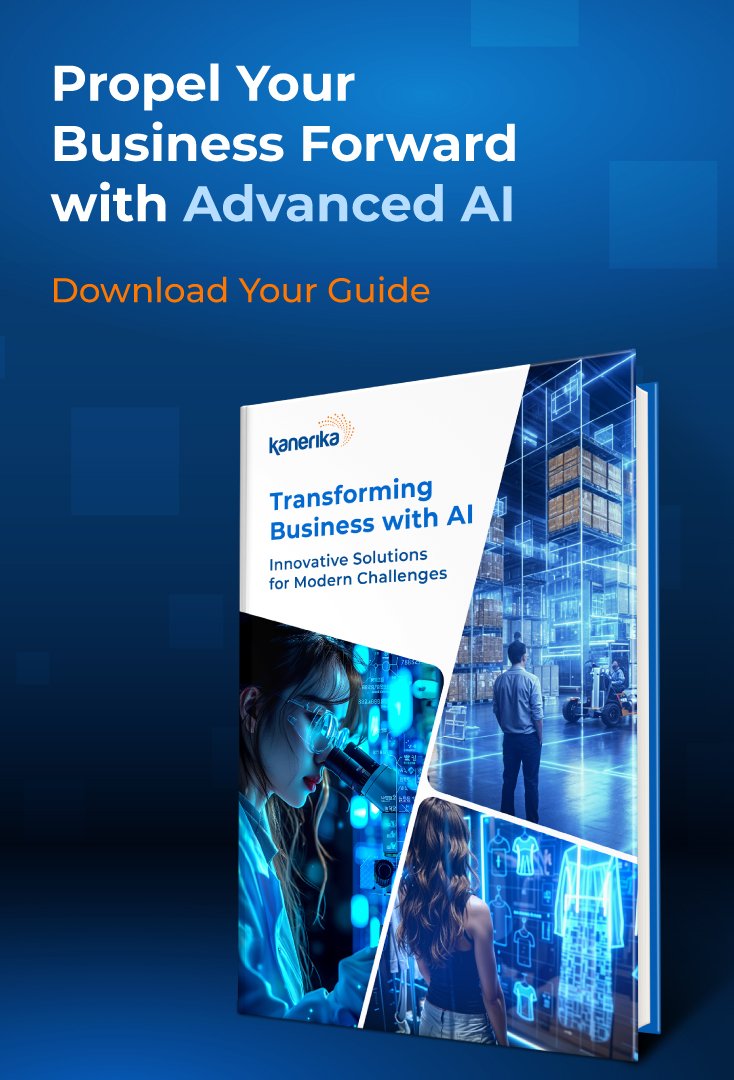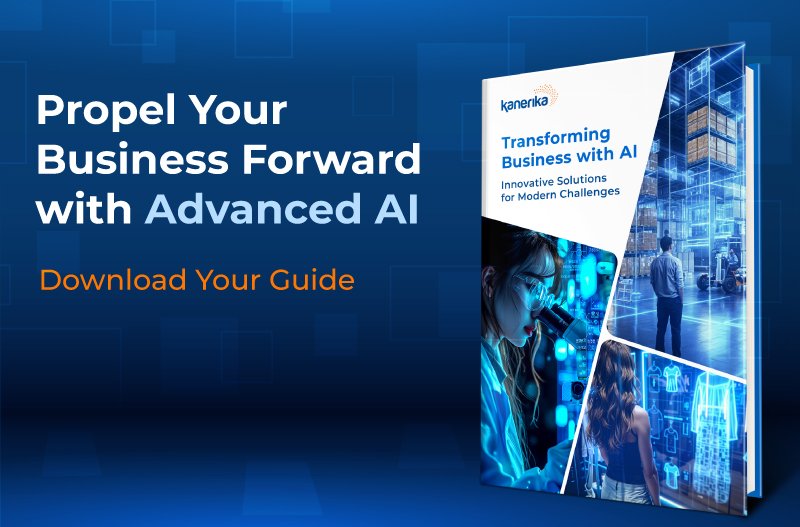Did you know that 58% of organizations around the globe are dedicating a quarter of their budget to automation? It is predicted that enterprise automation will save 13.5% of the overall operational costs through streamlined processes and reduced manual errors.
If you’re planning to leverage enterprise automation for your business, this comprehensive guide is for you. Regardless of whether you’re running finance, healthcare, retail, or a manufacturing firm, this blog will help you understand the essential components, examine real-world benefits, and provide practical implementation strategies for enterprise automation, ensuring you don’t just survive but thrive in this age of transformation.
Table of Contents
- What is Enterprise Automation?
- Types of Enterprise Automation
- Business Impact of Enterprise Automation
- Best Strategies for Implementing Enterprise Automation
- 7 Top Enterprise automation Tools
- Enterprise Automation: Industry-Specific Applications
- A Glimpse into Tomorrow: The Future of Enterprise Automation
- The Kanerika Advantage: Experience Enterprise Automation Like Never Before
- FAQs
What is Enterprise Automation?
Enterprise automation refers to the practice of automating business processes across an entire organization using technologies like robotic process automation (RPA), artificial intelligence (AI), and low-code platforms. This automation streamlines workflows, reduces manual errors, and improves efficiency, leading to significant cost savings.
Enterprise automation is like having a tireless digital assistant for your business. It uses software to streamline repetitive tasks, from data entry to generating reports. Imagine your sales team spends hours sending personalized emails. Automation can handle that, freeing them to focus on closing deals. The result? Increased efficiency, happier employees, and a booming business!
Types of Enterprise Automation
1. Business Process Automation (BPA)
BPA focuses on automating entire workflows, encompassing multiple tasks and even different departments. It aims to streamline workflows to reduce redundancy and inefficiencies. The goal is to make processes faster, less error-prone, and more efficient. Imagine your order fulfillment process: from receiving an order to shipping it out. BPA software would manage all the steps – updating inventory, generating invoices, and sending tracking information – seamlessly, saving you time and effort.
According to Markets and Markets, the market size of business process automation was valued at $9.6 billion in 2020 and is projected to reach $19.6 billion by 2026, growing at a CAGR of 12.2%. These numbers show the increasing adoption of business process automation by various industries across the world.
2. Robotic Process Automation (RPA)
Think of RPA as your digital employee, specializing in highly repetitive, rule-based tasks. It uses software robots to mimic human actions, like data entry, copying information between systems, and sending emails. For example, an RPA bot could automatically process expense reports, freeing up your accounting team for more complex tasks.
As per a survey by Deloitte, 78% of companies are currently implementing RPA while 16% plan to do it shortly.
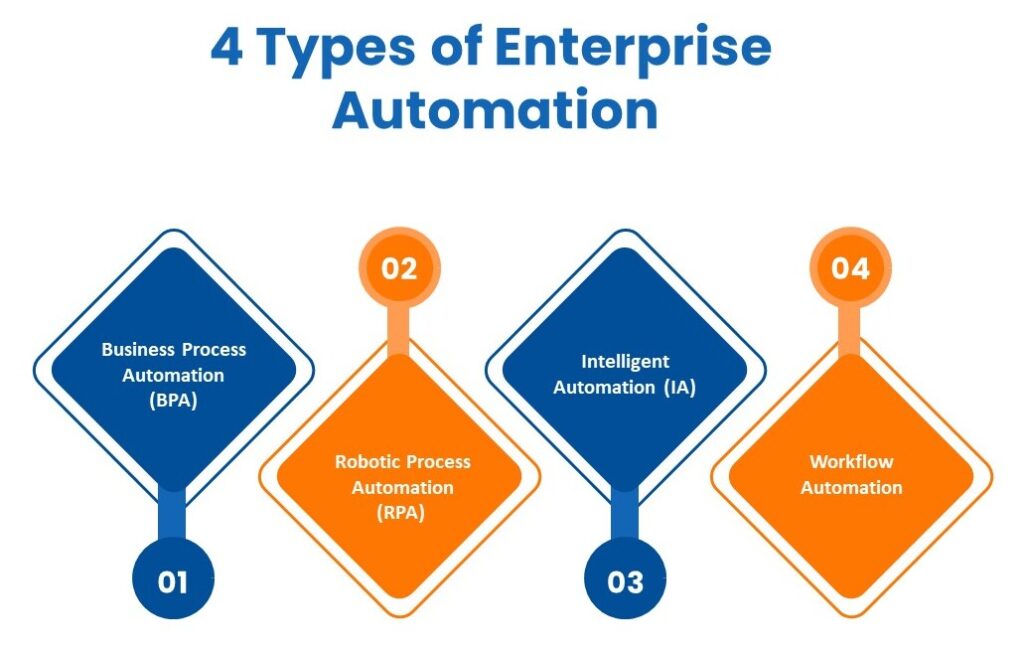
3. Intelligent Automation (IA)
This is the next level of automation, taking BPA and RPA a step further. IA leverages artificial intelligence (AI) and machine learning (ML) to automate tasks that require some level of decision-making. It includes chatbots, natural language processing, and predictive analytics. Think of approving purchase orders based on pre-set criteria or automatically routing customer service issues based on keywords. IA continuously learns and improves, making your automation smarter and more adaptable.
4. Workflow Automation
This focuses on automating specific sequences of tasks within a larger process. It’s like creating a digital recipe for a specific task, like onboarding a new employee or processing a customer return. It ensures each step happens in the correct sequence and often includes task assignments, alerts, and reporting. For instance, workflow automation can automatically send welcome emails, assign training materials, and set up new employee accounts – all triggered by a single action, like a new hire signing their contract.
Business Impact of Enterprise Automation
Enterprise automation has a significant impact on businesses, influencing multiple areas and driving growth and efficiency.
1. Enhanced Efficiency and Productivity
Repetitive tasks are the bane of productivity. Automation tackles these head-on, freeing up employees’ time for more strategic work. Imagine your marketing team spends hours scheduling social media posts. Automation can handle that, allowing them to focus on crafting engaging content and campaign strategies. This translates to a significant boost in overall business output.
2. Improved Scalability and Agility
Automation allows you to handle increased workload without needing to add significant human resources. Imagine streamlining your onboarding process for new hires. This allows you to scale your workforce quickly and efficiently as your business grows
Case study- Elevating a CRM Dashboard with Generative AI
3. Reduced Costs and Increased Profitability
Automating tasks translates directly to cost savings. Less time spent on manual processes means less labor required. Additionally, automation minimizes errors and rework, leading to further cost savings. Imagine streamlining your invoice processing through automation. This not only reduces employee hours needed but also minimizes missed payments and late fees, improving your cash flow.
4. Improved Accuracy and Quality Control
Manual processes are prone to human error. Automation eliminates this risk by performing tasks with perfect consistency. Imagine automating data entry for customer orders. This eliminates typos and ensures accurate information reaches your fulfillment team, leading to fewer order fulfillment errors and happier customers.
5. Enhanced Customer Satisfaction
Automation empowers faster and more consistent service. Imagine automating responses to frequently asked customer service questions. This allows your team to focus on complex issues and provide personalized support, leading to a more positive customer experience.
6. Improved Scalability and Agility
Automation allows you to handle increased workload without needing to add significant human resources. Imagine streamlining your onboarding process for new hires. This allows you to scale your workforce quickly and efficiently as your business grows.
7. Data-Driven Insights and Decision Making
Automation often involves data capture and analysis. This allows for better insights into your business processes. Imagine automating reporting on your marketing campaigns. This provides valuable data to measure effectiveness and optimize your marketing strategies for better results.
Case Study: Optimizing Accounts payable through Automation
The client is a leading fuel distribution company in the US. They faced problems in time consuming and error-prone manual invoice processing and payments to vendors, impacting the efficiency and effectiveness of the accounts payable operations
The automation specialist at Kanerika ensured that the client’s business challenges are addressed by:
- Implementing UiPath with AI/ML for automated invoice extraction, boosting efficiency
- Introducing manual review in Action Center, enhancing ML accuracy and process refinement
- Automating NetSuite entries, streamlining financial operations and cutting processing times
Best Strategies for Implementing Enterprise Automation
1. Identifying Automation Opportunities
Process Mapping: Visually map out your business processes, identifying repetitive, manual tasks. Look for tasks that involve data entry, document processing, sending emails, and following pre-defined rules.
ROI Estimation: Evaluate potential cost savings and productivity gains to ensure the automation will yield positive returns.
Data Analysis: Analyze your business data to identify bottlenecks and areas with high error rates. These are prime candidates for automation.
2. Selecting the Right Automation Tools and Technologies
Requirement Analysis: Understand the organization’s specific needs and choose tools compatible with existing systems.
Evaluate Tools: Research various automation tools like RPA platforms, workflow automation software, and intelligent automation solutions. Consider factors like ease of use, scalability, and integration capabilities with your existing systems.
Scalability: Opt for platforms that can scale as the organization grows and ensure strong vendor support for future enhancements.
3. Developing a Comprehensive Automation Strategy
Define Goals and KPIs: Set clear goals for your automation initiatives and establish key performance indicators (KPIs) to track progress and measure success.
Change Management Plan: People are key to successful automation. Develop a plan to communicate the benefits and address employee concerns regarding automation. Training and support are crucial for smooth adoption.
Phased Implementation: Start with a pilot project to test your automation approach and identify any potential challenges. This allows for adjustments and refinements before scaling up.
4. Overcoming Common Challenges in Enterprise Automation
Change Resistance: Address employee concerns through education, emphasizing how automation complements their work rather than replacing it.
Technical Integration Issues: Plan for integration with legacy systems and ensure data compatibility.
Security and Compliance Risks: Strengthen cybersecurity measures and ensure automated processes comply with industry regulations.
Process Complexity: For highly intricate workflows, consider simplifying processes before automation.
7 Top Enterprise automation Tools
1. UiPath
A leading provider of Robotic Process Automation (RPA) tools. UiPath offers a user-friendly platform for building and deploying software robots that mimic human actions on a computer. It’s ideal for automating repetitive tasks across various applications.
2. Blue Prism
Another prominent RPA platform, Blue Prism focuses on enterprise-grade automation solutions. It boasts robust security features and scalability, making it suitable for large-scale automation projects.
3. Automation Anywhere
A comprehensive automation platform offering RPA, Artificial Intelligence (AI), and Machine Learning (ML) capabilities. Automation Anywhere allows you to build intelligent automation solutions, automating tasks that require decision-making and data analysis.
4. Workato
Specializes in integration and workflow automation. Workato connects various enterprise applications and automates workflows across them. This can streamline processes involving data transfer and task handoffs between different systems.

5. Zapier
A popular tool for automating tasks between web applications. Zapier offers a user-friendly interface with pre-built integrations for a wide range of cloud-based services. It’s a good option for automating simpler workflows and connecting commonly used applications.
6. Microsoft Power Automate
Part of the Microsoft Power Platform suite, Power Automate focuses on automating workflows within Microsoft applications and services like Office 365 and Dynamics 365. It’s a great choice for businesses heavily invested in the Microsoft ecosystem.
7. Pegasystems
Offers a broad spectrum of automation solutions, including RPA, business process management (BPM), and decision management. Pegasystems caters to complex automation needs and provides tools for process optimization and governance.
Case Study, Streamlining Invoice Processing Automation and Rule-Based Cost Allocations
The client is a global leader in Spend Management. Delivering cost allocation services to their customers has become increasingly complex, expensive, and time-consuming. So, they sought an automated business solution to efficiently handle cost allocation and automated invoice processing across all customers.
Kanerika has resolved the client’s problems by leveraging Tools Like UiPath Kafka, and Microsoft Azure to:
- Streamlined the cost allocation process with intelligent automation, improving efficiency and time-to-market
- Implemented a rules-based engine for scalable and intelligent cost allocation, reducing custom deployment time to <5 mins
- Enabled customer-specific business rules and configurable cost allocation strategies, increasing flexibility for customer
Enterprise Automation: Industry-Specific Applications
1. Healthcare
Automated appointment scheduling: Reduce administrative tasks for staff and improve patient experience.
AI-assisted medical diagnosis: Tools analyze medical images and patient data to support doctors in diagnosis and treatment planning.
Automated medication dispensing: Robots precisely dispense medication, minimizing errors and improving patient safety.
2. Retail
Automated checkout systems: Self-checkout kiosks empower faster checkout and reduce wait times.
Demand forecasting and automated inventory management: AI predicts customer demand patterns, optimizing inventory levels and preventing stockouts.
Personalized marketing automation: Targeted email and social media campaigns based on customer purchase history and preferences.
3. Manufacturing
Automated production lines: Robots handle repetitive tasks like assembly and welding, improving efficiency and product quality.
Predictive maintenance: AI analyzes sensor data to predict equipment failures, allowing for preventive maintenance and reduced downtime.
Inventory management: Automated systems optimize inventory levels, minimizing stockouts and storage costs.
4. Finance and Banking
Automated loan processing: RPA streamlines loan application processing, reducing turnaround time and errors.
Fraud detection and prevention: AI-powered systems identify suspicious transactions in real-time, safeguarding financial institutions and customers.
Personalized investment advice: Chatbots powered by NLP offer personalized investment recommendations based on customer profiles and market trends.
5. Logistics and Supply Chain
Order Fulfillment: Automation improves order picking and packing, ensuring timely delivery and reducing the risk of errors.
Route Optimization: AI analyzes traffic patterns, fuel costs, and delivery deadlines to plan the most efficient delivery routes.
A Glimpse into Tomorrow: The Future of Enterprise Automation
1. The Rise of AI and Machine Learning
Smarter Automation: AI and machine learning (ML) are expected to make automation smarter. They will enable systems to learn from historical data and adapt to new patterns, providing self-improving solutions.
Cognitive Automation: Think robots that can “think”! Machine learning will enable automation to tackle complex tasks requiring judgement and pattern recognition, ushering in a new era of cognitive automation.
2. Predictive Analytics and Decision Support
Proactive Solutions: Predictive analytics will analyze data trends to foresee problems and suggest actions before issues arise. This will support decision-making in supply chain management, customer retention, and risk assessment.
Enhanced Forecasting: Businesses will be able to make better forecasts about market trends, customer demands, and resource requirements.
3. Natural Language Processing (NLP)
Human-like Interactions: NLP will refine chatbots and virtual assistants to understand and process complex language patterns, creating seamless and natural conversations.
Customer Service Transformation: These interfaces will be able to handle a large portion of customer service queries, reducing human workload and increasing response speed.
4. Integrating Intelligent Automation with Existing Systems
Seamless Integration: Imagine a world where automation tools seamlessly integrate with your existing systems, eliminating data silos and streamlining workflows. This will unlock the full potential of automation and create a truly connected ecosystem.
Hyperautomation: The future lies in a holistic approach. Hyperautomation” combines multiple automation technologies (RPA, AI, etc.) to create an intelligent automation ecosystem, transforming businesses at an unprecedented scale.
The Kanerika Advantage: Experience Enterprise Automation Like Never Before
Kanerika is the ideal choice for your enterprise automation needs. With our deep expertise in cutting-edge automation technologies like robotic process automation (RPA) and artificial intelligence/machine learning (AI/ML), we are uniquely positioned to help you maximize your business ROI.
By optimizing your resources, automating repetitive tasks, and minimizing operational costs, we will drive unparalleled efficiency and productivity across your organization. Our innovative automation solutions, backed by the latest industry developments, will take your business to new heights.
Our proven track record in delivering successful automation projects is a testament to our unwavering commitment to excellence. Trust us to be your strategic partner in transforming your enterprise through intelligent automation and unlocking unprecedented growth opportunities. Choose Kanerika as your go-to automation expert and experience the power of a future-ready, automated business.
Frequently Asked Questions
\What do you mean by enterprise automation?
What is the main aim of enterprise automation?
What is the need for enterprise automation?
What are the four 4 types of enterprise automation?
What are some of the best automation tools?
What are the advantages of automating enterprises?