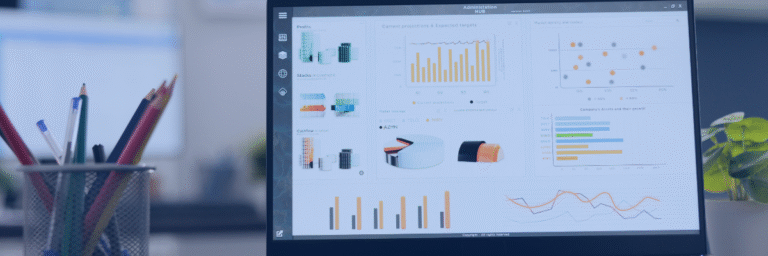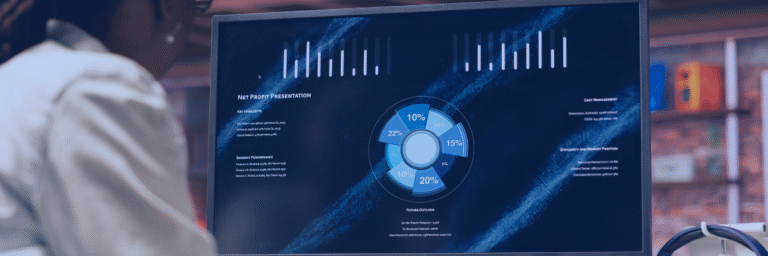Microsoft Fabric has been making headlines lately by strengthening its analytics capabilities with regular advancements in AI, security, and governance features. With built-in support for data engineering, data science, and reporting—everything from Power BI to Synapse pipelines—it’s aiming to simplify how teams work with data.
One feature that often flies under the radar but is incredibly useful is table cloning in Fabric Warehouse. It lets you make quick, storage-efficient copies of tables without duplicating the actual data. That means you can test, recover, or report off production data without touching it.
If you’re working with Microsoft Fabric, knowing how to use table clones effectively could save you hours of effort and help avoid costly mistakes. Let’s walk through what they are, how they work, and why they’re worth your time.
What Are Table Clones in Microsoft Fabric Warehouse?
In Microsoft Fabric Warehouse, a table clone is a virtual replica of an existing table. It’s not a traditional copy where data is physically duplicated.
Instead, the clone copies the metadata—the structure and schema—while continuing to reference the original data files stored in OneLake. This design makes clone creation nearly instant and highly efficient in terms of storage and performance.
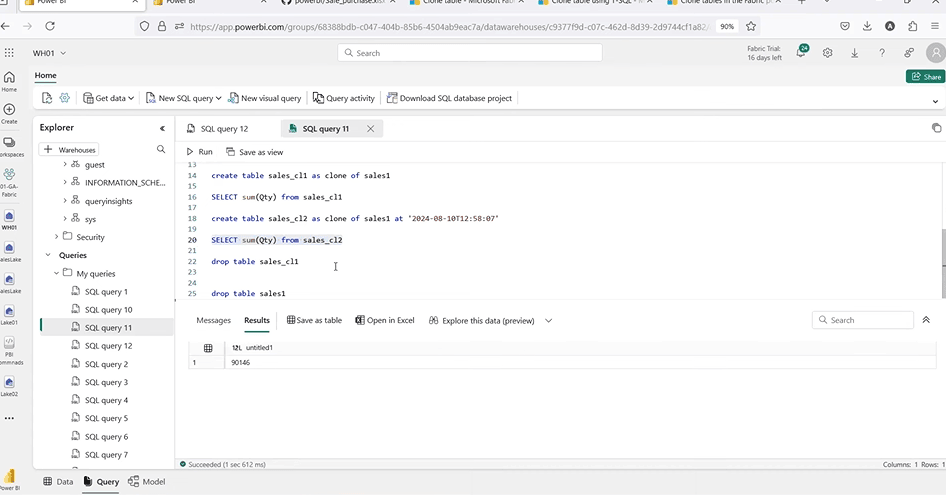
8 Key Features of Table Clones
1. Zero Copy Architecture
The clone doesn’t duplicate underlying data files (usually Delta PAR format). This means you can create multiple clones without any significant increase in storage costs.
2. Instant Creation
Since no actual data movement occurs, a clone is created in seconds—regardless of table size.
3. Point-in-Time Accuracy
Clones can reflect the current state of a table or capture it from a specific point in the last 30 days. This is especially useful for auditing snapshots or recreating a known stable state.
4. Time Travel Support
You can clone a table exactly as it existed at any point in the past 30 days, thanks to Fabric’s automatic change tracking. Useful for comparing data states or fixing bugs introduced by recent changes.
5. Independent Lifecycle
Once created, a clone becomes a standalone table. It won’t reflect future changes to the source, and updates to the clone won’t affect the original.
6. Full Metadata Inheritance
The clone retains schema details including:
- Column types and constraints
- Primary and unique keys
- Object-level permissions
- Row-level security (RLS)
- Dynamic data masking rules
7. Read-Only Protection
Clones are protected by read-only data logs that make them resilient to corruption and ensure they remain in their original state unless explicitly modified.
8. Cross-Schema Support
You can clone tables into the same schema or into a completely different one. This flexibility is handy when isolating test environments or staging layers.
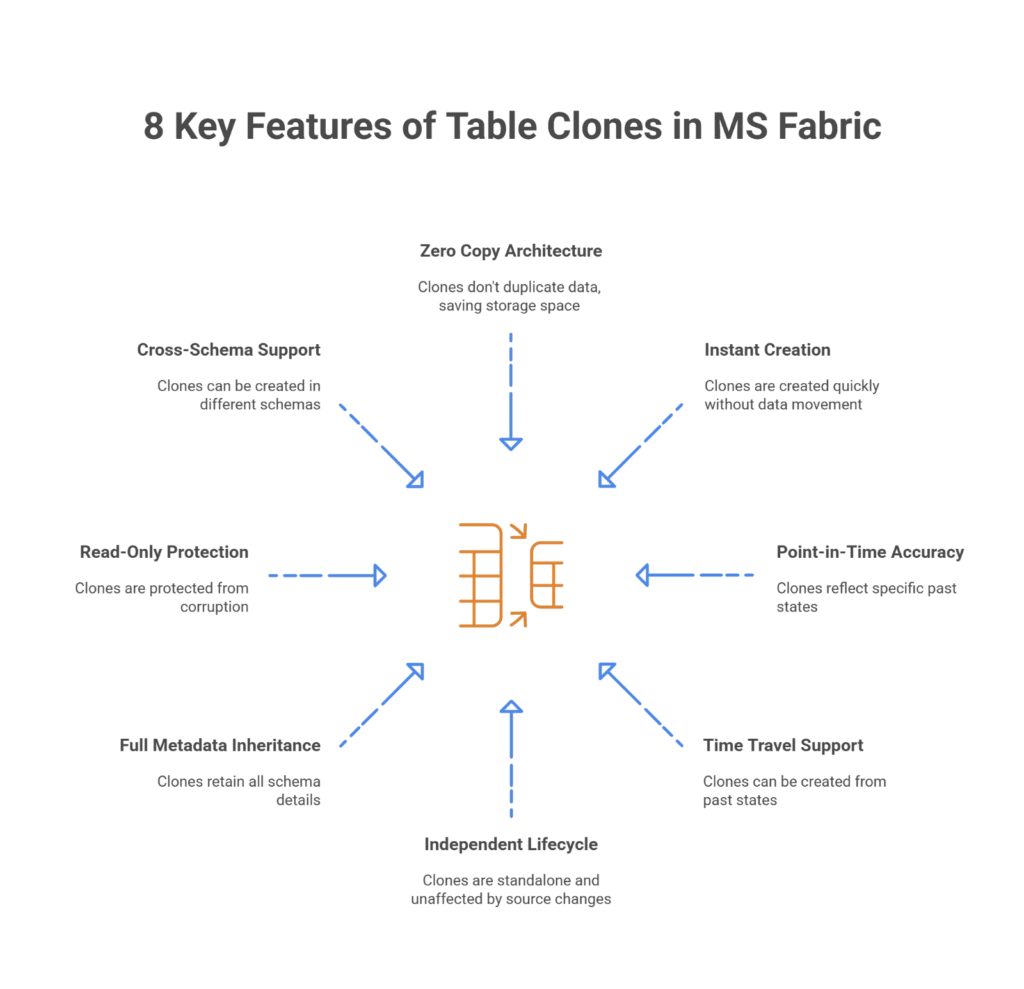
Why Table Clones in Microsoft Fabric Warehouse Matters?
In real-world workflows, teams often need to run tests or troubleshoot without compromising live systems. Table clones allow you to:
- Try fixes on production data in a test schema
- Generate historical reports without versioning logic
- Roll back to an earlier version after a failed deployment
- Rebuild dropped tables using past snapshots
- Archive critical records without exporting them
Unlike traditional backups, clones are live, queryable objects, and you can use them in joins, filters, and even machine learning pipelines.
Partner with Kanerika to Modernize Your Enterprise Operations with High-Impact Data & AI Solutions
What Is Zero Copy in Microsoft Fabric Warehouse?
“Zero copy” is a method of creating table clones without physically copying the underlying data. When you create a clone in Microsoft Fabric Warehouse, only the table’s metadata—like column names, data types, constraints, and schema—is duplicated. The actual data files remain untouched and are shared between the source and the clone.
The clone is essentially a pointer to the same Delta Lake files (typically stored in Delta PAR format) that the original table uses. So instead of doubling your storage every time you clone a table, you’re just duplicating the reference to the data—not the data itself.
What is Actually Copied?
| Component | Copied in Clone? |
| Table name & schema | Yes |
| Metadata (columns, types, constraints) | Yes |
| Data files | No (shared) |
| Security policies | Yes |
| Historical data (if using time travel) | Yes (referenced) |
Using Table Clones in Microsoft Fabric Warehouse
Microsoft Fabric offers flexible options for where and how table clones can be created. This flexibility is especially useful in environments where data engineers, analysts, or dev teams need to test, debug, or report without disrupting live data pipelines.
Where Can You Create Clones?
1. Within the Same Schema
This is the simplest use case. You can clone a table directly into the same schema it belongs to. This is ideal when:
- You want a quick backup before making changes to the table.
- You need to test a query or transformation using real data.
- You’re running performance comparisons on indexing or partitioning strategies.
Example:
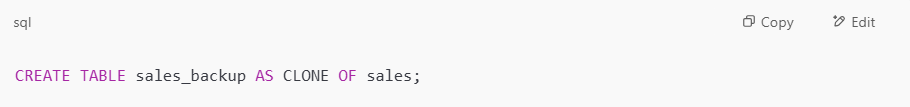
This creates sales_backup in the same schema, using the structure and data of sales without duplicating storage.
2. Across Different Schemas
Creating a clone in a different schema helps keep environments isolated. You might use this if you have:
- Separate schemas for dev, test, and prod
- Sandboxed workspaces for different teams
- Regulatory or departmental boundaries
Example:
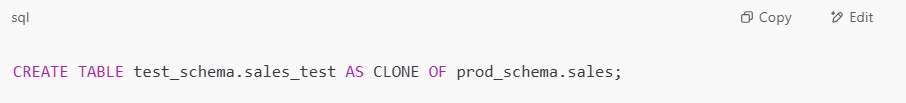
Now, your testing team can work independently from the production team. Any changes they make won’t touch the original.
What Can You Clone?
1. The Current Table State
This is the default behavior. The clone will reflect the exact data the table holds at the moment the clone is created.
Use this when:
- You need a temporary working copy of a live table.
- You want to compare the performance of different processing methods.
- You’re doing QA testing with fresh production data.
Example:
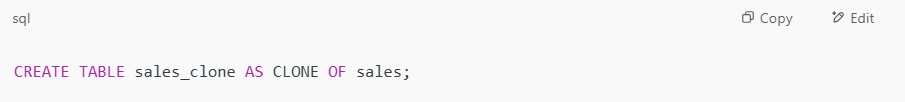
2. A Historical Version (Point-in-Time Clone)
Microsoft Fabric keeps track of all changes—INSERTs, UPDATEs, DELETEs—for up to 30 days. This means you can go back and clone the table as it existed at a specific point in time.
This is often called time travel because it lets you retrieve a snapshot of the table from the past.
Use this when:
- You want to audit what the table looked like on a given date.
- A deployment or bug corrupted your data, and you need to roll back.
- You want to compare data trends across time without building manual snapshots.
Example:
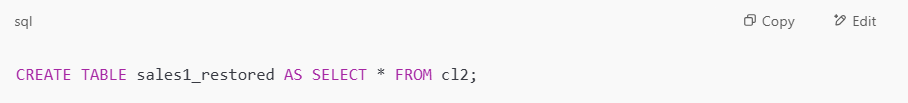
Now, sales_may1 will hold the state of the sales table exactly as it was on May 1st, 2024, at midnight UTC.
Cloning Groups of Tables in Microsoft Fabric Warehouse
In many real-world scenarios, data isn’t stored in just one table. It’s distributed across multiple related tables—for example, in systems where customer data, orders, payments, and shipping are kept in separate but linked tables.
Microsoft Fabric allows you to clone multiple tables at once that are related by business logic or schema structure. This ensures that all tables reflect a consistent point-in-time snapshot. You’re not cloning one table now and another five minutes later with slightly different data states—you’re getting a matched set.
Why Clone Multiple Tables Together?
1. Maintain Referential Integrity
If you’re testing or analyzing a process that joins across several tables—like orders, order_items, and customers—you need to make sure they all reflect the same moment in time. Otherwise, you might have mismatched data (e.g. an order without a customer or items that no longer exist).
2. Simplify Testing Across Systems
When QA or dev teams need to simulate workflows, they often need access to the full dataset as it existed in production at a specific time. Cloning multiple tables avoids the need for complex export/import scripts or backup restores.
3. Accurate Recovery Scenarios
In recovery or rollback situations, you don’t always want just one table. You may want the entire set of tables that were impacted by a bad deployment, failed job, or user error. Cloning the group lets you recover exactly what was there without touching live production data.
How It Works
Fabric tracks data changes for 30 calendar days in the background, including inserts, updates, and deletes. Because of this, it can recreate not just one table’s past state, but a whole group of tables as they were at the same timestamp.
Although the SQL for cloning groups isn’t a single “group clone” command today, you can use automation or scripting to run CREATE TABLE … AS CLONE OF … AT for each related table, using the same timestamp.
Example:
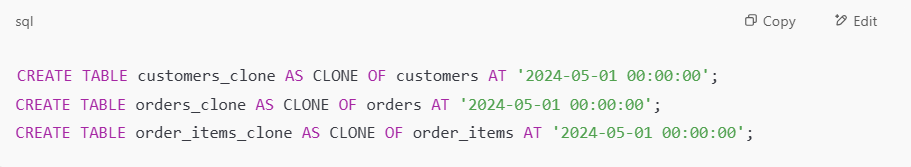
No Sync Between Source and Clone in Microsoft Fabric Warehouse
One of the most important aspects of table clones in Microsoft Fabric Warehouse is that they are independent from the moment they are created. This means the clone and the original table do not stay linked. Any operation—read or write—performed on one has no effect on the other.
What This Means in Practice
- Changes to the source table (like INSERT, UPDATE, DELETE, or schema modifications) will not reflect in the clone.
- Changes to the clone also won’t impact the source table.
Each table is managed separately after the clone is created. While they may still reference the same data files (thanks to zero-copy), their logical behavior and lifecycle are independent.
Example: Independent Clone Behavior
Let’s say you have a table called sales_data and you create a clone:
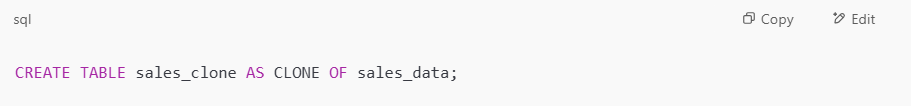
- If you then update a row in sales_data:
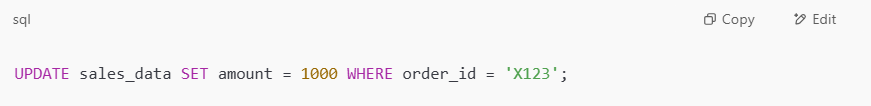
That change is not visible in sales_clone.
- If you drop a column in sales_clone:
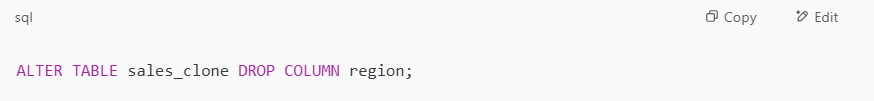
The region column still exists in sales_data.
Permissions Needed for Cloning in Microsoft Fabric Warehouse
Creating or deleting a table clone in Microsoft Fabric Warehouse isn’t something anyone can do. Microsoft Fabric enforces a strict permission model to ensure only authorized users can perform these actions. These permissions apply at both the workspace and schema level.
Permissions to Create a Clone
To successfully create a table clone, a user must have:
- Workspace Role: Admin, Member, or Contributor these roles define what actions users can perform in the Fabric workspace. Viewers, for example, do not have enough privileges to clone tables.
- SELECT Permission on the Source Table: Since cloning includes copying the table structure and referencing its data, the user must be able to read all rows and columns from the source table.
- CREATE TABLE Permission on the Target Schema: The user must have the right to create new tables in the schema where the clone will reside. If cloning across schemas, this applies to the destination schema.
Example:
If a user wants to create a clone of sales_data in the test_schema, they must:
- Have SELECT on sales_data
- Have CREATE TABLE in test_schema
- Be at least a Contributor in the workspace
Permissions to Delete a Clone
Once a clone exists, it can only be deleted by users with:
- Workspace Role: Admin, Member, or Contributor just like with creation, these roles are required for deletion actions.
- ALTER SCHEMA Permission: On the schema where the cloned table exists.
This permission gives the user control over modifying or removing objects (like tables) in that schema.
What Does a Clone Inherit in Microsoft Fabric?
When you create a table clone in Microsoft Fabric Warehouse, the clone is not just an empty shell or a stripped-down version of the original. It inherits a full set of properties and configurations from the source table to ensure functional consistency. This inheritance covers both data structure and security settings, making the clone usable in most scenarios where the original table is referenced.
1. Schema Structure and Constraints
The clone inherits the full schema definition of the source table, including:
- Column names and data types
- Primary key and unique constraints
- Nullable and default value settings
- Index structure (if applicable in future updates)
This ensures that your application logic or query structures referencing those columns remain valid.
2. Object-Level Security
Microsoft Fabric applies object-level security, and clones automatically carry over:
- Permissions granted to users or roles on the source table
- Access roles assigned at the workspace level
- Schema-level controls (if inherited from the parent schema)
This allows a cloned table to maintain the same access policies without manual reconfiguration.
3. Row-Level Security (RLS)
If the source table has row-level security policies, those rules are also applied to the clone. This means:
- Users will only see rows they’re authorized to access
- The logic that filters rows based on user roles or attributes remains intact
This is particularly useful when clones are created for limited testing or regulatory review without exposing full datasets.
4. Dynamic Data Masking
Any dynamic data masking rules (e.g., hiding credit card numbers, email addresses) are preserved in the cloned table. If a user isn’t allowed to see masked data in the original, they won’t see it in the clone either.
Example:
If a column like email_address is masked in the source for a specific role, the same masking logic will apply in the clone.
5. Read-Only Data Logs
All clones inherit the use of read-only logs for Delta files. This means the clone remains safe from unintended corruption, and any analysis or testing performed on it won’t compromise the integrity of the underlying data.
This protection is especially valuable for audit, compliance, or backup scenarios where data must remain untouched.
6. Cross-Schema Consistency
Whether the clone is created in the same schema or a different one, all of the above inheritance behaviors apply consistently. Nothing is lost or altered based on where the clone is stored.
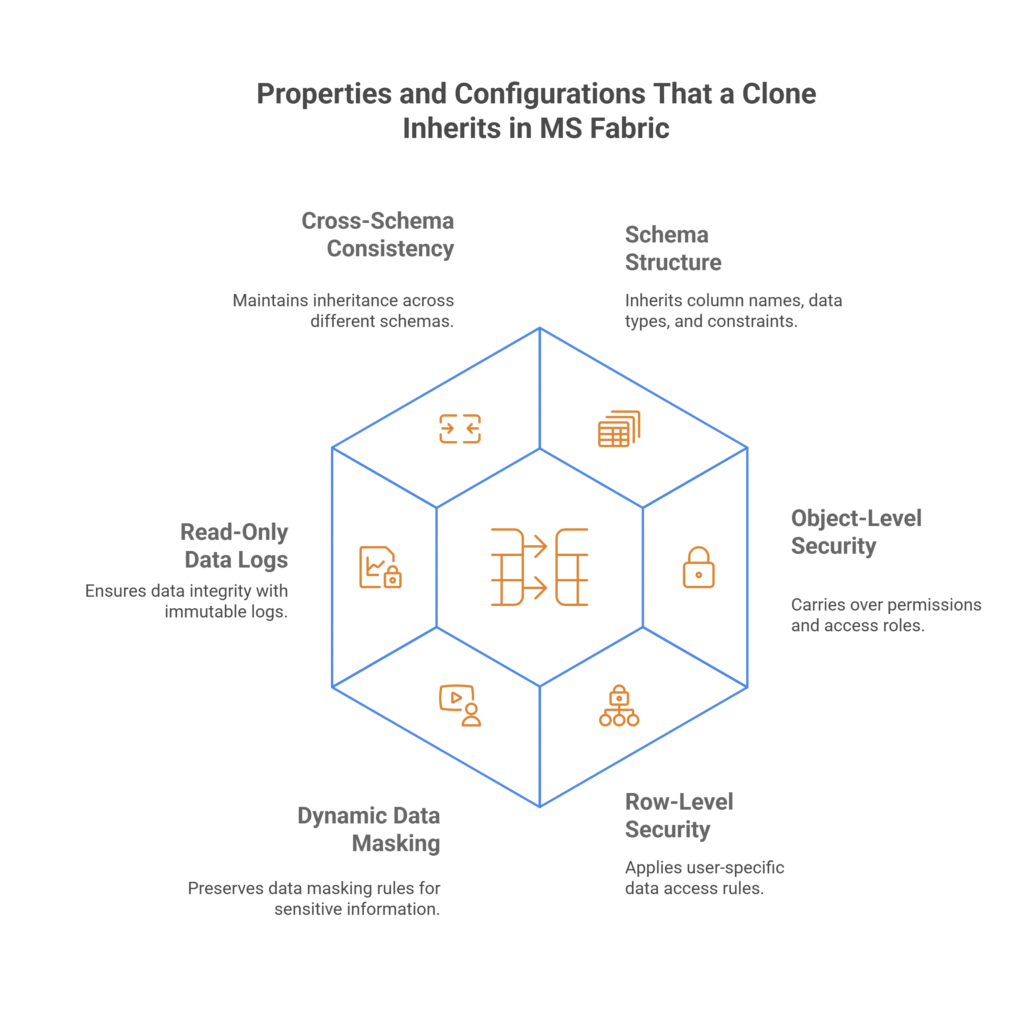
How to Create Table Clones (T-SQL) in Microsoft Fabric Warehouse
Microsoft Fabric uses a simple, SQL-based syntax for cloning tables. Whether you’re creating a live clone or a historical snapshot, the command structure stays consistent.
Clone the Current Version of a Table
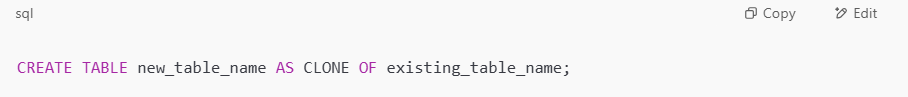
This command creates a clone that reflects the current state of the source table at the moment it’s executed.
Use case:
Cloning sales_orders to create a safe copy before testing new logic:
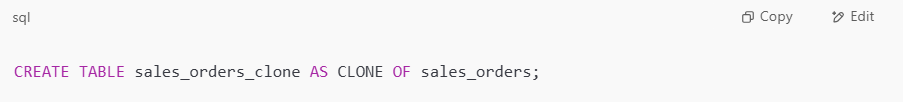
Clone a Table from a Specific Point in Time (Time Travel)
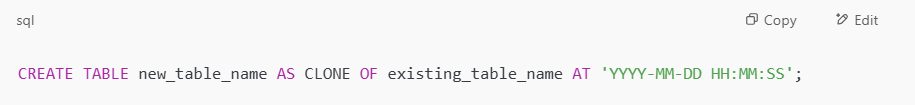
This creates a clone of the source table as it existed at a specific timestamp, going back up to 30 days. The timestamp must be in UTC.
Use case:
Cloning transactions table from the end of last quarter:
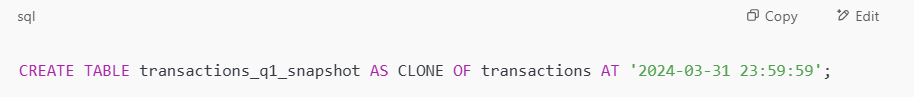
This method is ideal for audits, debugging, or historical reporting.
Practical Demo: Creating and Managing Clones
Here’s a basic hands-on example using a fictional table called sales1.
Step 1: Create a Clone of the Current Table

This creates cl1 with the exact structure and data state of sales1 at the time of execution. It’s immediately available for queries or updates.
Step 2: Create a Clone from a Historical Snapshot
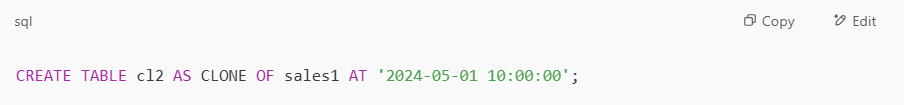
This version, cl2, reflects what sales1 looked like on May 1st, 2024 at 10:00 AM UTC.
This is useful when reviewing previous data states or isolating pre-deployment values.
Step 3: Compare the Clones
Now you have two clones:
- cl1 shows current values (e.g., recent updates or inserts).
- cl2 shows the older data from the specified point in time.
You can query both like normal tables to verify:
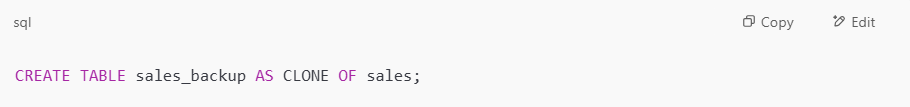
Step 4: Delete a Clone Safely

This removes the clone cl1 without touching the original sales1. All clones are independent, so deletion doesn’t impact the source.
Step 5: Delete the Source Table and Observe Clone Persistence

Even after the source table is deleted, cl2 still exists. Since clones don’t rely on the source table for their structure, they remain usable.
You can now recreate sales1 if needed, using data from cl2:
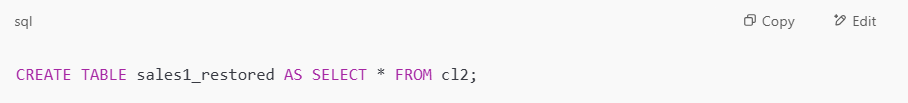
Enhance Your Analytics with Kanerika’s Microsoft Fabric Expertise
Implementing Microsoft Fabric, the right way can make a significant difference in how teams automate pipelines, reduce manual work, and ensure data is up-to-date across systems. At Kanerika, we specialize in helping organizations achieve just that.
As a certified Microsoft solutions partner with deep expertise in data and AI, Kanerika works closely with businesses to integrate Microsoft Fabric into real-world workflows. Whether it’s setting up multi-capacity environments or designing efficient, scalable models, we build practical solutions tailored to your unique goals.
With extensive hands-on experience across industries, we don’t just recommend best practices—we implement them quickly and effectively. Whether you’re modernizing reporting, consolidating data, or building for long-term scale, we ensure your Microsoft Fabric environment is set up to deliver measurable results from day one.
Partner with Kanerika and take the next step toward faster insights, cleaner architecture, and smarter decision-making.
FAQs
What is a table clone in Microsoft Fabric Warehouse?
A table clone is a near-instant virtual copy of a table. It duplicates the structure (schema and metadata) and references the same underlying data files, without physically copying the data.
Does a clone use additional storage?
No, clones in Fabric use a zero-copy method. Only the metadata is copied, so storage impact is minimal unless you modify the clone independently.
Can I edit data in a clone?
Yes. Once a clone is created, it becomes an independent table. You can insert, update, or delete data in the clone without affecting the original table.
Do changes in the original table affect the clone?
No. After the clone is created, the two tables operate independently. Updates in one do not reflect in the other.
Can I clone a table from a specific point in the past?
Yes. Microsoft Fabric allows you to clone a table from any timestamp within the last 30 days using the AT ‘timestamp’ clause.
What happens if I delete the original table? Will the clone still work?
Yes. The clone remains fully functional even if the source table is dropped. The clone retains access to the referenced data as it existed at the time it was created.
Is there a limit to how many clones I can create?
There’s no fixed limit documented for the number of clones. You can create multiple clones for different purposes—testing, backups, reporting, etc.—as long as workspace resources allow.
Who can create or delete a table clone?
Only users with the correct permissions can create or delete clones. These include:
Admin, Member, or Contributor roles in the workspace
SELECT permission on the source table
CREATE TABLE or ALTER SCHEMA permission in the destination schema
Does the clone include security settings like row-level security and masking?
Yes. The clone inherits object-level permissions, row-level security policies, and dynamic data masking from the source table.