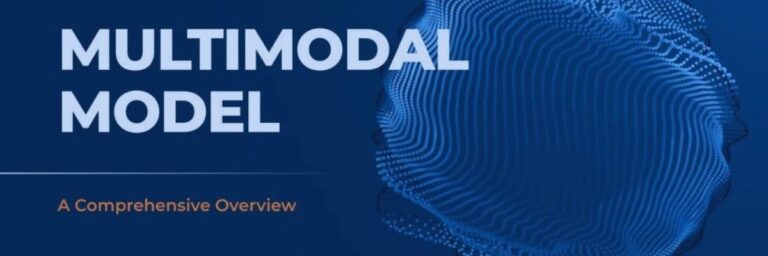When Slack experienced a massive service outage in 2021 that impacted 12+ million daily active users, their multi-region cloud architecture reduced the downtime from what could have been days to just hours. This single incident highlighted the importance of your cloud infrastructure choice.
Netflix runs its streaming empire on public cloud. Dropbox, once fully on the cloud, moved parts of its storage to private servers to cut costs. And most banks? They prefer hybrid setups to strike a balance between speed and control. So what makes each of these giants choose different cloud paths?
With over 94% of enterprises using cloud services in some form (Flexera, 2024), it’s no longer about if you should move to the cloud — but how. Public vs Private vs Hybrid Cloud is a critical decision that can affect performance, security, and budget.
Is your IT setup nimble enough to scale like Netflix, or do you need the tight control that private infrastructure offers? Or maybe a bit of both? This guide breaks down the differences clearly — so you can decide what fits your business goals without second-guessing.
Why Is It Important to Choose the Right Cloud Model?
Enterprises need to choose a suitable cloud model if they want maximum benefit from their investment in clouds. Different workloads may require different types; security needs vary depending on the level required by customer or industry standards; financial capabilities differ among companies; regulatory constraints depend on jurisdictional areas, etc. Making a knowledgeable decision based on all these factors could result in increased performance levels across the board and save money spent unnecessarily, thus aligning better with organizational objectives.
What is a Public Cloud?
A public cloud is a cloud computing model in which third-party providers offer services such as storage, applications, and virtual machines over the Internet. These resources are shared among multiple users or organizations, making it an economical option. Public cloud services are elastic and scalable and often priced on a pay-as-you-go basis so that people only pay for what they use.
Examples of Top Public Cloud Providers
- Amazon Web Services (AWS): Among the biggest and most well-known suppliers of public clouds. It also provides various services such as computing power, storage space, databases, etc.
- Microsoft Azure: It offers an extensive suite of analytics tools along with other virtual computing features, such as storage or networking capabilities.
- Google Cloud Platform (GCP): Provides machine learning models among other things connected with data analytics using its own computing abilities for this purpose too.
Key Features
- Scalability & Flexibility: It can easily scale up or down in response to changes in demand. This means that businesses can handle variable workloads more efficiently with lower costs associated with this service delivery model.
- Cost Efficiency: The ‘pay as you go’ pricing model helps in saving money as organizations pay only when they consume resources rather than making large upfront investments which may not be utilized fully later anyway.
- Minimal Maintenance Requirements: Cloud providers take care of infrastructure management thus relieving pressure off internal IT teams who must spend lots of time maintaining systems instead focusing on innovation areas within their organizations.
Advantages
- Rapid Deployment –Newly created servers might be provisioned quickly allowing companies to launch applications faster.
- Reduced Infrastructure Costs- Eliminating the need to invest in physical hardware reduces capital expenditures, thereby lowering operational overheads.
- Ease of access- Since these systems are accessible from anywhere there is an Internet connection workers can work remotely while collaborating globally
- Flexibility – This feature enables businesses to scale their operations up or down depending on demand levels
Drawbacks
- Security Concerns – Sharing resources with other companies exposes one’s information to potential attacks hence making public clouds unsuitable for sensitive data.
- Limited Customization options: Public clouds provide little control over settings unlike in private clouds where specific requirements can be met easily.
- Compliance issues: It may become difficult to ensure that a public cloud complies with industry regulations, especially when storing data across multiple locations.
What is a Private Cloud?
A private cloud is any cloud computing environment that offers exclusive access to the resources hosted through it. Unlike public clouds, where services are shared among different users, a private cloud is used by one organization only. The latter may reside on the enterprise’s premises within its own data center or with a third-party provider that offers dedicated cloud services.
Examples of Private Cloud Setups
- On-Premises Private Cloud: In this type of cloud, all hardware and software are owned and maintained by an organization at its data centers, allowing maximum control and guaranteeing security.
- Hosted Private Cloud: Managed privately but exclusively for an individual company. IBM Cloud Private and VMware are some examples.
Key Features
- Single-Tenant Environment: These resources belong to a single client, ensuring isolation and safety at the same time.
- Greater Control and Customization: Organizations have total power over their infrastructures, so they can configure them according to specific needs or requirements. This will enable them to achieve better performance levels.
- Enhanced Security: Since private clouds use dedicated servers, they provide higher security measures than public ones, making them suitable for hosting sensitive information such as financial records.
Advantages
- High Level of Security and Compliance: They can be configured to meet various security standards, hence becoming perfect for industries dealing with money matters. Such as banking institutions and healthcare facilities, which must comply with certain rules concerning patient data protection.
- Customizable To Specific Business Needs: Enterprises can customize their infrastructures based on workloads or applications being handled, thereby improving efficiency and optimizing performance.
- Better Performance for Specific Workloads: Availability is key when it comes to critical systems. Therefore, using dedicated resources guarantees constant availability since performances do not change regardless of circumstances associated with demand fluctuations.
Drawbacks
- Higher Costs Due to Dedicated Resources: Unlike public clouds, setting up and maintaining private ones need more expensive investments in hardware, software purchases, and ongoing maintenance activities because there is no sharing between customers, which may reduce expenses significantly.
- Requires In-House IT Expertise: It calls for skilled personnel who can manage all aspects related to infrastructure, like security systems installations, among others. Besides this, regular software updates are also necessary. Thus, an organization must know how different components operate within its cloud environment. Otherwise, it might fail any time, leading to serious user problems.
- Limited Scalability Compared to Public Cloud: Although this option allows scalability, it cannot be compared with public clouds, which offer resources allocated dynamically based on demand fluctuations.
Multi-cloud Migration: Ways to Optimize Cost, Performance, and Security
Optimize cost, performance, and security in multi-cloud migration by implementing strategic resource management and robust security measures.
What is the Hybrid Cloud?
A hybrid cloud is a computational field that combines third-party, public cloud services with on-premises private clouds. These platforms enable data and applications to share among themselves, thus forming a flexible, united, and scalable computing environment. This model aims to give organizations two benefits in one: utilizing the public clouds’ scalability and cost-saving nature alongside the security provided by private clouds.
Examples of Hybrid Cloud Solutions
- Microsoft Azure Stack: It extends azure services into on-premises data centers, creating a consistent hybrid cloud platform.
- AWS Outposts: It brings Amazon Web Services (AWS) infrastructure and its associated features to any data center or on-premises facility, thereby enabling hybrid environments.
- Google Anthos: This product enables unmodified running applications on existing on-premises hardware or in public clouds.
Key Features
- Combination of Public and Private Clouds: These environments balance workloads, optimize resources, and meet specific needs.
- Flexibility to Move Workloads between Environments: This allows for seamless transfer of data and applications from one place to another depending on demand levels, costs involved, or even security requirements needed at that time.
- Optimized for Varying Workloads and Regulatory Needs: Adjusts itself according to various workload demands while keeping sensitive information within private clouds. This is to comply with industry regulations and take advantage of less secure areas found within public ones where such tasks can be performed more efficiently.
Advantages
- Balances Cost and Security: Provides the cost-savings associated with using shared infrastructures like those offered by public providers while ensuring complete control over sensitive information through dedicated resources such as those found in private facilities.
- Flexibility to Scale and Optimize Resources: Gives the ability to scale up/down resource allocation based on demand, thus enhancing cost efficiency and performance levels.
- Supports Gradual Cloud Migration: This allows organizations to move their workloads step by step into these environments, allowing them to adopt this technology at their own pace.
Drawbacks
- Complexity in Management: It can be challenging to manage this type of setup due to multiple platforms needing orchestration and service integration, among other things.
- Dependence on Robust Network Connectivity: Fast & reliable networks are critical for achieving smooth operation across different locations involved when dealing with such kind of computing model since data must flow seamlessly between various parts that constitute it, i.e., public cloud providers’ infrastructure plus one’s private facilities.
- Potential Integration Challenges: Ensuring compatibility and seamless integration between different cloud environment components and existing IT infrastructure could prove difficult.
AWS Vs Azure Vs Google Cloud: How to Choose the Best Cloud Platform?
Compare AWS, Azure, and Google Cloud to determine the best cloud platform for your business needs..
Key Differences Between Public vs Private vs Hybrid Clouds
| Aspect | Public Cloud | Private Cloud | Hybrid Cloud |
| Cost | Lower upfront costs, pay-as-you-go model | Higher initial investment, ongoing maintenance | Balance between public and private cloud costs |
| Security | General security measures, multi-tenant risks | Enhanced security, control over data | Flexible security configurations, best of both worlds |
| Scalability | Highly scalable, ideal for fluctuating demands | Limited scalability, dependent on physical resources | Scalable for specific needs, flexible resource management |
| Control and Customization | Limited customization, vendor-managed | High control and customization, internally managed | Customizable elements in both public and private environments |
| Performance | May be affected by multi-tenancy and shared resources | Consistent performance due to dedicated resources | Optimized performance by leveraging both environments |
| Compliance | May face challenges with specific regulatory requirements | Easier to comply with industry-specific regulations | Can be tailored to meet compliance needs by using private cloud elements |
| Reliability | Dependent on the provider’s uptime guarantees | High reliability with dedicated infrastructure | Combines reliability of private cloud with redundancy of public cloud |
| Data Residency | Data stored in provider’s data centers, potentially globally | Data location controlled by the organization | Flexible data residency options |
| Maintenance | Provider-managed, minimal user involvement | User-managed, requires internal resources | Shared responsibility, depending on deployment |
| Speed of Deployment | Rapid deployment with minimal setup | Slower deployment due to setup and configuration | Variable speed, can leverage quick deployment of public cloud resources |
| Integration | Easier integration with SaaS and other cloud services | May require custom integration solutions | Requires careful integration planning but offers flexibility |
| Cost Control | Potential for unpredictable costs due to variable usage | Predictable costs with dedicated resources | Balanced cost control, leveraging pay-as-you-go for specific needs |
| Innovation | Access to cutting-edge technologies and services | Innovation limited by internal resources | Hybrid approach allows access to new tech while maintaining control |
Cloud Networking: The Future of Scalable and Secure Connectivity
Unlock scalable and secure connectivity with cloud networking, the key to future-proofing your business infrastructure.
Public vs Private vs Hybrid Cloud: Top Use Cases
Public Cloud Use Cases
1. Web Applications & E-commerce Platforms
Public cloud excels for consumer-facing web applications with variable traffic patterns. Companies like Etsy and Shopify leverage public cloud elasticity to handle seasonal spikes without maintaining excess capacity year-round.
The pay-as-you-go model eliminates upfront infrastructure costs while built-in content delivery networks ensure global performance. This allows businesses to focus resources on development rather than infrastructure management.
2. Development & Testing Environments
Development teams create sandbox environments in minutes rather than weeks using public cloud services. This accelerates innovation by removing procurement bottlenecks and allowing parallel testing across multiple configurations.
When projects conclude, resources can be immediately decommissioned to control costs. This approach prevents the capital waste of underutilized on-premises development hardware while providing developers with enterprise-grade tools and templates.
3. Big Data Analytics & Machine Learning
Public clouds offer specialized services for processing massive datasets without building custom infrastructure. Organizations analyze petabytes of information using managed services like BigQuery or Redshift with minimal setup effort.
The ability to scale compute resources for intensive machine learning workloads means companies only pay for significant processing power when actively training models. This democratizes advanced analytics capabilities previously available only to the largest organizations.
Private Cloud Use Cases
1. Regulated Industries (Healthcare, Finance)
Organizations handling sensitive patient records or financial data frequently choose private clouds to maintain complete control over security configurations. This approach allows customized compliance frameworks that align precisely with HIPAA, PCI-DSS, or regional financial regulations.
Private environments eliminate multi-tenancy concerns while enabling comprehensive audit trails for regulatory inspections. Security teams maintain visibility across the entire infrastructure stack rather than relying on third-party attestations.
2. Predictable High-Performance Workloads
Manufacturing systems, scientific computing, and trading platforms often require consistent low-latency performance that can be guaranteed in private environments. Resources are dedicated rather than shared, eliminating the “noisy neighbor” problem common in public clouds.
Organizations running steady workloads 24/7 often find private clouds more cost-effective long-term. The fixed-cost model proves advantageous when resource needs are stable and predictable, avoiding the premium pricing of always-on public resources.
3. Legacy Application Modernization
Many legacy systems were designed with specific hardware dependencies or architectural assumptions incompatible with public clouds. Private cloud provides a controlled environment where these applications can be gradually modernized without disruptive rewrites.
IT teams maintain familiar operational practices while introducing cloud-native principles incrementally. This bridges traditional infrastructure and modern approaches without forcing an all-or-nothing transformation decision.
Hybrid Cloud Use Cases
1. Workload & Capacity Management
Organizations maintain core systems in private infrastructure while bursting to public resources during peak periods. Retailers might process 90% of annual transactions during holiday sales without maintaining year-round excess capacity.
The hybrid approach provides baseline performance guarantees while enabling virtually unlimited scaling when needed. This balances predictable costs with operational flexibility for seasonal or promotional activities.
2. Data Sovereignty & Geographic Distribution
Hybrid architectures allow companies to keep sensitive data in regional private clouds while serving applications globally. This meets complex compliance requirements like GDPR or CCPA while maintaining performance for international users.
Global businesses maintain distributed application components that communicate seamlessly across environments. This approach optimizes for both regulatory compliance and user experience without compromising either objective.
3. Disaster Recovery & Business Continuity
Organizations maintain primary operations on-premises while establishing cloud-based recovery capabilities. This eliminates the expense of maintaining redundant physical data centers while providing geographic separation from primary facilities.
During disruptions, workloads can be rapidly activated in public cloud environments without capital investment in standby equipment. This approach transforms disaster recovery from an insurance expense into a flexible operational capability.
Edge Computing vs Cloud Computing: Which is Right for Your Business?
Evaluate the benefits of edge computing versus cloud computing to determine the best solution for your business’s unique needs.
Key Factors to Consider in Choosing the Right Cloud Model
Deciding which cloud model is perfect for your business may seem like a small choice, but it could have major impacts on everything from operations to overall success. Here are some steps that will guide you through this process:
1. Performance Expectations
- Latency requirements: Establish the permissible latency of your applications. Public clouds might cause more latency than private ones due to shared infrastructure.
- Type of workload: Decide if your workloads require high I/O operations and are compute-intensive or memory-intensive. Different cloud models have different performance features.
- Availability and uptime: Consider the required availability and uptime. The public cloud has multiple availability zones, while the private cloud can be a customized solution for high availability in a controlled environment.
2. Considering Budget Constraints
- Initial Investment vs. Ongoing Costs: Public clouds typically demand lower initial investments but can attract higher variable fees based on usage. On the other hand, private clouds require a huCost-benefit analysis. They may offer more predictable continuous expenses.
- Cost-Benefit Analysis: Compare the costs and benefits associated with each type of cloud service. Think about direct costs and potential savings from improved efficiency, reduced downtime, etc.
- Financial Flexibility: Ensure that any option adopted aligns well with your economic strategy, whether for capital or operating expenditures.
3. Evaluating Security and Compliance Requirements
- Data Sensitivity: Determine how sensitive the data the organization handles. If dealing with confidential information such as financial records, patient files, etc., it would be advisable to use private or hybrid clouds for enhanced security.
- Regulatory Compliance: Identify industry-specific regulations for your business, such as GDPR for data protection or HIPAA for healthcare. Private clouds can provide more specific compliance solutions.
- Risk Management: Consider the risks associated with different types of cloud models, including data breaches and service outages. Implement robust security measures and select a model that guarantees this protection.
4. Analyzing Workload Types and Scalability Need
- Workload Characteristics: Different workloads have different needs, e.g., static vs. dynamic ones. Private clouds better suit static workloads, while dynamic workloads that require rapid scaling would benefit more from public or hybrid clouds.
- Scalability Requirements: Assess how much scalability is required. Suppose you need massive scalability (in which case, go for public cloud) or controlled but limited scalability (private cloud). Alternatively, consider both scenarios using hybrid cloud architecture, where critical workloads scale on private infrastructure while non-sensitive ones leverage public clouds.
5. Data Control and Sovereignty
- Compliance requirements: Identify whether you must comply with specific regulations in sectors like GDPR, HIPPA, or PCI-DSS that might prescribe where data is stored and how it should be kept.
- Data residency: Ensure that you can park your data in a particular geographic location, as the provider’s data residency rules require.
- Access control: Determine the level of control you want over data access and management. Private clouds usually offer more granular control over data policies.
6. Integration with Existing Systems
- Compatibility: Verify that the chosen cloud model is compatible with presently used IT infrastructure and software applications.
- Interoperability: Check if the selected cloud model supports smooth interoperability with current databases, ERP systems, and other enterprise applications.
- APIs & Connectors: Ensure strong APIs and prebuilt connectors exist for integration between on-premises system structures and clouds
7. Flexibility & Customization Options
- Customizable Infrastructure: Evaluate how much you can customize the cloud infrastructure to meet your specific needs, such as custom hardware configurations in private clouds.
- Service Options: Consider the various services and configurations available, such as different computer instances, storage types, and networking options.
- Scalability: Assess the cloud model’s ability to scale resources dynamically to accommodate changing business demands.
8. Geographic Distribution of Users
- Global reach: Public clouds generally provide an international network of data centers with low-latency access for users worldwide.
- Edge locations: Find out if the cloud provider has edge computing locations close to your users, reducing latency and improving performance.
- Content delivery network (CDN): Check for CDN services that can enhance content delivery to users in different geographical regions.
9. Technical Expertise of In-house IT Staff
- Skill levels: Match the complexity of the cloud model with technical skills among your IT team. Different skill sets may be required when managing private clouds instead of public ones.
- Training and support: Consider the availability of training programs and support services offered by the cloud vendor, which will aid your team in managing and optimizing the environment.
- Management tools: Evaluate the cloud vendor’s provided cloud management tools to help IT staff effectively monitor and manage the cloud infrastructure.
Case Study: How Kanerika Enhances Business Through Cloud Management
Challenge: The client was operating on outdated on-premises systems that were not scalable or flexible enough to meet the evolving demands of the business. They needed to migrate to a cloud environment to enhance their data management capabilities, improve scalability, and reduce operational costs.
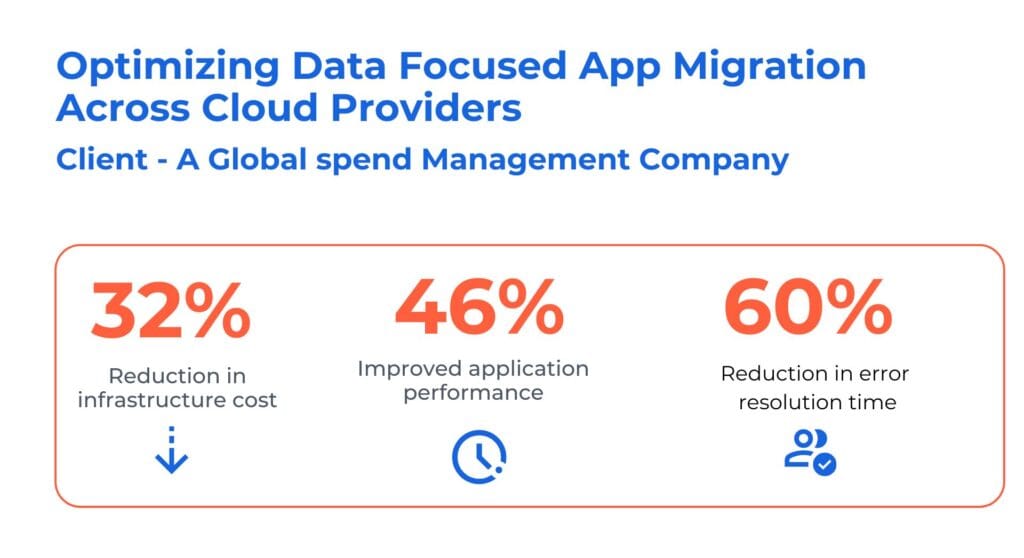
Solution: Kanerika implemented a data-focused application migration strategy. This involved moving the company’s data and applications from on-premises infrastructure to a cloud environment. The migration was conducted using Kanerika’s proprietary digital consulting frameworks and composable solution architecture, ensuring a seamless transition with minimal disruption to business operations.
Outcome: The migration project resulted in a 30% reduction in operational costs and a 40% improvement in data processing speed. The company could now handle more data with greater efficiency and agility, positioning them better in a competitive market.
Transform Your Business with Kanerika’s Advanced Cloud Management Solutions
Choosing the right cloud partner can make or break your IT strategy. At Kanerika, we support businesses through every stage of their cloud journey — from deployment and migration to full-scale management. Whether it’s setting up a secure private cloud, optimizing public cloud costs, or balancing both with a hybrid approach, we tailor solutions to fit your goals.
We’ve helped companies across healthcare, finance, logistics, and retail move to the cloud with confidence — improving uptime, cutting costs, and protecting critical data. Our team takes the guesswork out of cloud operations, offering smart automation, 24/7 monitoring, and seamless scaling as your needs grow.
Security and performance are at the core of everything we do. With Kanerika, you get a reliable partner that knows how to manage complex environments without slowing you down. Let us help you build a cloud setup that works now — and is ready for whatever’s next.
Elevate Your Enterprise Operations With a Smarter Cloud Strategy
Partner with Kanerika Today!
FAQs
What is the difference between private and public and hybrid cloud?
Imagine clouds as data centers. Private clouds are your own, completely controlled and secure, like an on-site server room. Public clouds are shared resources, like renting space in a giant data center (e.g., AWS, Azure). Hybrid clouds blend both—using your private cloud for sensitive data and public for overflow or specific applications. The key difference lies in ownership and control.
What are the 4 types of cloud computing?
Instead of rigidly defining four “types,” think of cloud computing as existing along a spectrum of service models. You have Infrastructure-as-a-Service (IaaS), offering raw computing resources; Platform-as-a-Service (PaaS), providing development and deployment environments; Software-as-a-Service (SaaS), delivering ready-to-use applications; and increasingly, Functions-as-a-Service (FaaS), for event-driven microservices. These represent different levels of abstraction and vendor responsibility.
Is Azure a public or private or hybrid cloud?
Azure is fundamentally a *public* cloud, offering its services globally via the internet. However, Azure’s capabilities allow you to create *private* and *hybrid* cloud environments *within* its public infrastructure. Think of it as a public platform providing the building blocks to tailor your cloud setup to your needs – public, private, or a blend of both.
What is the difference between the hybrid cloud and hybrid IT?
Hybrid cloud focuses specifically on *where* your data and applications live – a blend of public and private cloud environments. Hybrid IT is a broader term encompassing a *mixed IT infrastructure* including on-premises systems, various cloud services (public, private, and even SaaS), and potentially other technologies, all working together. Essentially, hybrid cloud is a *subset* of hybrid IT.
Is AWS public, private, or hybrid cloud provider?
AWS is primarily a *public* cloud provider, offering its services over the internet to anyone. However, they also support *hybrid* cloud models, letting you seamlessly integrate AWS services with your on-premises infrastructure. They don’t offer a dedicated, fully managed *private* cloud in the same way some competitors do; instead, private cloud functionality is achieved through services like VPC and Outposts.
What is an example of a hybrid cloud?
A hybrid cloud blends your private on-site servers with the vast resources of a public cloud provider like AWS or Azure. Think of it as a best-of-both-worlds approach: sensitive data stays secure in-house, while less critical tasks leverage the scalability and cost-effectiveness of the public cloud. This setup offers flexibility and control, letting you choose the right environment for each application.
What are the examples of private cloud?
A private cloud is essentially your own customized cloud infrastructure, like a data center you manage internally but with cloud-like features. Examples include a company using VMware vSphere to virtualize its servers and resources, or leveraging OpenStack for a more open-source approach. These setups offer the security and control of on-premises systems but with some of the agility of public clouds.
What is PaaS, IaaS, and SaaS?
Think of it like renting a car (IaaS – you manage everything), renting a car *with* a driver (PaaS – you manage the destination, they manage the driving), or simply using a taxi service (SaaS – you just tell them where to go). Each offers varying levels of control and responsibility, impacting cost and complexity. Essentially, they represent different levels of cloud service provision.
What are the differences between public and private cloud market?
The public cloud market offers shared resources, accessed via the internet, typically at lower cost but with less control over security and customization. Private clouds, conversely, are dedicated to a single organization, providing greater control and security but at a higher cost and requiring more internal management. Think of it like renting an apartment (public) versus owning a house (private). The key difference boils down to ownership and control versus cost and scalability.
What is the PaaS model?
PaaS, or Platform as a Service, is like renting a fully equipped kitchen instead of buying all the appliances and ingredients yourself. You get the tools (operating systems, databases, programming languages) to build and run your applications, without managing the underlying infrastructure. It’s all about focusing on your app’s development, not server maintenance. This boosts efficiency and reduces costs significantly.
What is virtual private cloud (VPC) vs hybrid cloud?
A Virtual Private Cloud (VPC) is like a private, isolated section within a larger public cloud provider’s infrastructure – your own dedicated space. A hybrid cloud, however, blends your on-premises data center with a public cloud, letting you leverage the best of both worlds (e.g., security of on-site + scalability of the cloud). VPC is *part* of a cloud deployment model, while hybrid is a broader *architecture* encompassing multiple locations. They aren’t mutually exclusive; you could use a VPC *within* a hybrid cloud setup.
What does IaaS mean?
IaaS, or Infrastructure as a Service, is like renting the foundation of your digital house. Instead of owning servers, networks, and storage, you lease them from a provider, focusing on your applications and data, not the underlying hardware. Think of it as outsourcing your IT infrastructure’s grunt work. This allows for scalability and flexibility, paying only for what you use.
What are the three types of cloud computing?
Cloud computing comes in three main flavors: Public clouds are shared resources accessible via the internet (like Gmail). Private clouds are dedicated resources for a single organization, offering enhanced security. Hybrid clouds cleverly combine both, leveraging the strengths of each for optimal flexibility and control.
What is the difference between multi-cloud and public cloud?
Public cloud uses a single provider’s infrastructure (like AWS or Azure), while multi-cloud strategically uses *multiple* public cloud providers simultaneously. Multi-cloud offers redundancy and avoids vendor lock-in, but adds complexity in management. Think of it as diversifying your cloud investments for resilience and flexibility.