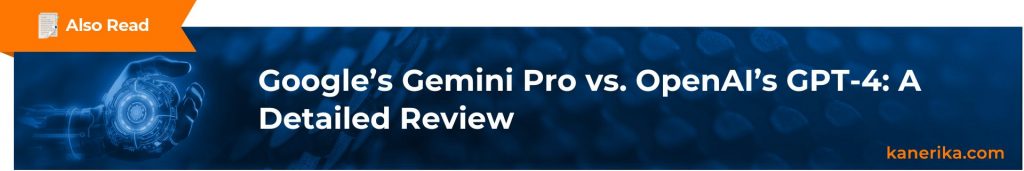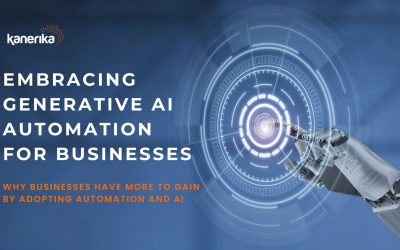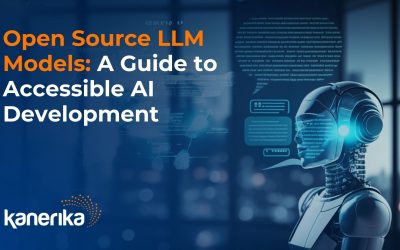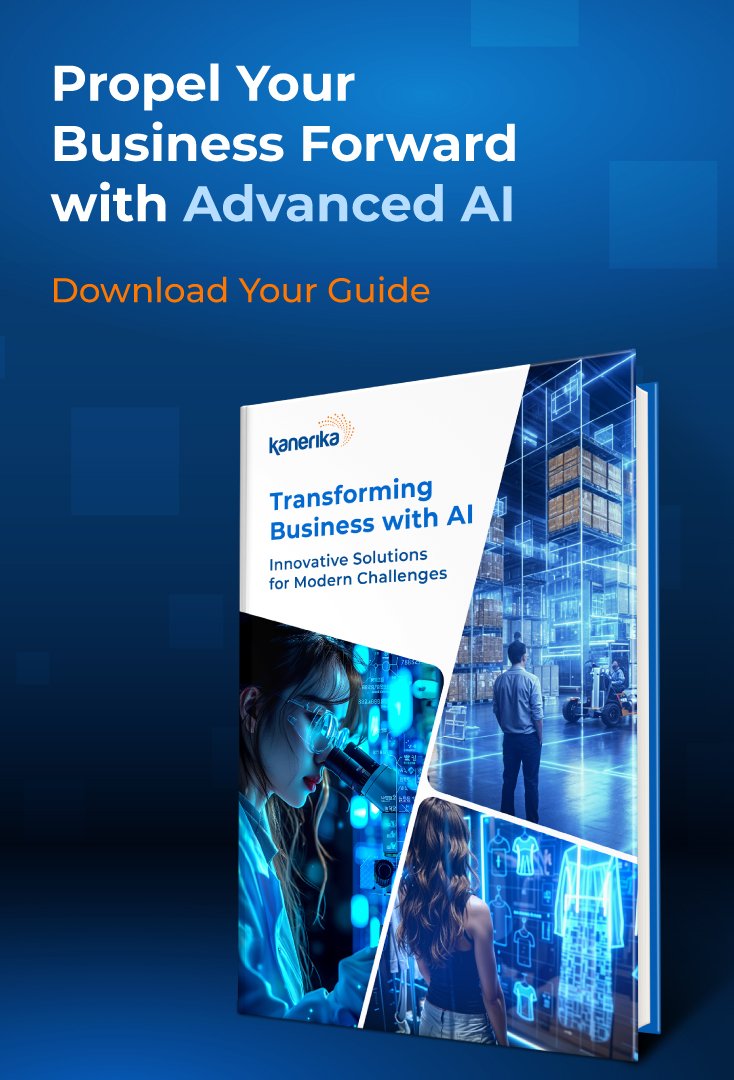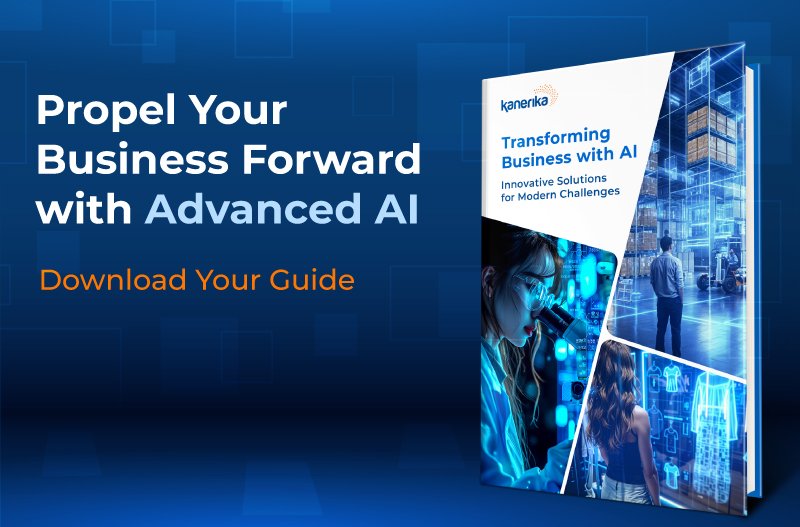Picture a world where artificial intelligence can effortlessly understand and interact with the world around us, processing text, images, audio, and complex multimodal inputs with unparalleled accuracy and efficiency. This is the reality that Google Gemini AI is bringing to life.
Gemini AI is an innovation in artificial intelligence that has been creating waves in the tech industry by pushing the boundaries of what people thought they could achieve. It is an incredibly powerful multimodal language model that can perform various tasks, from natural language processing and generation to computer vision and multimodal reasoning.
By combining cutting-edge language models with advanced computer vision and multimodal integration, Gemini AI has created a system that understands information almost exactly how human cognition does. This unprecedented approach has great potential to transform industries, giving users much better experiences while driving innovation across all applications.
Table of Contents
- Unveiling the Power of Google Gemini AI
- Gemini AI Model: Power Meets Scalability
- Integrating Gemini AI into Your Projects
- Real-world Applications of Google Gemini AI
- Google Gemini AI: Transforming Operations in Various Industries
- Google Gemini AI: Access and Pricing Options
- Challenges and Considerations for Google Gemini AI
- Generative AI Use Cases: How Kanerika Transformed Clients’ Businesses
- Drive Business Growth with Kanerika’s Innovative Gen AI Solutions
- FAQs
Unveiling the Power of Google Gemini AI
What is Google Gemini AI?
Google Gemini AI, formerly known as Bard, stands as a groundbreaking development in the field of artificial intelligence. It is a next-generation AI model that surpasses its predecessors with its unique capabilities, fundamentally reshaping how we interact with intelligent machines.
Google Gemini is a cutting-edge suite of generative AI models developed by Google’s AI research labs and DeepMind. It comprises three main models: Gemini Ultra, Gemini Pro, and Gemini Nano. These models are designed to be natively multimodal, meaning they can work with various data types beyond just text, including audio, images, videos, and code. Unlike some other AI models, Gemini models are trained on a diverse range of data sets, making them versatile and powerful in handling different types of information.
It is designed to be more efficient by integrating different AI models into a single natively multimodal model, pretrained on a dataset with trillions of tokens of text, images, videos, and audio from the start and at the same time. It was further fine-tuned through techniques like reinforcement learning with human feedback (RLHF) to improve the model’s understanding and reasoning capabilities. Let’s explore its key features.
Exploring the Key Features of Google Gemini AI
The global Market of artificial intelligence is $200 billion in 2023, and is expected to go beyond $1.8 trillion by 2030 as per the report by Statista. This trend reflects that businesses world-wide are investing thousands of dollars in AI to enhance their operations and maximize their profits. Google Gemini AI is one of the powerful generative AI systems revolutionizing businesses worldwide. Here are some of its stand out features:
1. Multimodality
Unlike most traditional AI models that are trained solely on text data, Gemini boasts a remarkable ability – multimodality. It can seamlessly process and comprehend information across various formats, including:
- Text: Articles, code, emails, and social media posts are effortlessly understood by Gemini.
- Images & Videos: Visual content like photographs, charts, and even video recordings hold meaning for Gemini, allowing it to extract insights beyond just text descriptions.
- Audio: Spoken language, music, and sound effects are no barrier for Gemini. It can analyze and interpret audio data, adding another dimension to its understanding.
Example: Let’s say you’re working on a travel project. You can feed Gemini text descriptions of various locations, along with images and videos showcasing their landscapes and cultures. Gemini will not only grasp the factual details but also understand the emotional impact and overall vibe of each destination.
2. Enhanced Reasoning and Understanding
Reasoning and context are crucial for intelligent decision-making. Gemini excels in these areas, reiterating the significant advancements compared to previous models.
- Reasoning: It can analyze complex situations, identify relationships between concepts, and draw logical conclusions.
- Long-Context Understanding: Gemini can remember and process information from extended conversations or vast amounts of text, enabling it to maintain a coherent understanding throughout complex interactions.
Example: During a research project, you can have a lengthy dialogue with Gemini, presenting various research papers, data sets, and conflicting theories. Gemini will not only grasp each piece of information but also understand how they interconnect, allowing you to explore research avenues with a deeper understanding.
3. Unmatched Scalability
One of the most impressive features of Gemini is its versatility. It comes in various model sizes, each tailored to specific needs:
- Gemini Nano: This lightweight version is ideal for on-device applications where processing power is limited.
- Gemini Pro: This mid-size model strikes a perfect balance between performance and scalability, excelling in a wide range of tasks.
- Gemini Ultra: The largest and most powerful version is suited for tackling highly complex projects requiring the full breadth of Gemini’s capabilities.
Example: A company can leverage Gemini for various tasks. The marketing team might utilize Gemini Pro for analyzing customer sentiment across social media platforms (text and visuals). Meanwhile, the research and development team could employ Gemini Ultra to explore intricate scientific data sets that involve text, images, and audio recordings.
4. Prolific Content Creation
While many AI models can analyze and understand content, Gemini takes a step further – it can create high-quality content across various formats.
- Text Generation: Need help writing a compelling email, summarizing a complex document, or even composing creative fiction? Gemini can assist you in generating polished and informative text tailored to your specific needs.
- Code Generation: Programmers can leverage Gemini’s code generation abilities to automate repetitive tasks, write unit tests, and even translate natural language instructions into functional code. Gemini is proficient in understanding, explaining, and generating code in popular programming languages like Python, Java, C++, and Go, making it a valuable tool for developers and coders.
Example: A marketing team brainstorming ad copy can provide keywords and target audience details to Gemini. Gemini can then generate a variety of creative ad copy options, saving time and sparking new ideas. Additionally, a developer working on a new software feature can explain the desired functionality to Gemini in plain English. Gemini might then generate the initial code structure, allowing the developer to focus on the more intricate logic.
Read More – Microsoft Copilot vs ChatGPT: Choosing the Right AI Titan
5. Real-World Application Integration
Gemini isn’t confined to the digital realm. It has the potential to integrate with real-world applications through:
- Smart Device Integration: Imagine controlling your smart home devices or receiving personalized recommendations based on your surroundings using voice commands or visual cues – all powered by Gemini’s ability to understand and respond to multimodal inputs.
- Real-time Translation & Communication: Breaking down language barriers becomes effortless with Gemini’s real-time translation capabilities. It can translate spoken language, text messages, or even signage encountered during travel, fostering seamless communication across cultures.
Example: While traveling abroad, you could point your phone camera at a restaurant menu with unfamiliar characters. Gemini could instantly translate the menu into your preferred language, making ordering a breeze. Additionally, during a video conference with international colleagues, Gemini could provide real-time translation of both spoken and written communication, ensuring everyone stays on the same page.
6. Continual Learning and Improvement
Unlike static AI models, Gemini is designed for continuous learning. It can adapt and improve its capabilities over time by:
- Analyzing User Interactions: As users interact with Gemini, it learns from their feedback, preferences, and the way they utilize its features. This allows Gemini to personalize its responses and become more helpful over time.
- Data Integration: Exposing Gemini to new data sets and information allows it to expand its knowledge base and refine its understanding of the world.
Example: As a student utilizes Gemini for research, the AI might initially struggle to grasp the student’s specific field of study. However, as the student feeds Gemini with relevant research papers and data, Gemini will become more adept at understanding the student’s needs and providing tailored research assistance.
The extent of Gemini AI’s capabilities is wide-ranging and far-reaching. In fact, it’s being utilized by Google’s numerous third-party developers and other organizations who leverage the features it offers to build their own custom AI applications and solutions. The potential uses for this system are endless, from healthcare and finance to education and entertainment.
Read More – Best Generative AI Tools For Businesses in 2024
Gemini AI Model: Power Meets Scalability
Google Gemini AI comes in three distinct model – Gemini Ultra, Gemini Pro, and Gemini Nano, each designed to excel in specific scenarios
Google Gemini was announced on December 6, 2023, with Gemini Pro made available to Google Cloud customers on AI Studio and Vertex AI on December 13, while Gemini Nano is made available to Android developers1. Samsung and Google have partnered integrate Gemini Nano and Gemini Pro into its Galaxy S24 smartphone lineup.
The Gemini models are designed to be built on top of, allowing developers to create AI-powered apps and integrate AI into their workflows using Google’s cloud computing, hosting, and other web services2. Google Gemini is positioned to compete with other AI models like OpenAI’s GPT and Meta’s Llama 2, with parameter counts presumably in the same range.
The first generation of Gemini (“Gemini 1”) has three models, all decoder-only transformers with modifications for efficient training and inference on TPUs. They have a context length of 32,768 tokens, with multi-query attention. Two versions of Gemini Nano, Nano-1 (1.8 billion parameters) and Nano-2 (3.25 billion parameters), are distilled from larger Gemini models, designed for use by edge devices such as smartphones. Let’s delve into what each model offers:
1. Gemini Nano
The most lightweight version of Gemini, specifically designed for processing tasks directly on devices with limited computing power. Despite its smaller size, the Nano offers impressive performance in a compact package.
The Nano model works well for applications that require on-device AI processing, such as real-time image recognition or voice-based assistants. By leveraging the Nano model’s efficient architecture and advanced algorithms, developers can create AI-powered solutions that can run directly on users’ devices without a constant internet connection or cloud-based processing.
This makes the Gemini AI Nano model an ideal choice for various applications, from mobile apps and wearable devices to IoT (Internet of Things) systems and embedded systems. By bringing the power of Gemini AI to the edge, the Nano model is helping drive the next generation of intelligent, AI-powered devices and solutions.
Use Cases
- Analyze text and understand basic context for tasks like summarizing news articles or composing short emails.
- Handle simple multimodal inputs, potentially processing basic voice commands or interpreting limited visual data.
- Its efficiency makes it ideal for applications on smartphones, smartwatches, or even internet-of-things (IoT) devices.
2. Gemini Pro
The mid-range model, striking a perfect balance between performance and scalability. It’s powerful enough to tackle a wide range of tasks while remaining efficient for broader deployment.
The Pro model is a more accessible version that offers users robust features and capabilities at a lower price point. While small to medium-sized businesses and individual developers/researchers will find this version the most beneficial, some enterprise-level applications could also use it.
Though the Pro version may not have every feature available in the Ultra model, it still packs quite a punch. Users can still leverage Gemini’s natural language processing, computer vision, and multimodal reasoning abilities to tackle various tasks.
The most significant advantage of opting for the Gemini AI Pro model is its accessibility. By providing an affordable and user-friendly version of their flagship system, Google has made cutting-edge AI technology available to all users who need it most, from small businesses looking to gain an edge in their operations to individual developers who crave innovation on their projects.
Google DeepMind’s AlphaCode 2, a powerful code generation tool, utilizes a customized version of Gemini Pro, showcasing its potential in software development.
Use Cases
- Handle complex text analysis, including sentiment analysis, machine translation, and even basic forms of creative writing.
- Process and understand richer multimodal inputs, including images, videos, and potentially even basic audio analysis.
- Its versatility makes it suitable for various applications across different industries.
Read More – Everything You Need to Know About Building a GPT Models
3. Gemini Ultra
The Ultra model is the system’s flagship version. It provides a comprehensive set of features and capabilities designed to tackle even the most complex tasks. With its advanced natural language processing (NLP), computer vision, and multimodal reasoning abilities, this model is perfect for enterprise-level applications and research projects.
The Ultra model’s powerful deep learning architecture combines state-of-the-art language models with cutting-edge computer vision algorithms, allowing it to perform exceptionally in a range of tasks, including natural language understanding/generation, image captioning, and visual question answering.
One standout feature of Gemini AI’s Ultra model is its ability to integrate countless data types, including text, images, audio files, and even video streams, without any issues or performance hits. This multimodal capability separates this model from traditional AI systems that often need help to combine multiple data sources effectively or can only work with one at a time.
Not only does the Gemini AI Ultra model offer extensive functionality across almost every application you can think of, but it also consistently performs impressively on a variety of benchmarks and real-world applications.
Use Cases
- Analyze massive datasets of text, code, and even scientific data sets containing images, audio recordings, and other complex formats.
- Perform intricate reasoning and long-context understanding, allowing it to tackle challenging research problems or analyze intricate legal documents.
- Its immense power makes it ideal for specialized tasks in research, development, and large-scale data analysis.
Read More – Google’s Gemini Pro vs. OpenAI’s GPT-4: A Detailed Review
Integrating Gemini AI into Your Projects
Google Gemini AI offers a powerful toolkit for developers, but integrating it requires specific steps. Here’s a breakdown of the process:
1. Assess Your Project Needs
Compatibility Check: First, ensure your project aligns with Gemini’s capabilities. While Gemini excels at text, code, and potentially audio analysis, complex image or video processing might require different tools.
Define Use Case: Identify how Gemini can enhance your project. Will it be for content generation, data analysis, or a combination? Clearly defining its role will guide the integration process.
2. Choose Your Access Point
Free Tier: For basic experimentation, the free tier with limited usage might suffice. However, rate limits and limitations might hinder large-scale projects.
Paid Plans: Consider paid plans through Google Cloud’s Vertex AI platform for broader access and higher usage quotas. Explore options like Gemini Pro for more advanced features.
3. Set Up Your Development Environment
Programming Language: Familiarize yourself with the supported programming languages for Gemini integration. Python is a common choice, but check official documentation for the latest updates.
Development Tools: Depending on your project, you might need additional libraries or frameworks to work with Gemini’s API. Explore resources provided by Google or the developer community.
4. Obtain Necessary Credentials
API Key: To access Gemini’s functionalities, you’ll need an API key. This key acts as your authentication token and is usually obtained through your Google Cloud Platform (GCP) project.
Project Setup: Ensure your GCP project is properly configured with billing enabled and the Vertex AI service activated if you’re using paid plans.
5. Integrate the Gemini SDK
Installation: Each access point (free tier or paid plans) might have its specific SDK (Software Development Kit) for integration. Follow official instructions to install the appropriate SDK for your chosen access method.
Code Implementation: Use the SDK functions within your project code to interact with Gemini. Explore code examples and tutorials provided by Google to streamline this process.
6. Test and Refine
Initial Testing: Once the integration is complete, run basic tests to verify communication with Gemini and ensure outputs meet expectations.
Iterative Improvement: As you progress, continuously test and refine your code to optimize performance and ensure accurate results from Gemini.
Real-world Applications of Google Gemini AI
Gemini AI is already being used across Google’s suite of products and services to enhance user experiences, improve productivity, and drive innovation.
In Google Workspace productivity tools such as Docs and Slides, Gemini assists users with tasks like text generation by suggesting appropriate headings or transitions during editing, allowing them to be more productive overall.
Its applications span across industries such as healthcare and finance to education and entertainment, and the possibilities of what can be accomplished are vast. Let’s take a look at some of the real-world applications of Google Gemini AI.
1. Personalized Search
Google uses Gemini in its Search Generative Experience, aiming to improve search speed and results quality. This allows Gemini to analyze your search history, preferences, and current context to deliver highly relevant and personalized search results. Gemini AI powers more advanced search results so users can find information more quickly. Additionally, it allows users to search with images or videos rather than text alone.
2. Intelligent Chatbots
Gemini-powered chatbots can understand natural language, analyze customer sentiment, and even generate personalized responses. This allows for more efficient and empathetic customer service interactions.
3. Advanced Data Analysis
Gemini can analyze massive datasets containing text, code, images, and even audio recordings. This empowers researchers to identify hidden patterns, test complex hypotheses, and accelerate scientific breakthroughs.
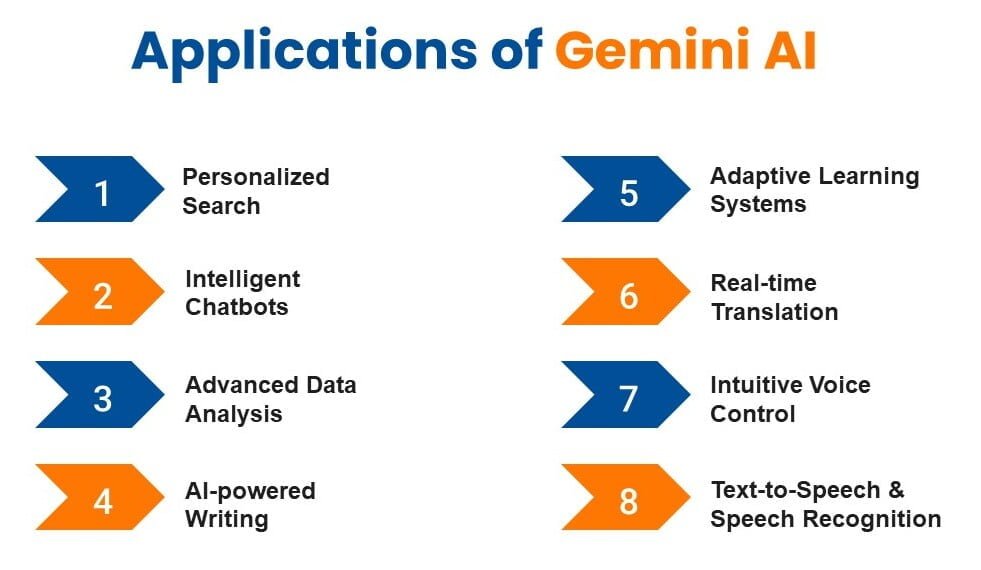
4. AI-powered Writing Assistants
Gemini can assist writers, journalists, and content creators by generating different creative text formats, translating languages, and even summarizing complex information.
5. Adaptive Learning Systems
Gemini can tailor learning experiences to individual student needs. For instance, an AI tutor analyzes a student’s strengths and weaknesses, recommending personalized study resources or adjusting the difficulty level of learning materials.
6. Real-time Translation
Gemini can translate spoken language, text messages, and even signage in real-time. This fosters seamless communication across cultures and removes language barriers in travel, education, and business settings.
7. Intuitive Voice Control
With Google Gemini AI, you can control your smart home devices with natural language commands. Gemini can understand your requests and activate lights, adjust thermostats, or play music based on your preferences and even the context of your surroundings.
8. Text-to-Speech and Speech Recognition
Gemini can convert text to speech for visually impaired users and transcribe speech into text for those with hearing difficulties. This promotes greater accessibility and inclusivity in how we interact with technology.
Google Gemini AI: Transforming Operations in Various Industries
1. Healthcare
One of the industries that Gemini AI has been implemented in is healthcare. Doctors and radiologists can use it for medical image analysis to help identify any issues or abnormalities with patients as soon as possible. With its knowledge of medical terms and anatomy, and a computer vision system, quick and accurate results are provided for better patient outcomes.
2. Banking and Finance
Google Gemini AI optimizes risk management, fraud detection, and customer service by providing predictive capabilities for accurate financial forecasts, enhancing operational efficiency and decision-making processes.
3. Software Development
Gemini AI is proficient in understanding, explaining, and generating high-quality code in programming languages like Python, Java, and C++, which significantly helps in software development. It improves code quality, accelerates development processes, and transforms software development techniques for developers. They can use Gemini Pro via Google Cloud’s Vertex AI or experiment with building prototypes using Gemini capabilities in Google AI Studio.
4. Retail
Gemini transforms the retail experience by offering personalized recommendations, efficient inventory management, and enhanced customer engagement. It revolutionizes customer interactions and boosts sales through tailored experiences and improved operational efficiency.
5. Education
In education, Gemini AI has shown great promise in integrating into learning management systems and virtual tutoring platforms. By analyzing every aspect of a student’s progress, down to their learning style, if an area is significantly lacking, tailored feedback will be provided on how to improve. This type of personalized support could be all a struggling student needs to get back on track.
6. Manufacturing
In the manufacturing sector, Gemini AI helps to enhance predictive maintenance, quality control, and supply chain optimization, leading to increased efficiency, productivity, and cost savings.
7. Media and Entertainment
Google Gemini AI can create movie scripts, personalize music, or generate video captions in real-time. It recommends shows you’ll love, understand your taste from past viewing habits, and create a whole new world of entertainment experiences.
8. Legal Sector
Gemini AI can analyze legal documents, predict case outcomes, and find relevant legal information quickly. It facilitates faster legal reviews, research, and even predict the potential outcome of ongoing litigation.
Google Gemini AI: Access and Pricing Options
Accessing Gemini AI
To access Google Gemini AI, users can visit the official website, It is integrated into Google AI Studio and Google Cloud Vertex AI. The free version of Google Gemini AI has replaced the Bard chatbot, and accessing Bard will redirect users to the Gemini chatbot.
1. Integrated Google Services
This is the most likely way you can use Gemini. Google is integrating Gemini Nano into various existing services, particularly on Pixel phones. Features like smart reply in Gboard or summarization in Recorder utilize Gemini’s capabilities without requiring any additional action from you.
2. Android App Development
If you’re an Android developer, you can leverage Gemini Nano capabilities through the AICore system within Android 14 (starting with Pixel 8 Pro). This allows you to build functionalities powered by Gemini in your own Android apps. However, specific details about access and pricing for developers might not be publicly available yet. You might need to refer to official Android developer resources for updates.
3. Google Cloud’s Vertex AI
This platform provides developers with access to powerful AI models, including Gemini Pro. Here, you might encounter pay-as-you-go pricing based on your usage of the model’s resources.
4. Google AI Studio
Accessing Google AI Studio involves enabling it for Google Workspace users through the Workspace Admin console by navigating to Menu -> Apps -> Additional Google services and turning on Early Access Apps. This allows users to control who can use Early Access apps and manage settings for individual users or groups within the organization. Additionally, users can directly sign in to Google AI Studio with their Google account or access it through Vertex AI on the Google Cloud console, where they can interact with Gemini multimodal models for various AI applications.
Pricing Options
Free Tier
Users can access the Gemini API for free, with rate limits for requests per minute, tokens per minute, and requests per day. This tier includes free input and output pricing, along with prompts/responses used to improve products
Preview Pricing
For enhanced features, users can opt for the preview pricing, which includes $7 for 1 million tokens for input and $21 for 1 million tokens for output. This tier offers higher rate limits and does not include prompts/responses used for product improvement.
Google One AI Premium Plan
To access Gemini Advanced, powered by Ultra 1.0, users can upgrade to a Premium Plan for $19.99 per month. This plan provides access to the most capable AI model, Gemini Ultra, and includes benefits like 2TB of storage, Gemini for Workspace, and other Google One perks. Users can start with a free 2-month trial.
Challenges and Considerations for Google Gemini AI
1. Potential Biases
Google Gemini AI, like other AI models, may exhibit biases due to the data used for training. These biases can lead to unfair or inappropriate responses, which could have negative consequences for users and impact the AI’s credibility. Addressing these biases is crucial for ensuring fair and responsible AI development.
2. Transparency and Accountability
The need for transparency and accountability in AI development is a significant challenge for Google Gemini AI. Ensuring that users understand how the AI works, what data it uses, and how it makes decisions is essential for building trust and ensuring responsible use. This challenge highlights the importance of clear communication and ethical considerations in AI development.
3. Regulatory Compliance
Google Gemini AI must comply with various regulations and laws, including data privacy and security regulations. Ensuring compliance can be challenging, as regulations may vary by region or country, and failure to comply can result in legal and financial consequences.
4. Responsible AI Development
Google Gemini AI’s development must be guided by ethical considerations and responsible practices to ensure that it is used for the benefit of society. This challenge involves balancing the potential benefits of AI with the need to address its risks and limitations, ensuring that the AI is developed and used in a responsible and ethical manner.
5. Mitigating Misuse and Misinformation
Google Gemini AI must be designed and implemented in a way that mitigates the risk of misuse and misinformation. This challenge involves developing guidelines and safeguards to prevent the AI from being used for malicious purposes or spreading false or misleading information, ensuring that it is used in a responsible and ethical manner.
6. Competition and Market Position
Google’s Gemini AI faces competition from other AI models like GPT-4, ChatGPT, and Bing, highlighting the competitive landscape in the AI market. Understanding how Gemini positions itself against existing models and its market penetration strategies will be essential for its success and market dominance.
Generative AI Use Cases: How Kanerika Transformed Clients’ Businesses
1. Implementing Generative AI for Reporting
Business Challenges
- Manual analysis of unstructured and qualitative data was prone to bias and unable to capture trends.
- Lack of automated tools hindered the extraction of valuable insights from diverse data sources.
- Inability to integrate qualitative data with structured data limited the comprehensive analysis necessary for reporting.
Kanerika’s Solutions
- Deployed a generative AI for reporting solutions using NLP, AI/ML, and sentiment analysis models to process and analyze data.
- Automated data collection and text analysis to extract insights from unstructured sources like market reports and industry analysis.
- Integrated the new platform with structured data sources and provided user-friendly reporting and visual interfaces.
2. Enhancing Data Integration Capabilities with Generative AI
Business Challenges
- Time-consuming manual data integration led to error-prone operations, delays, and potential compliance risks.
- Existing solutions hindered accurate insights, informed decision-making, and seamless customer experience.
- Emerging data sources like wearable devices and electronic health records added complexity to data integration.
Kanerika’s Solutions
- Automated data extraction and consolidation from multiple sources with Kafka, improving efficiency and reducing errors.
- Standardized and harmonized data using Talend, ensuring consistency and compatibility across the organization .
- Leveraged TensorFlow, and PyTorch to align and integrate data elements, minimizing manual effort.
3. Elevating a CRM Dashboard with Generative AI
Business Challenges
- Ineffective management and sales data analysis hindered the ability to make informed business decisions
- Absence of a comprehensive dashboard limited the ability to identify KPIs, market trends, and areas for improvement
- Existing CRM interface lacked user-friendliness, resulting in lower customer satisfaction and adoption rates
Kanerika’s Challenges
- Leveraged Generative AI in CRM to create a visually appealing and functional dashboard, ensuring effective data management
- Utilized AI for creating dashboards that provided a holistic view of sales data, allowing businesses to identify KPIs, resulting in improved outcomes
- Enabled an intuitive UI that improved customer satisfaction, noted higher adoption rates, and gave a competitive edge
Drive Business Growth with Kanerika’s Innovative Gen AI Solutions
Kanerika is a fast-growing tech services provider, wielding expertise in leveraging cutting-edge Gen AI solutions to address clients’ business challenges and fuel business expansion. The company has a proven track record, having executed numerous successful Gen AI projects for prominent enterprises. Kanerika’s innovative approach and commitment to delivering top-notch solutions have solidified its position as a go-to partner for businesses seeking transformative AI-driven strategies. Kanerika has been recognized as the “Top Artificial Intelligence Company ” by the GoodfFirms.
Besides artificial intelligence, Kanerika also provides data analytics solutions, cloud services, RPA, quality engineering, and other services for a wide range of industries including healthcare, finance, telecom, and logistics.