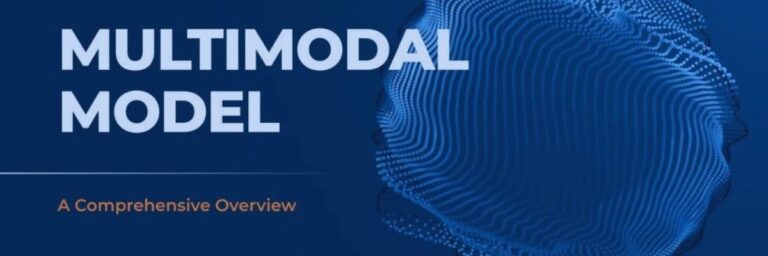Data is all around us. What began as a byproduct of globalized technology and the rise of computer technologies has become a valuable asset for organizations. By the year 2025, about 450 exabytes of data will be generated every day worldwide – that’s an unimaginably large amount of data that will likely take plenty of resources and time to process manually. This is where Data Automation becomes a necessity in today’s data-driven world.
As data grows exponentially, managing it can become challenging and expensive. To counter the growing expense of data management, nearly 24% of organizations are already implementing low-code workflow automation software. In this article, we will take a deep dive into how automating your data workflows can benefit your organization, and increase operational efficiency.
Automate Your Data Workflows for Optimal Performance!
Partner with Kanerika for Expert Data Automation Services
What is Data Automation?
Data automation is an innovative process that involves using automated technologies to manage, upload, process, collect, clean, and store data in an organized fashion rather than relying on traditional manual processes.
This approach can involve using computer programs, simulations, and artificial intelligence to optimize data-related tasks and improve workflow accuracy. Data automation techniques include data preparation, validation, transformation, and analytics, among others.
Read More: Data Transformation – Benefits, Challenges and Solutions
The primary objective of data automation is to increase operational efficiency and reduce errors in data processing. This frees up human resources, which can be utilized on analytical tasks that require advanced critical thinking and decision-making skills. With data automation, organizations can unlock unparalleled productivity gains, streamline processes, and achieve better overall outcomes.
Benefits of Data Automation for Insurance Companies
Unlock efficiency and accuracy in claims, underwriting, and customer service with data automation, driving faster, smarter decisions for insurance companies.
Why is Automating Data Processes Important?
Data automation is a game-changer for businesses seeking to enhance their productivity and improve customer satisfaction. By automating repetitive tasks, your businesses can save valuable time and effort, allowing for greater efficiency and workforce optimization.

Here are some of the advantages of automating your data:
1. Reduce errors
The advanced algorithms used in data automation significantly reduce the need for human input, minimizing errors in data processing. This enables human resources to focus on high-level tasks such as analysis, decision-making, and management.
2. Reduce time taken
Automating your data processes frees up employees from time-consuming tasks, enabling them to focus on more critical tasks. This results in faster task completion times and enhanced overall efficiency.
Read More – Customer Service Automation: Proven Ways To Enable Efficiency
3. Better efficiency
Data automation has been around for decades in more rudimentary forms. But recent technological advancements have made it more efficient than human labor. With minimal human intervention, it can process vast amounts of data 24/7, leading to better outcomes and enhanced productivity.
4. Highly scalable
Data automation offers scalable and cost-effective solutions for businesses of all sizes. It can track key data points, find insights, and summarize them in a single report, which can then be distributed to different departments or stakeholders without human intervention.
Transform Manual to Automatic – Begin Your Data Journey Now!
Partner with Kanerika for Expert Data Automation Services
What Are The Components of Data Automation
Data automation involves three essential components: extract, transform, and load, or ETL for short.
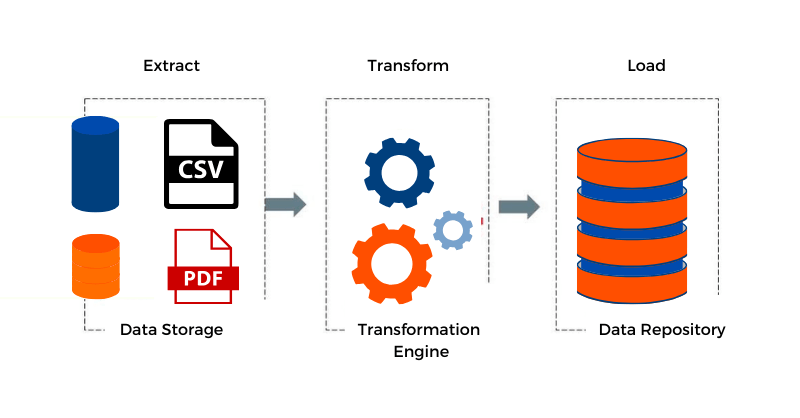
1. Extraction
Data is extracted from various sources, such as databases, applications, spreadsheets, or other data sources in the extraction phase.
2. Transform
In the transformation phase, the data is processed and transformed into a common format or schema, which can be used for analysis. This includes cleaning and filtering data, as well as converting it into a consistent structure that can be used across multiple systems.
3. Load
In the loading phase, the transformed data is loaded into a target system, where it can be accessed by business intelligence tools for analysis and decision-making.
Maximize Efficiency with Data Pipeline Automation Solutions
Boost productivity and streamline workflows with automated data pipeline solutions for faster, error-free data processing.
What are the Different Types of Data Automation?
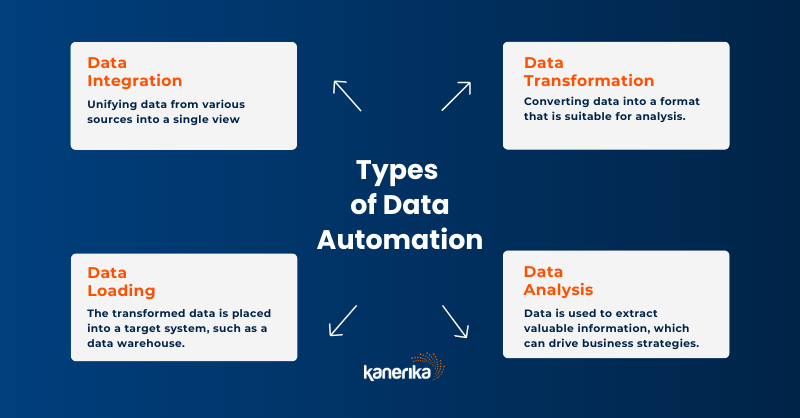
1. Data Integration
This involves combining and unifying data from various sources into a single, cohesive view. It ensures that data from different systems or platforms can be used together effectively. This process can involve real-time integration, batch processing, or a combination of both. Data integration is crucial for organizations looking to have a comprehensive understanding of their operations, customers, and performance.
2. Data Transformation
This focuses on converting data into a format that is suitable for analysis, reporting, or other applications. It may involve tasks like cleaning, normalizing, or aggregating data. This step ensures that the data is consistent and structured, enabling accurate analysis and reporting.
3. Data Loading
Data loading is the process of taking transformed data and placing it into a target system, such as a data warehouse or a database. This step ensures that the data is accessible for analysis and reporting purposes.
4. Data Analysis & Insights
Once the data is integrated, transformed, and loaded, it’s ready for analysis. This involves querying, exploring, and applying statistical techniques to derive meaningful insights and make informed decisions. Data analysis is crucial for extracting valuable information from the available data, which can drive business strategies and improvements.
Data automation encompasses a wide range of data types, including both structured and unstructured data. It is versatile and capable of handling diverse data sources, including internal and external databases, cloud-based repositories, and information from third-party applications, web services, and APIs.
Scale Your Business with Smart Data Automation – Learn How
Partner with Kanerika for Expert Data Automation Services
Methods To Automate Data Pipelines
1. Scheduled Automation
This is the most common approach, where data processes are set to run at specific intervals or times. For instance, organizations often schedule nightly pipeline runs to process the day’s accumulated data every 24 hours.
2. Trigger-Based Automation
Data processes can be triggered based on specific conditions or system events. For example, a pipeline can be set to initiate when a new file arrives in cloud storage. This ensures that the pipeline only runs when necessary, conserving resources when no new data is available.
3. Streamlined Automation
Streaming pipelines process raw data almost instantaneously. They process data in real-time as it generates, making them ideal for organizations that manage dynamic sources like financial markets or social media.
UiPath vs Automation Anywhere: Choosing the Best RPA Tool
Compare UiPath and Automation Anywhere to find the right RPA tool for your automation needs.
Step to Implementing Data Automation Solutions
Implementing data solutions in businesses can be a complex process, but it becomes simpler when a business can recognize its requirements.
Here are some key steps to help get started:
- Identify Your Data Needs: Identify your business’s data needs by determining which data to collect, how to process it, and who requires access to it.
- Evaluate Your Current Data Processes: Assess your current data processes to identify areas for improvement, such as data entry, data analysis, and data storage.
- Choose a Data Automation Tool: Choose a data automation tool that best suits your business’s needs. Consider factors such as functionality, scalability, and ease of use.
Read More: Discover the transformative power of Data Pipeline Automation
- Define Your Automation Workflows: Define your data automation workflows, including the data sources, the data transformation steps, and the output formats.
- Implement Automation Workflows: Implement your automation workflows by configuring your automation tool according to your defined workflows. Test your workflows and refine them as necessary.
- Train Your Team: Train your team on how to use the data automation tool and how to interpret the data generated by it.
- Monitor and Optimize: Monitor the data workflows regularly to ensure that they are working as expected. Optimize the workflows as necessary to improve efficiency and accuracy.
Power Your Business with Automated Data Flows – Start Today!
Partner with Kanerika for Expert Data Automation Services
When to Optimize Data Analytics with Automation?
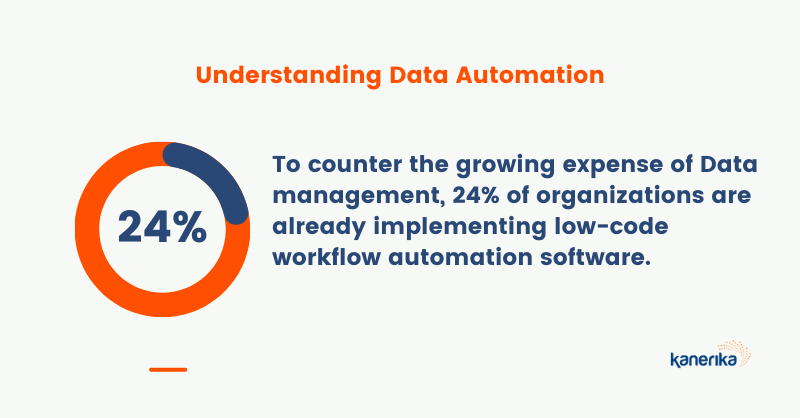
Knowing when to replace human effort with data automation can be a tricky balance. In general, automation works best for rules-based frequent tasks. Determining when to automate data analytics depends on several factors, including the type of data being analyzed, the complexity of the analysis, and the frequency.
Broadly speaking, data analytics tasks that are rules-based, repetitive, and performed frequently are ideal candidates for automation. These may include tasks such as data cleansing, data transformation, and report generation.
Automating data analytics is of value when dealing with large datasets that would take significant resources to analyze manually. However, not all data analytics tasks are suitable for automation. One-time studies with a high level of complexity need the expertise of a human analyst to ensure accurate results.
UiPath vs Power Automate: The Ultimate RPA Comparison
Explore the key differences between UiPath and Power Automate to find the best RPA solution for your business needs
Which is the Best Data Automation Tool?
Choosing the best data automation tool depends on your specific needs, the complexity of your data processes, and the scale of your operations. Here are some popular data automation tools, each excelling in different areas:
1. UiPath: Known for robotic process automation (RPA). It excels in automating repetitive tasks and is suitable for businesses looking to improve efficiency across various functions.
2. Apache NiFi: Best for data flow automation and real-time streaming data processing. It offers an intuitive interface for data routing, transformation, and system mediation.
3. Talend: Ideal for data integration and transformation tasks. It supports a wide range of data sources and formats and is known for its user-friendly design.
Discover how Kanerika helped a giant telemetry analysis platform build an enterprise-level data analytics that also helped its customers connect and analyze all data in consistent ways.
4. Alteryx: Great for data blending and advanced analytics. It allows users to automate data preparation tasks and perform predictive analytics with a drag-and-drop interface.
5. Informatica: A robust solution for enterprise-level data integration and management. It offers comprehensive automation features for data quality, governance, and lineage.
6. Microsoft Power Automate: Excellent for automating workflows across Microsoft applications and services. It’s user-friendly and integrates well with the Microsoft ecosystem.
7. Zapier: Best for automating simple tasks between different web applications. It’s ideal for small to medium-sized businesses looking for easy automation without deep technical skills.
Boost ROI Through Data Automation – Start Your Journey
Partner with Kanerika for Expert Data AUtomation Services
Driving Business Growth with FLIP: The Best Automation Tool 2025
In conclusion, data automation has become a necessary asset for organizations looking to stay agile and effective with their data. As the growth of data exponentially rises, businesses have now turned towards DataOps tools that can automate their data processes for them.
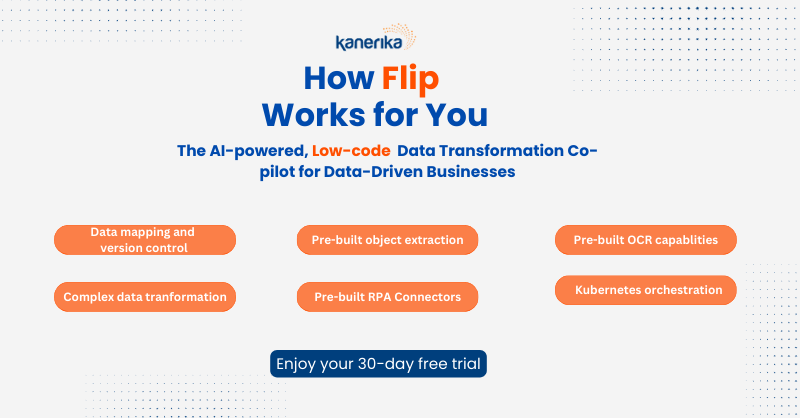
FLIP is an automated DataOps tool developed by Kanerika that enables businesses to automate their data processes in a zero-code interface easily. It comes pre-loaded with industry-standard templates and functional rules that give the power of data in the hands of business owners. Sign up now for a free account today!
FAQs
What is data automation?
Data automation is about using technology to handle repetitive data tasks automatically. Instead of manual entry or processing, it leverages software and systems to collect, clean, transform, and analyze data, freeing up human time for more strategic work. Think of it as automating the “grunt work” of data management to improve efficiency and accuracy.
What are the four 4 types of automation?
We often categorize automation into four main types: process automation (streamlining repetitive tasks), robotic process automation (using software “robots” for digital tasks), machine learning automation (systems that learn and improve over time), and business process automation (broadly encompassing the integrated management and automation of entire business functions). These aren’t mutually exclusive; they often overlap and work together to enhance efficiency.
What is an example of automated data?
Automated data is information collected and processed without direct human intervention. Think of website analytics tracking page views – that’s automated data. It’s essentially any data generated by systems automatically monitoring and recording events or processes. This contrasts with manually entered data like survey responses.
What are the top 5 data automation tools?
Picking the “top 5” data automation tools is tricky, as the best choice depends heavily on your specific needs. However, leading contenders often include solutions specializing in ETL (Extract, Transform, Load), integrations (connecting different apps), and robotic process automation (RPA) for handling repetitive tasks. Consider your data volume, complexity, and existing infrastructure when selecting a tool. Ultimately, a free trial or proof-of-concept is recommended before committing.
What is ETL in automation?
In automation, ETL stands for Extract, Transform, Load. It’s the process of automatically pulling data from various sources (Extract), cleaning and converting it into a usable format (Transform), and finally depositing it into a target database or system (Load). This is crucial for making data actionable in automated workflows and analytics. Think of it as a data pipeline fueling your automated processes.
What are the techniques of data automation?
Data automation streamlines repetitive data tasks using various techniques. This includes Robotic Process Automation (RPA) for mimicking human actions on systems, ETL (Extract, Transform, Load) processes for moving and cleaning data, and APIs for seamless data exchange between applications. Ultimately, the goal is to improve efficiency and reduce manual errors in data handling.
What is ETL in programming?
ETL stands for Extract, Transform, Load – it’s the data plumbing of the digital world. It’s the process of pulling data from various sources (extract), cleaning and shaping it to fit a specific need (transform), and then loading it into a target database or system. Think of it as a data refinery, turning raw information into usable fuel for analysis and decision-making.
How to automate data in Excel?
Automating data in Excel boosts efficiency by eliminating manual tasks. This involves using features like VBA macros for complex operations or simpler tools like formulas and pivot tables for more straightforward data manipulation and reporting. Essentially, you’re teaching Excel to do repetitive jobs for you, freeing up your time for analysis and insights. Consider your specific needs to choose the right automation approach – a simple formula might suffice, or you might need a powerful macro.
What are the three types of automation?
Automation broadly falls into three categories: process automation handles repetitive tasks within existing systems; robotic process automation (RPA) uses software “robots” to mimic human actions on digital interfaces; and finally, AI-powered automation leverages machine learning for more complex decision-making and adaptive responses. These aren’t mutually exclusive—they often work together.
How to use Python for data automation?
Python automates data tasks by leveraging powerful libraries like Pandas for data manipulation and cleaning, and libraries like `requests` or `BeautifulSoup` for web scraping. You script repetitive actions (e.g., data transformation, report generation) saving time and reducing errors. Essentially, you write code to tell your computer exactly how to handle your data, eliminating manual processes. This boosts efficiency and allows for complex data workflows.
What is automatic data process?
Automatic data processing (ADP) means using computers and software to handle data tasks without manual intervention. It streamlines operations by automating things like data entry, calculations, and report generation. This boosts efficiency and reduces human error, freeing up staff for more strategic work. Essentially, it’s like having a tireless, accurate data clerk working 24/7.
What is automate data entry?
Automating data entry means using software or technology to replace manual typing or data input. Instead of people keying in information, it’s done automatically – think scanning documents, importing spreadsheets, or web scraping. This boosts speed and accuracy while freeing up human workers for more strategic tasks. Essentially, it’s like giving your data a robotic assistant.
What is test data automation?
Test data automation is about using software to create, manage, and manipulate the data needed for software testing. This avoids manual, time-consuming data creation and ensures consistent, high-quality test data across different test runs. It’s crucial for efficient and repeatable testing, ultimately speeding up the software development lifecycle. Essentially, it automates the often-tedious task of preparing data for testing.
How to automate data processing?
Automating data processing means using software to handle repetitive tasks like cleaning, transforming, and analyzing data. This frees up human analysts for higher-level thinking and reduces errors. Key strategies include scripting languages (Python, R), workflow automation tools, and leveraging cloud-based services with built-in data processing capabilities. Ultimately, it’s about building a system that handles data consistently and efficiently.