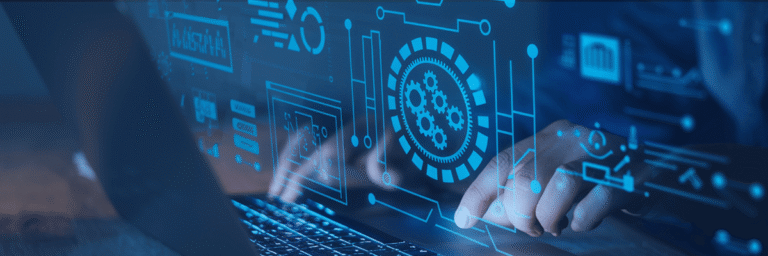Your data infrastructure wasn’t built for what you’re doing with it now. And that’s eating money in ways you can’t always see.
We’ve sat through enough migration horror stories to know the pattern. A company delays moving from Informatica because “it works.” A year later, they’re hemorrhaging $2M+ annually in licensing fees they didn’t know existed. Their analytics teams are stuck in 2015, waiting for batch jobs to complete instead of making decisions in real time. And the moment they want to add AI or real-time capabilities? They hit a wall their legacy stack can’t climb.
This playbook is different. It’s not about why you should migrate. It’s about what actually works when you do—without blowing up your business in the process.
At Kanerika, we’ve done this hundreds of times. These are the patterns that separate successful migrations from the ones that cost companies millions and kill morale.
Key Takeaways
- 80% of migration projects fail because teams underestimate complexity and try to rebuild everything manually instead of using proven automation.
- Legacy data platforms cost 40-60% more than modern alternatives, and most companies don’t realize how much they’re overpaying until they audit their infrastructure.
- Automated migration tools cut project timelines from 12-18 months to 6-8 weeks and save over 4,000 manual hours per enterprise.
- Real-time analytics and AI capabilities are impossible on legacy platforms, which means your competitors using modern stacks are making faster, better decisions.
- Post-migration teams spend 70% less time maintaining systems and finally have capacity to build new data products and revenue-generating features.
Elevate Your Enterprise Data Operations by Migrating to Modern Platforms!
Partner with Kanerika for Data Modernization Services
The Math Nobody Wants to Admit
80% of data migration projects miss deadlines or blow their budgets.
You already know this number probably applies to you. The real question: what does it cost when it does?
- Informatica licensing scales with CPU usage. At scale, this becomes brutal. Most enterprises see 40-60% cost reduction just by moving to open-source alternatives.
- Legacy system maintenance consumes 70-80% of data teams‘ time. That’s developers building nothing new. That’s lost innovation capacity.
- Downtime during migration costs e-commerce companies thousands per minute. Financial services can’t afford it at all. Healthcare? Regulatory nightmare.
- Delayed analytics means delayed decisions. Your competitors aren’t waiting for batch jobs to finish.
The hidden cost? Your team’s frustration. Once you’ve been through a botched migration, retention becomes the real problem.
The Situations You’re Actually In (And How We’ve Solved Them)
Situation 1: You’re Trapped in Informatica
This is the most common one we see.
Informatica PowerCenter works. It’s been working. But the licensing model is crushing you, and your team would rather do literally anything else than maintain it. Real-time capabilities? Your architecture laughs at the question. Cloud integration? You’ve built workarounds for your workarounds.
What you’re really asking: Can we move without rebuilding everything by hand? And how fast?
Where most teams fail: They underestimate the complexity. Informatica mappings are intricate. Moving them manually takes 12-18 months for mid-size enterprises. Teams get halfway through, burn out, and the project stalls.
What actually works:
The automated accelerator approach—we call it FLIP—changes the game here. Instead of manual code recreation, you extract your entire Informatica repository, run it through intelligent automation, and get back fully functional Talend jobs in days. Not months. Days.
Here’s what matters:
- 4,000+ hours saved per project. That’s not an exaggeration. That’s what your team stops doing manually.
- 73% reduction in effort. Your engineers focus on testing and optimization, not typing code.
- Zero business logic lost. Every transformation rule, every parameter, every dependency translates accurately. This is non-negotiable.
- Cost drops 40-60%. Talend’s open-source model means no per-CPU fees. You’re looking at subscription pricing instead of the scaling nightmare you’ve lived with.
The aftermath? Your teams can finally breathe. They can build real-time pipelines, integrate with cloud platforms without jury-rigging solutions, and modernize without consulting firms camped in your offices for a year.
Timeline: 2-4 weeks for discovery and planning. Automated migration in days. Testing and validation takes 2-3 weeks depending on complexity. Most enterprises go live within 6-8 weeks total.
Cognos vs Power BI: A Complete Comparison and Migration Roadmap
A comprehensive guide comparing Cognos and Power BI, highlighting key differences, benefits, and a step-by-step migration roadmap for enterprises looking to modernize their analytics.
Situation 2: Your BI Tools Are Frozen in Time
You’ve got SSRS or Tableau or Crystal Reports. The dashboards work. But they’re static. Slow. Nobody wants to maintain them. And the moment someone needs a new insight, you’re looking at a 3-week project just to add a filter.
Meanwhile, your competitors’ analysts are self-serving analytics. They’re getting answers in minutes. Your team is waiting for IT to build another dashboard.
What you’re really asking: Can we modernize reporting without destroying everything we’ve built?
Where most teams fail: They assume migrating reports is a 1:1 translation problem. It’s not. It’s a chance to rebuild thinking. Most teams don’t—they just port over the old architecture and wonder why it still feels slow.
What actually works:
Power BI migrations (from SSRS, Tableau, or Crystal) aren’t just technical replacements. They’re architectural upgrades. The automation extracts your report metadata, maps your visuals, converts your calculations to optimized DAX formulas, and rebuilds everything with interactive capability baked in.
Here’s what changes:
- Real-time dashboards. Not “refresh every 4 hours.” Actual real-time data feeds. Executives see what’s happening now, not yesterday.
- Self-service analytics. Business users can drill down, filter, and explore without calling IT. This alone cuts 30% of analytics requests.
- 80%+ faster performance. Power BI’s engine is built for modern datasets. Your dashboards don’t just work better—they feel better.
- Cost drops dramatically. Power BI licensing is a fraction of what enterprise SSRS or Tableau costs. And maintenance? Negligible.
Timeline: 3-6 weeks for most implementations. Depends on report complexity, not size. A company with 500 static SSRS reports can migrate faster than you’d think.
Situation 3: You’re Running Two Data Platforms (And It’s a Disaster)
This is the mess nobody plans for. You started on Azure Data Factory (ADF). Then you adopted Synapse. Now Microsoft has Fabric, and it’s clearly the future. But your entire pipeline infrastructure lives in ADF, and nobody wants to touch it.
You’re maintaining three different data tools. Your team is fractured across skill sets. Every deployment takes twice as long because you’re coordinating across platforms. And the business? They’re asking why you need all this complexity.
What you’re really asking: How do we consolidate without breaking production?
Where most teams fail: They try to do it gradually. “We’ll migrate one pipeline at a time.” Sounds smart. In practice, it’s a 2-3 year project that never ends because new pipelines keep getting built on the old platform.
What actually works:
The ADF-to-Fabric migration is a complete environment swap. You’re not moving pipelines one by one. You’re extracting your entire ADF infrastructure—including Synapse dependencies—and translating it into Fabric Data Factory workflows in an automated process.
Here’s what changes:
- Unified governance. One platform. One governance layer. Lineage tracking that actually works across everything.
- Native integration with Power BI. Your data pipelines and BI tools live in the same ecosystem. No more translation layers.
- Better performance for less money. Fabric’s pricing model is simpler. Consumption-based instead of per-compute-hour, and performance is better at scale.
- Modern orchestration. Event-driven pipelines. Real-time data flows. Your architecture stops feeling like it was designed for batch processing.
Timeline: 1-2 weeks for full assessment. 2-4 weeks for automated migration. 3-4 weeks for testing. Most enterprises stabilize within 6-8 weeks.
What Actually Happens After Data Migration
1. Your Data Teams Stop Maintaining and Start Building
Once your team is off the legacy platform, something clicks. They’re not spending 70% of their time keeping things running anymore. Suddenly they’re building real-time dashboards. Experimenting with streaming data. Connecting IoT feeds. Running predictive models. We’ve watched companies hire 30% fewer data engineers after migration because the new platforms are actually efficient.
2. Your Analytics Move from Weekly to Hourly to Real-time
With batch processing gone, decision-making velocity changes. Sales teams see pipeline changes in real time. Operations teams catch issues before they compound. Finance teams close books faster. This compounds—decisions made with fresh data are better decisions.
3. Your Cloud Roadmap Becomes Possible
Most legacy platforms lock you in. They’re not cloud-friendly. They’re cloud-hostile. Once you modernize, your roadmap opens up. Multi-cloud strategies become viable. You can adopt cloud-native services (Snowflake, BigQuery, Databricks) without custom integration nightmares.
4. Your AI Ambitions Stop Being Theoretical
Legacy ETL tools weren’t designed for AI. They can’t handle unstructured data well, can’t do real-time streaming and can’t integrate with MLOps platforms seamlessly. Modern platforms were born for this. Once you migrate, AI stops being “something we should explore” and becomes “something we’re building.
How to Migrate from SSRS to Power BI: Enterprise Migration Roadmap
Discover a structured approach to migrating from SSRS to Power BI, enhancing reporting, interactivity, and cloud scalability for enterprise analytics.
The Playbook: Your Migration Roadmap
Before You Migrate: Get This Right or Everything Gets Harder
- Audit what you actually have. Don’t estimate. Export your repository. Count your mappings, workflows, dashboards, and dependencies. Most teams discover they have 3x more legacy objects than they thought. This number becomes your baseline for success metrics.
- Identify your quick wins. Not everything needs to migrate. About 20% of your legacy infrastructure is dead or nearly dead. Turn it off first. This shrinks your actual migration scope and buys credibility with the business. (“We’re already 20% done.”)
- Map dependencies ruthlessly. Your workflows aren’t isolated. They have parent-child relationships. Scheduling sequences. Shared components. Missing even one dependency causes production failures. Get this map before you start.
- Define your data validation rules. After migration, how will you prove nothing broke? Data record counts? Transformation logic validation? Hash comparisons? Define this upfront. Don’t wait until cutover day.
- Build your testing playbook. You’re going to validate that old system and new system produce identical results. On a subset first. Then full volume. Then under production load. Define the testing gates before you start.
During Migration: Make the Accelerator Do the Work
1: Extract and Assess (Days 1-5)
- Connect to your legacy system repository securely.
- Export your complete infrastructure (mappings, workflows, configurations, metadata).
- Run automated assessment. This identifies complexity levels, edge cases, and components that need manual attention.
- Get your team’s eyes on it. Let them see what’s about to move. Builds confidence.
2: Automated Conversion (Days 5-10)
- Feed your extracted repository into the migration accelerator.
- Let automation do 73% of the work. This means your team isn’t rebuilding code—they’re validating and optimizing.
- Generate your new platform artifacts (Talend jobs, Power BI reports, Fabric pipelines, etc.).
- Pull everything into your target environment.
3: Validation and Optimization (Days 10-25)
- Run data validation. Compare source and target outputs on a sample dataset first.
- Test at scale. Full volume. Full complexity.
- Performance test. The new platform usually wins here, but validate it.
- Optimize based on findings. Adjust components. Fine-tune parameters.
- Your team does this. They own it. They get smart on the new platform while proving it works.
4: Cutover and Monitoring (Days 25-35)
- Run both systems in parallel if you can. Most teams can’t. So you do dark mode testing—new system runs, results hidden, old system still serves production.
- Pick your cutover window. Usually a weekend or maintenance window.
- Switch traffic to new system. Monitor hard for 48 hours. Have rollback ready (though you won’t need it if you validated properly).
- Once stable, keep monitoring for a week. Then turn down the legacy system.
How to Know You’re Ready
You’re ready to migrate when:
- You’ve audited your legacy infrastructure. You know what you have.
- You’ve identified business impact. You can articulate why this matters beyond “it’s old.”
- Your stakeholders align. Finance knows the cost. Ops knows the timeline. Business knows what’s coming after.
- You’ve defined success. Not vague. Specific. Measurable. 33% cost reduction, 50% faster analytics delivery, zero data loss.”
- You have executive air cover. Someone at the C-level is pushing this. It won’t survive resistance without sponsorship.
- You have a testing plan. You know how you’ll prove success.
SSIS to Fabric Migration Made Easy: A Complete Walkthrough
Learn how to migrate from SSIS to Fabric, streamline data integration, and enhance performance with this step-by-step walkthrough.
The Numbers
We’ve migrated hundreds of organizations across these platforms. Here’s what actually happens:
Cost Reduction:
- Informatica → Talend: 40-60% licensing cost reduction
- Legacy BI Tools → Power BI: 50-70% licensing cost reduction
- ADF → Fabric: 30-40% platform cost reduction
- Hidden savings: 25-30% reduction in ops and maintenance labor over year one
Time Savings:
- 4,000-6,000 manual hours saved per enterprise migration
- Development velocity increases 40-60% post-migration
- Analytics delivery time drops 50-70%
Business Impact:
- Real-time insights become standard
- Analytics backlog reduces 60-80%
- Data quality improves 30-40%
- Time-to-market for new data products drops from months to weeks
Move Beyond Legacy Systems and Embrace Data Modernization for Better Insights!
Partner with Kanerika Today.
FAQs
How long does it take to migrate from Informatica to Talend?
Most enterprises complete the full migration in 6-8 weeks. The automated extraction and conversion takes days, not months. Testing and validation usually take 2-3 weeks depending on how complex your workflows are. Compare that to manual migrations that drag on for 12-18 months and often stall halfway through.
What's the actual cost difference between Informatica and Talend?
Companies typically see 40-60% cost reduction after switching. Informatica charges per CPU, which gets expensive fast at scale. Talend uses subscription pricing with no per-CPU fees. Plus you cut maintenance costs because the platform is easier to manage and your team isn’t buried in technical debt.
Can you migrate SSRS reports to Power BI without losing functionality?
Yes. Automated tools extract your report metadata, convert calculations to DAX formulas, and rebuild everything with interactive capabilities. You’re not just copying old reports. You’re upgrading to real-time dashboards with self-service features that cut analytics requests by 30%.
What happens if the migration breaks our production systems?
Proper migrations run parallel testing before cutover. You validate that old and new systems produce identical results on sample data first, then full volume, then under production load. Most teams run both systems simultaneously or use dark mode testing. Rollback plans exist but rarely get used when you test properly.
How do you handle dependencies during migration?
You map every dependency before you start. Workflows have parent-child relationships, scheduling sequences, and shared components. Missing one causes production failures. Automated tools extract these relationships from your repository and preserve them in the new platform. Your team validates the dependency map during testing.
Is it worth migrating from Azure Data Factory to Microsoft Fabric?
If you’re running ADF and Synapse separately, yes. Fabric consolidates everything into one platform with unified governance, better performance, and simpler pricing. You get native Power BI integration and event-driven pipelines instead of batch processing architecture. Most companies stabilize within 6-8 weeks and see 30-40% cost reduction.