The cost of data loss for businesses and individuals is skyrocketing, making reliable data recovery tools more essential than ever. From accidental deletions to ransomware attacks and hardware failures, data disruptions can cripple productivity and revenue. According to Gartner, unplanned downtime caused by data loss can cost businesses an average of $4,500 per minute — a staggering expense that few organizations can afford.
With the rise of cloud computing, hybrid work models, and the increasing sophistication of cyberattacks, data has become both an invaluable asset and a potential point of vulnerability. Individuals risk losing critical personal files, while companies face compliance penalties, lost customer trust, and operational chaos if their data becomes inaccessible.
This blog explores what data recovery tools are, how they work, the best options available in 2025, and key factors to consider when choosing the right tool. Whether you’re an IT leader protecting enterprise infrastructure or an individual safeguarding personal files, this guide will help you navigate today’s complex recovery landscape.
Key Takeaways
- Data loss is expensive and disruptive — investing in reliable data recovery tools saves time, revenue, and business continuity.
- Modern tools address accidental deletions, ransomware attacks, corrupted drives, and complex RAID/NAS rebuilds effectively.
- Popular solutions include EaseUS, Stellar, Disk Drill, Ontrack, R-Studio, and Acronis, each catering to different user needs.
- Select tools based on critical features like RAID support, ransomware protection, cloud and virtual machine compatibility, and security compliance.
- Combine data recovery tools with strong backup and cybersecurity strategies to minimize future risks and downtime.
- The future of data recovery will be AI-driven, cloud-integrated, and highly resilient against ransomware and evolving cyber threats.
Transform Your Business with AI-Powered Solutions!
Partner with Kanerika for Expert AI implementation Services
What Are Data Recovery Tools?
Data recovery tools are specialized software applications designed to restore lost, deleted, corrupted, or otherwise inaccessible files from various storage media. Moreover, these tools work across devices such as hard disk drives (HDDs), solid-state drives (SSDs), USB drives, memory cards, servers, and even cloud storage. Unlike simple file-undelete utilities, modern recovery solutions use advanced algorithms to reconstruct damaged file systems, scan deep storage sectors, and retrieve data even from partially corrupted or formatted drives.
How they work: Most data recovery tools begin by scanning the storage device for recoverable data. They analyze the file system structure, locate deleted file pointers, and reconstruct files by piecing together available fragments. Some tools offer quick scans for recently deleted files and deep scans for heavily damaged or formatted drives. As well as, enterprise-grade tools can also recover data from complex environments like RAID arrays, virtual machines, and encrypted volumes.
Difference from backup tools: Backup solutions proactively create copies of your data for safe storage and quick restoration in case of loss. Data recovery tools, on the other hand, are reactive—they help retrieve files when no backup exists or when backup systems fail.
Why they’re critical: Data loss can occur due to accidental deletions, hardware crashes, ransomware attacks, or software corruption. A reliable recovery solution can mean the difference between costly downtime and swift restoration. For example, a U.S.-based law firm hit by ransomware was able to recover encrypted client documents and case files using an enterprise-grade recovery tool without paying the ransom, saving both time and critical business operations.
Why Data Recovery is Critical for Businesses & Individuals
1. Protecting Against Ransomware & Cyberattacks
Cyberattacks, especially ransomware, have become one of the top causes of data loss. Attackers encrypt files and demand payment for decryption keys, leaving businesses and individuals locked out of critical information.
According to Sophos’ 2023 Ransomware Report, 71% of organizations hit by ransomware required third-party data recovery support because their backups were compromised or incomplete. Reliable data recovery tools allow companies to retrieve encrypted files without paying ransom, reducing financial losses and avoiding reputational damage.
2. Reducing Downtime Costs
For businesses, every minute of system downtime translates to lost revenue, missed customer opportunities, and damaged productivity. Gartner estimates that the average cost of IT downtime is $5,600 per minute, which can quickly escalate for industries like finance, healthcare, and e-commerce. Robust data recovery tools enable fast restoration of mission-critical files and systems, helping organizations minimize disruptions and maintain business continuity.
3. Supporting Remote & Cloud-Based Work
With the rise of remote and hybrid workforces, employees frequently use personal devices, cloud storage, and external drives, increasing the risk of accidental deletions, hardware failure, or sync errors. Data recovery solutions can restore files from laptops, shared drives, and cloud environments, ensuring that remote teams remain productive even after unexpected data loss.
4. Compliance & Legal Requirements
Industries handling sensitive information—such as healthcare, finance, and legal services—must adhere to strict data availability and recoverability standards under regulations like GDPR, HIPAA, and SOX. Failure to recover or maintain critical data can lead to regulatory fines, lawsuits, and customer trust erosion. Implementing strong data recovery strategies helps organizations meet these compliance requirements and avoid costly penalties.
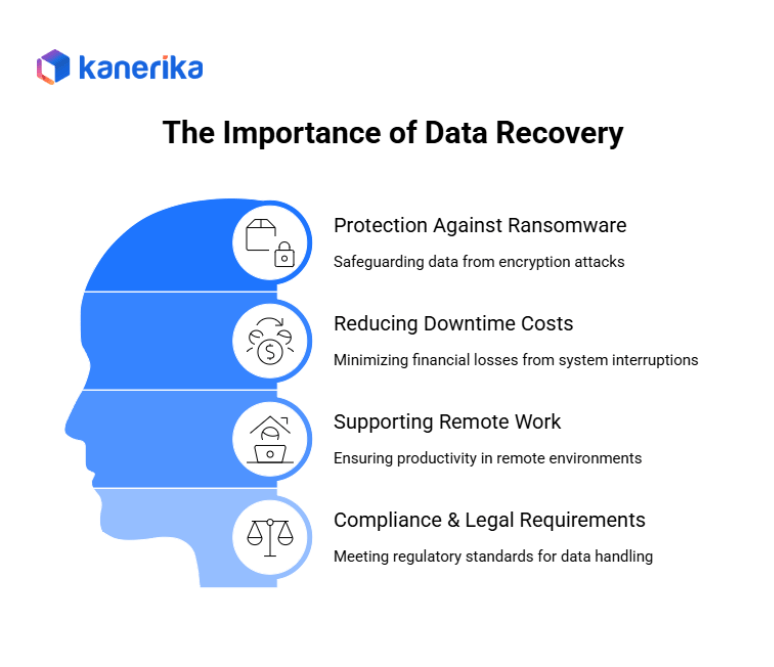
Key Features to Look for in Data Recovery Tools
When choosing a data recovery tool, it’s essential to evaluate its capabilities based on the types of data loss you’re likely to face. Here’s a detailed breakdown of must-have features, why they matter, and examples of tools that excel in each area.
1. File System Support
Why It Matters: Your operating system’s file system determines how data is stored and accessed. A good recovery tool should support multiple file systems, including NTFS, FAT, exFAT (Windows), and APFS, HFS+ (macOS). Without this compatibility, you risk missing recoverable files.
Example: EaseUS Data Recovery Wizard seamlessly handles NTFS drives for Windows servers and APFS drives for macOS devices, making it ideal for businesses with mixed IT environments.
Use Case: An IT team recovering critical Excel files from an APFS-formatted MacBook while also restoring database backups from a Windows NTFS server.
2. Deep Scan & File Preview
Why It Matters: Basic scans might miss files buried deep in a drive’s structure or on corrupted partitions. Deep scan modes analyze sectors thoroughly, while file previews let users confirm the data’s integrity before restoring it—saving time and storage space.
Example: Stellar Data Recovery can find files even on damaged or formatted drives and allows previews of photos, videos, and documents before recovery.
Use Case: A photographer accidentally formats an SD card; Stellar’s deep scan retrieves hidden RAW files and previews them before restoration.
3. Cloud & Virtual Machine Support
Why It Matters: With businesses increasingly using cloud storage and virtual machines, recovery tools must be able to pull lost data from these environments. This is crucial for organizations running SaaS apps or virtualized servers.
Example: Acronis Cyber Protect recovers files from cloud storage like OneDrive or Google Drive and restores lost data from virtual machines running VMware or Hyper-V.
Use Case: A remote team accidentally deletes shared files from OneDrive; Acronis retrieves them quickly, avoiding work disruption.
4. RAID/NAS Recovery
Why It Matters: Enterprises often store massive data sets on RAID arrays or NAS (Network Attached Storage) systems. Rebuilding or recovering from failed RAID configurations can be complex without specialized tools.
Example: Disk Drill provides advanced RAID recovery options to handle drive failures and restore multi-disk setups.
Use Case: A media production company experiences RAID-5 array failure in its video editing server; Disk Drill helps restore critical footage without full system rebuild.
5. Ransomware & Encrypted File Support
Why It Matters: Ransomware attacks can lock you out of critical files. Tools that handle encrypted or corrupted data give organizations a fighting chance to recover files without paying ransoms.
Example: R-Studio specializes in recovering files from drives hit by ransomware or logical damage while preserving file integrity.
Use Case: A law firm hit by ransomware recovers critical case files using R-Studio, saving time and avoiding ransom payments.
6. Speed & Reliability
Why It Matters: In high-stakes business environments, time is money. A tool that recovers data quickly and reliably helps minimize downtime and keeps operations running smoothly.
Example: Ontrack EasyRecovery offers fast scanning modes for quick retrieval and reliable performance for large datasets.
Use Case: An e-commerce company recovers a product catalog from a failed SSD in hours instead of days, preventing revenue loss.
7. Platform Compatibility
Why It Matters: Businesses often use a mix of Windows, Mac, and Linux systems. A single recovery tool compatible across platforms saves costs and simplifies IT operations.
Example: Wondershare Recoverit supports multiple operating systems, including Windows servers, macOS devices, and some Linux distributions.
Use Case: A startup with developers using Linux and marketing teams on Mac can rely on one tool for all recovery needs.
Security & Privacy Considerations
When dealing with sensitive data—such as client records, financial information, or personal files—security and privacy are non-negotiable. Choose tools that:
- Offer end-to-end encryption for recovered files.
- Provide role-based access controls for enterprise environments.
- Maintain compliance with standards like GDPR and HIPAA if handling regulated data.
For example, Acronis Cyber Protect and Ontrack EasyRecovery prioritize secure recovery workflows with encryption and data integrity checks, ensuring no breaches during recovery.
Top Data Recovery Tools
As data becomes increasingly valuable — and vulnerable — businesses and individuals need powerful, reliable, and secure recovery tools. Here are the top data recovery tools in 2025 and why they stand out.
1. EaseUS Data Recovery Wizard
A popular, beginner-friendly tool for Windows and Mac, EaseUS offers an intuitive interface and a balance of affordability with professional-grade features.
Key Features:
- Quick & deep scan modes for deleted or formatted files.
- Partition recovery for lost drives.
- Cloud backup integration to protect future data.
Best For: Individuals and SMBs needing affordable yet reliable file recovery.
2. Stellar Data Recovery
An enterprise-ready tool with a wide range of file system support and advanced capabilities for complex environments.
Key Features:
- RAID and NAS recovery for businesses with large data infrastructures.
- Support for encrypted or corrupted drives.
- File preview before restoration.
Best For: Businesses managing multi-drive servers or complex storage systems.
3. Disk Drill
A modern recovery solution with an easy-to-use interface and multi-device support.
Key Features:
- Quick scan and deep scan for advanced retrieval.
- iOS and Android recovery for mobile users.
- Recovery Vault feature for proactive protection.
Best For: IT teams and individual users with mixed devices and mobile data recovery needs.
4. Ontrack EasyRecovery
A professional-grade solution backed by one of the most trusted names in data recovery.
Key Features:
- RAID support for complex enterprise setups.
- Access to Ontrack’s in-lab professional recovery services for severe hardware damage.
Best For: Large enterprises or organizations facing critical, high-risk data loss events.
5. Wondershare Recoverit
A user-friendly and versatile recovery tool designed for professionals working with creative assets.
Key Features:
- Supports 1000+ file types, including media-heavy formats.
- Video repair and preview before full recovery.
- Cloud recovery options for remote workforces.
Best For: Creative professionals, photographers, and video editors recovering media files.
6. R-Studio
An advanced tool favored by IT professionals and forensic specialists for its deep functionality.
Key Features:
- Network-enabled recovery for enterprise systems.
- Advanced RAID rebuild and support for unusual file systems.
- Powerful hex editor for technical debugging.
Best For: IT teams and data recovery specialists who need high-level control and technical depth.
7. Acronis Cyber Protect Home Office
A hybrid solution combining backup, cybersecurity, and recovery — ideal for users who want proactive protection.
Key Features:
- AI-powered ransomware protection.
- Cloud-based recovery for disaster resilience.
- Integrated backup scheduling and version control.
Best For: Small businesses and individuals who need security-first data protection with recovery built in.
8 MiniTool Power Data Recovery (New)
A cost-effective yet feature-rich recovery tool suitable for both personal and business users.
Key Features:
- Recovery for deleted, formatted, or damaged partitions.
- Support for HDD, SSD, USB, and memory cards.
- User-friendly interface with deep scanning.
Best For: Budget-conscious SMBs or individuals who want reliable recovery without premium pricing.
9. ProSoft Data Rescue (New)
A Mac and Windows-focused recovery tool trusted by creative professionals and IT admins.
Key Features:
- Advanced file search with file type filters.
- Cloning feature to back up failing drives before recovery.
- Great macOS integration for Apple-heavy workplaces.
Best For: Creative teams or IT admins in Mac-first environments needing robust recovery and drive cloning.
10. Recuva (by CCleaner) (New)
A lightweight, free (with premium upgrade) recovery solution ideal for quick, simple file restoration.
Key Features:
- Secure overwrite for deleted files you don’t want recovered.
- Deep scan for hard-to-find files.
- Extremely lightweight and easy to use.
Best For: Individuals or small businesses needing basic, affordable recovery with minimal setup.
How to Build a Data Governance Framework that Actually Works
Learn how a data governance framework ensures data quality, compliance, and efficiency.
Common Data Recovery Challenges & How Tools Help
Data recovery can be complex, especially when dealing with modern hybrid IT environments, advanced security threats, and compliance requirements. Here are the most common challenges businesses and individuals face — and how the right data recovery tools can help overcome them.
1. Corrupted or Damaged Drives
Challenge: Hard drives and SSDs can fail due to bad sectors, power surges, or physical damage, making files partially or completely inaccessible.
How Tools Help: Advanced tools such as Stellar Data Recovery and Ontrack EasyRecovery can bypass bad sectors, scan at a low level, and reconstruct usable files. Some solutions even support recovering from drives that are partially functional or experiencing logical damage.
2. Encrypted or Ransomware-Affected Data
Challenge: Cyberattacks, especially ransomware, can lock files behind encryption, leaving organizations unable to access critical data.
How Tools Help: Platforms like R-Studio and Acronis Cyber Protect Home Office provide built-in ransomware resilience, AI-driven threat detection, and the ability to recover secure backup versions before the attack. Additionally, they also support encrypted file systems to help retrieve locked data safely.
3. Complex RAID/NAS Recovery
Challenge: RAID arrays and NAS systems often store mission-critical enterprise data but can become corrupted due to controller failure, rebuild errors, or accidental reconfiguration.
How Tools Help: Enterprise-grade tools such as Ontrack EasyRecovery and Disk Drill feature automatic RAID reconstruction, detecting RAID parameters and recovering data without the need for manual configuration — saving time and reducing errors.
4. Cloud & Virtual Environment Recovery
As businesses rely on virtual machines (VMs) and cloud services, recovering data from these environments without downtime becomes critical.
How Tools Help: Solutions like Acronis Cyber Protect and EaseUS Data Recovery Wizard support recovery from cloud storage (OneDrive, Google Drive, Dropbox) and virtualized environments (VMware, Hyper-V) while ensuring minimal disruption to live workloads.
5. Data Privacy & Compliance Concerns
Challenge: Recovering sensitive data — especially in regulated industries like healthcare or finance — raises GDPR, HIPAA, and CCPA compliance challenges.
How Tools Help: Professional tools such as Ontrack and Acronis use end-to-end encryption, role-based access control (RBAC), and secure erase features to ensure compliance and data privacy during the recovery process.
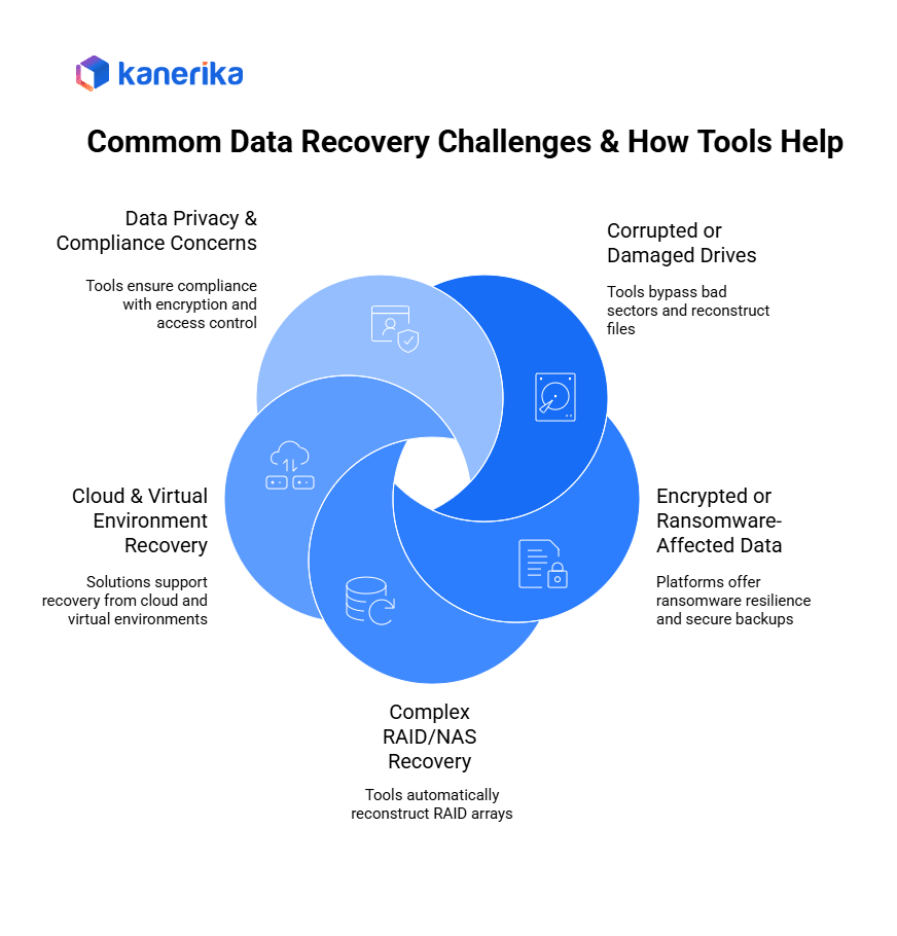
Best Practices for Using Data Recovery Tools
Recovering lost or corrupted data requires a strategic and careful approach to avoid permanent loss or compliance issues. Follow these proven best practices to ensure effective and secure recovery
1. Stop Using the Affected Device Immediately
As soon as you realize files are missing or corrupted, stop writing new data to the drive. Continuing to use the device can overwrite recoverable files, making them permanently unrecoverable.
2. Run Diagnostic Scans Before Full Recovery
Use the recovery tool’s initial diagnostic or preview scan to understand the extent of the damage and the likelihood of successful recovery. Ensure you have adequate free space if you’re planning to recover large files, and on Apple devices you may need to learn how to delete other storage on Mac to easily make room for the restored data.
3. Choose the Right Recovery Mode (Quick vs. Deep Scan)
Start with a Quick Scan to recover recently deleted files. If data isn’t found, move to a Deep Scan for more extensive searches — this saves time and reduces unnecessary wear on the storage media.
4. Back Up Recovered Data Immediately
Once recovery is complete, back up the restored files to a secure location, such as cloud storage or an external drive, to prevent future loss.
5. Validate Compliance & Security
If you’re recovering sensitive or regulated data, ensure the tool supports end-to-end encryption, secure handling, and compliance features (GDPR, HIPAA, or CCPA).
6. Train Your Team on Advanced Features
IT staff should be familiar with RAID rebuilds, NAS recovery, and forensic options available in advanced tools like Ontrack or Stellar to handle enterprise-grade issues.
7. Invest in Preventive Backups
Pair recovery tools with automated backup solutions to reduce the impact of future incidents. Tools like Acronis combine recovery with backup for proactive protection.
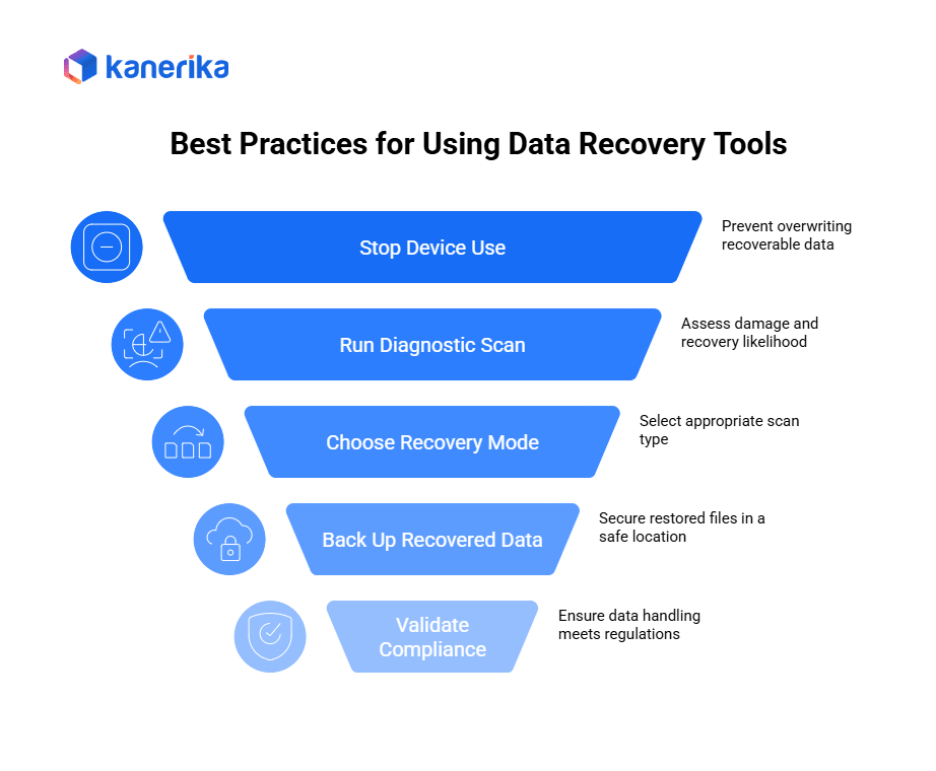
Kanerika’s Approach to Data Recovery & Data Governance
Kanerika helps businesses build strong data governance frameworks that actually work. We don’t just set policies — we make sure they’re implemented across your systems, teams, and workflows. Our approach is simple: understand your data, secure it, and make it worthwhile.
We start by mapping your data estate. Then we apply the right tools, such as Microsoft Purview, to classify, protect, and monitor your data. We also help define roles, access levels, and compliance rules. Everything is built to match your business goals. As a Microsoft Data & AI partner, we bring deep expertise in cloud-native governance tools. We’re also ISO 27001 and 27701 certified, which means we follow strict global standards for data security and privacy.
But we don’t stop at data governance. We also help you align your IT systems with business strategy. That includes setting up secure infrastructure, managing vendors, and tracking performance. Our consulting frameworks cut costs, improve data quality, and speed up decision-making.
Whether you’re in healthcare, retail, logistics, or finance, we recover data by using data governance best practices used by global brands and tailor them to your needs.
Protect Your Business With Robust Data Governance.
Kanerika provides end-to-end IT and data governance support.
FAQs
1. What are data recovery tools?
Data recovery tools are software solutions that help restore lost, deleted, corrupted, or inaccessible files from devices like hard drives, SSDs, servers, and cloud storage.
2. How do data recovery tools work?
They scan the storage medium for recoverable data by analyzing file systems, metadata, and raw disk sectors. Many offer quick and deep scan modes to retrieve lost files.
3. Are data recovery tools different from backup tools?
Yes. Backup tools prevent data loss by saving copies in advance, while data recovery tools restore data after it’s been lost, deleted, or damaged.
4. Can data recovery tools fix ransomware-encrypted files?
Some advanced tools, like Acronis and R-Studio, can restore files from secure backups or snapshots. However, fully decrypting ransomware-locked files isn’t always possible.
5. What devices and systems do they support?
Modern tools work on Windows, Mac, Linux, and support HDDs, SSDs, RAID/NAS systems, memory cards, USB drives, and even cloud or virtual environments.
6. Are data recovery tools safe to use?
Yes—reputable tools like Stellar, EaseUS, and Ontrack use read-only scans to avoid overwriting files. Always pick tools that comply with data privacy regulations (e.g., GDPR).
7. How do I choose the right data recovery tool?
Look for features like file system compatibility (NTFS, APFS, HFS+), RAID/NAS support, ransomware protection, cloud recovery, and security compliance. Match the tool to your device type and complexity of data loss.








