AI workflow automation is quickly becoming the backbone of modern business operations—and the numbers prove it.
In 2025, JPMorgan Chase is investing $18 billion in technology, much of it directed toward AI. With over 100 generative AI tools already in use, the bank has seen servicing costs drop by 30%, operational headcount reduced by 10%, and customer engagement jump by 25%.
Meanwhile, RSM US announced a $1 billion investment to scale agentic AI—autonomous systems that manage complex workflows—in areas like auditing, tax, and consulting. Early tools like RSM Atlas are already delivering up to 80% productivity gains.
With businesses seeing such dramatic returns, AI workflow automation is no longer optional—it’s becoming a strategic imperative.
In this blog, we’ll break down what AI workflow automation is, why it matters, how it’s being used across industries, and how your organization can get started.
Transform Your Business with AI-Powered Solutions!
Partner with Kanerika for Expert AI implementation Services
What Is AI Workflow Automation?
AI workflow automation is the integration of artificial intelligence into business process automation to develop smarter, more responsive workflows. Unlike regular automation, which is rigid, AI-enhanced workflows are able to interpret data, act on these insights and continuously improve over time.
At its foundation, this approach combines standard automation tools with AI technologies such as:
- Machine Learning (ML): for pattern recognition and predictive analytics
- Natural Language Processing (NLP): for interpreting and generating human language
- Computer Vision: for understanding images and documents
- Generative AI: for creating content, responses, or summarizing data
5 Key Components of an AI Workflow Automation System
Implementing AI workflow automation requires more than just plugging in a chatbot or script. It involves an integrated system of technologies working together to process data, make decisions, and execute actions intelligently. Here are the core components that make it all possible:
1. Workflow Engine
At the heart of automation is the workflow engine—a system that defines, coordinates, and executes tasks across a business process. It determines the logic, rules, and sequence in which actions should occur.
- Manages task orchestration across systems and users
- Tracks progress and triggers actions based on conditions
- Supports integration with other automation tools and APIs
2. AI & Machine Learning Models
These models add intelligence to the workflow. Trained on historical data, they make predictions, detect anomalies, and support decision-making in real time.
- Predict customer churn, risk levels, or likely outcomes
- Analyze unstructured data like text, images, or speech
- Continuously improve through feedback and retraining
3. Data Integration Layer
For automation to work end-to-end, the system must pull in data from multiple sources—ERP, CRM, emails, databases, and more.
- Connects internal and third-party systems via APIs
- Enables data aggregation for real-time decision-making
- Ensures secure and structured data flows
4. User Interface (UI) or Interaction Layer
This is where humans interact with the automated system—whether to review, approve, or intervene. It could be a dashboard, chatbot interface, email notification, or a mobile app.
- Presents data and decisions clearly to users
- Enables human-in-the-loop oversight when needed
- Facilitates communication between AI and employees
5. Monitoring & Feedback Loop
To ensure long-term effectiveness, the system must monitor performance, detect failures, and improve over time.
- Tracks KPIs like accuracy, completion time, or exception rates
- Feeds real-world outcomes back into AI models for learning
- Flags errors and compliance issues in real time
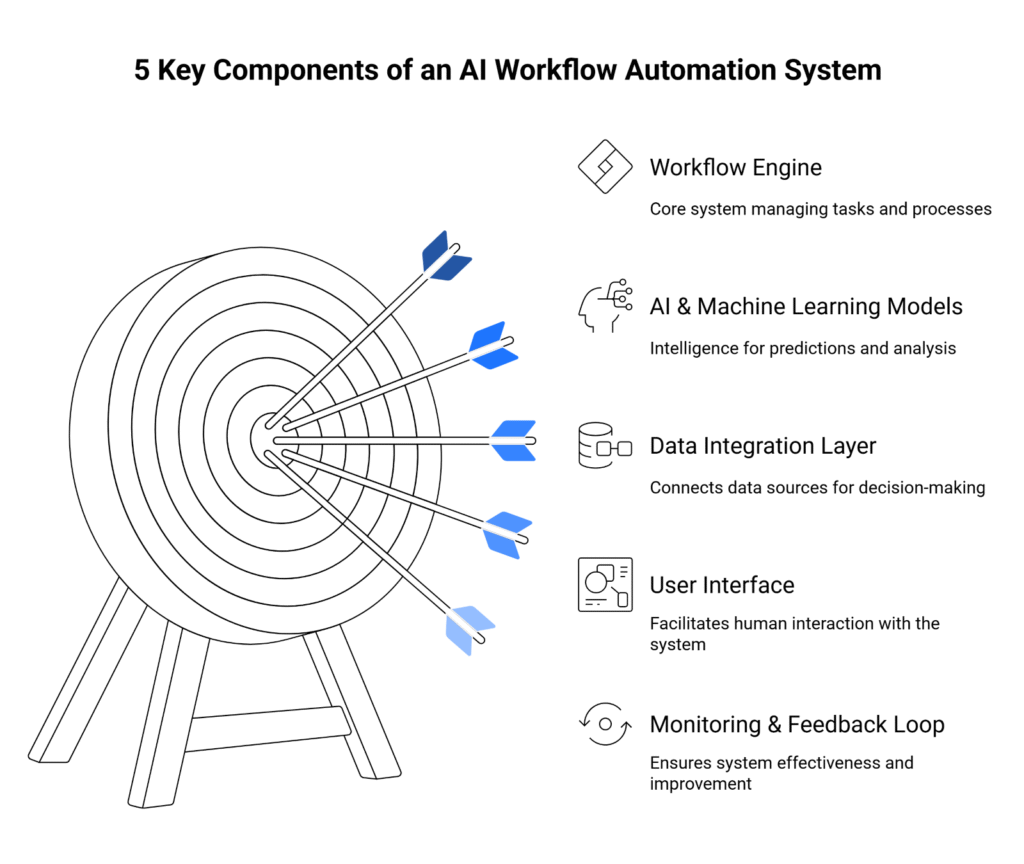
7 Steps to Implement AI Workflow Automation
Step 1: Identify High-Impact Processes
Begin by selecting workflows that will benefit most from automation. Focus on areas that are repetitive, time-consuming, or rely on large volumes of structured or unstructured data.
- Look for tasks with high manual effort or frequent errors
- Prioritize customer-facing, finance, HR, or IT operations
- Choose processes that are rule-driven or require simple decisions
Step 2: Assess Feasibility and Data Readiness
Not all workflows are ready for AI. Evaluate whether your data and infrastructure can support intelligent automation.
- Check for clean, labeled, and accessible data sources
- Ensure the process has enough consistency to model
- Identify potential blockers like system silos or compliance risks
Step 3: Choose the Right Tools and Technologies
Select a technology stack that fits your business needs and scales with you. Consider ease of use, integration capabilities, and vendor support.
- Use low-code/no-code tools for simple automation (e.g., Make, Power Automate)
- Adopt AI platforms for custom workflows (e.g., OpenAI, Google Vertex AI)
- Ensure the tools can connect to existing systems (CRM, ERP, databases)
Step 4: Design the Workflow Architecture
Before development, map out the full automation journey. This blueprint ensures technical alignment and avoids scope creep.
- Define data inputs, processing steps, and outputs
- Identify decision points for AI involvement
- Highlight where human review or approvals are needed
- Plan for error handling and escalation paths
Step 5: Develop, Train, and Test
Build out the workflow using the selected tools. If AI models are involved, they’ll need proper training and validation.
- Configure rules, logic, and AI models where applicable
- Test the automation in a controlled environment
- Validate model outputs for accuracy, speed, and bias
- Get feedback from end users early
Step 6: Run a Pilot Implementation
Start small with a single department or process to minimize risk and gather insights.
- Monitor the system’s performance and reliability
- Track metrics like time saved, error rates, and user satisfaction
- Capture edge cases and feedback for refinement
Step 7: Scale and Optimize
Once the pilot succeeds, expand automation to more areas and fine-tune your workflows over time.
- Roll out to other teams or geographies
- Retrain AI models with new data periodically
- Monitor performance dashboards and adjust logic as needed
- Create documentation and SOPs for governance

Best Tools and Platforms for AI Workflow Automation
1. Zapier + OpenAI
Zapier makes it easy to build workflows without writing code. When combined with OpenAI (e.g., GPT-4), it enables powerful use cases like summarizing emails, generating content, or responding to form submissions with intelligent replies.
- 6,000+ app integrations
- Easy to add ChatGPT/GPT-4 to any workflow
- Ideal for marketing, content ops, and SMBs
2. UiPath
UiPath offers a full suite of automation tools including robotic process automation (RPA), document understanding, and AI integration. It’s ideal for complex enterprise processes that require precision and compliance.
- Strong in finance, healthcare, and IT ops
- Offers ML model training and deployment tools
- Scalable with strong governance features
3. Make (formerly Integromat)
Make provides a highly flexible visual editor that supports complex logic and custom functions. It’s low-code but powerful—suitable for users who want more control than Zapier allows.
- Drag-and-drop builder with real-time flow visualization
- Supports HTTP requests and custom code
- Good for technical marketers and operations teams
4. Microsoft Power Automate + Copilot
Deeply integrated into the Microsoft 365 ecosystem, Power Automate lets non-technical users build automated workflows. With Copilot, users can describe a task in plain English and have it auto built using AI.
- Native integration with Outlook, Teams, SharePoint, Excel
- Copilot makes building flows even faster
- Strong enterprise support and governance
5. Workato
Workato balances ease of use with advanced integration capabilities. It enables teams to trigger actions based on AI models, webhooks, or business events—great for scaling intelligent automations across departments.
- Prebuilt connectors and AI model integration
- Strong analytics and real-time monitoring
- Ideal for cross-functional workflows (e.g., sales + IT)
6. IBM Watson Orchestrate
Designed for enterprise teams, Watson Orchestrate enables users to create digital workers that understand intent and use AI to perform tasks. It’s particularly strong in regulated industries and large-scale orchestration.
- Leverages Watson NLP, machine learning, and chat interfaces
- Connects to enterprise tools like Salesforce, SAP, and Workday
- Human-in-the-loop controls and advanced decisioning
How AI Is Improving Cybersecurity Strategies
Explore how AI is reshaping cybersecurity by enabling faster threat detection, smarter response, and stronger defense against evolving digital risks.
No-Code vs Low-Code vs Full-Code Automation: What’s Best?
Choosing the right automation approach depends on your team’s technical expertise, the complexity of your workflows, and how scalable your solution needs to be. Here’s a quick comparison:
| Approach | Best For | Pros | Cons | Popular Tools |
| No-Code | Non-technical users (ops, marketing, HR) | – Easiest to use – Fast setup – Visual interface | – Limited customization – Can hit scalability limits | Zapier, Make, Microsoft Power Automate |
| Low-Code | Tech-savvy teams or citizen developers | – More flexible – Can integrate APIs & logic | – Some learning curve – Still tool-dependent | Workato, UiPath, OutSystems |
| Full-Code | Developers & data/AI teams | – Total control – Custom logic & AI integration | – Requires engineering – Longer dev cycle | Python, Node.js, Airflow, LangChain |
Common Use Cases Across Industries
AI workflow automation is redefining how work gets done across sectors. By embedding intelligence into everyday processes, organizations are streamlining operations, reducing costs, and improving outcomes. Here’s how it’s being applied in key industries:
Finance & Banking
In a highly regulated and data-heavy industry, financial institutions use AI automation to eliminate manual bottlenecks, improve accuracy, and respond to risks faster than ever.
- Invoice Processing: Extracts and validates data from invoices automatically.
- Fraud Detection: Monitors transactions in real-time and flags anomalies.
- Loan Underwriting: Assesses applications using predictive risk models and historical data.
Healthcare
Healthcare systems are turning to AI workflow automation to manage growing volumes of patient data, support clinical decisions, and improve service delivery—without compromising compliance.
- Medical Data Management: Automates entry, retrieval, and summarization of patient records.
- Diagnostics Support: Assists in image analysis and pattern recognition for faster diagnosis.
- Appointment Scheduling: AI agents handle booking, reminders, and follow-ups with patients.
Marketing & Sales
Speed and personalization are critical in marketing and sales. AI automates repetitive tasks while enabling hyper-targeted campaigns and faster lead conversion.
- Lead Scoring: Ranks leads based on engagement, history, and likelihood to convert.
- Personalized Campaigns: Dynamically tailors content to customer behavior and preferences.
- Content Generation: Uses generative AI to write email copy, ads, and product descriptions.
Human Resources
AI automation is helping HR teams move beyond administrative work to focus on people. From recruitment to engagement, AI streamlines hiring, onboarding, and retention efforts.
- Resume Screening: Filters and ranks applications based on job criteria.
- Employee Onboarding: Sends documents, assigns tasks, and tracks completion automatically.
- Engagement Analytics: Detects trends in employee feedback and morale using sentiment analysis.
Customer Service
In a 24/7 business environment, customer service powered by AI can offer instant, consistent, and intelligent support—without overwhelming support teams.
- AI Chatbots: Resolve common queries and escalate complex ones to humans.
- Ticket Routing: Automatically categorizes and forwards issues to the appropriate teams.
- Voice Assistants: Use NLP to interpret and respond to voice commands in real time.
Enhance Your Enterprise Security With AI-Powered Surveillance
Partner with Kanerika for Expert AI implementation Services
Elevate Your Enterprise Workflows with Kanerika’s Agentic AI Solutions
Kanerika brings deep expertise in AI/ML and purpose-built agentic AI to help businesses solve real challenges and drive measurable impact. From manufacturing to retail, finance to healthcare—we work across industries to boost productivity, cut costs, and unlock smarter ways to operate.
Our custom-built AI agents and GenAI models are designed to tackle specific business bottlenecks. Whether it’s streamlining inventory management, speeding up information access, or making sense of large video datasets—our solutions are built to fit your workflows.
Use cases include fast document retrieval, sales and financial forecasting, arithmetic data checks, vendor evaluation, and intelligent pricing strategies. We also enable smart video analysis and cross-platform data integration—so your teams spend less time hunting for answers and more time acting on them.
At Kanerika, we don’t just build AI. We will help you use it meaningfully.
Partner with us to turn everyday tasks into intelligent outcomes.
FAQs
How is AI workflow automation different from traditional automation?
Traditional automation follows fixed rules (like “if this, then that”), while AI automation uses machine learning to make decisions, adapt to new inputs, and improve over time.
What types of tasks can be automated with AI?
Tasks involving repetitive logic, data processing, content generation, customer support, approvals, predictive analysis, and even decision-making can be automated using AI.
Do I need to know how to code to use AI automation tools?
No. Many tools offer no-code or low-code interfaces (like Zapier, Make, and Power Automate), while more advanced users can build custom AI workflows using full-code platforms like Python or LangChain.
What are the benefits of using AI for workflow automation?
- Saves time and reduces manual work
- Improves accuracy and consistency
- Scales operations without growing headcount
- Enables faster decision-making
- Boosts employee productivity and focus
What are the risks or challenges of AI workflow automation?
- Poor data quality can lead to bad outcomes
- Over-reliance on automation without oversight
- High initial setup or integration costs
- Ethical and compliance concerns
- Resistance to change from teams
Can AI automation fully replace human workers?
Not entirely. AI excels at repetitive and data-heavy tasks but still requires human oversight, creativity, and decision-making—especially in complex or sensitive workflows.










