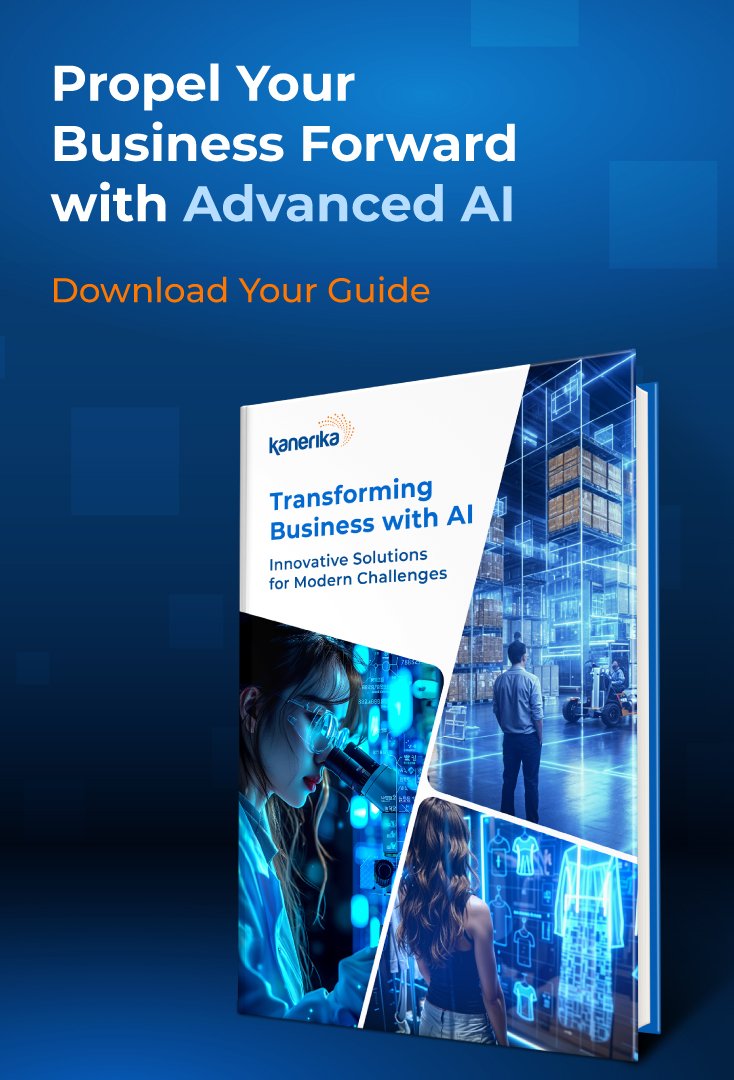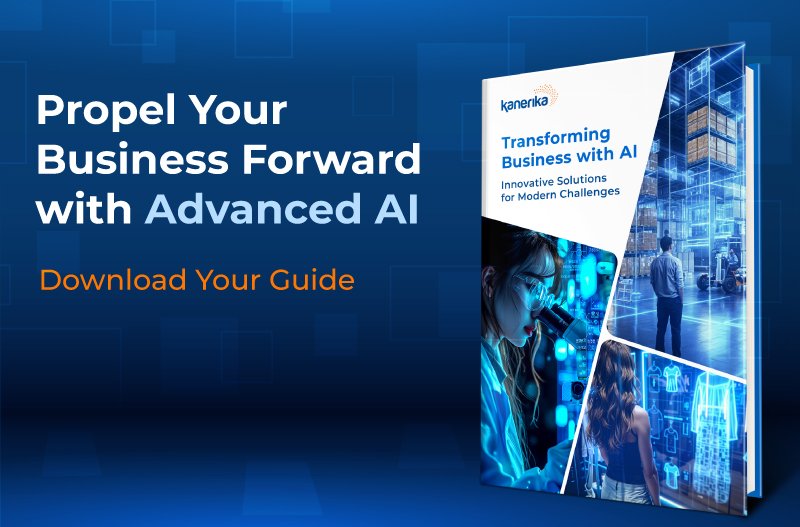Web Analytics
What is Web Analytics?
Website analytics refers to the collection, study and reporting of data concerning users’ conduct on different sites. It involves understanding how users interact with a website, and recognizing the areas that need adjustment. Furthermore, it optimizes customers’ experience for improved conversions and general business performance.
Web analytics is crucial for businesses to measure the success of their digital marketing activities. Hence, this has made web analytics an essential tool for every company seeking to remain relevant in this age of digitalization.
Why Web Analytics Matters?
In today’s digital age, web analytics is crucial for businesses that aim to remain competitive. It allows them to understand how their website is performing by analyzing when visitors are leaving and where they are having problems.
Its significance can be demonstrated in a few ways, such as:
- Enhance User Experience: To offer a seamless user experience, web analytics help identify areas that require improvement, like navigation, content, or design.
- Improve Website Performance: By analyzing a webpage’s views per session duration and bounce rate, among other factors, firms can optimize their websites. Thus, this may result in better customer engagement and conversion rates.
- Boost Business Strategies: In terms of visitor behavior patterns, enterprises must devise new marketing strategies that have higher chances of sales conversions.
- Measure Return on Investment (ROI): In addition to ensuring that investments generate desired returns on investment; web analytics helps determine the ROI from any campaign or project.
What Web Analytics Measures?
- Visitor Count: The total number of distinct individuals who visited your website during a given period.
- Page Views: The total number of times visitors access individual pages within a set time frame.
- Session Duration: Average length of stay on your site per visit by customers.
- Bounce Rate %: The percentage representing how many people left your site without browsing any further.
- Conversion Rate %: The quantity shown here reflects the share of visits ending with the action you sought, e.g., buying something from your store.
- Average Order Value (AOV): This means the average value of all orders placed on your site.
- Customer Lifetime Value (CLV): This is the total value spent by a customer throughout his or her life.
Key Terms in Web Analytics
- Visitors and Sessions: Visitors refer to unique users, while sessions refer to individual visits made by people within a particular time frame
- Bounce Rate: It indicates a certain proportion of visitors who left your website without even checking other pages
- Conversion Rate: It reflects the number of visitors who perform some desired action, like making a purchase.
- Traffic Sources: It includes direct traffic (typing URLs into browsers) and referral traffic (following links from another site)
- Device and Browser Information: It allows tracking user’s behavior by analyzing device usage information, as well as browser details used by visitors when they visit your website
- Data-contrast=”none”>Geolocation – Data on the geographic location of visitors can be tracked to understand user behavior by region.
Tools for Web Analytics
- Google Analytics: It is one of the most popular tools among users for analyzing website performance and tracking visitor activity.
- Adobe Analytics: It is a web analytics tool that provides advanced features for data analysis and reporting.
- Custom Solutions: Some businesses prefer custom solutions like integrating web analytics into existing CRM systems.
Choosing the Right Tool
When selecting a web analytics tool, consider factors such as:
- Ease of Use: Pick out a tool with an easily understandable interface.
- Features: Go for a tool offering desired features such as data segmentation and A/B testing.
- Cost: Consider the cost implications and see whether you can afford it.
- Integration: Check if it can be tied to other systems or not.
- Scalability: For growth-oriented companies make sure that you select the most scalable tool.
How Web Analytics Works
- Data Collection: Data collection is done through tracking codes and cookies, among others.
- Data Processing: Raw data is processed to provide insights and trends.
- Reporting: A visual mechanism (data visualization) to analyze the figures easily by converting them into reports and dashboards.
Getting Started with Web Analytics
- Setting Up Your Analytics Tool – It is a basic and foremost step to get started with a tool like Google Analytics.
- Key Metrics to Monitor Initially: Some key metrics include visitor count, page views among others when you are starting up the website.
- Regular Analysis and Adjustments – Constant review and adjustment of strategies based on analytics are important to improve performance.
- Data-contrast=”none”>Data Interpretation– It is important to interpret data correctly to avoid misinterpretation.
Conclusion
Web analytics is a powerful tool for businesses to measure the success of their digital marketing strategies and make data-driven decisions to drive growth. Through understanding the basics of web analytics, key terms, tools, and practical applications, businesses can improve website performance and user experience.